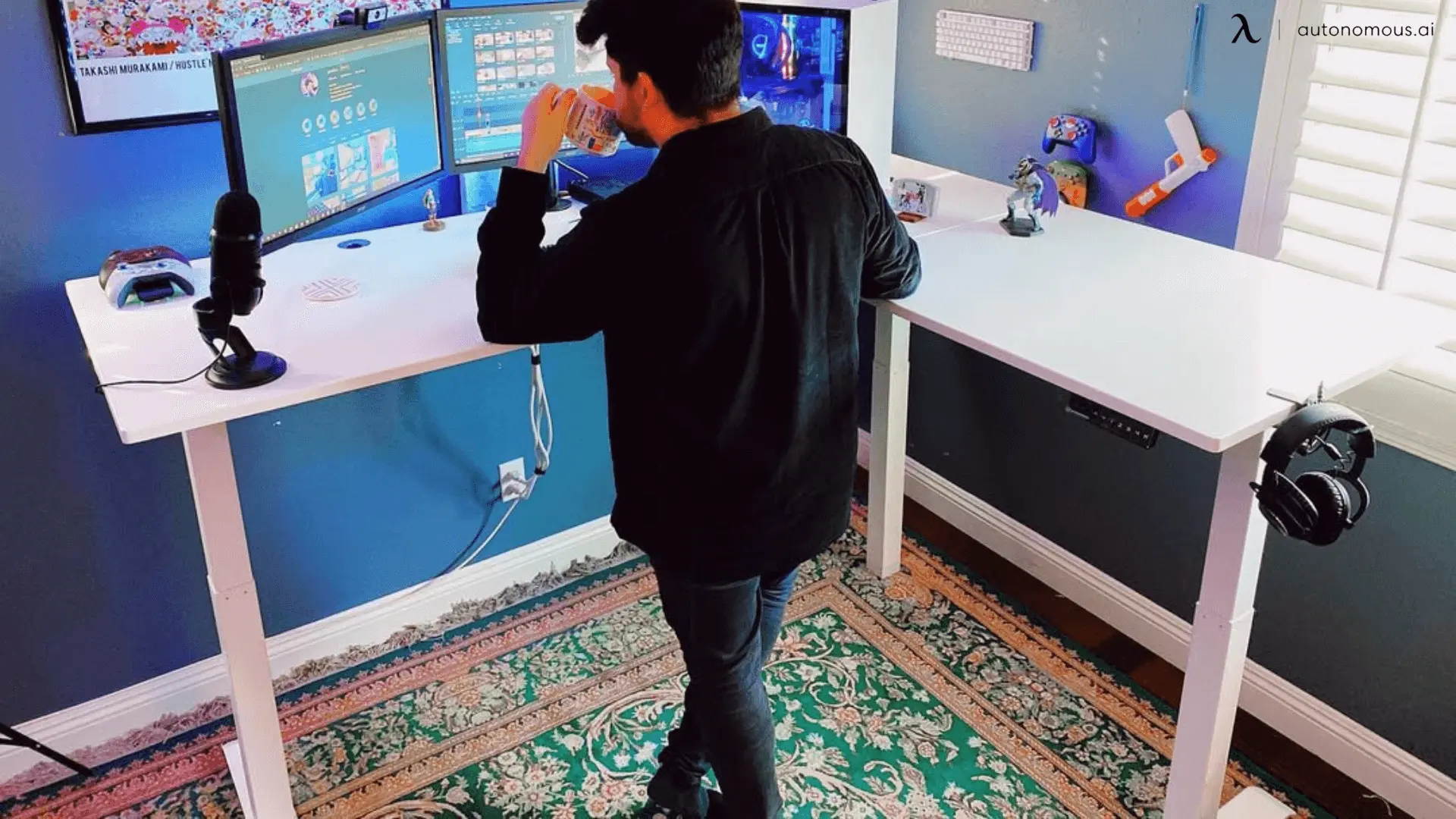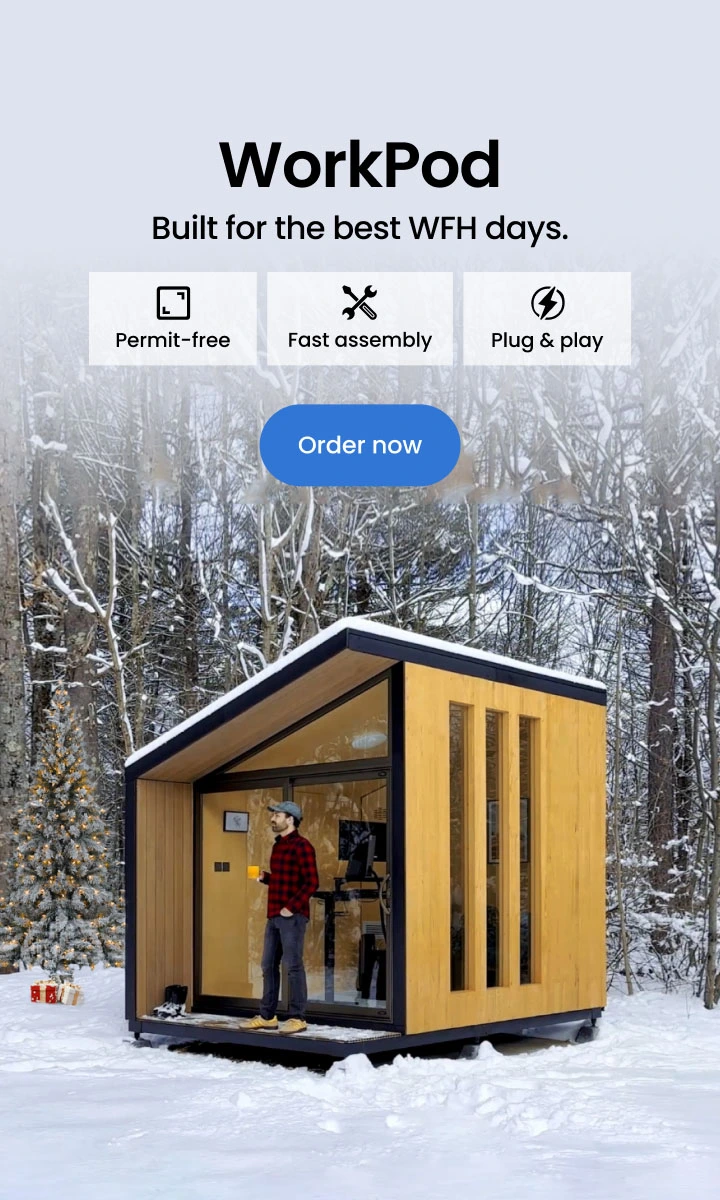The Ultimate Developer Desk Setup for Productivity and Comfort
Table of Contents
Creating the ideal developer desk setup is crucial for maximizing productivity and ensuring comfort during long coding sessions. Whether you’re a software engineer, a programmer, or a software developer, a well-organized workspace can significantly improve your focus and workflow. In this article, we’ll guide you through the essential components of the perfect coding desk setup, from ergonomic furniture to essential tech and accessories.
1. Choosing the Right Desk for Developers
The desk is the foundation of any software engineer desk setup. It needs to be spacious enough to hold all your essentials and adjustable to accommodate your sitting and standing preferences.
- Size and Space:
A software developer desk setup should provide ample space for your dual monitor setup, keyboard, mouse, and other essentials. Ideally, the desk should be at least 47-60 inches wide for comfortable use of multiple screens and devices. For those with larger spaces, a large corner standing desk could be a great option. For smaller spaces, consider a small standing desk to save on space without compromising functionality.
- Adjustability:
Consider an ergonomic height adjustable desk, like the Autonomous Desk, that offers height adjustability. This allows you to switch between sitting and standing, reducing the strain caused by long hours of sitting. You can also explore options for an adjustable corner standing desk if you need a more customizable desk for corners or tight spaces.
- Ergonomics:
A comfortable and supportive desk can go a long way in improving your posture. Look for desks with rounded edges or even desks that allow for seating posture adjustments. Ensuring that your desk is ergonomically designed will promote better posture and minimize strain. For an in-depth look, refer to our standing desk ergonomics guide to make sure your setup supports your body’s needs.
A well-chosen desk sets the tone for your programmer desk setup or software engineer home office setup, ensuring that you work efficiently without unnecessary strain. Don’t forget to consider office desk dimensions to ensure your desk fits your space properly. Additionally, if you’re setting up a standing desk office setup, you’ll find essential tips to help you create the perfect workspace for your needs.
2. Ergonomic Chair: The Backbone of Comfort
No matter how great your developer desk setup is, without the right chair, you’re bound to experience discomfort. An ergonomic chair is a must-have in any programmer home office setup to support long hours of work and ensure proper posture.
- Adjustable Height:
The chair should allow you to adjust the seat to ensure that your feet rest flat on the floor, your knees are at a 90-degree angle, and your back is fully supported. If you're unsure how high your chair should be, check out our guide on ideal office chair height to find the perfect position.
- Lumbar Support:
A software developer desk setup benefits from office chairs with adjustable lumbar support, which helps maintain the natural curve of your spine. Good lumbar support is crucial for comfort, especially during long coding sessions.
- Armrests:
Adjustable armrests ensure that your arms are properly supported while typing, reducing shoulder strain. For office chairs with adjustable arms, you can tailor the height and angle for the most comfortable position.
For those seeking maximum comfort, consider a reclining ergonomic chair, which allows for a more relaxed position when taking breaks. Additionally, an office chair with footrest can provide extra support and help reduce lower back tension.
If you experience back pain, you might want to explore options like the office chair for back pain, designed to alleviate strain with features like lumbar support and proper seating angles.
For an example of the best ergonomic chairs, the ErgoChair Pro by Autonomous offers excellent lumbar support, adjustable arms, and height adjustability, making it ideal for any software engineer home office setup.
If you're considering stools for standing desks, this can complement your standing desk office setup and provide comfortable seating during breaks or less active work periods.
3. Essential Tech for Developer Desk Setup
The right tech gadgets can elevate your coding desk setup, whether you’re a programmer, software engineer, or software developer.
- Dual Monitors:
A dual monitor setup is essential for a software developer desk setup. It allows for efficient multitasking, where you can view your code on one screen and documentation or test results on the other. A desk like the Autonomous Desk is large enough to accommodate dual monitors, making it ideal for programming desk setups. Consider adding a dual monitor stand for better alignment and workspace organization.
- Mechanical Keyboard and Ergonomic Mouse:
An ergonomic keyboard, such as a mechanical keyboard, can improve your typing experience and reduce strain on your hands. Pair it with an ergonomic mouse that supports natural wrist movement to reduce fatigue. Adding a keyboard tray can help you maintain an optimal typing posture and save desk space.
- Laptop Stand:
If you’re using a laptop, a laptop stand is crucial for raising the screen to eye level and preventing neck strain. This is especially important for those with a software developer home office setup. The laptop stand helps keep your posture aligned and your workspace clutter-free.
- CPU Mount:
A CPU mount helps free up desk space by mounting your computer tower under the desk. This can be a game-changer in creating a more organized, minimalist desk setup, making it ideal for programmer desk setups.
- Cable Management:
Use cable management solutions to keep your cables neatly tucked away, preventing them from tangling. A clutter-free desk leads to a more organized and productive workspace, which is essential for staying focused during long coding sessions.
- Storage Drawers:
Keep your work area tidy with storage drawers or organizers for stationery, documents, or gadgets. This helps maintain a clean workspace for your software engineer home office setup. Adding standing desk accessories such as under-desk storage or a drawer unit can also improve your desk organization.

4. Proper Lighting for a Software Developer Desk Setup
Proper lighting is essential for any programming desk setup, as poor lighting can lead to eye strain and headaches.
- Natural Light: If possible, position your desk near a window to benefit from natural light. Exposure to natural light boosts mood and energy, improving focus.
- Desk Lamp: Use a desk lamp with adjustable brightness to ensure you have enough light during evening hours. A LED desk lamp is a great choice for software developer desk setups, as it provides clear lighting without causing glare.

5. Personalizing Your Coding Desk Setup
A personalized coding desk setup can transform your workspace into a space that reflects your style and enhances productivity. Creating a space you love not only motivates you but also helps create an environment where you can focus better. Here are some desk setup ideas and styles to inspire you:
5.1. Minimalist Setup: Clean and Clutter-Free
For those who thrive in a clean, focused environment, a minimalist setup is perfect. The idea is to keep only the essentials within reach and eliminate unnecessary distractions.
Choose a simple, sleek desk with clean lines. A neutral-colored desk like white or black works well in a minimalist design.
Keep decorations to a minimum, such as a small succulent plant or a simple desk lamp.
A minimalist setup works best for those who prefer order and simplicity, helping you maintain a focused and efficient workspace.

5.2. Industrial Style: Rugged and Modern
If you enjoy a more rugged aesthetic, the industrial style could be perfect. This style incorporates metal and wood to create a raw, urban feel.
Opt for a desk with a metal frame and wooden top. A dark wood desk paired with a metal base complements the industrial look.
Add vintage-style items like a retro clock, old-fashioned desk lamp, or wire mesh storage for papers and tools.
Industrial-style exposed light bulbs or a brass desk lamp complete the look.
The industrial style is perfect for those who appreciate a mix of modern functionality and rustic charm in their workspace.

5.3. Modern Tech Setup: Sleek and High-Tech
If you’re a tech enthusiast or software developer, a modern tech setup will elevate your workspace, blending functionality with futuristic design.
Look for a height-adjustable desk like the Autonomous Desk to give you flexibility for standing or sitting.
Use LED lighting strips around your desk or under your shelves for a cool futuristic vibe. Incorporate a dual monitor setup with thin bezels for a modern, seamless look.
Invest in tech accessories like a wireless charging station, a keyboard tray, and a clean cable management system to keep your workspace neat.
Keep decor modern with metallic accents and sleek accessories like a smart speaker or a geometric sculpture.
This setup is perfect for software developers or anyone who loves a high-tech, streamlined workspace.

5.4. Nature-Inspired Setup: Calm and Refreshing
Bring the outdoors inside with a nature-inspired desk setup. This style uses plants and natural elements to create a calm, refreshing workspace that boosts creativity.
Choose a desk made from sustainable materials like bamboo or reclaimed wood for an eco-friendly touch.
Add a few potted plants—like succulents or snake plants—to improve air quality and create a calm atmosphere.
Incorporate natural materials like woven baskets for storage or wooden organizers for desk supplies.
Use soft, warm lighting such as a wooden desk lamp or string lights to create a cozy, welcoming environment.
A nature-inspired desk setup works wonders for anyone who wants to bring a bit of serenity and calm into their work environment.

5.5. Artistic Setup: Creative and Expressive
If you’re the creative type, consider an artistic desk setup to reflect your personality and passion for design. A creative setup helps spark inspiration during long coding sessions.
Choose a desk that has unique shapes or colorful accents. Custom-designed desks can add a personal touch to your setup.
Incorporate art supplies, inspirational quotes, or framed artwork that motivates you.
Use artistic containers or colorful file organizers to keep everything in its place.
Bright and vibrant colored lamps or artistic light fixtures can add a touch of personality to your workspace.
An artistic desk setup is ideal for those who want their workspace to reflect their creativity and individuality, helping to fuel fresh ideas.

5.6. Gamer Desk Setup: Fun and Functional
If you’re both a developer and a gamer, your coding desk setup can easily transform into a gaming haven when you need it to.
Choose a large desk with a curved edge or wide surface to fit all your gaming equipment alongside your development tools.
Add gaming-specific accessories like RGB lighting, a gaming mouse, mechanical keyboard, and gaming headphones.
Use gaming storage for controllers, headsets, and games to keep your workspace organized.
Decoration: Add gaming-themed decorations, such as action figures, posters, or LED light strips to enhance the atmosphere.
A gamer desk setup ensures that your space is both functional for coding and fun for gaming when it’s time to unwind.

FAQs
What are the key components of a developer desk setup?
A well-rounded developer desk setup includes an ergonomic chair, a spacious desk (preferably with height adjustment), a dual monitor setup or laptop stand, and essential programming accessories like a keyboard tray and mouse pad. Personalizing your space with lighting and storage can also boost comfort and productivity.
How do I organize a small programmer desk setup?
For a small programmer desk setup, prioritize minimalism. Use a compact, adjustable desk with built-in storage to keep essentials organized. Invest in wireless accessories to avoid cable clutter, and make use of monitor arms to free up desk space. Accessories like under-desk organizers and compact task lamps can further optimize the space.
What tech gadgets should I invest in for a software developer desk?
For a software developer desk setup, consider investing in:
- A mechanical keyboard for comfortable typing.
- An ergonomic mouse to reduce wrist strain.
- Wireless charging stations for convenience.
- Noise-canceling headphones to focus during coding sessions.
These gadgets help increase efficiency and comfort for long coding hours.
How do I optimize my developer desk for long coding sessions?
To optimize your developer desk setup for extended coding sessions:
- Use a height-adjustable desk to alternate between sitting and standing.
- Ensure your monitor is at eye level to avoid neck strain.
- Consider using an anti-fatigue mat if you stand for long periods.
- Keep your chair adjusted to support your back with proper lumbar support.
What makes a good ergonomic setup for coding?
A good ergonomic setup for coding includes:
- A comfortable chair with adjustable height and lumbar support.
- A keyboard and mouse positioned at a comfortable height to avoid strain.
- An adjustable desk that allows you to alternate between sitting and standing.
- Proper lighting to reduce eye strain.
How can I make my software developer home office more comfortable?
To enhance comfort in your software developer home office setup, focus on ergonomics: choose a comfortable chair and an adjustable desk, maintain good posture, and ensure you have proper lighting. Adding personal touches like plants, a clean workspace, and organized tech accessories can also make the space feel inviting and motivate productivity.
What is the best desk size for a programmer?
The ideal desk size for a programmer desk setup depends on the number of monitors and the overall workspace needed. A desk size of 47-60 inches is typically sufficient for a dual monitor setup with room for a keyboard, mouse, and other essentials. If you’re using multiple monitors or a laptop, a larger desk (around 60-72 inches) will provide more space and flexibility.
What is the optimal desk setup?
The optimal desk setup includes a height-adjustable desk for ergonomic sitting and standing, a comfortable chair with good lumbar support, and a monitor positioned at eye level to reduce neck strain. Essential accessories like a keyboard tray, mouse, and cable management system help maintain an organized and functional workspace, allowing for a productive environment with minimal distractions.
What is the best sitting position for programmers?
The best sitting position for programmers is one where your feet are flat on the floor, your knees are at a 90-degree angle, and your hips are slightly higher than your knees. Your monitor should be at eye level to avoid neck strain, and your elbows should be at a 90-degree angle when typing. Use a chair with lumbar support to maintain the natural curve of your spine, helping to reduce back pain during long coding sessions.

Conclusion
The perfect developer desk setup can transform your workflow, making you more productive, comfortable, and focused. Whether you’re a programmer, software engineer, or software developer, investing in the right desk, chair, and accessories is essential for your long-term health and success. Follow the tips above to create the ultimate coding desk setup, and enjoy the benefits of a comfortable, efficient workspace that helps you reach your full potential.
.svg)