.webp)
14 Work-From-Home Essentials That Work In Any Room
Table of Contents
The right work-from-home essentials can transform any corner of your desk setup into a comfortable, focused workspace—no dedicated office required. Whether you’re in a small apartment, a shared living space, or a spare room, it’s possible to create an environment that supports productivity without adding stress or clutter.
This guide focuses on essential work-from-home items that are easy to set up, simple to maintain, and adaptable to different spaces, giving you comfort, function, and style in one practical package.
Physical Comfort That Works Anywhere
The foundation of any productive home office setup starts with physical comfort. A supportive and ergonomic workstation helps you maintain good posture, avoid fatigue, and stay focused for longer stretches of the day.
If you don’t have a dedicated room, there are essential work-from-home items that fit seamlessly into small or shared spaces.
1. Height-Adjustable Desk
The right desk sets the tone for your entire work-from-home setup. An adjustable standing desk supports both sitting and standing postures, helping you stay energized throughout the day.
For smaller homes, choose a compact frame or a foldable design that can be tucked away when not in use. By letting you shift positions easily, a standing desk setup reduces strain on your joints and keeps your body engaged—turning even a small corner into a dynamic work zone.
2. Ergonomic Chair Or Seat Cushion
Comfortable seating is the cornerstone of a healthy workday. The best ergonomic chair with lumbar support maintains the natural curve of your spine, reducing fatigue and back pain.
If space or budget doesn’t allow for a full chair upgrade, a high-quality molded foam seat cushion can instantly improve posture on any chair, whether it’s at the dining table or a converted nook. The key is support that adapts to your body, making long hours feel lighter.
3. Footrest
Often overlooked, an office chair footrest attachment can transform the way your body feels after hours at a desk. Elevating your feet takes pressure off the lower back and promotes better circulation.
Portable models are ideal for multi-use spaces—they can be stored under the bed, in a closet, or beside the desk without adding clutter. This small, affordable change can have a big impact on all-day comfort.
4. Standing Desk Mat
For those who spend part of the day standing, a standing desk mat cushions your feet and encourages micro-movements that prevent stiffness.
Look for one with a slim profile so it slides under the desk when not in use. This low-maintenance addition blends seamlessly into both minimalist and cozy home styles while supporting joint health.
5. Monitor Or Laptop Riser
Screen height affects more than just your neck—it shapes how your entire upper body feels. A monitor or laptop riser positions your screen at eye level, reducing the need to hunch forward.
Compact risers can be stored away or repurposed for other uses, making them perfect for shared spaces. This simple adjustment improves posture and keeps your focus where it belongs—on your work, not your discomfort.
Functional Flow For Small And Large Spaces
An efficient workspace isn’t just about what you have—it’s about how easily everything works together. This section covers essential work-from-home items that make your setup organized, versatile, and easy to reset, no matter your space.
These choices ensure your work area remains productive during the day and blends seamlessly into your home when you’re off the clock.
1. Cable Management Solutions
Visual clutter can be as distracting as noise. Cable management tools—such as adhesive clips, under-desk trays, or desk drawers—keep cords neatly routed and out of sight.
In small spaces, this prevents a tangle of wires from taking over limited surfaces, while in larger offices, it maintains a clean, professional look. Organized cables also make cleaning easier, which means your work-from-home environment stays tidy with minimal upkeep.
Combining these solutions with thoughtful arrangements, like those in small desk setup ideas, can help create a workspace that’s both organized and visually calm.
2. Portable Storage Cart
A rolling cart or filing cabinet transforms the way you store and access your home office essentials list. It can hold stationery, files, charging devices, or even a printer, keeping everything within arm’s reach during work hours.
When you’re done, simply wheel it into a closet or corner to reclaim your living space. This mobility is especially valuable in multipurpose rooms, where flexibility is key to maintaining a balanced home environment.
3. Wireless Peripherals
A wireless keyboard and mouse reduce desk clutter while giving you the freedom to position them most ergonomically. Without cables dictating placement, you can adjust your setup to accommodate different tasks—from focused typing to creative projects—without rearranging your entire desk.
This approach also supports a cleaner, more streamlined aesthetic, making it easier to create a minimalist desk setup that feels open, organized, and distraction-free.

4. Task Lighting With Adjustable Positioning
Lighting isn’t just about visibility—it sets the mood for focus. A desk lamp with a pivoting arm or adjustable brightness lets you tailor the light to the time of day and type of work.
Whether you’re reading documents or joining video calls, directed light prevents glare and eye strain. Choose designs that clip or clamp to surfaces for a compact, versatile solution that fits any room layout.
.webp)
5. Zoning With Moveable Dividers
When your office shares space with your living or dining area, mental separation is crucial. Portable dividers or folding screens create a defined “work zone” without permanent alterations to your home.
This subtle boundary helps you mentally transition between professional and personal time, supporting productivity during the day and relaxation at night.
Sensory Harmony Without High Effort
The right sensory environment can make your workspace more inviting and improve your ability to focus. This section highlights the best work-from-home essentials that use light, sound, scent, and visual cues to shape your mood without adding high-maintenance chores. They’re simple upgrades that create a cozy desk setup you’ll actually look forward to using.
1. Low-Maintenance Plants
Incorporating greenery into your work-from-home office essentials list can instantly improve mood and air quality. Low-care desk plants like snake plants, pothos, or ZZ plants thrive in various lighting conditions and require minimal watering. Placing one near your desk softens the look of your workspace and connects you to nature, which can reduce stress and increase creativity—without adding extra chores to your day.

2. Scent Diffuser or Candles
Scent is a powerful mood-shaper. A compact diffuser with calming essential oils like lavender or citrus can help maintain focus and relaxation. Flameless options are perfect for small apartments or shared spaces, ensuring safety while adding a sensory layer to your work-from-home essentials.
3. Curated Background Sound
Sound control can make or break concentration. Whether it’s a small white-noise machine, a speaker for ambient playlists, or noise-canceling headphones, controlling your sound environment is a subtle but critical work-from-home tech essential. The right audio background helps you stay immersed in tasks without being distracted by household noise.
4. Personal Decor Touches
Art, framed photos, or even a textured wall hanging can personalize your workspace and inspire you during the day. The goal is to add pieces that make you feel connected to your environment without overwhelming it. These elements turn work-from-home desk essentials into a reflection of your personality, making your space somewhere you genuinely want to be.

Seasonal And Lifestyle Adaptations
A great work-from-home setup isn’t fixed—it adapts with your life and environment. This section explores home office essentials that change with the seasons, adjust to your household’s rhythms, and remain comfortable whether you’re working through summer heat, winter chill, or changing schedules.
1. Seasonal Comfort Swaps
Your workspace should evolve with the seasons, not work against them. In summer, lightweight desk mats, breathable seat fabrics, and plant placements that maximize airflow keep your environment airy and fresh.
In winter, thicker rugs underfoot and warm-toned desk lighting create a cocoon-like atmosphere that supports focus while warding off the chill. These shifts ensure your work-from-home essentials feel tailored to the moment.
2. Flexible Layout Changes
Some seasons bring changes in how you use your home—holiday gatherings, summer breaks, or extra household members around. Designing your home office essentials list to be lightweight and mobile means you can quickly shift from a quiet solo setup to a more collaborative or shared arrangement without stress.
 3. Mood And Energy Recalibration
3. Mood And Energy Recalibration
Seasonal shifts can affect your mental energy. Pair your work-from-home essentials with environment cues that match the season’s rhythm—uplifting, energizing scents in darker months, or calming, grounding aromas during busier warm-weather periods. These small changes keep your workspace emotionally in sync with the time of year.
4. All-Home Fit Choices
Select work-from-home office essentials that feel at home in any setting, whether tucked into a private study or blending seamlessly into a shared living room. Neutral finishes, compact proportions, and multipurpose designs ensure your workspace feels integrated rather than intrusive, no matter where it’s placed.
FAQs
1. What equipment do you need to work from home?
At a minimum, most people benefit from work-from-home tech essentials, such as, a reliable laptop or desktop, a stable internet connection, and a comfortable workspace. Many add work-from-home desk essentials such as an ergonomic chair, an adjustable desk, and proper lighting to improve posture and focus.
Depending on the job, office accessories like noise-canceling headphones, a webcam, and external storage may also be helpful.
2. What all do you need for a work-from-home job?
Your essential work-from-home items will depend on your role, but most setups include:
- A comfortable, ergonomic seating arrangement
- A work surface at the right height
- Reliable internet and tech tools
- Task lighting to reduce eye strain
- Organizational solutions to keep clutter away
3. What's your best WFH accessory?
This depends on personal preference and workflow. For some, a supportive footrest or laptop riser transforms comfort levels; for others, low-maintenance plants or a scent diffuser make the space more enjoyable. The best work-from-home essentials are those that improve both your comfort and your ability to stay focused.
4. How can I set up a home office in a small space?
Look for home office essentials that are compact, portable, and multipurpose—such as foldable desks, rolling storage carts, or wall-mounted shelves. Choose items that fit your style so they blend into living areas when not in use.
5. What are the most overlooked work-from-home essentials?
Many people focus on tech but forget about environment boosters—adjustable lighting, background sound control, and décor that makes the space inviting. These elements are key to long-term comfort and productivity.
6. How do I keep my WFH setup low-maintenance?
Opt for work-from-home office essentials that are easy to clean, move, or store. Cable management clips, portable dividers, and washable desk mats keep the space tidy without much effort.

Summary
Creating an effective work-from-home setup isn’t just about checking items off a home office essentials list—it’s about shaping an environment that supports your comfort, focus, and well-being every day. Whether you’re working from a dedicated office, a kitchen corner, or a shared living space, the right work-from-home essentials can adapt to your needs and lifestyle.
By choosing essential work-from-home items that are ergonomic, functional, and easy to maintain, you can design a space that feels personal yet professional, productive yet calming. From work-from-home tech essentials that keep your workflow smooth to sensory touches that inspire creativity, each choice contributes to a workspace you’ll want to return to again and again.
Your workspace doesn’t have to be big or permanent—it just needs to work for you. And when it does, every day at home feels a little easier, more balanced, and a lot more productive.
Spread the word
.svg)

.jpg)














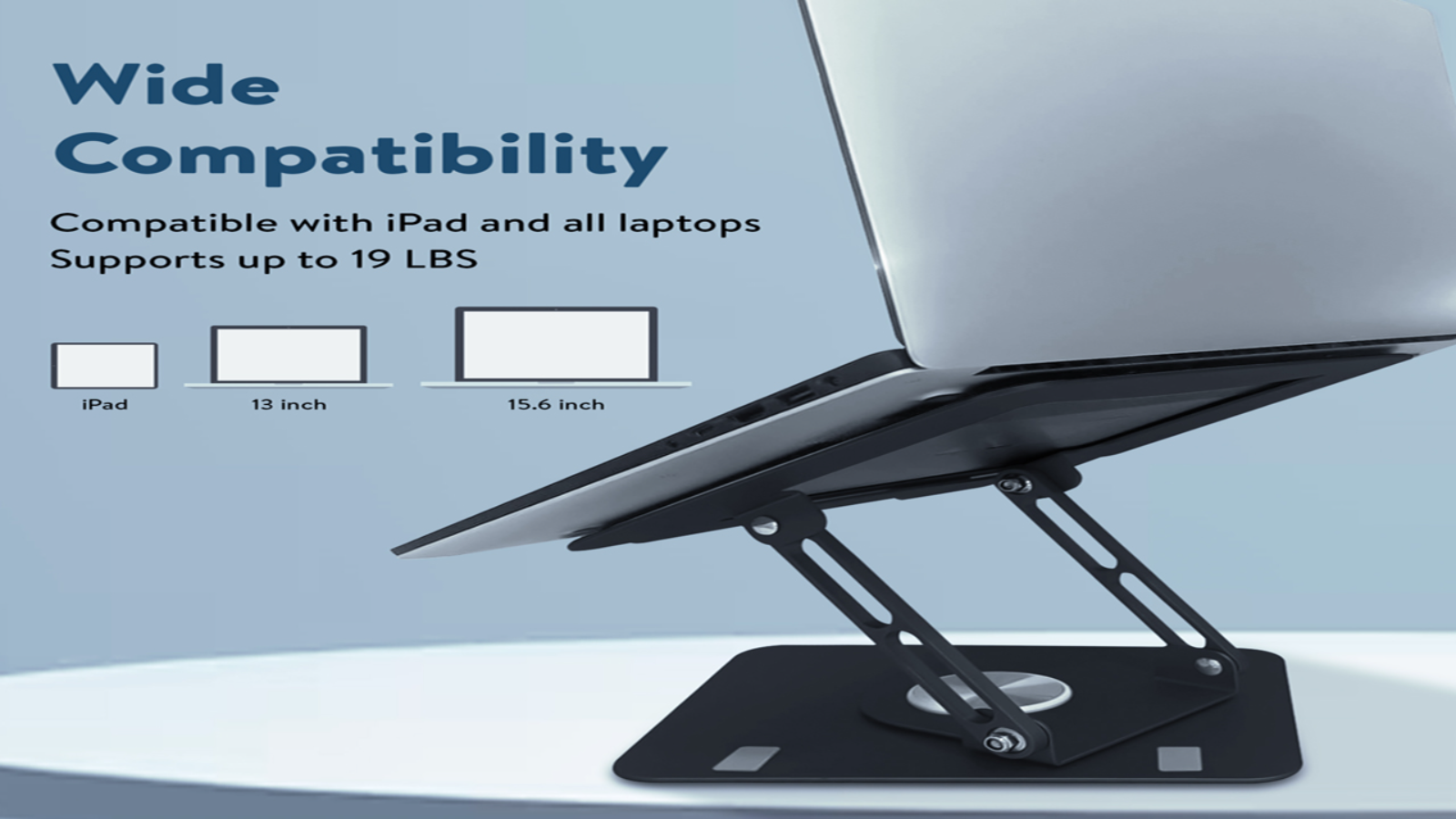


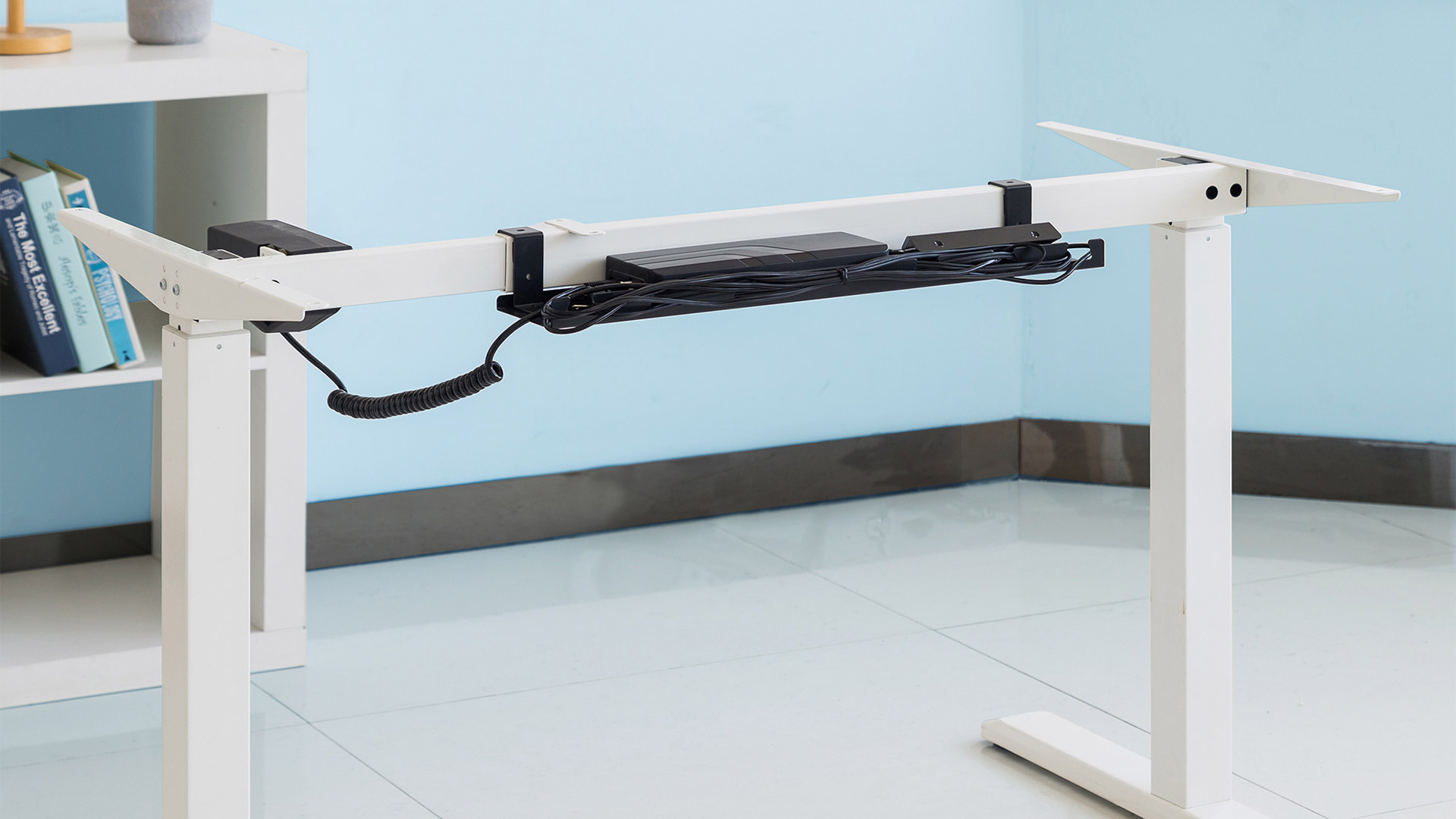


.webp)
.webp)




