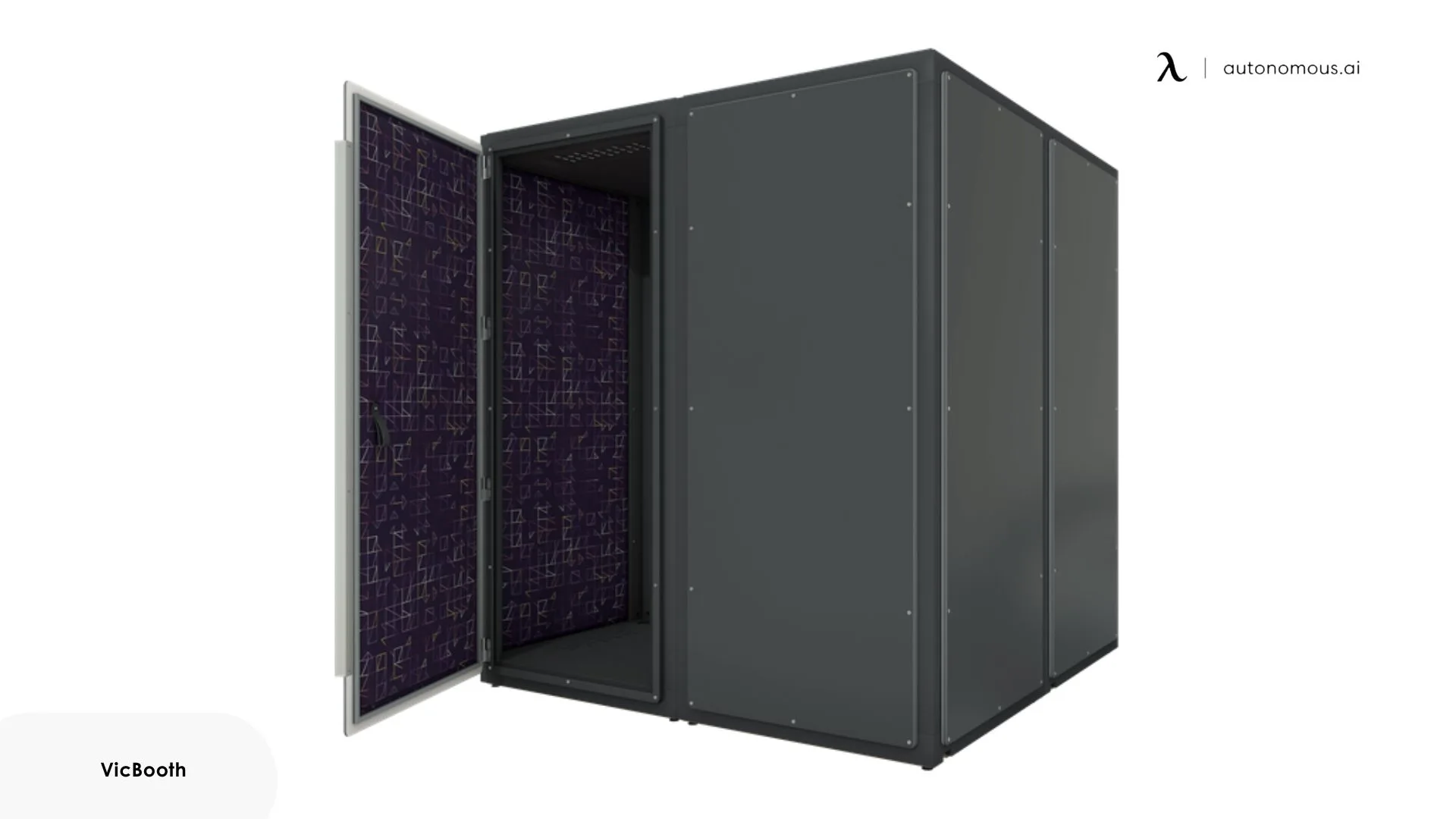6 Simple Ways To Build Your Soundproof Gaming Booth
Table of Contents
Gaming is more than just entertainment—it’s a sensory experience. For serious gamers, high-quality audio is just as essential as performance and visuals. But great sound often comes with an unfortunate side effect: noise complaints. That’s where a soundproof gaming booth becomes your best ally.
In this guide, we’ll walk through smart, functional ways to create your own soundproof gaming pod—whether you're working with a spare room, a small corner, or even your backyard. From full-on builds to budget-friendly hacks, let’s dive into the best ways to design a gaming isolation pod that keeps the noise in and distractions out.
Why Build A Soundproof Gaming Booth?
Creating a soundproof gaming booth isn't just about turning up the volume—it’s about immersion and privacy. Whether you’re a streamer, a competitive player, or just someone who games late at night, a well-designed booth:
- Enhances in-game sound clarity
- Reduces echo and ambient noise
- Prevents disturbing roommates or neighbors
- Gives your space a clean, focused vibe
Along with an ultimate gaming setup, some gamers go as far as setting up a dedicated gaming isolation pod or investing in a prefab gaming shed. But if you’re into the DIY approach, this article has plenty of ideas to help you get started.

Essential Soundproofing Materials & Design Elements
Here’s where design meets acoustics. These foundational materials can significantly improve the function and feel of your booth.
- Acoustic Panels
Originally designed for recording studios, acoustic foam panels are ideal for absorbing sound reflections. They reduce echo and improve sound quality, creating a more immersive experience inside your gaming pod.
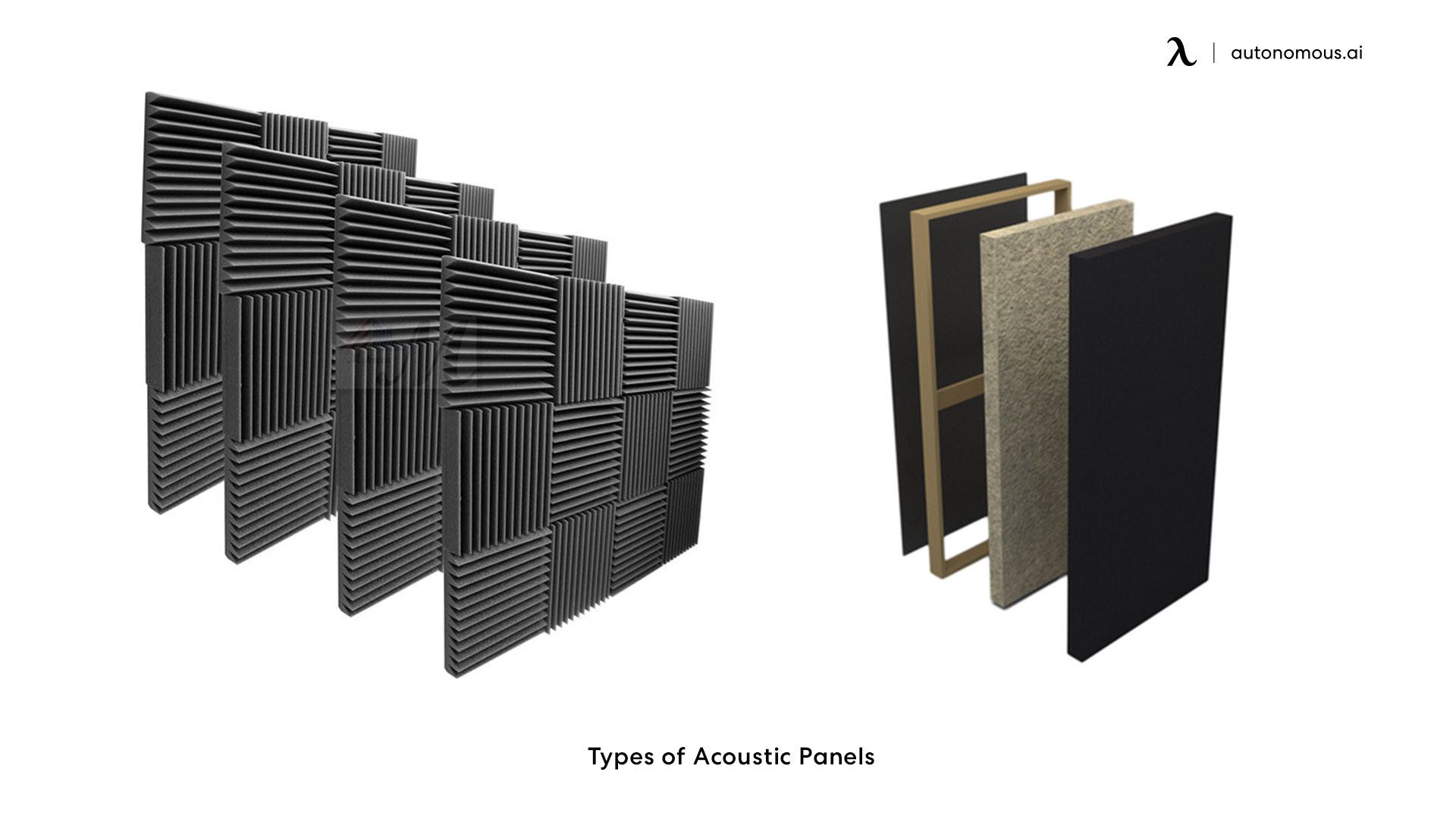
- Soundproof Curtains & Blankets
Thick curtains and noise-dampening blankets help block sound from escaping through windows and walls. Bonus: they add a cozy aesthetic to your gaming booth design.
If you’re looking for more ways to style and optimize your gaming area, check out our gaming desk setup ideas for creative ways to integrate your soundproofing solutions while making your space look sleek and functional.
- Rugs & Carpets
Hard floors bounce sound, so lay down a dense area rug or thick carpet to minimize footstep noise and echo.
- Anti-Vibration Pads
Place these under your speakers, PC, or chair to reduce vibrations that might travel through floors or shared walls.
Building Your Soundproof Gaming Booth: Essential Tips
You don’t need to break the bank to build a soundproof gaming booth that works. These practical and cost-effective techniques will help you minimize noise without compromising your setup.
1. Create A Barrier With PVC Curtains
If you have a small gaming booth or space, you can use PVC curtains as a temporary barrier. They provide an extra layer that can block sound, especially if you’re using them in the door or window areas of your booth. They’re lightweight, affordable, and easy to install.
2. Insulate The Booth With Foam Panels
Instead of covering an entire wall with thick acoustic panels, consider using soundproof foam tiles or foam rolls. These can be easily cut to size and strategically placed inside your booth to absorb sound. They’re perfect for enhancing sound isolation without cluttering the space.

3. Build A DIY Box For Your Speakers
If your main issue is sound leakage from speakers, create a DIY speaker box. Use wood or cardboard to build a small box around your speakers, and line it with foam or foam board for sound dampening. This will help contain the sound within the booth and prevent it from leaking.
If you're working with a closet gaming setup, this tip can be especially useful. Since closet spaces tend to have less room for sound diffusion, containing the sound from your speakers with a DIY box will help minimize sound leakage and improve the overall acoustics within the tight space.
4. Use Mass Loaded Vinyl (MLV) For The Booth Walls
Mass-loaded vinyl is a heavy, flexible material that is excellent for blocking sound. Line the inside of your gaming booth with MLV sheets on the walls or doors for superior sound isolation. It’s an investment, but it’s a discreet, effective way to absorb sound.
5. Install Foam Baffles Or Bass Traps In Corners
Corners are notorious for trapping sound, especially bass frequencies. Place foam baffles or corner bass traps in your gaming booth to absorb these lower frequencies. You can DIY these using foam wedges or buy pre-made bass traps for a more polished look.
6. Soundproof The Floor With A Mat Or Layered Padding
Floors are often overlooked when soundproofing a gaming booth. Invest in a soundproof mat or use multiple layers of padded flooring beneath your gaming booth design. A dense rubber mat can help absorb vibrations and minimize any sound that might transfer through the floor, especially if your booth is placed on a hard surface.
.webp)
Portable Soundproofing Solutions For Gamers
If you're a gamer who needs flexibility and convenience, a portable soundproofing solution might be your best bet. Here are some options for creating a mobile soundproof gaming setup without committing to permanent installations.
1. DIY Portable Soundproof Gaming Booth
If you're looking for a portable soundproof solution without investing in a pre-made booth, building your own DIY gaming booth is a great option. It’s simple to assemble, easy to move, and perfect for gamers who need flexibility in their setup.
Here is a DIY gaming booth step-by-step guideline that you can do at home:
Materials:
- PVC pipes (for the frame)
- Thick moving blankets or soundproof curtains
- Acoustic foam or egg cartons
- Velcro straps or clips for easy assembly and disassembly
- Foam mats or carpet for the base
How To Build:
- Build The Frame
Start by building a simple frame using PVC pipes. These are lightweight and easy to cut to your desired size. You can create a rectangular or square structure, depending on how large you want your gaming booth to be. Make sure it’s tall enough to accommodate your gaming setup comfortably.
- Soundproofing The Walls
Wrap the frame with thick moving blankets or soundproof curtains. These will act as the primary barrier, reducing noise from both inside and outside the booth. Use Velcro straps or clips to attach the blankets securely to the frame, making it easy to take them down when needed.
- Add Acoustic Foam
For extra noise absorption, line the inside of the booth with acoustic foam panels. This will help reduce echo and improve sound quality during gaming. You can use adhesive strips to keep the foam in place, ensuring it doesn’t fall when you move the booth.
.webp)
- Install Floor Padding
Place foam mats or a carpet on the floor to minimize sound leakage and enhance comfort.
- Set Up And Enjoy
The beauty of this DIY gaming booth is its portability. Simply set up the PVC frame, attach the soundproof materials, and you’re ready to game without disturbing anyone. When you're done, you can disassemble the booth and store it away until your next gaming session.
2. Soundproofing Panels On Wheels
Another option is creating or buying soundproof panels mounted on casters. These panels can be moved around your gaming space to create temporary walls or barriers to contain sound.
They are also ideal for gaming in shared spaces, as they can be quickly repositioned or removed when needed.
3. Portable Soundproof Curtains
Heavy, soundproof curtains can be a great addition to any portable soundproofing solution. Simply hang them around your gaming area or set them up as a barrier to reduce noise. These curtains are easy to pack up, move, and store when not in use.
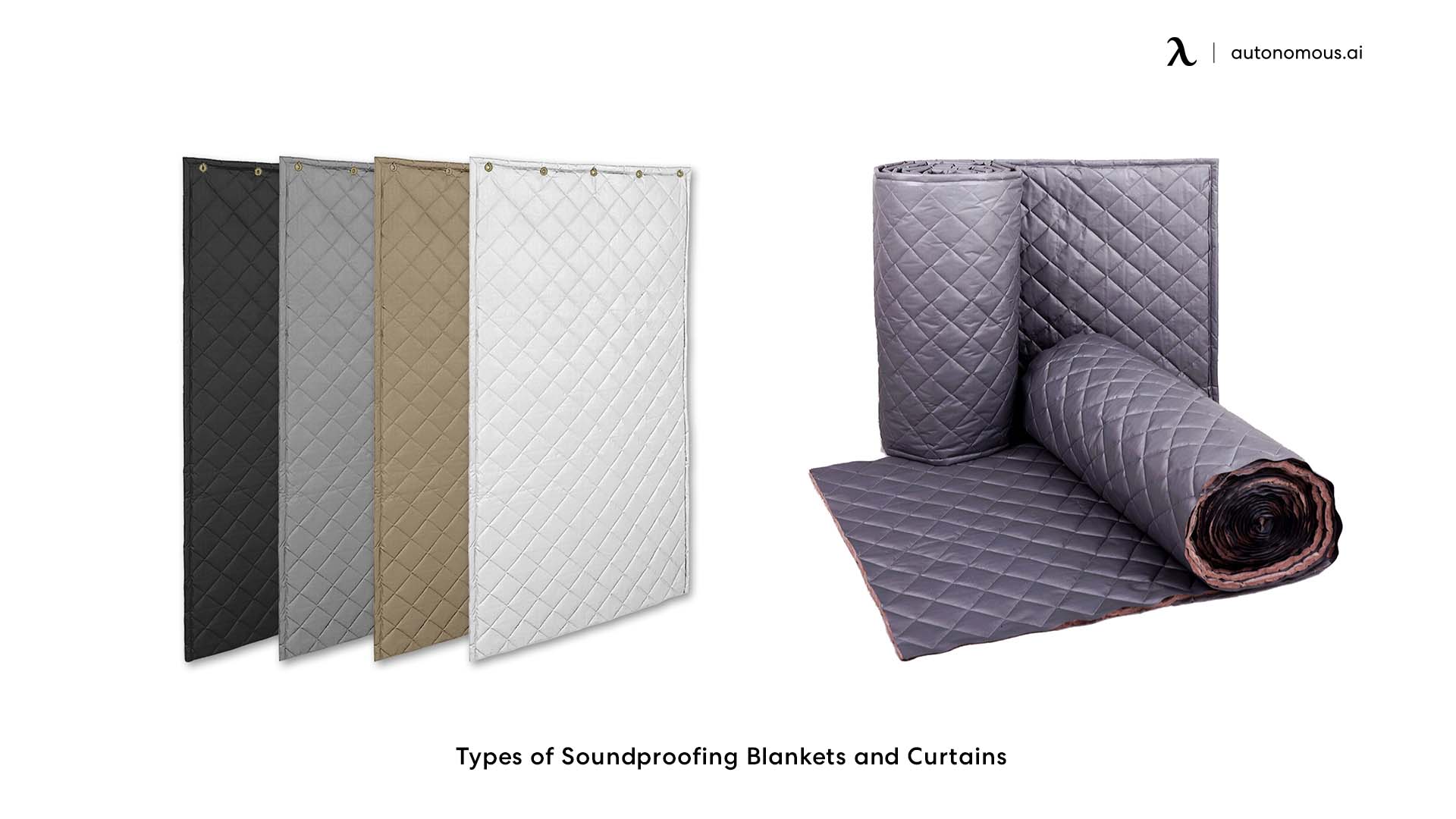
If You Have More Spaces, Build A Gaming Isolation Pod
If you have a backyard and are looking for the ultimate way to immerse yourself in your gaming world without any distractions, building a gaming pod is the way to go.
Imagine a small, soundproof gaming pod right in your garden—a personal escape where you can game without disturbing anyone or being disturbed. It's not just a gaming setup; it's a transformative space where you can focus, create, and play to your heart's content.
A backyard gaming isolation pod offers complete separation from the noise of the house, making it perfect for long, uninterrupted gaming sessions.
With soundproofing built in, you won’t have to worry about altering your home’s structure or dealing with external noise. It’s an ideal solution for anyone who craves peace, focus, and complete immersion.
Here are three standout soundproof gaming pods that turn your backyard into a dedicated, soundproof sanctuary:
1. Autonomous WorkPod Mini
The Autonomous WorkPod Mini offers a compact, stylish solution for creating a personal space in your backyard. It’s perfect for a small-to-medium gaming setup, such as a single monitor or a compact dual-monitor gaming setup.
While designed as a workspace, its size and structure make it perfect for gaming too. Equipped with soundproofing features, it offers a quiet environment where you can fully enjoy your gaming experience.
The WorkPod Mini is simple to install and can be customized with ergonomic furniture to suit your setup needs. It’s a top choice for anyone who wants a dedicated, hassle-free gaming pod right outside their home.
2. Thinktanks 1P Office Pod
The Thinktanks 1P Office Pod is another excellent option for creating a quiet, focused space in your backyard. This single-person pod is designed to accommodate a small-to-medium gaming setup, including a laptop and monitor setup or a standard gaming PC with peripherals.
The pod offers full soundproofing to ensure your gaming sounds stay contained. Its sleek design and weather-resistant build make it ideal for year-round use, whether you’re playing games or working.
The pod’s modular design allows for easy setup and customization, making it perfect for gamers looking for a quiet retreat.
3. VicBooth Gaming 2x2
The VicBooth Gaming 2x2 is tailored specifically for gaming enthusiasts who need the ultimate sound isolation. This small, portable gaming pod is perfect for gamers with a compact or moderate setup, accommodating up to two monitors with room for a PC and gaming PC accessories.
Its high-quality construction ensures durability and comfort, while the pod’s ability to block out external noise makes it ideal for uninterrupted gaming. The 2x2 meter space is just the right size for those who need a private zone to game but want to keep a minimal footprint in their backyard.
FAQs
1. How do I start building a soundproof gaming booth on a budget?
Start by focusing on sealing gaps and adding layers of soundproofing materials like moving blankets, foam panels, or carpets. These low-cost additions can significantly reduce sound leakage without requiring a complete overhaul of the space.
2. How can I soundproof the door of my gaming booth?
If your door is thin or hollow, consider replacing it with a solid-core door or adding soundproofing seals around the edges. You can also install a draft stopper at the bottom to block noise from escaping through gaps.
3. How do gaming pods help with soundproofing?
Gaming pods are built with soundproofing materials such as thick walls, acoustic panels, and noise-canceling technology to ensure that the sound from your gaming setup stays contained. These materials prevent outside noise from disturbing you and keep your gaming sounds from disturbing others.
4. How much does a backyard gaming pod cost?
The cost of a gaming pod varies depending on size, features, and brand. Pre-made models can range from a few hundred dollars to a few thousand. However, building your own DIY gaming pod can be a more budget-friendly option, allowing you to invest in soundproofing materials and structure components that fit your budget.

5. What size gaming setup can fit inside a gaming pod?
Most gaming pods can comfortably accommodate a small to medium gaming setup. This typically includes one or two monitors, a gaming PC, and peripherals like a keyboard, mouse, and gaming chair. For larger setups, such as those with three or more monitors, you may need a larger pod or additional customization.
6. How do I maintain my soundproofing materials?
To maintain the effectiveness of your soundproofing materials, regularly clean any fabrics like curtains or blankets. Check for wear and tear on acoustic foam panels and replace them if necessary. If using foam, ensure that it’s not exposed to moisture or extreme temperatures to avoid deterioration.
7. How effective are portable soundproofing solutions compared to permanent ones?
Portable solutions can be quite effective for gamers who need flexibility. While they may not provide the same level of sound isolation as permanent booths, they still significantly reduce noise and improve focus during gaming sessions. They're perfect for those who want a temporary, movable solution.
8. How do gaming pods help with soundproofing?
Gaming pods are built with soundproofing materials such as thick walls, acoustic panels, and noise-canceling technology to ensure that the sound from your gaming setup stays contained. These materials prevent outside noise from disturbing you and keep your gaming sounds from disturbing others.
Bottom Line
Now that you have all the essential tips for creating your soundproof gaming booth or pod, you're ready to build the ultimate gaming retreat.
Whether you're designing a DIY soundproof booth, exploring portable solutions, or investing in a backyard gaming pod, these strategies will help you elevate your gaming experience—free from distractions and full of focus.
If you’re looking for a more permanent soundproof setup, you might also want to explore options like a soundproof office pod for maximum focus or a soundproof pod for home to take your productivity (and gaming) to the next level.
Don’t let external noise interrupt your flow. With the right materials and setup, you can create a space where every game feels immersive and uninterrupted.
Spread the word
.svg)