
Table of Contents
- Why Build A Closet Gaming Setup?
- Step-by-Step: Building Your Closet PC Setup
- 1. Choose Your Color Scheme And Aesthetic
- 2. Plan The Layout Before You Place Anything
- 3. Buying The Right Gaming Chair
- 4. Add Lighting That Levels You Up
- 5. Hide The Wires Like A Pro
- 6. Pick The Perfect Monitor For Your Space
- 7. Mount Your Monitor For A Cleaner Look
- 8. Accessorize Smart—Not Excessively
- 9. Decorate With What You Love
- 10. Power On: Your Closet, Reimagined
- FAQs
- Conclusion: Small Space, Big Energy
If you're tight on space but big on gaming, a closet gaming setup might be exactly what you need. Sounds weird? Maybe. But turning your bedroom closet into a full-on gaming zone is actually one of the smartest and sleekest ways to maximize your space. It’s minimal, private, and totally customizable.
Whether you're planning a bedroom closet gaming setup or upgrading your existing closet PC setup, here's how to turn that unused space into your ultimate command center.
Why Build A Closet Gaming Setup?
A small closet gaming setup gives you a surprising amount of control over your environment. It’s compact, often quieter, and naturally sectioned off from the rest of your room.
This kind of gaming desk setup is especially useful if you live in a shared space or a smaller home. It minimizes distractions, dampens outside noise, and keeps your gear tucked away from roommates, pets, or siblings. And because everything lives in one compact zone, you can optimize lighting, acoustics, and airflow on your terms.
Whether you’re deep into competitive play or winding down with a story-driven RPG, your setup starts to feel like a world within a world.
It's not just about fitting your gear in a smaller space. It's about turning that space into a place where you actually want to game.

Step-by-Step: Building Your Closet PC Setup
1. Choose Your Color Scheme And Aesthetic
Your gaming setup should reflect you. Start with a clean two-tone color theme—black and white, or gray and neon blue, for example. This keeps things simple but stylish, especially when paired with RGB lighting later.
If your bedroom closet gaming setup sits in a room with a bold theme, match it. A coordinated aesthetic turns your space into something that feels custom, not crammed.

2. Plan The Layout Before You Place Anything
Before you bring in any tech, look at your closet’s layout. Is it deep or shallow? Does it have multiple shelves? Sketch a rough blueprint and decide:
- Middle shelf = monitor, mouse, keyboard
- Bottom shelf = PC tower or console
- Top shelf = collectibles, headset dock, or physical games
Having a plan saves frustration later and ensures every inch works for you.
Trick: Use painter’s tape to mark the dimensions of each item on your shelves or wall before installing—it helps you visualize the setup before committing.

3. Buying The Right Gaming Chair
In a closet gaming setup, space is limited, so your chair needs to be both efficient and ergonomic. The key is choosing a gaming office chair that fits the physical dimensions of your space and supports long sessions without sacrificing posture.
Here’s what to prioritize:
- Slim Profile With Full Ergonomic Support
Avoid bulky racing chairs that flare out at the shoulders. Instead, go for a compact chair with a contoured backrest that supports your spine’s natural curve. Look for models labeled “mid-back” or “narrow-frame” to save width without compromising comfort.
- Lumbar And Neck Support
Built-in or adjustable lumbar support makes a huge difference in longer sessions. If you’re playing for hours, you’ll want a chair that actively keeps your lower back supported. Bonus if it has a slim headrest that doesn’t hit the back wall.
- Breathable Materials For Enclosed Spaces
Closets don’t always have great airflow. Choose a mesh chair or a hybrid mesh-fabric one to help with heat dissipation. Leather looks nice, but it can trap heat—something to avoid in a confined area.
- Mobility And Base Design
If your closet is on carpet or has limited entry clearance, consider a chair with durable caster wheels and a base that glides easily. A chair with a smaller wheelbase (24–26 inches wide) gives you more maneuverability without bumping into the walls or desk.
Tip: If floor space is tight, go for a chair with flip-up arms or a stool-style seat that can be tucked underneath the closet when not in use.
.webp)
4. Add Lighting That Levels You Up
Lighting sets the tone. Deks lamps or LED strips along the closet’s edge or behind your monitor add depth and immersion. Smart lighting like Philips Hue lets you sync color effects with what’s happening in-game.
Stick with indirect light—no one wants a spotlight in their face during a boss fight.
Hack: Stick an LED strip under the front edge of your shelf to create a soft glow on your keyboard—helpful for night gaming and extra vibe points.

5. Hide The Wires Like A Pro
Cable chaos kills the vibe. Use adhesive clips, sleeves, or even drill tiny pass-through holes to route cords behind shelves. Mount power strips discreetly under surfaces or behind your tower.
A clean and effective cable management solution keeps your gaming desk setup sharp and easier to maintain.
Pro tip: Mount a surge protector or power strip under a shelf using Velcro or double-sided tape to keep plugs hidden but accessible.
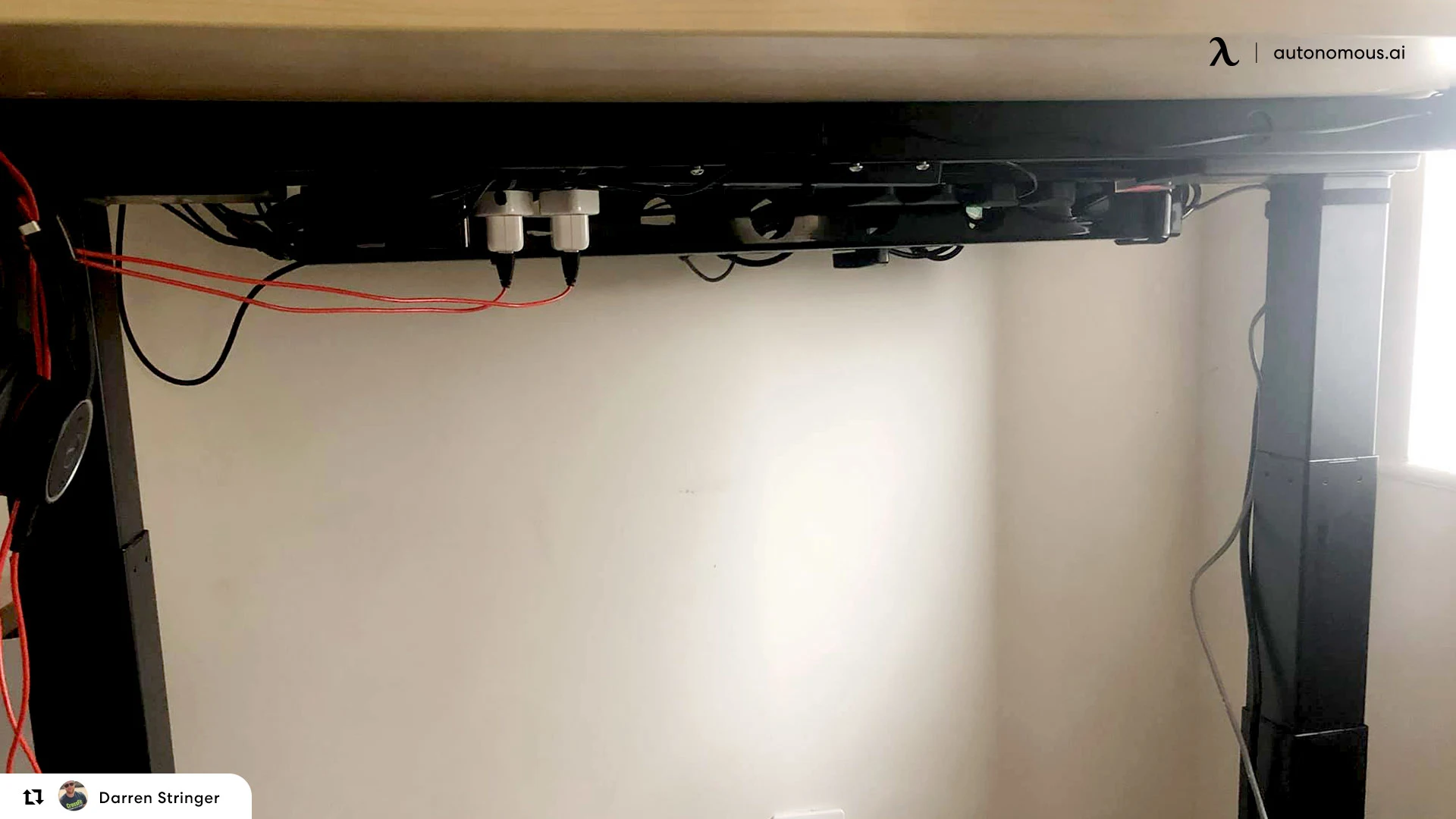
6. Pick The Perfect Monitor For Your Space
Measure twice, buy once. Most small closet setups can comfortably fit a 27"–32" monitor. If you’re lucky with space, go with a dual monitor setup for multitasking or streaming, or a vertical monitor setup to maximize screen space without crowding your desk.
Wall-mounting the monitor adds breathing room and opens up space on the shelf for accessories.
Trick: Consider a curved monitor if your closet is deep—it creates a more immersive experience and helps reduce eye movement in a small space.
.webp)
7. Mount Your Monitor For A Cleaner Look
Don’t waste valuable shelf real estate. Wall-mount your screen at eye level or use a monitor arm to create a floating centerpiece and leave room for your keyboard and controller below.
Before mounting, attach LED strips to the monitor’s back edge for ambient backlighting.
Tip: Use a CPU mount under the shelf or along the side wall of your closet. It keeps your PC tower off the floor, improves airflow, and gives your setup an even cleaner, more intentional appearance.

8. Accessorize Smart—Not Excessively
Not all accessories are created equal. Focus on the best gaming PC accessories that elevate your gameplay without crowding your space:
- RGB mechanical keyboard
- Slim desk mat
- Low-profile headphone stand
- USB hub or charging dock
- Compact microphones if you're streaming or on Discord
Measure everything before buying—accessories should fit your space, not fight it.

9. Decorate With What You Love
Gaming setups should feel like home. Add your favorite character figures, collectibles, or themed LED icons (PS5 keyboard and mouse, Xbox, etc.). Go minimal or go wild—it’s your setup, your rules.
These personal touches are what make a closet PC setup feel like your sanctuary.
If you’re looking for more ways to express your style, these gaming desk setup ideas can help spark inspiration, even in compact spaces like a closet.
Tip: Install mini wall-mounted shelves or adhesive figure stands to maximize vertical space and create a display wall for collectibles.
 10. Power On: Your Closet, Reimagined
10. Power On: Your Closet, Reimagined
The final step is the most satisfying: power it all up. Kill the room lights, let your RGB glow, and launch into your favorite game. With the setup tuned to your needs, your closet just became your command center.
It’s not about having the biggest room—it’s about creating the most focused and inspiring space to game your heart out.
Bonus trick: Use a smart plug to control your entire setup’s lighting and power with a voice command or phone app. One tap, and your world comes alive.
FAQs
1. What size monitor fits in a closet PC setup?
Most closet setups fit a 27–32" monitor comfortably. For smaller spaces, stick to 24". Always measure your shelf width and height before buying.
For more guidance on picking the right screen size for your setup and playstyle, check out this guide on the best gaming monitor size.
2. How do I build a small closet gaming setup?
Start with measuring your space and planning the layout. Mount the monitor, add LED lighting, and organize your gear by shelf. Choose compact furniture and hide cables for a clean, pro look.
3. What are the must-have accessories for a closet gaming setup?
- RGB lighting
- Ergonomic chair
- Mechanical keyboard
- Gaming mouse
- Monitor mount
- Headset stand
- Cable management tools
4. Is a closet gaming setup good for streaming?
Yes, as long as your setup includes proper lighting, a good mic, and ventilation, your closet gaming setup can double as a streaming space. Just make sure there's enough room for your webcam and sound equipment.
5. How do I deal with heat and ventilation in a closet PC setup?
Ventilation is important. Leave the closet doors open when gaming, or install a small USB-powered fan to circulate air. Make sure your PC has breathing room, especially around intake and exhaust fans.
6. How can I hide cables in a closet gaming setup?
Use adhesive cable clips, Velcro straps, or under-shelf trays to route and organize cables. You can also drill small holes in closet shelves to thread wires discreetly between compartments.

Conclusion: Small Space, Big Energy
A closet gaming setup isn’t just a clever space-saving trick—it’s a way to reclaim your room and turn a quiet corner into your own digital battlefield. Whether you're building a compact small closet gaming setup, creating a full closet PC setup, or just upgrading a bedroom closet gaming station, the key is intention.
Choosing the right gaming desk also plays a big role—even in a closet, the right surface can make all the difference in comfort, layout, and performance.
When every inch of your bedroom closet gaming setup is planned with purpose, you end up with something that feels sleek, personal, and completely immersive.
Don’t let square footage limit your vision. With the right mindset, your closet could be the most powerful seat in the house.
Spread the word
.svg)

.webp)
.webp)




