
Best PS5 Keyboard and Mouse Combos to Game Smarter
Table of Contents
- Can You Use a Keyboard and Mouse on PS5?
- Games That Support Keyboard and Mouse on PS5
- How to Connect a Keyboard and Mouse to Your PS5
- Want to Use Keyboard and Mouse in Every Game? Use a Converter
- Best Keyboard and Mouse Combos for PS5
- How to Set Up Your PS5 Desk for Keyboard and Mouse Gaming
- FAQs
- Final Thoughts
The PS5 DualSense controller is still one of the most advanced controllers on the market—responsive, immersive, and beautifully designed. But for some gamers, nothing beats the classic precision of a mouse and keyboard.
Whether you're used to playing on PC or just want to improve your accuracy in supported games, using a keyboard and mouse on PS5 can be a game-changer. The catch? Not every game supports them natively. In this updated guide, we’ll walk you through how keyboard and mouse work on PS5, how to set them up, and which combos are worth your money.
Can You Use a Keyboard and Mouse on PS5?
Yes, you can. PS5 supports both wired and wireless keyboards and mice for basic use—like browsing the interface, typing messages, or navigating the web browser. Some games also allow native support for keyboard and mouse inputs, meaning you can use them to play directly without a controller.
But here’s the key point: native gameplay support is limited. Only a handful of games recognize keyboard and mouse directly for in-game use. If you want to play titles that don’t support this input method, you’ll need a converter or adapter—a device that mimics a controller using your keyboard and mouse signals.
When choosing your setup, it’s also worth understanding the different types of mice—from optical to laser, wired to wireless—as each offers varying levels of precision and comfort. Similarly, there are different keyboard sizes such as full-size, TKL (tenkeyless), and 60% layouts, and choosing the right one can improve both your ergonomics and your gameplay experience.
Whether you're aiming for casual play or competitive performance, your hardware choice matters—especially on a console where native support isn't guaranteed.
Games That Support Keyboard and Mouse on PS5
Here are some games with confirmed native keyboard and mouse support:
- Fortnite
- Call of Duty: Warzone / MW2 / MW3
- Final Fantasy XIV
- Minecraft
- Quake
- Death Stranding
- The Sims 4
For games like THE FINALS, Apex Legends, or Destiny 2, native support is either unavailable or blocked, which means you’ll need a third-party converter to play with keyboard and mouse.

How to Connect a Keyboard and Mouse to Your PS5
Wired Setup
Plug your keyboard and mouse into the USB ports on your PS5.
Go to Settings > Accessories > Other Accessories to customize:
- Pointer speed (mouse)
- Input language (keyboard)
- Key repeat delay/rate (keyboard)
Wireless Setup (Bluetooth)
From the home screen, go to Settings > Accessories > Bluetooth Accessories.
Put your keyboard or mouse into pairing mode.
Select the device when it appears.
Note: Not all Bluetooth devices will be recognized. For gaming purposes, a wired connection or 2.4GHz USB dongle is more stable.

Want to Use Keyboard and Mouse in Every Game? Use a Converter
If your favorite PS5 game doesn’t support keyboard and mouse, a converter (aka adapter or emulator) can bridge the gap. These devices trick your PS5 into thinking your mouse and keyboard are a DualSense controller.
- LeadJoy VX2 AimBox: Budget-friendly, plug-and-play, widely compatible.
- Beloader Pro: Great for competitive gamers, low input lag, supports wired LAN.
- ReaSnow S1: Popular in the modding community, with customizable macros.
- XIM Matrix (XIM Apex successor): Pro-grade input mapping, highly configurable for FPS games.
With these, you can use your favorite peripherals in games like THE FINALS or Destiny 2, even if the game doesn’t support them natively. Just be cautious—some developers may ban players using emulators if they detect an unfair advantage.
Best Keyboard and Mouse Combos for PS5
Choosing the right keyboard and mouse combo for your PS5 comes down to how you plan to use it. If you're mainly navigating the interface or chatting, a simple plug-and-play setup will do. But if you're aiming for competitive gameplay in titles like Call of Duty or Fortnite, you'll want something faster, more precise, and ideally compatible with a converter.
Below are the best combos for different budgets and playstyles.
1. RedThunder K10 Wireless Combo
If you’re looking to dip your toes into keyboard and mouse gaming on PS5 without spending a fortune, the RedThunder K10 combo is one of the most impressive options under $50. It includes a 60% compact keyboard with responsive membrane switches and a mouse equipped with a 7200 DPI optical sensor.
Both peripherals are fully wireless, powered by 2.4GHz dongles, and the connection stays solid even during long gaming sessions. What’s surprising for this price point is the build quality—durable, water-resistant, and full RGB backlighting on both devices. The keyboard is quiet but snappy enough to feel responsive, while the mouse’s lightweight honeycomb design is ideal for fast-paced shooters.
What we love most about this set is how beginner-friendly it is. You plug in the receiver, and it just works—no software or complex pairing steps. For native-supported games, it’s perfect. If you're using a converter like the LeadJoy AimBox, this combo still holds its own.
Pros | Cons |
Affordable and reliable | Not mechanical |
Compact layout saves desk space | DPI control limited to presets |
Long battery life and fast recharging |
2. CHONCHOW TKL Wireless Combo
For couch gamers or those who prefer minimal setups, the CHONCHOW TKL combo offers a smart, compact solution. The tenkeyless (TKL) keyboard comes with 87 keys and skips the number pad to save space—ideal for tighter desk areas or lap use with a converter.
This combo emphasizes battery life, with both the mouse and keyboard lasting several weeks on a single charge. The keyboard features RGB lighting with three brightness levels and multiple modes, including breathing effects. The mouse, though basic in shape, has a satisfying click and adjustable DPI (up to 3200), making it more than capable for general gaming.
Where the CHONCHOW combo really shines is portability. It’s easy to stash away or move around, and its plug-and-play USB dongle setup keeps things effortless. If you're building a wireless PS5 setup with a monitor arm or a keyboard tray for couch-friendly gaming, this combo fits right in—compact, lightweight, and convenient for limited spaces.
Pros | Cons |
Great battery life | Not ideal for high-level competition |
TKL layout saves space | Mouse design is basic |
RGB modes and auto-sleep features |
|

3. CHONCHOW Light Up
The CHONCHOW Light Up Keyboard and Mouse Combo is ideal for PS5 gamers who want a full-size, wired setup with bright RGB flair—without spending more than $30–40. It’s plug-and-play and requires no drivers, which makes it compatible with PS5 for menu navigation and with supported games (or a converter for wider gameplay access).
This keyboard stands out thanks to its rainbow backlighting and mixed-color keycaps, giving off a bold, playful vibe. You can toggle between static and breathing modes, adjust brightness and speed, or shut the lights off entirely. It includes 12 multimedia keys, interchangeable WASD keys, and a WIN-lock key, making it great for both work and gaming.
Typing feels crisp for a membrane board, thanks to its stepped key layout, collapsible feet, and slightly curved keycaps that provide a more ergonomic hand position. It's not mechanical, but it still offers a satisfying and accurate keystroke feel.
The included wired mouse is also better than expected for the price. You get four DPI levels (1200 to 3600), a high-precision sensor, two side buttons, and a switchable RGB breathing mode with 7 colors or red-only lighting. It’s lightweight and tracks smoothly on most surfaces.
Pros | Cons |
Bold RGB lighting with customizable effects | Wired only |
Full-size layout with anti-ghosting and WIN-lock | Design might feel too “gamer” for minimalist setups |
Ergonomic key shape and collapsible feet | Not suitable for ultra-competitive gameplay |
Solid mouse with DPI presets and 6 buttons | — |
If you’re building a starter PS5 setup and want a bright, desk-filling combo that’s plug-and-play, this CHONCHOW set gets the job done with style. It’s also a fun option for younger gamers or colorful setups.
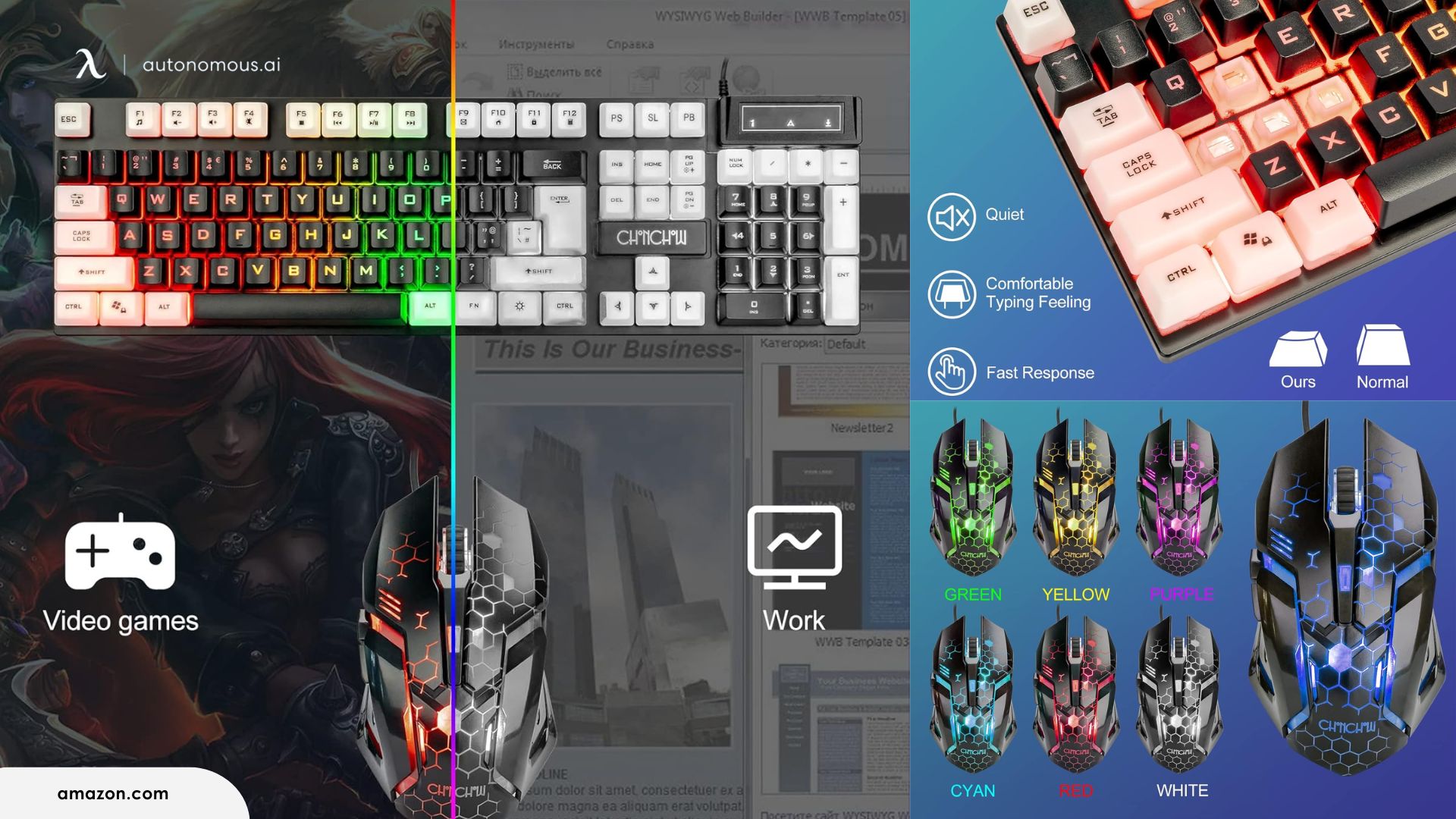
4. KLIM Chroma Wireless Gaming Keyboard
This KLIM product is the only one that doesn’t include a mouse. However, it makes up for that by offering one of the best-looking keyboards on the list. Let’s take a closer look at it.
You can get this keyboard in four colors/styles, which is already great for those who want to match their current setup. The keyboard comes with a USB receiver. All you have to do is connect it to the PS5, wait for the console to detect the keyboard, and you’re good to go.
Something interesting about KLIM’s keyboard is that it’s rechargeable, so you don’t have to worry about constantly buying batteries.
Although this keyboard doesn’t feature mechanical switches, it offers a nice feeling that allows you to write fast.
What about the colors? You can choose between the “Static” and “Breathing” modes. However, if you can’t stand the lights anymore, you can simply turn them off. This is an amazing addition that we know many gamers will appreciate.
KLIM could have been the best wireless keyboard and mouse for PS5, but the lack of the latter product may put some people off.
Pros
- It has a great design.
- It’s plug-and-play.
Cons
- It doesn’t come with a mouse.
- You can’t customize the colors.

5. SteelSeries Apex 3 + Logitech G502 HERO
If you’re getting serious about performance but don’t want to spend high-end money, this pairing gives you a noticeable upgrade in feel and responsiveness. The SteelSeries Apex 3 is a full-size gaming keyboard that uses whisper-quiet gaming switches—a fancy term for membrane switches that are fast, soft, and satisfying to use. It also includes dedicated media controls, water resistance, and customizable RGB zones.
Matched with the Logitech G502 HERO, a legendary wired mouse known for its 11 programmable buttons, DPI range up to 25,600, and textured grip, this combo is a dream for FPS games. The weight and ergonomics of the G502 are unmatched in this price range.
Plug both into a converter like the Beloader Pro, and you’ll feel the edge—quick flick shots, snappy reloads, and zero input delay. If you play shooters regularly on PS5, this combo hits the sweet spot between value and high performance.
Pros | Cons |
Comfortable for long sessions | Keyboard is not mechanical |
G502 offers elite precision and features | G502 may feel heavy to ultra-light mouse users |
Durable, spill-resistant build | — |
6. Keychron K2 Pro + Razer DeathAdder V3
The Keychron K2 Pro is one of the most beloved mechanical keyboards in the gaming and productivity world. And yes—it works great with PS5 when paired through a converter. It uses hot-swappable mechanical switches (Red, Blue, or Brown), and it’s Bluetooth 5.1 enabled with multi-device support. You can also use it wired via USB-C.
Pair that with the Razer DeathAdder V3, an ultra-lightweight mouse with a 30,000 DPI optical sensor and hyper polling up to 8000Hz, and you’ve got a beast of a setup that’s console-ready with the right emulator.
This combo isn’t just about speed—it’s about feel. The K2 Pro delivers a satisfying click with every keypress and a layout that feels natural for typing and gaming. Meanwhile, the DeathAdder’s ergonomic shape is built for fast aim and long sessions.
Pros | Cons |
High-end wireless keyboard | Requires a converter for most PS5 games |
DeathAdder is pro-grade | Higher price point |
Excellent typing and gaming feel | — |
7. NuPhy Field75 HE + Logitech G Pro X Superlight 2
If you're serious about performance and don’t mind investing, the NuPhy Field75 HE and Logitech G Pro X Superlight 2 combo is what top-tier feels like.
The Field75 HE is one of the first Hall Effect mechanical keyboards optimized for gaming. These switches are contactless, delivering faster actuation, longer life, and incredible smoothness. It supports both wired and wireless use and offers software-free configuration for essential settings.
Pair that with the Superlight 2, a sub-60g wireless gaming mouse with incredible DPI precision, and you have a setup that rivals PC eSports rigs. This combo is what pro streamers and hardcore players are starting to adopt when pushing PS5 performance to the next level through converters.
Pros | Cons |
Ultra-fast Hall Effect keyboard | Expensive setup |
Featherlight, high-accuracy mouse | Not plug-and-play on PS5 |
Designed for elite performance |
How to Set Up Your PS5 Desk for Keyboard and Mouse Gaming
Adding a keyboard and mouse to your PS5 setup means you’ll need to rethink your desk layout. Unlike playing with a controller on the couch, this setup benefits from a stable surface, good posture, and smart cable management—especially if you’re using converters. A good selection of gaming furniture can make a big difference in how comfortable and immersive your setup feels.
Here are a few key tips to help you create a comfortable and functional gaming space:
- Use a Desk with Enough Surface Area
Look for a gaming desk that offers at least 47" width to give you room for a full-size keyboard, mousepad, and monitor (if you're using one). If you prefer a smaller footprint, TKL keyboards and compact mice pair well with 40" desks or standing desks. For more space and flexibility, consider a large L-shaped standing desk. The L-shaped standing desk is especially great for PS5 gamers who need extra surface area without clutter. You can also go with a best gaming standing desk to mix comfort and performance.
- Position Your Chair and Monitor for Comfort
Sit so that your elbows rest at 90 degrees and your eyes are level with the top third of your screen. Whether you're playing on a monitor or TV, keeping the mouse and keyboard at elbow height helps reduce wrist strain. A gaming chair with lumbar and armrest support helps you maintain a healthy posture during long sessions.
- Keep Your Converter or Adapter Accessible
If you're using a device like the LeadJoy VX2 AimBox or XIM Matrix, place it close to the front of your desk to easily swap inputs or reset the connection. Use a short USB hub or cable organizer to avoid clutter.
- Manage Your Cables
Use cable clips or sleeves to route your mouse and keyboard wires neatly—especially if you switch between controller and keyboard setups frequently. A standing desk with cable management can keep your station clean, and cable management accessories make it easy to stay organized.
- Bonus: Add Lighting and Accessories
RGB backlighting on your keyboard or ambient desk lights can make your setup feel immersive. If you game for hours, consider a wrist rest, standing desk converter, or even a gaming chair with adjustable arms for max comfort. For inspiration, take a look at the best PS5 gaming setup or explore how a PS5 dual-monitor setup can boost your experience.

FAQs
Can I use any keyboard and mouse on PS5?
Yes, you can use most USB or Bluetooth keyboards and mice on PS5 for general navigation, such as browsing menus, typing messages, or using the web browser. However, not all games support keyboard and mouse for gameplay. To use them in unsupported games, you'll need a converter or adapter.
What’s the difference between native support and using a converter?
Native support means the game was designed to accept keyboard and mouse input directly. You can plug in your peripherals and play without extra setup.
A converter emulates a DualSense controller using your keyboard and mouse signals, allowing you to use them in games that don't support them natively. Be cautious, though—some developers may restrict or ban this method in competitive titles.
Is it legal to use a converter?
Using a converter like XIM Matrix or LeadJoy VX2 AimBox is legal for personal use, and Sony doesn’t block them at the system level. However, individual games may prohibit their use if they consider it an unfair advantage. Always check the game's Terms of Service if you’re playing online.
What’s the best converter for PS5?
For most users, the LeadJoy VX2 AimBox offers great value and plug-and-play simplicity. If you're looking for advanced settings and low input lag, the Beloader Pro or XIM Matrix provide more precision and customization.
Should I go wired or wireless?
Wired setups are preferred for competitive gaming, thanks to lower input latency and fewer connection issues.
Wireless combos are more comfortable for casual use or couch gaming—especially if you're using a lap desk or dual-monitor setup.
Why won’t my keyboard or mouse work on PS5?
There are a few possible reasons:
- The game you're playing may not support keyboard/mouse input.
- Your device may not be compatible with PS5 or requires a 2.4GHz dongle instead of Bluetooth.
- Try reconnecting the device or restarting your console. If you're using a converter, make sure it's configured correctly.
Can I play Fortnite on PS5 with a keyboard and mouse?
Yes. Fortnite on PS5 has native support for both keyboard and mouse. You can plug them in and start playing immediately—no converter required.
Does Call of Duty support keyboard and mouse on PS5?
Yes, Call of Duty: Warzone, Modern Warfare II, and MWIII all support keyboard and mouse on PS5 natively. You can adjust your input method from the in-game settings menu.
Can you use keyboard and mouse on PS5 Marvel Rivals?
Yes, Marvel Rivals on PS5 supports keyboard and mouse for certain gameplay features, but you may need a converter for full functionality, depending on the specific version.
Can you use keyboard and mouse on PS5 Valorant?
Yes, Valorant on PS5 supports keyboard and mouse, but it requires a converter or adapter as the game does not natively support this input on the console.
Can you use wireless keyboard and mouse on PS5?
Yes, PS5 supports both wireless USB and Bluetooth keyboard and mouse setups. Just ensure that your devices are compatible and that you’re using a strong wireless connection for optimal performance.
Does Apex Legends support keyboard and mouse on PS5?
Yes, Apex Legends supports keyboard and mouse natively on PS5. Just plug them in, and you can start playing without any additional setup.
How to shift lock on Roblox PS5 keyboard and mouse?
To shift lock on Roblox using a keyboard and mouse on PS5, press the Shift key while in-game to enable it. Make sure your input settings are correctly configured for smoother gameplay.
Can you play Rainbow Six Siege (R6) on PS5 with a keyboard and mouse?
Yes, Rainbow Six Siege (R6) supports keyboard and mouse input on PS5 natively, allowing you to plug in and play without extra configuration.
Best keyboard and mouse settings for Fortnite PS5?
For Fortnite on PS5, the best keyboard and mouse settings depend on your preference for sensitivity, keybinding, and DPI. Adjust your mouse DPI for fast movement, and set custom keybindings for building and combat to fit your playstyle.

Final Thoughts
Using a keyboard and mouse on PS5 is absolutely possible—and in many cases, it enhances your gaming experience. Whether you're typing faster in chat, navigating menus with ease, or gaining an edge in shooters, this combo can take your setup to the next level.
Just remember: check for game compatibility or consider getting a converter if you want full control across all titles. And whatever your budget, there's a perfect combo waiting for you.
Let me know if you want a comparison chart added or a version formatted for publishing in WordPress or Medium.
Spread the word
.svg)















.jpg)






