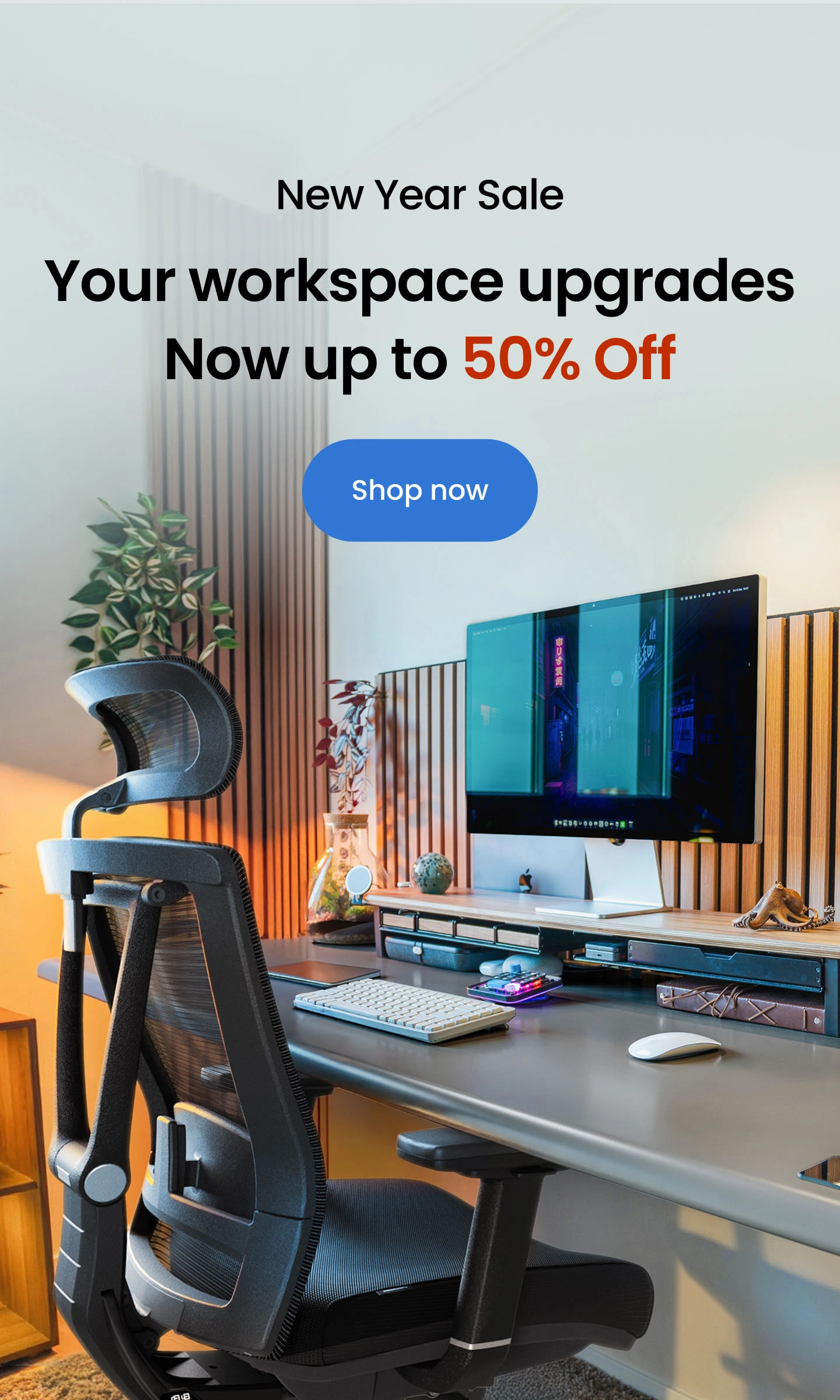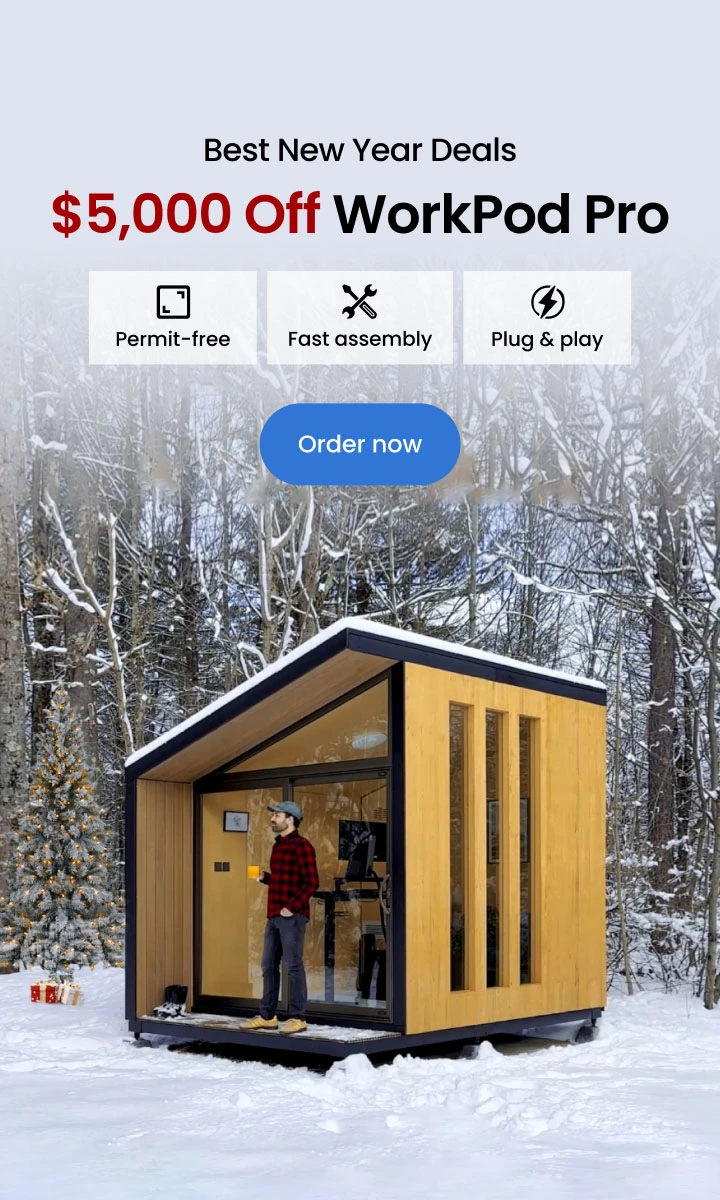.webp)
Best Standing Desks with Cable Management for a Clean Workspace
Table of Contents
In recent years, standing desks have transformed from a niche ergonomic trend into a staple of modern workspaces. As more professionals embrace flexible working styles, the health and productivity benefits of sit-stand desks have become undeniable. Studies show that alternating between sitting and standing reduces back pain, boosts energy, and enhances focus throughout the day.
But with more gadgets, monitors, chargers, and cables on every desk than ever before, clutter can quickly undermine these benefits. That’s why standing desks with built-in cable management have become essential. They help maintain a clean, organized workspace, minimize distractions, and improve safety by eliminating tangled cords.
Whether you’re setting up a home office, upgrading a corporate workstation, or creating a creative studio, choosing a standing desk that excels in cable management ensures your workspace stays functional and stylish.
Let’s start with the Autonomous Desk 5, a versatile choice that quickly became my favorite when I was hunting for a desk that doesn’t just look great but tackles the biggest workspace nuisance — cable clutter. Here’s why it stands out...
1. Autonomous Desk 5 - The All-Rounder That Works for Everyone
When I first started looking for a standing desk that wouldn’t just look good but would solve my biggest workspace headache — cable clutter — the Autonomous Desk 5 quickly rose to the top. It combines practical design, solid build quality, and smart cable management features that make it a favorite among professionals.
Design and Build Quality
The Autonomous Desk 5’s surface is a smooth, powder-coated finish with soft rounded edges. This isn’t just for looks — the gentle edges mean less fatigue on your arms when you’re working long hours. It comes in three confident colors — Meteor Grey, Titanium White, and Stone Beige — all certified under the Green Standard, so you know it’s eco-conscious.
What sets this desk apart visually is the C-shaped steel legs, coated to resist scratches, and designed to give you more legroom. Unlike traditional T-frame desks, which can sometimes restrict movement, the C-frame vs T-frame standing desks design lets you stretch your legs and move comfortably without hitting any awkward metal bits.

Cable Management That Actually Works
Cable management is the real star here. Unlike desks where wires run wild under the surface, the Autonomous Desk 5 features a built-in cable tray that’s surprisingly roomy. You can tuck in power bricks, adapters, and excess cables, and they stay secure with a cable hook that prevents sagging or drooping wires.
Better yet, it comes with integrated power outlets built right into the desk surface, meaning you don’t need to plug your devices into wall sockets behind or under your desk. This design greatly cuts down on cable length and keeps your entire setup within easy reach. For anyone juggling multiple devices — laptops, monitors, chargers, lighting — this setup is a game changer.
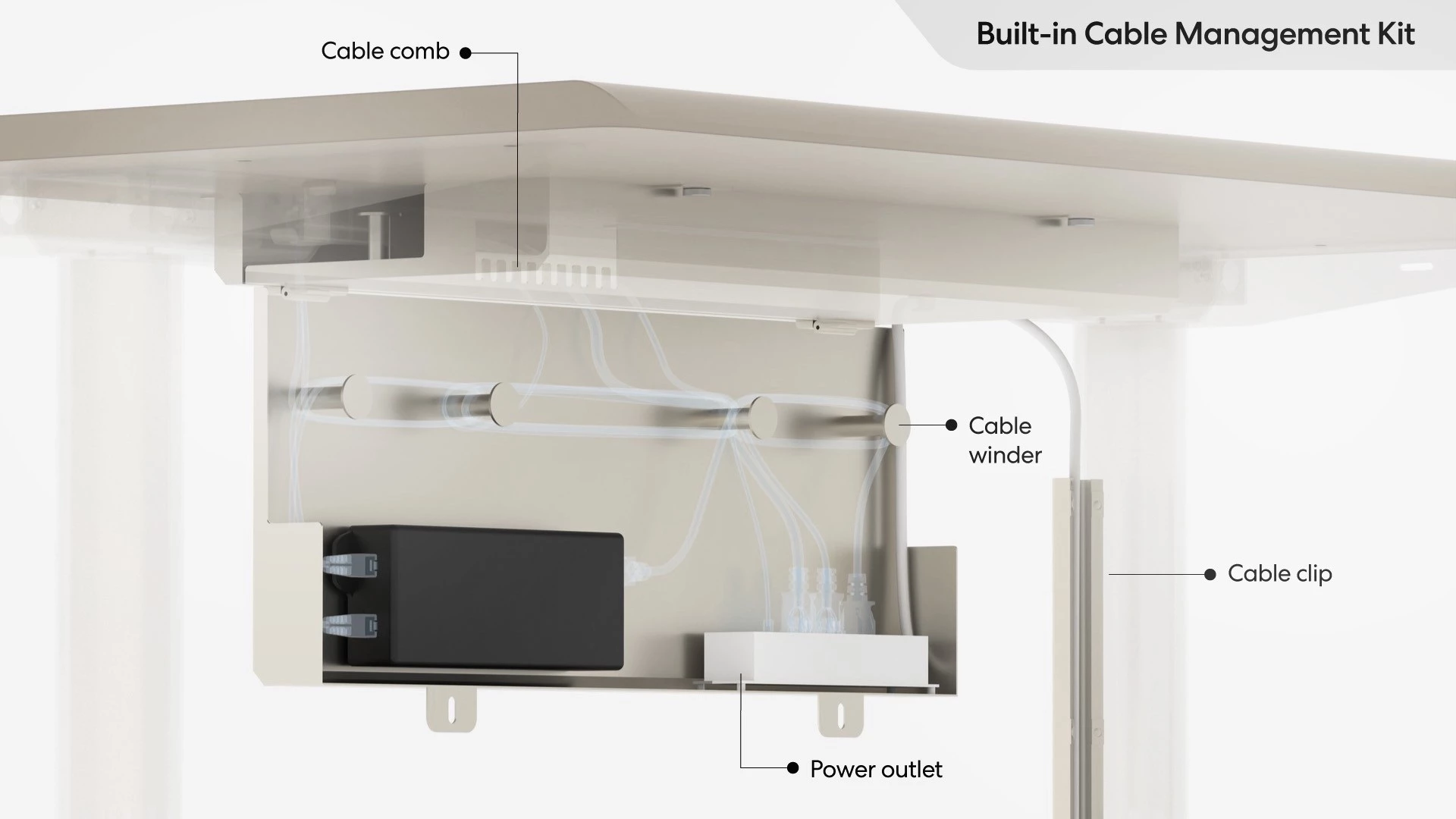
Controls and Performance
The dual motor system lifts a hefty 330 lbs smoothly at 1.2 inches per second, and it’s whisper quiet at under 30 decibels — you won’t hear it while you’re focused or in a call. This puts it among the best heavy duty standing desks built to handle substantial weight without compromising performance. The touchscreen controller plus a button keypad with memory presets lets you switch between sitting and standing heights with just a tap or two.
I’ve heard from users who appreciate this feature for seamless transitions without fiddling around — essential when you want to stay in your flow.

Verdict
The Autonomous Desk 5 offers an unbeatable blend of design, durability, and cable management that suits nearly any professional or home office setup. If you want easy assembly, powerful motors, and clutter-free wiring, this desk deserves your attention.

Autonomous Desk 5
| Dimensions | 53"L x 29"W x 1.2"H |
|---|---|
| Colors | Stone Desert, Titanium White, Meteor Grey |
| Coating | Special customize sealing paint based on Green Standard |
| Material | HDF wood |
| Motor type | Dual |
|---|---|
| Lifting speed | 1.2”/sec |
| Lifting capacity | 330 lbs |
| Noise level | 40 dB |
| Height range (without top) | 29.5" - 48.5" |
| Height range (with top) | 30.7" - 49.7" |
| Length range | 40.4" - 70.9" |
| Frame foot width | 26.4" |
| Material | SPCC steel |
| Colors | Stone Desert, Titanium White, Meteor Grey |
| Outlet voltage | 110-240V |
| Anti - collision | Yes |
| Motor type | Dual |
|---|---|
| Lifting speed | 1.6”/sec |
| Lifting capacity | 330 lbs |
| Noise level | 40 dB |
| Height range (without top) | 26" - 51.5" |
| Height range (with top) | 27.2" - 52.7" |
| Length range | 40.4" - 70.9" |
| Frame foot width | 26.4" |
| Material | SPCC steel |
| Colors | Stone Desert, Titanium White, Meteor Grey |
| Outlet voltage | 110-240V |
| Anti - collision | Yes |
2. Autonomous Desk Levitate 2 – The Elegant Choice That Performs
The Autonomous Desk Levitate 2 is a completely different beast from the typical standing desk, and that’s a good thing. If you’re someone who values aesthetics as much as function, and you want a piece that feels like real furniture — not just an office tool — this wood standing desk might just be your dream setup. It blends natural materials and craftsmanship with performance, fitting perfectly in spaces where style matters. For those looking for the ultimate in design and quality, it also ranks among the luxury standing desks that elevate both workspace and lifestyle.
Stunning Natural Materials
This desk is made entirely of natural ash wood with a nitrocellulose finish that feels soft yet durable. The top features contoured edges with a 1.89-inch radius, which might seem like a small detail but makes a huge difference in comfort for your forearms after hours at your desk.
Its classic design lends a timeless elegance that complements everything from modern lofts to cozy studios, making it one of the most sought-after modern standing desks for contemporary workspaces.
f1916745-bf6a-4d17-b698-109b7e693ed1.jpg)
Stability Like No Other
Unlike many standing desks with just two legs or a T-shaped frame, the Levitate 2 features a solid four-pillar structure. This design ensures it’s rock steady — no wobbling or shaking no matter how high you raise it or how intensely you work. It’s a prime example of the quality you find in top-rated 4 leg standing desks.
Powered by a heavy-duty quad motor system, the desk lifts up to 380 lbs smoothly at 1.25 inches per second, faster than many competitors, while keeping noise under 45 decibels. The advanced standing desk motor contributes to this quiet, reliable performance.

Cable Management with a Subtle Touch
The Levitate 2’s cable management is understated but effective. There’s a discreet 0.4-inch groove along the desktop’s rear edge where cables can run neatly, and built-in outlets hide behind panels so wires never spill onto your workspace.
While it lacks the big cable trays of other models, the elegant design means cable clutter is minimal by default — which suits the premium vibe this desk exudes.

Next-Level Controls
The desk features non-touch sensor controls, so you simply hover your hand 5-6 inches over the sensor to raise or lower it — a slick, futuristic touch that users rave about. For those who want a tactile feel, a hidden button offers traditional control.

Verdict
If your workspace is also your sanctuary, and you want a desk that elevates your room’s style while delivering top-notch performance and cable management, the Levitate 2 is a standout choice. It’s an investment in both function and beauty, perfect for setups ranging from a simple dual-monitor array to more complex configurations. Whether you’re using it as a standing desk for dual monitors or need space and stability for a 3 monitor standing desk, the Levitate 2 handles it with ease.

Autonomous Desk Levitate 2
| Top | Classic Top | Ultra Top |
|---|---|---|
| Dimensions | 53"L x 29"W x 1.2"H | 59"L x 31.5"W x 1.2"H |
| Shipping dimensions | 56"L x 32"W x 3"H x 53lbs | 62"L x 35"W x 3"H x 64lbs |
| Cable management | 0.4" groove on the desktop | 0.4" groove on the desktop |
| Colors | Bright Ash | Bright Ash |
| Material | Natural Solid Ash wood | Natural Solid Ash wood |
| Coating | Nitrocellulose | Nitrocellulose |
| Net Weight | 50 lbs | 55 lbs |
| Class of protection | Front IP53 |
|---|---|
| Handset | Non-touch control / One-button control |
| Handset color | Black |
| Motor type | Quad |
| Column style | Round |
| Column size | 1.4" - 1.7" |
| Load capacity | 380 lbs |
| Material | SPCC steel |
| Speed | 1.25 in/s |
| Sound level | <45 dB |
| Rated voltage | 110-250V |
| Frame size | Classic Frame: 53"L x 29"W Ultra Frame: 59"L x 31.5"W |
| Height range | 26.8" - 44.1" (without Top) |
| Surface | Power coating |
| Color | Moderate White |
| Configuration | Embedded handset |
| Anti-collision technology | Yes |
| Storage and transport temperature | 14°F - 158°F |
| Net weight | 65 lbs |
3. FLEXISPOT EN2 - The Practical, Budget-Friendly Desk
Not everyone needs a premium wood desk or integrated trays — sometimes practicality and budget friendliness win out. The FlexiSpot EN2 meets that need with clever design choices that still make cable management simple and effective.
Spacious Whole-Piece Desktop
Its eco-friendly MDF desktop offers ample space — 48x30 inches — perfect for multi-monitor setups, paperwork, or crafting zones. The surface is sturdy and smooth, ideal for long workdays.
Cable Management Via Clamp Power Strip
The FlexiSpot EN2 keeps cables under control with a removable clamp power strip mounted on the side or back. This is super convenient because you can adjust the strip’s position or remove it entirely depending on your setup.
There are fewer built-in hiding spots, so managing cables requires a bit of planning, but the clamp power strip gives a neat power source without crawling under the desk.
Solid Construction and Controls
Its alloy steel frame supports up to 176 lbs, providing a sturdy base for your workspace. The desk features a 6-button digital controller with 4 memory presets, allowing quick and easy height adjustments.
The motor operates quietly at under 50 decibels, and the height adjusts smoothly from 28” to 45.7”. This reliable performance is a great example of quality you can expect from a well-designed standing desk frame.
User Impressions
Many users praise the desk as a great value for the price, especially for freelancers or home office workers who want function without breaking the bank.
The clamp power strip is a favorite feature for those who want easy access to outlets without permanent cable clutter.
Some users note that cable management takes a little more hands-on work — securing cables along the frame or using clips — but it’s manageable.
Verdict
If you want a spacious desk with flexible power access that’s budget-friendly and still offers solid cable management tools, the FlexiSpot EN2 is a smart pick. While it’s less flashy than some options, it gets the job done perfectly for practical setups. It’s especially well suited for those looking for a reliable laptop standing desk or searching for the best budget standing desk without compromising functionality.
4. Which Standing Desk Fits Your Needs?
Feature | Autonomous Desk 5 Standing Desk | Autonomous Desk Levitate 2 | FlexiSpot EN2 |
Material | MDF & Steel | Solid Ash Wood & Steel | Eco-friendly MDF & Steel |
Cable Management Style | Built-in cable tray + power outlets | Discreet cable groove + hidden outlets | Removable clamp power strip |
Weight Capacity | Up to 330 lbs | Up to 380 lbs | Up to 176 lbs |
Height Adjustment Speed | ~1.2 in/sec | ~1.25 in/sec | ~1 in/sec |
Noise Level | Very quiet (<30 dB) | Quiet (<45 dB) | Moderate (<50 dB) |
Control Type | Touchscreen + keypad | Non-touch sensor + hidden button | Digital controller with presets |
Assembly Complexity | Easy (under 30 mins) | Moderate | Moderate |
Workspace Size | Medium desktop | Medium to large desktop | Large desktop |
Best For | Professionals needing integrated power and tidy cables | Design-conscious users wanting premium stability and natural wood | Budget-conscious users wanting flexible cable access |
5. Cable Management Accessories and DIY Tips
Keeping your workspace free of cable clutter often requires more than just the built-in cable management features of your desk. Here’s a comprehensive list of popular accessories and DIY tools to help you achieve a neat, safe, and efficient setup:
- Cable Sleeves:
Flexible tubing that bundles multiple cables together, preventing tangling and simplifying routing along desk legs or walls.
- Velcro & Reusable Zip Ties:
Adjustable and gentle on cables, these ties secure wires in place while allowing easy changes or additions.
- Under-Desk Cable Trays:
Mounted beneath the desk, these trays hold power bricks, adapters, and excess cable lengths off the floor.
- Cable Clips & Adhesive Mounts:
Small clips with adhesive bases that keep individual cables routed precisely along surfaces and prevent them from dangling.
- Binder Clips:
A quick DIY trick to hold frequently used cables by clipping them to the edge of your desk for easy access.
- Cable Labels:
Color-coded or numbered tags help you identify cables quickly, saving time during unplugging or troubleshooting.
- Cable Raceways:
Surface-mounted channels that hide and route cables along walls or desks for a polished, professional look.
- Cable Boxes:
Enclosures designed to conceal power strips and bulky cable bundles, keeping floors tidy and reducing hazards.
- Cable Spiral Wraps:
Spiral tubing that bundles cables while still allowing you to add or remove wires without hassle.
- Cord Covers:
Protective strips installed on floors or desks to shield cables and reduce tripping hazards.
- Magnetic Cable Holders:
Magnetic pads or clips that hold cables in place on metal surfaces, keeping your desk surface neat.
- Desk Grommets:
Built-in or aftermarket holes in desk surfaces that allow cables to pass through cleanly from top to underside.
- Cable Sleeves with Zippers:
Sleeves that fully enclose multiple cables and unzip easily for maintenance or rearrangement.
- Cable Management Hooks:
Hooks mounted under or beside desks to hang headphones, cables, or power adapters out of the way.
- Under-Desk Power Strips:
Power outlets mounted underneath the desk to reduce visible cords and provide convenient access.
- Adjustable Cable Trays:
Extendable trays that can be sized to fit desks of different widths, keeping cables organized in larger setups.
Combining several of these accessories with your desk’s built-in cable management system can transform your standing desk setup into a clutter-free, safe, and visually appealing environment that enhances productivity and comfort.
Don’t forget to explore essential standing desk accessories and handy standing desk tips to get the most out of your setup.

6. FAQs
Why is cable management important for standing desks?
Cable management keeps your workspace organized, reduces hazards, and improves aesthetics. For standing desks, where height changes frequently, proper cable routing prevents cables from tangling or getting damaged.
Can I add cable management accessories to any standing desk?
Yes, many cable trays, clips, and sleeves can be added to desks that don’t have built-in systems. However, desks with integrated cable management offer cleaner, more secure solutions.
How much weight can standing desks with cable management support?
Most standing desks with cable management, including popular models, support between 150 to 380 lbs. Check the product specs to ensure your setup’s monitors and equipment are fully supported.
Does cable management affect the desk’s adjustability?
Proper cable management actually helps maintain smooth desk movement by preventing cables from getting tangled or stretched during height adjustments, protecting both your cables and desk motors.
Are standing desks with cable management easy to assemble?
Many standing desks with integrated cable management are designed for easy self-assembly, often taking less than an hour. Clear instructions and included cable trays or clips simplify the process.

7. Final Verdict
Choosing the best standing desk with cable management depends on your workspace needs and style preferences. The Autonomous Desk 5 stands out for professionals who want power at their fingertips combined with excellent cable organization. The Autonomous Desk Levitate 2 is perfect for those who want a statement piece blending natural beauty and performance, with discreet cable control. Meanwhile, the FlexiSpot EN2 offers a practical, budget-conscious option with flexible cable and power access.
No matter which desk you pick, integrating smart cable management transforms your workspace into an efficient, comfortable, and inspiring environment — boosting productivity and well-being.
Invest in your workspace thoughtfully, and your desk will reward you every day.
.svg)