
10+ DIY Monitor Stand Ideas - Easy and Affordable
Table of Contents
A well-placed monitor can transform your workspace, relieving neck strain, improving posture, and helping you stay in the zone longer. And the best part? You don’t need to break the bank to upgrade. With a bit of creativity, you can build your own monitor stand or even a DIY monitor arm using everyday materials.
Whether you’re aiming for ergonomic perfection or adding a personal touch to your office aesthetic, these ideas offer both function and inspiration.
Let’s break down your options, from simple risers to an ambitious monitor arm for your desk setup.
Why Go DIY?
There’s something uniquely rewarding about building a piece of your workspace with your own hands. But the benefits of going DIY go far beyond the emotional payoff. Here’s why more and more people are choosing to craft their own monitor arms or laptop stands:
1. Total Customization
Store-bought solutions often take a one-size-fits-all approach. DIY puts you in full control of size, height, material, and style. Whether you’re working with a compact desk in a bedroom or building out a full professional studio setup, you can tailor the stand exactly to your physical needs and space constraints.
2. Budget-Friendly Options
Creating your own monitor arm doesn’t mean sacrificing quality—it means getting smart with what you have. PVC pipes, scrap wood, unused crates, or even repurposed furniture parts can be transformed into ergonomic tools at a fraction of the cost of commercial alternatives.
3. Sustainable And Eco-Conscious
Reusing materials like wood, cardboard, or even leftover shelving helps reduce waste. A DIY approach encourages you to make thoughtful decisions that are not only good for your posture but also good for the planet.
4. Skill-Building And Creativity
Every project is a chance to learn something new—whether it’s basic woodworking, simple welding, or even just getting more familiar with measuring and planning. You’re not just building a monitor stand; you’re also building confidence and expanding your skill set.
5. Ergonomic Empowerment
Most importantly, DIY allows you to truly personalize your ergonomic environment. You’re not settling for what the market offers—you’re designing a setup that fits your body, your workflow, and your day-to-day rhythm. That kind of fit is hard to buy, but easy to build with the right mindset.

Ergonomics First: Tips For Building Your DIY Monitor Arm
Before you get caught up in materials and tools, pause and think about what your monitor setup is really meant to do: support your body during hours of focus.
Ergonomics should always be the foundation of your design, not an afterthought. Here are ergonomic and practical tips to guide your project:
1. Set The Right Height
The top edge of your monitor should sit at or slightly below eye level when you’re seated upright. This helps keep your neck in a neutral position—neither tilted up nor bent down. If you find yourself constantly adjusting your posture to view your screen, your setup isn’t working for you.
2. Maintain Proper Distance
The ideal distance between your eyes and the screen is about an arm’s length (roughly 20–30 inches). This prevents eye strain and encourages a more relaxed upper body posture. If your monitor feels too close or too far away, consider how you can adjust the depth in your DIY design.
3. Focus On Adjustability
A slight upward tilt (10–20 degrees) can make a big difference in comfort, especially for prolonged use. This angle keeps your line of sight natural and reduces the need to shift your neck repeatedly.
Your DIY monitor stand should ideally support some form of angle adjustment, or at least be stable enough for a wedge or tilt pad.

4. Stability And Safety
This is where DIY builds often go wrong. A wobbling monitor isn’t just frustrating—it’s dangerous. Make sure the base of your stand or arm is wide and secure enough to prevent tipping.
Use fasteners, reinforcements, or adhesives as needed to lock your structure in place. And always test with weight before trusting it with your screen.
5. Smooth And Secure Edges
Sand sharp edges, especially if you're using wood, metal, or PVC. This not only improves aesthetics but also prevents snags and injuries.
6. Posture Awareness
Remember: your monitor stand is just one part of your ergonomic ecosystem. Pair it with a supportive chair and proper desk height to create a setup that supports your spine, encourages movement, and reduces fatigue throughout the day.
For more accessories that support your posture and productivity while working, explore standing desk accessories.
7. Think About Cable Management
Plan a way to route or hide your monitor cables. Use clips, sleeves, or holes in your structure to reduce clutter and keep wires from interfering with stability. You can also explore desks with an integrated standing desk with cable management.

DIY Monitor Arms And Stands Ideas
How to properly make a monitor stand? Let’s find out! If you’re exploring ways to improve your workspace on a budget, building your DIY computer stand is a great start. These ideas offer a variety of designs you can either replicate or tweak to match your creativity and workspace needs. Some people even turn this into part of a full DIY office setup.
Before you begin, always keep ergonomics in mind. The ideal stand should lift your monitor so the top of the screen aligns with your eyes. It also needs to be sturdy enough to prevent tipping or accidents.
1. PVC Pipe Stand
PVC pipes are versatile and easy to work with if you’re a beginner for this DIY monitor arm process. Cut the pipes to the desired lengths and connect them using PVC connectors. Create a square or rectangular frame for your monitor to rest on.
Creating a DIY monitor stand using PVC pipe is a cost-effective and straightforward option. Here's a step-by-step guide to help you:
Materials you'll need:
- PVC pipes (1-2 inches in diameter)
- PVC connectors (elbows, tees, crosses, etc.)
- PVC pipe cutter or hacksaw
- Sandpaper
- PVC cement (optional, for extra stability)
- A measuring tape or ruler
- Marker or pencil
Steps:
- Measure and plan the height, width, and depth you desire for your stand. It's important to ensure stability and balance, so plan accordingly.
- Cut pipes to length and assemble with connectors. Ensure the cuts are straight and smooth.
- Dry-fit everything before gluing. This will help you visualize how the monitor stand will look and make any necessary adjustments before permanently securing the pieces.
- Optionally, sand edges and use PVC cement for durability.
- Test with your monitor and adjust height as needed.
2. Metal Riser Stand
If you have access to metalworking tools, you can make a sturdy, long-lasting DIY monitor stand.
Materials you'll need:
- Metal rods or flat bars (steel or aluminum)
- Metal cutting tools (angle grinder, hacksaw, or metal cutting blade)
- Metal file or sandpaper
- Metal adhesive or welding equipment (optional)
- A measuring tape or ruler
- Marker or pencil
Creating a DIY monitor stand with metal can add a sleek and modern touch to your workspace. Here's a short guide to help you get started:
- Measure and plan the dimensions of the stand.
- Cut metal rods or flat bars to the desired lengths.
- Smooth the edges using a metal file or sandpaper.
- Dry-fit the components to check the design.
- Adhere or weld the metal pieces together for a permanent structure (optional).
- Reassemble the components of the stand.
- Test for stability and adjust as needed.

3. Adjustable Stand With Repurposed Materials
This DIY computer stand idea is great for tinkerers who love mixing parts. Look for adjustable parts or mechanisms from old furniture, such as table legs or drawer sliders to create a custom-height stand.
Combine these components creatively to construct an adjustable monitor stand that allows you to change the height and angle according to your preferences.
4. Concrete Block Stand
Heavy and grounded, concrete blocks bring an industrial vibe to your DIY monitor arm. Stack and arrange the blocks to create a stable platform. You can also paint or decorate the blocks to match your workspace aesthetics.
Steps:
- Determine the dimensions and layout of your concrete block monitor stand. Consider the size and weight of your monitor as well as the desired height and stability.
- Gather materials by purchasing concrete blocks from a hardware store. Opt for solid and sturdy blocks that can support the weight of your monitor.
- Set up a clean and level workspace for assembling the monitor stand. Place a protective covering, such as a tarp or old cloth, to prevent any damage to surfaces.
- Begin by placing the first concrete block as the base. Arrange additional blocks on top, making sure they are centered and aligned.
- If desired, you can use a strong adhesive or construction adhesive between the blocks to secure them together. Apply the adhesive according to the manufacturer's instructions.
- Once the blocks are stacked, carefully place your monitor on top of the stand. Ensure that the stand is stable and can support the weight of the monitor securely.
You can paint the concrete blocks to enhance the aesthetics and match your workspace decor. Use acrylic or spray paint suitable for concrete surfaces.
Remember to exercise caution when lifting and positioning the concrete blocks to prevent any injuries. Ensure that the stand is stable and balanced before placing your monitor on it. This DIY monitor stand can also be a great choice for those who has 3 monitor standing desk or even more on the desk setup.
5. Repurposed Wooden Crates
Stack sturdy wooden crates for a rustic, multi-tiered look for your DIY monitor stand.
You can find old wooden crates and repurpose them into a multi-tiered monitor stand. Stack and secure the crates in a stable configuration, allowing you to store additional items like books or office supplies within the crates. These offer built-in storage while elevating your screen.
Steps:
- Find wooden crates of suitable size and sturdiness. Look for crates that can support the weight of your monitor.
- Clean the crates thoroughly and remove any loose or splintered wood. Sand the surfaces to smooth out rough edges and create a polished look.
- Determine the layout and configuration of your monitor stand using the wooden crates. Consider the size and weight of your monitor as well as the desired height and stability.
- Start by placing one crate as the base. Stack additional crates on top, adjusting their positioning for stability.
- (Optional) You can use wood glue or screws to secure the crates together. Apply wood glue between the crates or use screws to attach them for added stability. Ensure that the screws are long enough to penetrate through the wood securely.
- Once the crates are stacked and secured, carefully place your monitor on top of the stand. Ensure that your DIYmonitor stand is stable and can support the weight of the monitor securely.
You can customize your DIY monitor stand by applying a wood finish or paint to the crates to enhance their appearance and match your workspace decor.

6. Wall-Mounted Shelf
If you prefer to save space on your desk, consider creating a wall-mounted shelf specifically designed to hold your monitor. Use a sturdy wooden board or metal shelf brackets to create a floating shelf. Ensure the shelf is securely attached to the wall and can support the weight of your monitor.
Steps:
- Select a sturdy and appropriately-sized wall-mounted shelf that can accommodate your monitor. Ensure that the shelf is designed to support the weight of your monitor.
- Measure and mark the desired height for your monitor stand on the wall. Take into account the ergonomics and ensure that the monitor will be at a comfortable viewing level.
- Use a stud finder to locate the wall studs along the marked height. Wall studs provide the necessary support for securely mounting the shelf.
- Attach the shelf brackets to the wall studs using screws or mounting hardware provided with the shelf. Ensure that the brackets are level and securely fastened to the wall.
- Place the shelf onto the mounted brackets. Follow the specific instructions provided with the shelf for attaching it to the brackets securely. Make sure the shelf is level and properly aligned.
- Once the shelf is installed, carefully place your monitor on top of the shelf. Ensure that the shelf is stable and can support the weight of the monitor securely.
Consider using cable management solutions such as adhesive cable clips or cable sleeves to keep the monitor cables organized and hidden from view.

7. Wooden Arms
For someone choosing to forego the existing stand, this DIY monitor arm idea is nothing short of superb.
Arms are almost the perfect replacement for the traditional stand. When done well, they give a higher level of customization to monitor positioning. This is especially true if you want to change the orientation of your monitor from portrait to landscape.
With your wooden arms or DIY monitor arm, you can raise the height of the screen, so switching to portrait orientation does not create any form of clearance issues for you. Depending on how advanced you are, you may either create a static stand or one with dynamic positioning.
If woodworking isn’t your strength, sketch your vision and ask a pro to help.
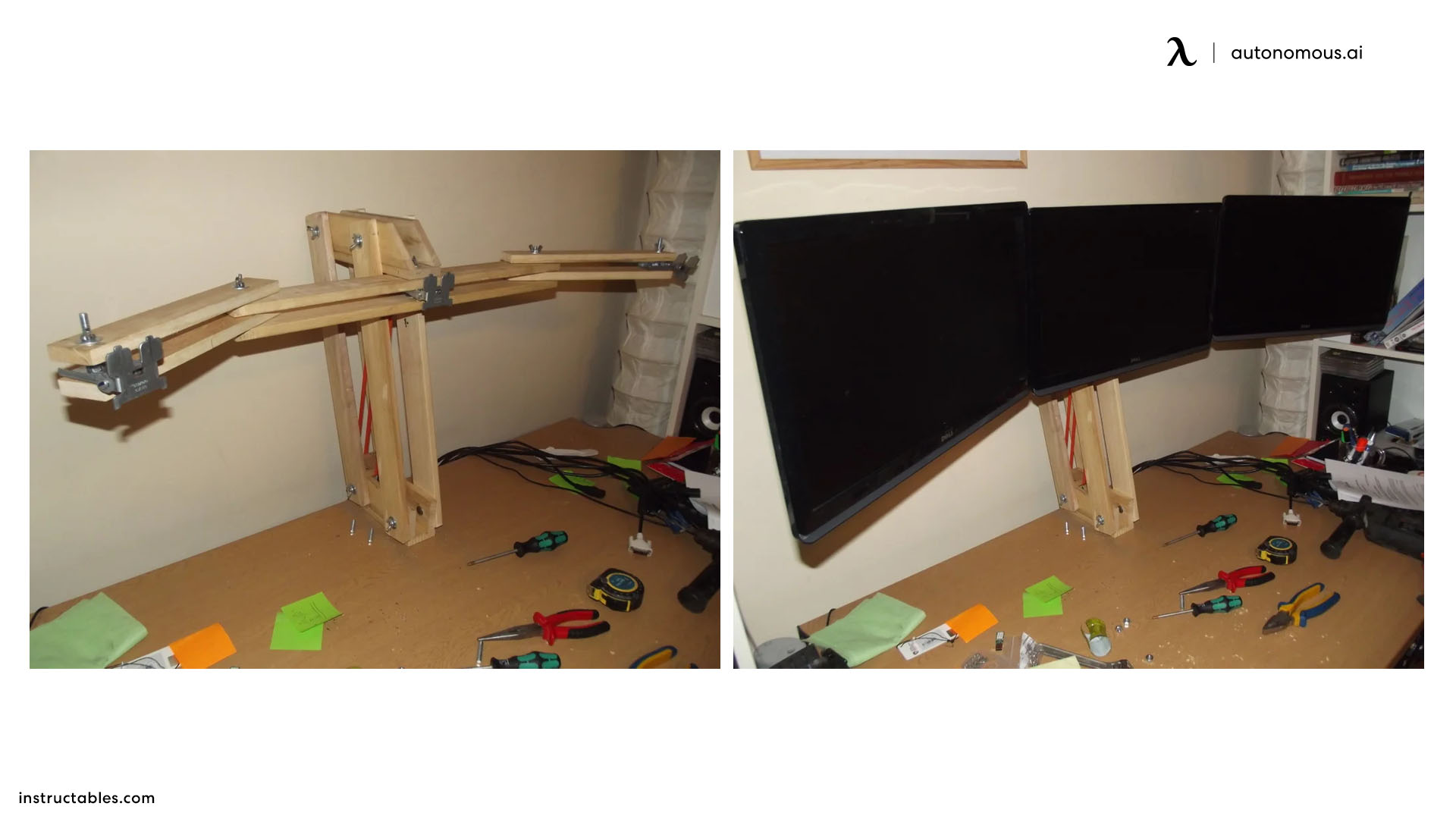
8. Wooden Riser
While desktop risers are not necessarily as functionally adept or as dynamic as arms, they are still incredibly popular and allow a slight modification to screen positioning. You may even find that many modern desk designs include a riser atop them.
If you're not familiar with the concept, a DIY desk riser is essentially a small and often enclosed rectangular area that is built atop a desk. The idea is to put a monitor that is on the included stand atop it and to give your screen greater height that way.
Some people who have risers bill them as completely inadequate when there are multiple screens at play. That's because even L-shaped desk designs often only include a single riser, meaning any other screens must be placed at normal height.
Based on all this, there are two different ways that you could potentially include a DIY desk riser on your standing desk surface area setup.
First, your desk probably has no risers prebuilt on top of it. In this case, you are going to have to build one for the first time. Depending on the number of screens you have and the tabletop surface area or working with, you may elect to build multiple risers.
The second use case is for one of the previously discussed desks that only includes a single riser. If you have multiple screens, then you are going to find this one wildly inconvenient. Therefore, you may consider building multiple risers for your own standing desk for dual monitors or a 3-monitor desk setup.
9. Cardboard Stand
How do you feel about the idea of making a DIY monitor stand out of cardboard? Certainly, quite a few DIY office ideas rely on cardboard as a base.
Cardboard, by comparison, is on the flimsier side and is often going to crumble under enough weight. Therefore, reinforcing or layering this kind of DIY computer stand is often a very desirable course of action, since you don't want your screen to crush it and potentially end up being destroyed from fall damage.
Cardboard is also very cheap and easily acquired, meaning the building block for the design presents no inconvenience to acquire.

10. Standing Desk Converter
A standing desk converter is incredibly applicable. For those who may be unfamiliar, converters are tabletops placed atop a typical standing desk, giving you some extra height. They are either static or dynamic, allowing for height adjustment.
Typically, they are high enough to be in a perfect position when you stand to get your work done. Because of the increased height, a standing desk converter technically counts as a riser by default.
If you prefer an integrated option, consider a sit-stand desk or a standing desk for PC.
The only downside is you often don't find standing desk converters that accommodate multiple screens very well, but there are exceptions out there if this is the DIY monitor stand idea that interests you the most.

11. Paper Stack
This DIY monitor stand idea is quite literally as simple as it sounds. What you're doing here is getting one of the stacks of typing sheets that include 500 pages. Height adjustment here comes very intuitively, as you need only add or remove additional stacks of paper to raise or lower the monitor upon request.
Depending on the brand you choose, this could be an incredibly cheap DIY computer stand for you. Of course, you also want to choose a brand that uses a wrap that is attractive enough not to make your desktop look like a joke.
Remember that while this DIY monitor stand can work, it is likely going to look very strange to anyone else who sees your desk. So, you need every advantage you can get in keeping things looking as normal as possible.
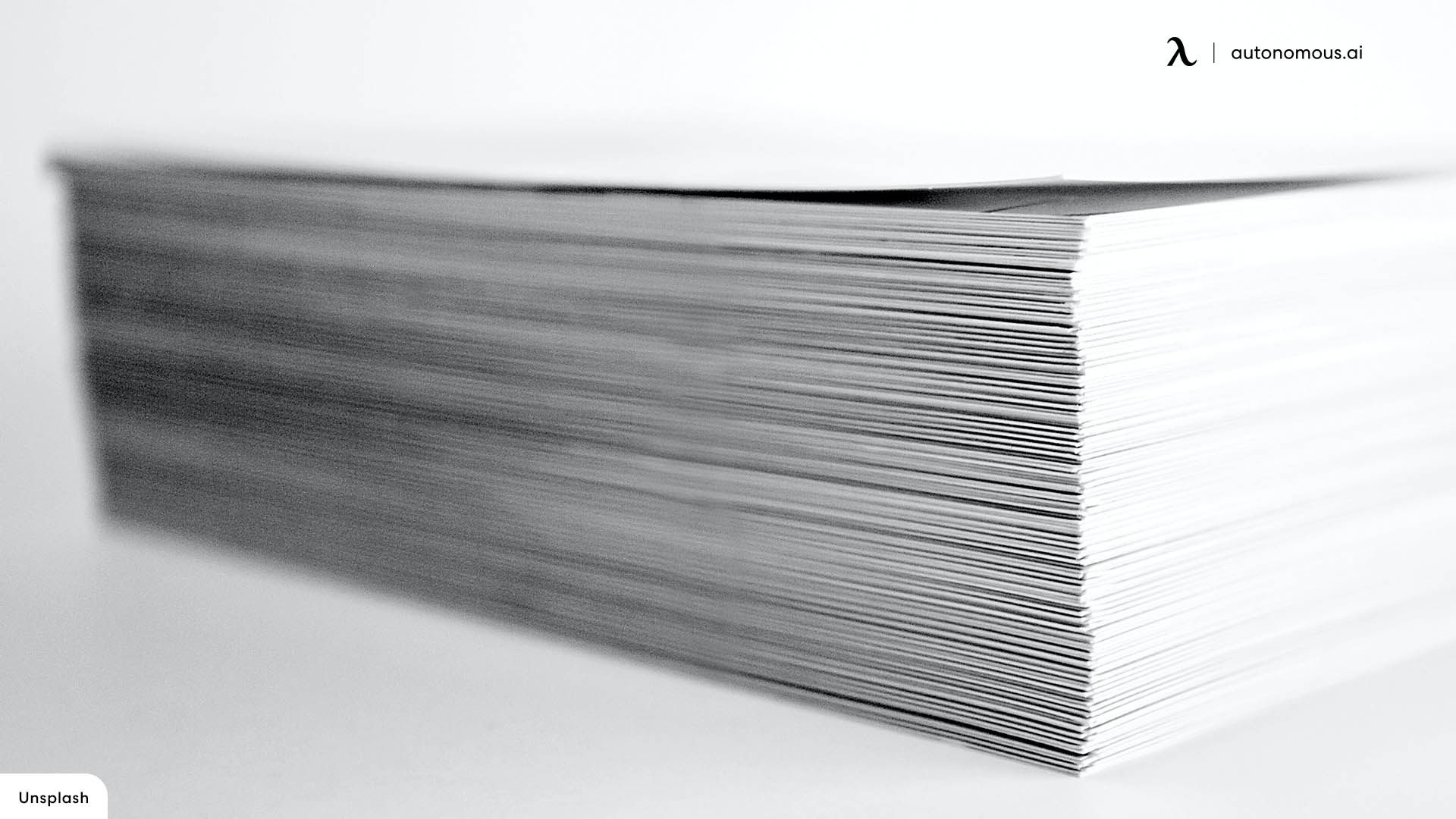
12. DIY Monitor Mount
If you want your monitor off the desk entirely, try making a wall-mounted monitor arm. Use a VESA-compatible metal bracket, wall anchors, and a pivoting joint (like a swivel from an old TV mount or a heavy-duty hinge).
Steps:
- Measure your monitor's mounting pattern (usually 75x75mm or 100x100mm VESA).
- Cut a sturdy wood or metal base plate to fit the monitor.
- Secure the base to a swivel or pivot bracket.
- Mount the entire arm to the wall studs for safety.
- Attach your monitor, and adjust the tilt and rotation as needed.
Each of these DIY monitor arm options can serve as a springboard for your own creative solution. Build with purpose, and always prioritize your comfort and safety.
Alternative Way: Monitor Arm
Here are some standout monitor arm mounts—ranging from feature-rich single arms to premium dual setups—that are highly rated for boosting ergonomics, decluttering desks, and promoting better posture:
Mount-It! MI-2762 Dual Monitor Desk Mount with USB Ports
A feature-rich dual monitor desk mount with gas-spring assisted arms, full motion adjustment, and built-in USB 3.0 ports. Supports two 19–32" monitors, up to 17.6 lbs per arm. Users appreciate its smooth setup, clean cable routing, and added utility at the base.
Uncaged Ergonomics Single Monitor Arm (Computer Holder)
A great entry-level option with gas-spring smoothness, full motion (tilt/swivel/rotate), and support for most 17–27″ monitors. Users find it easy to set up and adjust, and strong enough for daily ergonomic use with extra USB access built into the base.
This option is also a great choice for those who have a laptop and monitor desk setup.
VIVO Dual Pneumatic Monitor Arm (V002O)
A reliable mid-range pick for dual-monitor users. Offers smooth pneumatic height adjustment, tilt, swivel, and rotation support for 17–32" monitors. Highly rated for its flexibility, ease of installation, and tidy cable management.
If you're upgrading your desk layout, you might also consider a CPU mount to free up floor space, or check out this guide to the best way to set up dual monitors.
FAQs
1. Is it safe to build your own monitor arm?
Yes, as long as you ensure the materials can safely support your monitor’s weight and you follow basic structural principles. Always test for stability.
2. What’s the most cost-effective DIY monitor stand?
Cardboard or PVC pipe designs tend to be the cheapest. Paper stacks work in a pinch but aren’t long-term solutions.
3. Can I use wood to build a moving arm?
Absolutely. Hardwood with strong joints or pivot hardware can support dynamic movement. Use bolts or drawer sliders for tilt and height adjustment.
4. How high should a monitor be?
Ideally, your eyes should line up with the top third of your screen when you’re sitting straight. This helps prevent neck strain.
5. What’s the easiest DIY monitor stand for beginners?
A simple riser using wooden crates or PVC is beginner-friendly and doesn’t require power tools.
Final Remarks
Incorporating a DIY monitor arm, computer stand, or even a dual monitor stand into your workspace is more than just a weekend project—it’s a step toward owning your productivity, comfort, and creativity. Whether you’re using leftover parts or customizing wood and metal, the result is a setup that reflects your work style and supports your body.
Remember: the best workspaces aren’t always the most expensive—they’re the ones built with intention.
.svg)

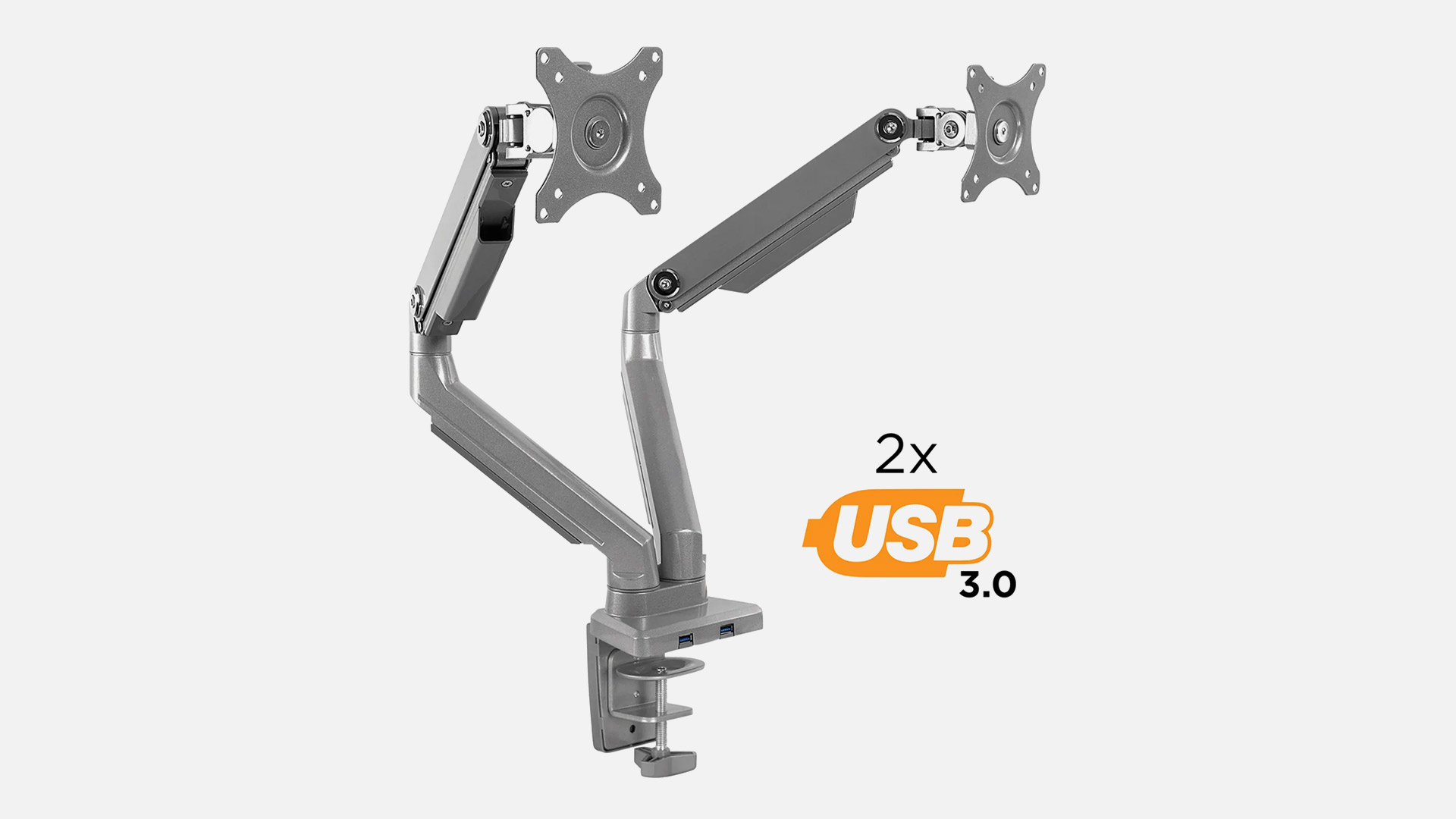


.webp)

.webp)
.webp)




