
Table of Contents
- Key Features To Look For In A Standing Desk For PC
- A Quick Glance
- Top Standing Desk Recommendations For PC Users
- 1. Best For Multi-Monitor Setups
- 2. Best For Heavy PC Builds
- 3. Best For Everyday PC Use
- 4. Best Budget-Friendly Option
- 5. Best For Design-Led Minimalism
- 6. Most Advanced Smart Desk For PC Users
- 7. Best All-Around Performer
- 8. Best for Small Home Offices
- 9. Best with Versatile & Heavy-Duty Builds
- 10. Best for Easy Assembly
- Standing Desk For PC Setup Ideas
- FAQs
- Conclusion
When your desk is where you spend 8+ hours a day, comfort and performance shouldn’t be optional. If you’re working, gaming, or creating on a PC, a standing desk for pc can be the upgrade that transforms how you feel, focus, and perform. With the right standing desk setup, you can transform your space into a productivity powerhouse.
This guide highlights top standing desks for PC that excel as adjustable desks with PC mount options and as specialized standing desks for PC gaming or professional computer work. Whether you're building a PC gaming desk setup or a professional multitasking hub, you'll find expert-backed recommendations here.
Key Features To Look For In A Standing Desk For PC
Not all standing desks are created equal, especially when you're working with a full PC setup. Here are the factors I consider non-negotiable:
Height Adjustment Range
A standing desk must fit your height, both sitting and standing. For most users, that means a range from at least 20" to 28". Make sure the height allows your elbows to stay at a 90° angle and your monitor to be at eye level.

Desk Surface Space & Material
If you're using dual monitors, a PC tower, and peripherals, you’ll need more surface area—typically 55" or wider. A large standing desk offers more flexibility for dual screens, speakers, and accessories. This gives enough room for accessories like monitor arms, speakers, and your keyboard tray without crowding. For the materials, if you prefer a warmer, home-office aesthetic, a wood standing desk adds both visual appeal and sturdy performance. On the other hand, for industrial durability, a metal standing desk can provide excellent long-term support and a minimalist edge.

Stability And Weight Capacity
PC setups are heavier than laptop-based workstations. For full setups with towers and multiple monitors, look for a heavy duty standing desk with at least 250–300 lbs of support.
PC-Friendly Features
Desks with built-in cable management, under-desk CPU mount, and monitor arm compatibility are ideal for PC users. Some models even include USB ports, power grommets, and soft-close drawers for peripherals. For some users, they may find the PC built into the desk setup ideas quite difficult to approach in reality; however, choosing the right standing desk that has many PC-friendly features will definitely solve this problem with a single click.
Adjustment Type
Not all standing desks adjust the same way. If you're navigating the choice between simplicity and automation, you can aim to understand the differences between manual and electric standing desks to illuminate your path. It unveils which option aligns with your budget, workflow, and unique preferences, empowering you to create a workspace that truly inspires productivity.

Base & Frame Quality
Your desktop is only as good as what holds it up. If you’re planning to customize your own surface or upgrade later, starting with a high-quality standing desk frame gives you flexibility without sacrificing stability.

A Quick Glance
Below is the list that includes models perfect for different needs — from gaming to professional tasks, many supporting adjustable desks with PC mount options, or designed specifically as standing desks for PC gaming.
Product Name | Best For | Height Range | Weight Capacity | Key Features |
Autonomous Desk 2 L-Shaped
| Multi-monitor setups | 29"–48" | 400 lbs | L-shape design, triple motor, ultra-spacious surface |
ApexPro | Heavy PC builds | 25"–50" | 600 lbs | Steel frame, anti-collision, smooth dual motor lift |
Autonomous Desk 2 | Everyday PC use | 27"–47" | 310 lbs | Dual motor, clean design, beginner-friendly |
MOTIONGREY Standing Desk | Basic Budget-friendly setups | 28"–47" | 180 lbs | Simple controls, cable tray, no-frills function |
Branch Duo Standing Desk | Minimalist design lovers | 25"–52" | 275 lbs | Dual motor, beautiful laminate finish, enterprise-grade frame |
Autonomous Desk 5 | Smart office workflows | 27"–47" | 330 lbs | Gesture control, posture reminders, AI adjustment |
ErgoLift Sit-Stand Desk | All-around performance | 25"–50” | 270 lbs | App control, USB ports, anti-fingerprint surface |
FLEXISPOT Electric Standing Desk | Small home offices | 28"–47.6" | 355 lbs | Compact, quiet motor, strong community support |
Uplift V2 Standing Desk | Versatile & customizable | 25.5"–51.1" | 355 lbs | Wide height range, multiple desktop options, sturdy frame |
Vari Electric Standing Desk | Easy assembly & reliable | 25.5"–50" | 200 lbs | Tool-free assembly, smooth lift |
Top Standing Desk Recommendations For PC Users
1. Best For Multi-Monitor Setups
Desk Name: Autonomous Desk 2 L-Shaped by Autonomous
With a massive 400 lb capacity, it’s the top choice for those building a large standing desk PC setup with multiple screens. It pairs well with creative workflows needing a standing desk with a PC shelf. Therefore, this standing desk for pc is ideal for users running multiple widescreen or ultrawide monitors, speakers, and other creative hardware. The triple motor system ensures smooth transitions, no matter the load.
My Tip: Anchor your primary monitor in the center corner to avoid neck strain and keep inputs organized using a mounted hub.
2. Best For Heavy PC Builds
Desk Name: Apex Pro
Four motors with a 600 lbs weight capacity make this desk ideal for creators and gamers using dual or triple monitors, full towers, and sound systems. Its steel frame and anti-collision sensors keep everything stable and safe. It is perfect if you want an adjustable desk with PC mount capabilities. It handles multiple monitors and towers without breaking a sweat.
My Tip: Add a CPU hanger to free up floor space and protect your PC from dust. Choose this desk if your full setup includes a tower and dual arms with speakers or mounts.
3. Best For Everyday PC Use
Desk Name: Autonomous Desk 2 (3-stage) by Autonomous
This desk is an excellent starting point for users new to standing desks. It offers a weight capacity of 310 lbs, a clean design, and responsive dual-motor adjustment—all at an affordable price point. This reliable option is ideal for students, home workers, or single-monitor users, focused professionals need a reliable standing desk for computer work.
My Tip: If your setup is relatively light (under 2 monitors and no heavy gear), this desk offers excellent value and long-term reliability.
4. Best Budget-Friendly Option
Desk Name: MOTIONGREY Standing Desk
A cost-effective standing desk with essential features like electric lift, a basic cable tray. With a 180 lb limit, this is a great fit for lighter PC setups—think a single monitor, compact tower, and basic accessories. The lift is smooth and reliable, though not designed for high-performance gaming or editing rigs.
My Tip: If your gear is minimal and mobility matters more than load, this desk keeps things ergonomic on a budget.
5. Best For Design-Led Minimalism
Desk Name: Branch Duo Standing Desk
With a 275 lb capacity, this desk combines sleek aesthetics and enterprise-grade performance. Its soft matte laminate finish and solid steel frame make it ideal for corporate or home office setups that value both form and function.
My Tip: Pair with a minimalist monitor arm and integrated cable tray to highlight the clean design while keeping everything functional.
6. Most Advanced Smart Desk For PC Users
Desk Name: Autonomous Desk 5 by Autonomous
With gesture and sensor controls, built-in reminders, and a 330 lb capacity, the Autonomous Desk 5 is designed for modern professionals. This AI-integrated desk makes adjusting seamless without touching any buttons—ideal for multitaskers or tech lovers.
My Tip: Use the smart reminders to time your sit-stand changes. The hands-free adjustment helps maintain flow during deep work.
7. Best All-Around Performer
Desk Name: ErgoLift Sit-Stand Desk
This standing desk for PC setup balances tech features with durability for a wide range of standing desk PC setups. Packed with features—app control, USB ports, anti-fingerprint surface. It’s also a strong all-rounder with a 270 lbs capacity, and it supports a full professional setup with dual monitors, a docking station, and a few extras. The built-in USB ports and app-controlled presets make it ideal for long workdays
My Tip: Track your standing habits with the app and aim for 2–4 hours of standing time per day.
8. Best for Small Home Offices
Desk Name: FLEXISPOT Electric Standing Desk E7
With a compact footprint and 355 lbs weight capacity, this desk fits comfortably in small rooms or studio apartments. The motor is quiet and smooth, and it’s supported by FLEXISPOT’s excellent customer service.
My Tip: Stick with a single monitor and compact PC tower to stay within capacity and maintain desk stability. Perfect for students, freelancers, or remote workers with lighter gear.
9. Best with Versatile & Heavy-Duty Builds
Desk Name: Uplift V2 Standing Desk
One of the strongest and most customizable desks on the market, with an impressive 355 lbs weight capacity and a broad height range ideal for users of all sizes. Its multiple desktop shapes and sizes make it perfect for complex PC setups or multi-tasking workspaces.
My Tip: Use custom desktop finishes and accessory mounts to create a truly personalized and ergonomic setup.
10. Best for Easy Assembly
Desk Name: Vari Electric Standing Desk
This desk combines simple, tool-free assembly with reliable performance and a 200 lb weight capacity. It’s a great mid-range choice for users who want quality without a complicated setup process.
My Tip: Ideal for home offices or smaller workspaces with lighter to medium PC gear.
Standing Desk For PC Setup Ideas
Designing a PC desk setup isn’t just about the desk itself—it’s about how everything works together to support your workflow, comfort, and style. Below are four common setup types with ergonomic suggestions and layout ideas to help you get the most out of your standing desk.
1. Gaming Setup For Performance and Endurance
Best Desk: Autonomous Desk 2 L-Shaped or Autonomous Desk 5 by Autonomous
This setup is built for extended play sessions and fast reactions. A dark, non-reflective surface reduces glare, and integrated cable channels keep power cords and peripherals organized. For a powerful standing desk PC setup optimized for gaming, use a standing desk with a PC mount or shelf to keep your tower elevated and airflow unobstructed. This creates a cleaner desk surface and improves performance.

Here are some standing desk gaming setup tips:
Use a large extended desk mat to support both keyboard and mouse movement, reducing wrist strain during intense gameplay.
Mount your dual or even triple monitors on adjustable arms to set the perfect angle and reduce neck tilt.
Keep your PC tower off the floor on a ventilated stand or under-desk mount to boost airflow and aesthetics.
Pair your tower and console for a hybrid PC console desk setup.
Add ambient LED lighting behind your monitor to ease eye fatigue and create a dynamic atmosphere.
2. Creative Workstation For Designers, Video Editors & Creators
Best Desk: Autonomous Desk 2 L-Shaped by Autonomous
Creatives often need screen space and tool access. This L-shaped desk is perfect for an L desk PC setup where one side handles editing and the other manages storage or visuals. Ideal for focused professionals needing a reliable standing desk for computer work, this desk supports up to 400 lbs, allowing you to place monitors, a PC tower, and essential peripherals comfortably.

Here are my setup tips for your own creative workstation:
Dedicate each section of the L-desk to a purpose: one for editing, one for sketching, or device charging.
Use clamp-on accessories to avoid overloading the surface.
Consider a secondary monitor arm if your screens exceed 20 lbs each.
3. Compact Work-from-Home Setup To Maximize Space Without Compromising Comfort
Best Desk: FLEXISPOT Electric Stand Up Desk or Autonomous Desk 2
This layout is ideal for small apartments or shared spaces. Even with limited room, you can create a highly functional and ergonomic setup with the right accessories.

Below are some of my helpful tips to create the best compact work-from-home setup:
Mount your monitor to the wall or use a slim-profile monitor arm to free up desk space.
Use a wireless keyboard and mouse combo to minimize clutter.
Store your PC tower on a rolling cart or elevated shelf beside the desk to protect it and improve air circulation.
Incorporate vertical storage above or beside your desk for books, planners, and work accessories.
Bonus Ergonomics: Even in a tight space, prioritize screen height—your eyes should land on the top third of the monitor. A footrest or mini balance board can keep your lower body engaged while standing.
4. Productivity Powerhouse For Developers, Analysts, and Multitaskers
Best Desk: Autonomous Desk 5 or ErgoLift Pro Max
When choosing a standing desk for computer work, it’s essential to focus on ergonomics and effective cable management. If your daily tasks involve intense concentration, like coding or managing numerous windows and tools, this setup is designed to enhance both functionality and your workflow. Look for a desk that offers memory presets, quiet motors, and conveniently located ports to make your work experience seamless. This option is also a fantastic choice for a dual PC desk setup.

Here are my go-to tips for productive and clean standing desk for PC setup:
Create sit-stand presets for "focus mode" and "collaboration mode" to keep your routine fluid.
Use your dual monitors side-by-side, angled slightly inward to reduce head movement.
Install an under-desk drawer or mounted power strip to manage devices without creating desk clutter.
Add soft, indirect lighting to the workspace to minimize harsh shadows and screen glare.
FAQs
1. Are standing desks actually healthy?
Ideally on an under-desk CPU mount or side shelf to avoid floor dust and prevent top-heaviness on the desk surface.
2. How long should I stand while working at a PC?
Alternate sitting and standing every 45–60 minutes. Aim for 2–4 hours of standing time per day to avoid fatigue.
3. Is a standing desk better than a regular desk for PC users?
Yes, especially when combined with ergonomic accessories. Standing desks reduce back pain, improve circulation, and keep energy levels steady—if used with good posture and movement habits.
4. What is the best size desk for a PC setup?
For most PC setups, especially with dual monitors or large towers, a desk that’s at least 55" wide is ideal. If you need room for multiple screens, speakers, or drawing tablets, consider a larger L-shaped desk for more surface area and better organization.
5. Are standing desks actually healthy?
Yes, when used correctly. Alternating between sitting and standing has been shown to reduce back pain, improve circulation, and support better focus. The key is movement, not just standing statically all day. Incorporating small posture shifts, short walks, and stretches makes the biggest difference.
6. How do I choose the right height for my standing desk?
When standing, your elbows should form a 90° angle while typing, and the top of your monitor should be at or just below eye level. Most standing desks with a height range of 26" to 50" work well for a wide range of users.
7. What's the best way to handle large tower computers with a standing desk?
Ideally, you should place the tower on a sturdy platform under the desk or on a dedicated CPU holder mounted under or beside the desk to save desktop space and keep cables organized. Ensuring the platform or holder allows good airflow around the tower, and making sure the weight is well supported and doesn't interfere with the desk’s height-adjustment mechanism.
8. PC on or under the desktop?
Usually, under-desk placement is preferred for tower PCs to free up desktop space and maintain an ergonomic workspace. However, if your under-desk space is limited, a sturdy desktop placement is possible, but keep it secure and stable.
9. What is the weight limit for the full desk?
Weight limits vary by desk model and size, but typical electric standing desks handle between 150 to 300 lbs (68 to 136 kg) total evenly distributed on the surface.
10. What is the weight limit for the uplift desk?
Uplift standing desks generally support up to 355 lbs (161 kg) of weight, depending on the model and frame type.
11. How much weight can a standing desk handle?
Most high-quality electric standing desks handle around 200 to 300 lbs (90 to 136 kg). Some heavy-duty models can go beyond 350 lbs.
12. How much weight can an IKEA standing desk hold?
IKEA standing desks like the Bekant usually support up to about 110 lbs (50 kg) on average.
13. How much weight can an Autonomous standing desk hold?
Autonomous standing desks typically support up to 300 lbs (136 kg) of evenly distributed weight.
14. What is the weight limit for the Ergotron standing desk?
Ergotron standing desks usually support around 125 to 250 lbs (57 to 113 kg), depending on model specifics.
15. How much weight can a desk riser hold?
Desk risers or converter platforms generally hold between 15 to 35 lbs (7 to 16 kg), depending on the model.
Conclusion
Whether you're gaming, designing, coding, or simply working hard at your PC, the right standing desk for pc can make all the difference. From compact units to L-shaped beasts, today's options are built to support both performance and posture.
As someone who helps people align their workstations with their body’s needs, my advice is simple: your desk should adjust to you—not the other way around.
Spread the word
.svg)




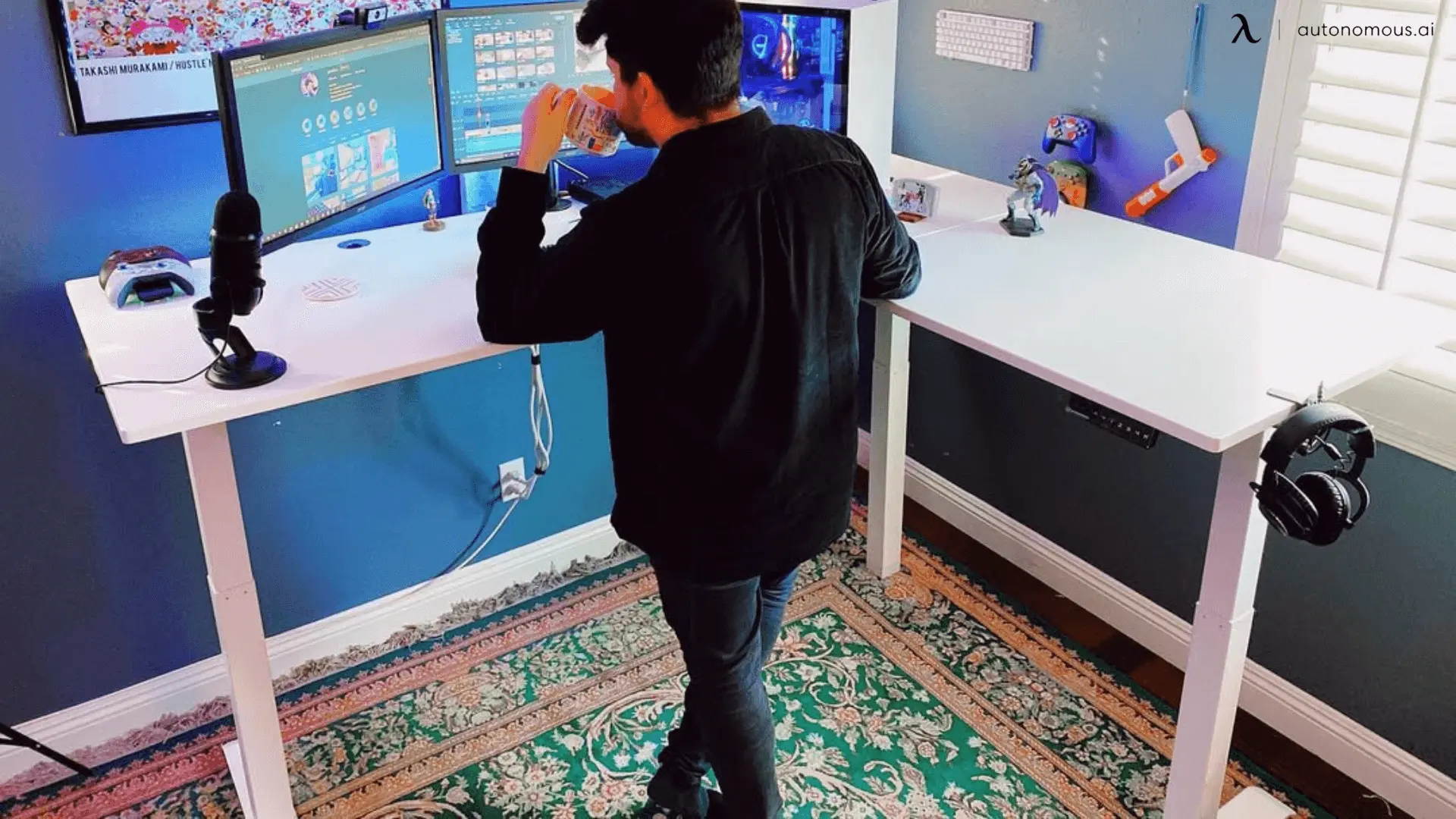


















.webp)
.webp)




