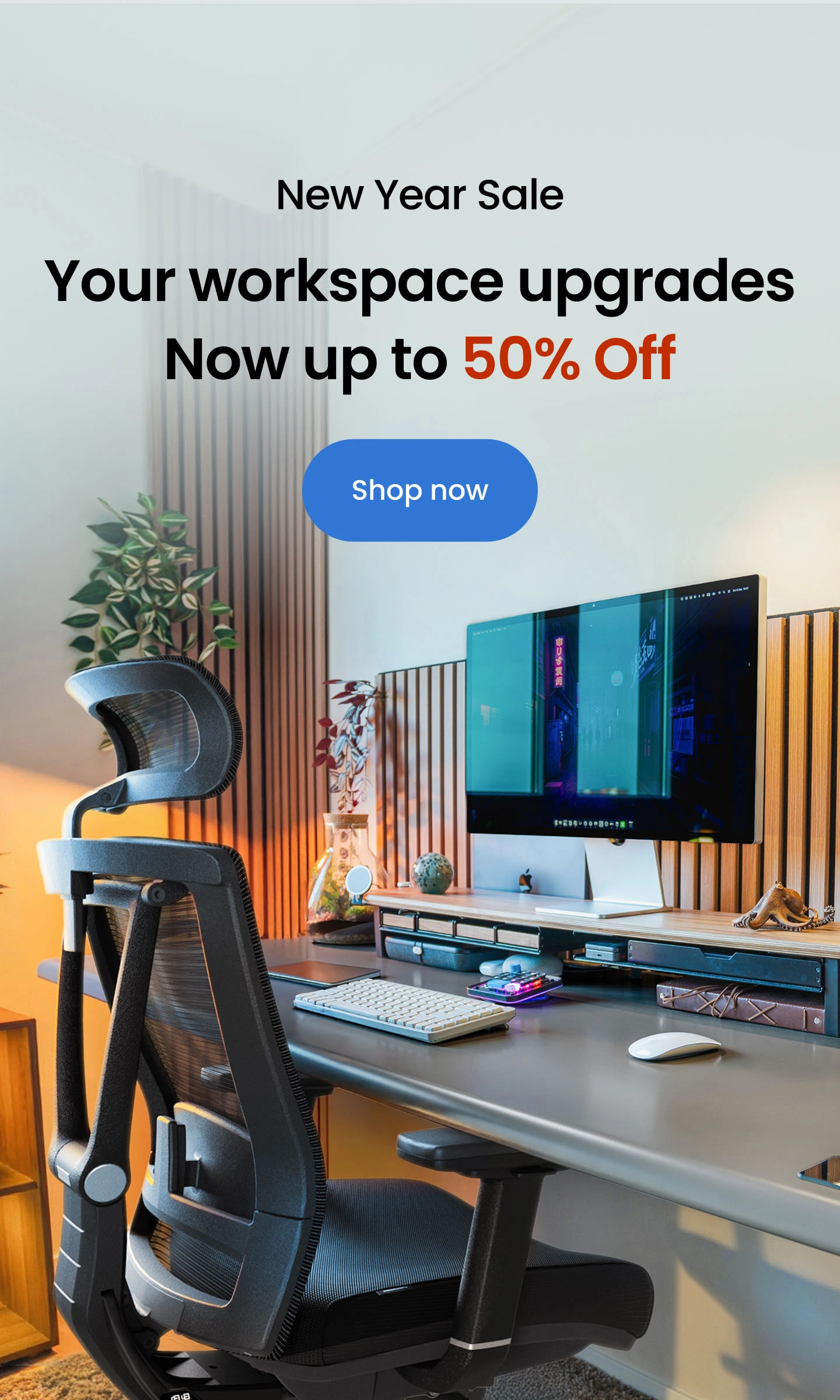14 Best Office Chairs for Scoliosis (2025 Updated)
Table of Contents
Living with scoliosis means the chair you sit in can make or break your day. The best office chair for scoliosis isn’t just about looking sleek in your workspace — it’s about real, functional support that aligns with your spine’s natural curve.
The right ergonomic chair can ease tension, reduce pain, and help you stay productive without feeling stiff or sore. In this guide, we’ll explore what truly matters when picking a chair that keeps your back happy and your workday smooth.
What Is Scoliosis?
Scoliosis is a condition where the spine curves sideways, creating a C or S shape rather than a straight line. This uneven alignment often causes one shoulder or hip to sit higher than the other, leading to muscle tension and imbalanced weight distribution.
While the degree of curvature can vary, even mild scoliosis can cause discomfort, stiffness, and fatigue over time. Many people notice these effects most when sitting for extended periods, as the body naturally tries to adjust to the curve. Understanding how scoliosis affects posture is the first step toward finding solutions that ease daily strain.

How Scoliosis Impacts Posture
People with scoliosis often experience asymmetrical posture, which means one side of the body may sit higher or lower than the other. This imbalance can create a ripple effect throughout the back, shoulders, and hips, leading to:
- Uneven shoulder height can cause tightness and strain during prolonged sitting sessions.
- Noticeable pressure in the lower back as the spine tries to stabilize itself.
- Muscle fatigue from constant overcompensation around the curved area.
- Hip tilting that makes traditional chairs feel awkward or unstable.
These posture shifts don’t just cause discomfort — they can gradually make sitting for extended periods more challenging without proper support.

Key Ergonomic Features To Prioritize
When choosing the best office chair for scoliosis, the goal isn’t just comfort — it’s targeted support that eases pressure caused by spinal asymmetry. Each feature should address a specific pain point that people with scoliosis commonly experience.
1. Targeted Lumbar Support
For many people with scoliosis, discomfort begins in the lower back where the curve pulls the spine out of alignment. A lumbar system in ergonomic chairs for scoliosis that can be raised, lowered, or contoured to fit that curve provides steady, personalized support. Pairing this with the right office chair materials can further improve comfort and long-term support.
2. Seat Height and Depth Adjustability
Hip imbalance is one of the subtler but most disruptive effects of scoliosis. A scoliosis desk chair that can be fine-tuned in both height and depth lets you center your pelvis and distribute your weight evenly. This alignment prevents one side of the lower back from taking on more pressure, making long sitting sessions far less fatiguing. Adjusting the right chair height also plays a key role in keeping your hips level and minimizing strain during long hours of sitting.

3. Precise Armrest Control
Uneven shoulders can quietly feed into neck and upper back tension. Armrests with adjustable height, width, and angle help you create balance where your body naturally tilts. When positioned correctly, they take strain off the shoulders and let your upper body rest without constant micro-adjustments.
4. Flexible Backrest with Controlled Recline
A rigid backrest can lock the spine in a position that amplifies discomfort. A backrest with adjustable recline allows gentle movement and weight shifts that support the curved section of the spine, keeping muscles from stiffening. It’s less about leaning back — and more about giving the spine room to breathe.
5. Optional Headrest for Upper Curve Relief
For those with upper spinal curves, the head and neck can carry tension without you even noticing. A thoughtfully designed headrest that adjusts in both height and angle helps keep the cervical spine aligned and supported, easing pressure on the upper back without forcing the head forward.

Top 14 Office Chairs For Scoliosis
When you live with scoliosis, every small detail in your chair setup matters. It’s not just about soft cushions or sleek design — it’s about how the structure responds to the curve of your spine.
Below is a carefully selected list of chairs that I’ve either tested myself or closely observed in real workspaces. Each option brings something slightly different to the table, and what works best often depends on the shape and intensity of your curve.
1. Autonomous ErgoChair Pro
Key Features: Adjustable lumbar height and depth, flexible backrest, seat depth control, and multi-angle recline.
What makes this ergonomic chair for back pain effective is its range of small but meaningful adjustments. With scoliosis, spinal curves often don’t sit neatly in the middle of a backrest, so being able to shift lumbar support both vertically and horizontally lets the chair match your curve rather than fighting it. The seat depth adjustment also helps reduce pressure on one side of the pelvis — a subtle fix that makes a noticeable difference over a full workday.
Who it’s for: Home office setups and users who need personalized spinal support without paying top-tier prices.

Autonomous ErgoChair Pro
| Dimensions | 29”L x 29”W x 46” - 50”H |
|---|---|
| Seat dimensions | 20”L x 20”W |
| Seat height | 18” - 20” |
| Back dimensions (w/o headrest) | 21”W x 22”H |
| Back dimensions (with headrest) | 21”W x 28” - 31”H |
| Tilt range | 22° |
| Armrest height | 11” - 14” |
| Armrest height (from the floor) | 26.7” - 32.2” |
| Caster wheel diameter | 2.36 inches |
| Number of caster wheels | 5 pieces |
| Materials | Polyester fabric with molded foam interior and durable nylon plastic frame; PU handrest pads. |
| Colors | Cool Gray, Evergreen, All Black Red Apple, Black & White, Baby Blue |
| Weight capacity | 300 lbs |
| Item weight | 48.5 lbs |
| Shipping dimensions | 29”L x 27”W x 19”H x 67 lbs |
| Assembly required | Yes |
| Warranty | 2 years |
| Free returns | 30 days The trial and return policy does NOT apply to products on sale. |
| Adjustability | Headrest, armrest, back tilt angle and tension, seat tilt and height. |
2. Herman Miller Aeron Chair
Key Features: Pellicle mesh seat, PostureFit SL lumbar support, three size options.
The Aeron works especially well for uneven hips and lower back asymmetry. Its mesh structure evenly distributes weight, so the spine doesn’t collapse into its natural curve over time. The PostureFit system anchors the pelvis in a neutral position, helping maintain a steadier spinal alignment. For many people with scoliosis, that kind of support can reduce the small, constant shifts the body makes to stay upright.
Who it’s for: Professionals who sit for long stretches and need dependable pelvic and lumbar support.
3. Steelcase Gesture
Key Features: 3D adjustable armrests, flexible seat edge, adaptive backrest.
Many chairs support the lumbar area but forget about the shoulders — a real issue for scoliosis that creates uneven shoulder height. The Gesture’s armrests move with rare precision, letting you create balance between both sides.
Its backrest flexes with your movements, helping absorb posture shifts instead of resisting them, which reduces the strain on upper spinal curves.
Who it’s for: Users with uneven shoulders or upper curve scoliosis who need finely tuned upper body support from an office chair with spine support.
4. Autonomous ErgoChair Ultra 2
Key Features: Adjustable seat slider, mesh seat and back, tilt lock and recline.
This office chair for long hours moves with your spine rather than trying to hold it still. Its flexible TPE back gives targeted support along the curve, especially in areas where uneven pressure builds up.
Because the backrest isn’t rigid, it helps release tension around the mid-to-lower back — a relief point many scoliosis users need during long hours.
Who it’s for: People who benefit from responsive, movement-friendly support throughout the day.
.jpg)
ErgoChair Ultra 2
| Dimensions (w/o headrest) | 28”L x 28”W x 41” - 46”H |
|---|---|
| Dimensions (with headrest) | 28”L x 28”W x 49” - 58”H |
| Seat dimensions | 18”L x 18”W |
| Seat depth range | 18” - 20.5” |
| Seat height | 18” - 23” |
| Headrest | 8" - 12" |
| Back dimensions | 20”W x 23”H |
| Tilt range | 25° |
| Armrest height | 7” - 11” |
| Armrest height (from the floor) | 23.5” - 27.7” |
| Caster wheel diameter | 2.56 inches |
| Number of caster wheels | 5 pieces |
| Materials | 100% TPE and polyester fabric upholstery with ABS plastic frame, aluminium base |
| Colors | Onyx Black, Dover Gray |
| Weight capacity | 320 lbs |
| Item weight | 36.5 lbs |
| Shipping dimensions | 28”L x 17”W x 31”H x 45 lbs |
| Assembly required | Yes |
| Warranty | 2 years |
| Free returns | 30 days |
| Adjustability | Headrest, armrest, back tilt angle and tension, seat height. |
4. Workpro Quantum 9000
Key Features: Adjustable seat slider, mesh seat and back, tilt lock, and recline.
For many with scoliosis, hip alignment is just as critical as lumbar support. The seat depth slider on this chair allows the thighs and pelvis to settle evenly, preventing one side from carrying more weight. The mesh contours softly, accommodating uneven curves without creating rigid pressure points.
Who it’s for: Users who want a flexible chair at a mid-range price point, especially if hip imbalance is a daily issue.
5. Autonomous ErgoChair Mesh
Key Features: Adaptive lumbar support, adjustable armrests, height, and tilt control.
The lumbar system on this ergonomic chair for scoliosis doesn’t feel forced. It molds subtly to your back, supporting the natural asymmetry that comes with scoliosis. This mesh chair keeps your spine supported without holding it too tightly, which can be helpful when small posture shifts are needed throughout the day.
Who it’s for: Home offices or shared workspaces where the balance between comfort and adjustability matters.

ErgoChair Mesh
| Dimensions | 28.5”L x 28.5”W x 45.5” - 52”H |
|---|---|
| Seat dimensions | 19”L x 19”W |
| Seat depth range | 18” - 20” |
| Seat height | 18.5” - 21.5” |
| Back dimensions (w/o headrest) | 21”W x 22”H |
| Back dimensions (with headrest) | 21”W x 28” - 31”H |
| Tilt range | 22° |
| Armrest height | 11” - 14” |
| Armrest height (from the floor) | 26.7” - 32.2” |
| Caster wheel diameter | 2.36 inches |
| Number of caster wheels | 5 pieces |
| Materials | Special German mesh (72% polyester, 28% polyamide) |
| Colors | Cool Gray, Black |
| Weight capacity | 300 lbs |
| Item weight | 48.5 lbs |
6. Alera Elusion Series Multifunction Office Chair
Key Features: Waterfall edge seat, adjustable back angle, tilt lock, customizable arm height.
Scoliosis often causes uneven hip tilt, which leads to pressure points in the legs. The waterfall edge seat here eases that strain, encouraging better blood flow and helping the pelvis stay stable. With its adjustable back angle, you can find a position that supports your curve without feeling locked in.
Who it’s for: Users seeking a supportive mid-range chair with good lower-body comfort.
7. Eames Soft Pad Chair
Key Features: Contoured backrest, soft layered padding, tilt mechanism.
This chair doesn’t offer high-level ergonomic controls, but its contouring creates gentle, even support for those with mild scoliosis. Instead of pressing against the curve, the padding gives space for the spine to settle, which can help reduce tension from sitting still too long. Its soft, upholstered design is similar to options highlighted in fabric office chairs, making it a comfortable choice for extended sitting.
Who it’s for: People with mild scoliosis who prefer comfort and mobility over structured lumbar systems.
8. HBADA E2 Ergonomic Office Chair
Key Features: Adjustable lumbar height, mesh seat, recline, and armrest adjustability.
For mild curves and general discomfort, the HBADA E2 offers just enough lumbar flexibility to support the lower back without digging into it. Its lightweight build allows easy repositioning, which is helpful when your posture naturally shifts to find balance.
Who it’s for: Beginners or light home office setups that need basic, gentle lumbar support.
9. HÅG Capisco 8106
Key Features: Saddle seat design, height and tilt adjustability, open posture support
Traditional chairs often encourage stillness, but scoliosis rarely sits still. The Capisco’s saddle seat opens the hip angle, promoting an upright but relaxed posture. This reduces the uneven loading on the lower spine that comes from tilting to one side. Its design encourages movement, which helps relieve the build-up of pressure from static sitting.
Who it’s for: Users with mild to moderate scoliosis who benefit from posture variety and active sitting.
10. Realspace Radano High-Back
Key Features: Mesh backrest, adjustable headrest, tilt, and recline settings.
Upper spinal curves often cause neck fatigue when the head isn’t supported properly. The Radano’s headrest gives the cervical spine a stable anchor, helping keep the shoulders from rounding forward. It’s simple but effective for maintaining alignment over time.
Who it’s for: Those with thoracic or upper spinal curves needing reliable neck support.
11. Newtral Ergonomic Home Office Chair
Key Features: 3D lumbar system, adjustable seat depth, armrests, and neck support.
This scoliosis desk chair excels in supporting uneven curves. The 3D lumbar panel adapts closely to the lower back and stays firm as you shift, which helps maintain a neutral pelvic position. For many with scoliosis, that steady base can mean less muscle fatigue by the end of the day.
Who it’s for: Users who need tailored lumbar shaping for focused work sessions.
12. ProtoArc Ergonomic Office Chair
Key Features: Adjustable lumbar depth, breathable mesh back, multi-angle recline.
This design gives enough flexibility to relieve tension along both sides of the spine. The lumbar depth control is especially useful if your curve creates more pressure on one side, as you can set a subtle, asymmetric support point without feeling lopsided.
Who it’s for: Remote workers looking for practical support from an ergonomic chair with adjustable lumbar support.
13. ELABEST X100 Ergonomic Office Chair
Key Features: Adjustable lumbar, armrests, tilt lock, height adjustment.
The structure of this scoliosis chair cushion focuses on supporting the lower spine in a neutral position. While it lacks premium features, it’s steady, lightweight, and reliable for everyday comfort. It’s a solid, heavy-duty office chair for mild curves where small adjustments make the biggest difference.
Who it’s for: Those setting up a starter home office or managing mild scoliosis without needing advanced adjustments.
14. Sihoo S100 Dynamic Ergonomic Office Chair
Key Features: Dynamic lumbar support system, adjustable backrest height, 3D armrests, breathable mesh.
The S100 stands out for how well its lumbar system adjusts to spinal curves without applying uneven pressure. For people with scoliosis, its dynamic lumbar mechanism gently follows the natural movement of the lower back, keeping the spine supported even as posture shifts throughout the day.
The backrest height adjustment also makes it easier to align support precisely where the curve needs it most. The breathable mesh reduces heat buildup, which can make long sitting sessions more comfortable.
Who it’s for: Users who need consistent lower back support throughout the day and prefer adaptive lumbar support for mild to moderate scoliosis.
Every spine with scoliosis behaves differently, so the best office chair for scoliosis isn’t about a single winning feature. It’s about how each element — lumbar placement, hip angle, shoulder alignment, and movement — works together to create balance. These chairs offer different ways to support that balance, depending on how your body moves through the day.
How To Sit Comfortably With Scoliosis
Even with the best office chair for scoliosis, the way you sit matters just as much as the chair itself. Scoliosis changes how your body distributes pressure, so small posture habits can have a big impact on how your back feels after long hours. These are some practical adjustments I’ve learned to make seating more forgiving on a curved spine.
- Maintain A Neutral Base
Start with your feet planted firmly on the floor, hips centered, and pelvis balanced. If your hips naturally tilt to one side, a slight seat height adjustment can help level things out. A scoliosis chair cushion can also make this easier by filling uneven gaps under the pelvis.
- Use Lumbar Support Strategically
The lumbar pad isn’t just a comfort feature — it’s what holds the spine closer to a neutral curve. If your scoliosis creates more pressure on one side, shift the lumbar height or depth slightly to support that area rather than forcing perfect symmetry. Understanding the proper lumbar support position can make those adjustments more precise and effective. Many ergonomic chairs for scoliosis allow fine-tuning to match your curve without creating extra tension.
- Keep Your Shoulders Relaxed
People with scoliosis often have one shoulder higher than the other, which can creep up during long sitting sessions. Adjust your armrests to meet your natural shoulder height. This simple change helps keep your neck and upper back from absorbing unnecessary strain.
- Take Micro-Breaks
Even the best scoliosis desk chair won’t replace movement. Shifting positions every 20–30 minutes can ease pressure points and reduce the buildup of tension along the curved area of the spine. It’s less about standing constantly and more about giving your back frequent resets.
If standing up for frequent breaks feels disruptive, consider upgrading your setup with a standing desk. The ability to switch between sitting and standing throughout the day lets your spine reset naturally without interrupting your workflow.
- Adjust the Workspace, Not Just the Chair
Sometimes discomfort isn’t the chair’s fault — it’s the desk height, monitor placement, or how your keyboard is positioned. Lining everything up so your spine isn’t twisting or leaning makes your chair’s support work more effectively.
These adjustments may seem minor, but they can turn a standard sitting routine into something much more sustainable for a curved spine. With the right ergonomic office chair for scoliosis and posture habits that respect your body’s shape, working at a desk doesn’t have to mean daily discomfort.

FAQs
1. Can an office chair help with scoliosis pain?
Yes. The best office chair for scoliosis can ease discomfort by supporting the spine’s natural curve and reducing pressure on sensitive areas. Proper lumbar support, adjustable seat depth, and flexible backrests help maintain better spinal alignment. This reduces muscle fatigue, relieves uneven tension, and allows longer sitting without aggravating pain.
2. Are ergonomic chairs good for scoliosis?
Yes, ergonomic chairs are especially helpful for scoliosis because they allow precise adjustments to fit the spine’s natural curve. Features like lumbar height control, recline tension, and seat depth adjustment support balanced posture and help prevent uneven pressure from building up over time.
3. How should a person with scoliosis sit?
A person with scoliosis should sit with their feet flat on the floor, hips level, and pelvis balanced. Lumbar support should match the curve of the spine to reduce tension. Keeping shoulders relaxed and avoiding leg crossing helps minimize additional asymmetry.
4. How do I know if my office chair is worsening my scoliosis?
Warning signs often show up as increased back pain, shoulder tightness, or uneven pressure on one side of your body. If your lumbar area feels unsupported or forced into an unnatural position, the chair may not match your spinal curve.

5. Should I use a cushion for scoliosis?
Yes, cushions can be helpful — especially if your chair lacks built-in lumbar adjustability. A scoliosis chair cushion made from memory foam or contoured support material can fill the gap between your spine and the backrest, improving alignment and easing pressure points. Seat cushions can also help balance uneven hips for better posture.
6. Is it better to sit upright or reclined with scoliosis?
Sitting slightly reclined — around 100 to 110 degrees — is often more comfortable for people with scoliosis than sitting completely upright. A gentle recline reduces the load on the lower spine and allows the lumbar support to do its job. The key is maintaining spinal support while giving your back the freedom to rest in a natural position.
7. What is the best office chair for someone with back problems?
The best office chair for back problems provides strong lumbar support, adjustable seat depth, and a flexible backrest. For people with scoliosis, a chair that adapts to spinal asymmetry can help relieve pressure on uneven areas.
8. Are recliners good for scoliosis?
Recliners can be beneficial for scoliosis if they offer proper lumbar and back support. A slight recline can reduce pressure on the spine and ease discomfort during long sitting periods. However, recliners without structured support may worsen uneven posture over time.
9. What are the ergonomic modifications for scoliosis?
Ergonomic modifications for scoliosis often include lumbar support adjustment, seat depth control, and proper armrest positioning to match the body’s natural asymmetry. Adding a scoliosis chair cushion or using a standing desk can further ease pressure and promote movement throughout the day.
Final Words
Scoliosis doesn’t have to define how comfortable or productive your workday feels. The best office chair for scoliosis is the one that works with your body’s natural shape — not against it. A well-designed chair can ease pressure where your spine curves, support your posture, and give you the flexibility to shift positions throughout the day.
The right setup isn’t just about sitting; it’s about balance. Whether it’s targeted lumbar support, adjustable seat depth, or pairing your chair with a standing desk, every element plays a role in reducing strain and keeping your back supported. Incorporating small movements such as seated back stretches or office chair exercises can further ease tension and keep your spine active. When your workspace fits you, not the other way around, daily discomfort starts to fade into the background — leaving more room for focus, energy, and ease.
Spread the word
.svg)












.jpg)
.jpg)
.jpg)







.webp)