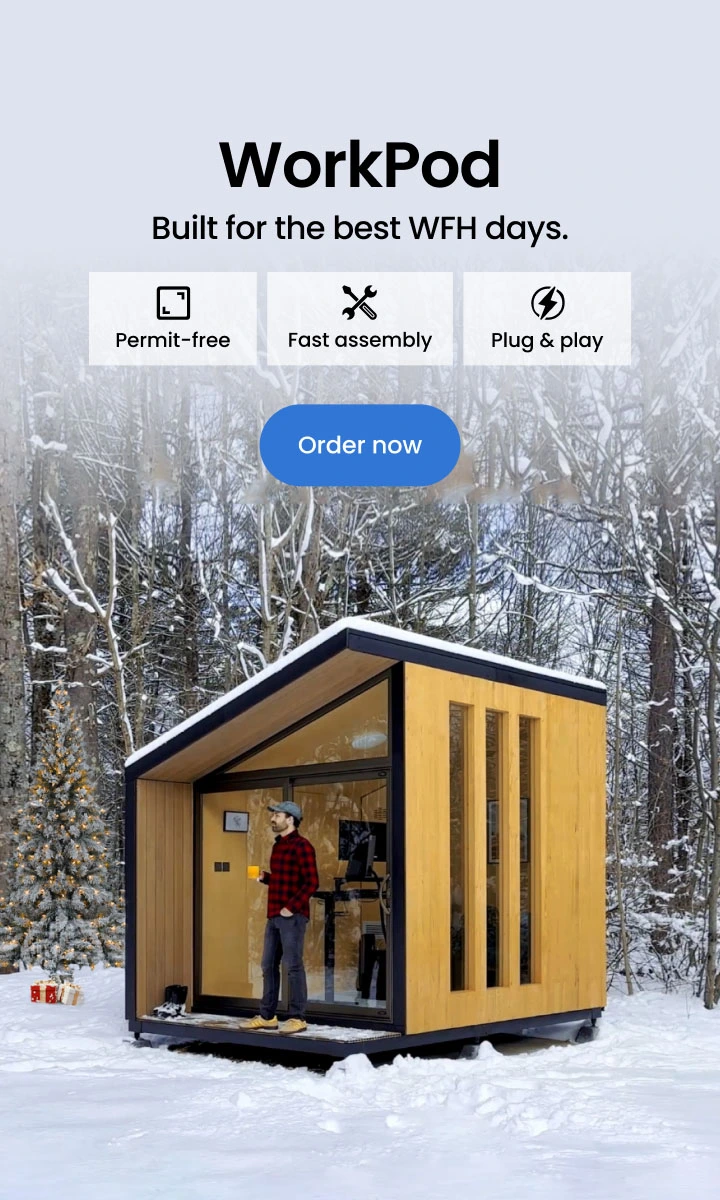Table of Contents
Do you remember a time when the work from home transformation had not yet occurred? Now, it's almost a rite of passage for most office workers to do some, if not all their work remotely. Obviously, the experience is different from the one you would have in a traditional office. However, having the right set of work from home accessories can have you feeling as if nothing is missing.
The idea here is to look at 18 of the best pieces of home office equipment that can increase your comfort and translate to the highest possible tier of productivity as you navigate the remote working world. Feel free to grab yourself one, two, or all the items on the work from home accessories list if you're feeling up to it. Enjoy!
18 Best Work from Home Accessories
Note that while most jobs can be done from home with a computer, wireless router, and modem, in this article, we've discussed a range of other work from home accessories you might need, from big things like desks, chairs, and monitors to smaller, less obvious things that our sources claim will keep a person productive every day. Find out how to work from home more productively and enjoyably and how to avoid burnout with these home office accessories.
1. Autonomous Desk
The first thing that may come to your mind is that this is cheating. When did a desk become an accessory? However, whether it's for aesthetic appeal or an unmatched level of convenience, the right desk can make your home office just as well as the wrong desk can break it.
For that reason, it was almost a no-brainer to include the Autonomous Desk in this illustrious list of home office accessories. This home office standing desk offers adjustability, memory functionality, a wide surface area, customizability, durability, and more.
The moment you use an Autonomous Desk as a part of your work from home desk setup is the moment you transcend the limitations of a traditional office desk. The best part is that you can try this amazing office fixture before settling on making the purchase. Your satisfaction is all but guaranteed with one of two well-designed variations.
2. LED Desk Lamp
There are not many workplace debates that precede that of ergonomics. If you are new to the concept, it speaks to the fit between an employee, the tools that person uses, and the work environment present. What's the aim of all this? Comfort and productivity of course!
For some strange reason, however, lighting is often a forgotten topic in the conversation. How well are you going to work if your back is comfortable and your arms are feeling great, but you aren't seeing much of anything?
This is where an LED desk lamp makes its way onto this list of essential work from home equipment. There is no better way to eliminate unnecessary and visually impairing glare, while creating the aesthetic that natural light would bring you. Your eyes are going to thank you for this investment in one of several home office essentials.
3. ErgoChair
A proper ergonomic chair falls under the category of must have office accessories in the same way that the standing desk does. While it is true that sitting for long periods can often be accompanied by a plethora of health risks, you can circumvent such worries with a proper chair.
Remember how Autonomous had your back with the Autonomous Desk? Well, meet the chair that compliments it and stands as the second major building block of your home office. With many ergonomic design essentials, such as adjustable lumbar support, armrests, height, and more, you get to feel like you're in your comfort zone whenever you need to sit and get some work done.
Maintaining proper posture is non-negotiable, and a chair that keeps your body aligned correctly is one of your greatest allies in meeting this need. As was the case with the standing desk, you can try this one before you buy it too!
4. Filing Cabinet
Admittedly, a filing cabinet may not have been at the top of your list of home office desk accessories based on today's world. The same way technology revolutionized the way people work is the same way it changed document preparation and storage forever. Many of today's documents are digital, but that doesn't mean paper is gone forever.
Even if you are not filing traditional documents, there may be pieces of data that you record using the age-old paper method even in your home office. When used correctly, a filing cabinet makes accessibility a breeze.
5. USB Hub
One of the most overlooked standing desk accessories is none other than the USB hub. While it may not seem to have much utility for those who are not using too many USB-connected devices, those who do would welcome its addition to their workstations.
Has this ever happened to you? You've used up all the USB ports on your laptop or desktop and here comes another device that needs a USB connection. So, what do you do? Now you're faced with the choice of which one of the already connected devices you can potentially do without to facilitate this one that you need.
Another version of this problem is where some reason or other has caused one or more of your USB ports to become defective. In this case, you were already operating with limited port real estate, only for things to get worse.
Well, depending on which USB hub you get, you can turn one port into four, eight, or even more! Say goodbye to shortage and hello to convenience.
6. Autonomous Anti-fatigue Mat
Standing desks are quite popular in today's home and traditional offices, but not many people tell you that you could potentially be standing more efficiently. That sounds incredibly weird, doesn't it? Well, it turns out standing too long or not moving around enough can lead to aches, stiffness, or unexplained fatigue.
So, now you are probably wondering, "how does one even stand incorrectly and what can you do to not fall prey to such a mistake?" It turns out all you need to take care of this is a standing desk mat. It is one of the important work from home accessories to improve your health at work. Guess where you can get one of the best in the industry? As if Autonomous hasn't already outdone itself with the Autonomous Desk and ErgoChair, its anti-fatigue mat is here to make the standing experience bearable and even enjoyable.
Standing on the mat is enough to remind you about shifting your weight and keeping things moving even in the smallest manner for your health. Of course, the mat is comfortable and responds to your movements with incredible precision. Where does that rank on your list of home office essentials?
7. Heating Pad
This one is a bit of an uncommon entry as far as work from home accessories go. There is no doubt that there have been many lists and reviews on various items that are meant to make your office experience better, but a heating pad doesn't often pop up on those lists. However, its temperature regulation and medical applications should be the reason it does.
You have a bit more control over the temperature of your home office space than you would a traditional office space. However, there are going to be times when you still find yourself getting the cold shoulder from the environment and you could use a little heat. A heating pad throws itself into the fray in a pinch to keep you feeling warm and cozy.
The great thing is that this is one of those home office desk accessories with multiple potential uses. Many office workers deal with various aches and pains, and temperature therapy is one of the best ways to relax joints, muscles, and other areas. Simply turn on your heating pad and apply it to the affected area, and you will find yourself slowly but surely feeling better.
8. Autonomous Flow Board
You've already heard of the anti-fatigue mat, but what if you took it to the next level? The body was made for movement after all, so how does exercising while you work sound? Autonomous had the superb idea of creating a balance board that allows you to activate various core and leg muscles as you work.
What does the flow board require from you? Nothing more than shifting your weight ever so often. You can even use this one while you sit. It’s not hard to see why it is a multitasker’s dream.
9. Monitor Arm
This is another home office must have you should know. Do you remember when a single monitor was the way to work? When you look at the desks of most office employees today, such a workspace seems like a distant memory. People like you are getting comfortable with two, three, and even four or more monitors in some cases. Of course, some settle for one or two incredibly large units to get the job done. How many monitors do you use?
Unfortunately, as essential as monitors are, their placement on desks sometimes either gets in the way of the aesthetic you're trying to create or the amount of desktop surface area you need for the other items that you may be using. What if your desk had monitor arms, though?
There’s no need to be frightened, as these are mechanically mounted arms that serve a single purpose. They suspend your monitors above your desk and allow you to rotate them so you can view your screens in portrait or landscape orientation. Being able to adjust the position of your monitors vertically and horizontally with no stand in sight is nothing short of incredible.
10. Power Strip
This is another of your work from home essentials, as the computer you are using probably doesn't exclusively run-on battery power. Even a laptop must be plugged in to charge. Getting a power strip is an essential part of putting a workspace together. It's one of the smallest work from home accessories that could turn your entire setup upside down if missing.
This is a good time to encourage you to ensure you get a power strip that goes beyond the traditional and cheap offerings. Look for one with USB ports to charge your favorite devices and one that features surge protection.
If you want to go a step further, you could acquire more of a UPS-type unit that features battery backup capability to keep your devices on even in the face of a power outage. Of course, the UPS can only temporarily power your devices in such an event, but this is more than enough time to gracefully shut everything down, which prevents electrical overload and volt damage to your remote work accessories.
11. Headphones
Headphones can be very instrumental as home office accessories for your home office setup. Though traditionally associated with listening to music, office workers such as yourself are very much familiar with the versatility of these devices.
They come in a variety of flavors, so you can choose what fits you. Most workstations tend to be complimented by a pair of over-ear headphones, but if you prefer something a bit more discreet, the wireless air pod-style may be more suited to you.
Whether you're on a break or you are actively working, your favorite playlist can run in the background to encourage you and fuel your mood as you get your tasks done. Virtual meetings are also now a huge part of the work from home world, and good audio input and output devices are a must.
Thankfully, most headphones used in the office have speakers and they double as a microphone, meaning you have nothing to worry about when it's meeting time. Note that if you do decide to go with an over-ear design, you may want to consider placing a headphone stand on your standing desk, so you have somewhere to rest the device in an aesthetically pleasing manner.
12. Webcam
This is one of the work from home accessories you cannot miss in your workspace. Like audio meetings require your headphones, video conferences require a visual feed. That means you need to ensure that you have a crystal-clear stream for all attendees to see. This is where a webcam comes into the mix. There are many brands and features, but just about any HD model should do you well.
Though you most likely need no one to tell you this, even the most advanced camera in the world can't make up for a messy background. Thankfully though, most video conferencing applications allow you to blur your background or replace it entirely with implicit green screen technology, so it’s not all bad if you forget.
Still, ensure your home office is tidy before you go on camera and that you are visually presentable too.
13. Magnetic Desk Organizer
Organize your desk in style with this modern and functional organizer. Designed for maximum organization, efficiency, and lasting durability, this customizable magnetic desk organizer is patented.
This magnetic organizer can be arranged according to your needs on your desk, bathroom vanity, nightstand, or wherever you want. It has six different compartments as well as a magnetic base. All of your desk office desk accessories, including your phone, pens, pencils, markers, post-its, paper clips, etc., are conveniently stored in this handy tray.
The U.S. patented design has anti-slip rubber feet to prevent the tray sliding around, spilling your home office essentials, etc. Additionally, the bamboo is solid and durable, and the plastic is high-grade for a lifetime of use.
14. Wireless Charger
In one beautiful vase, you can enjoy UV sanitization, wireless charging, and an attractive design. Lexon's Oblio charger kills harmful bacteria and viruses on your device in a discreet manner.
Laboratory tests have shown that Obio's Advanced anti-bacterial UV light with ionizer technology can kill 99.9% of viruses, including the H1N1. Paris-based Quaglio Simonelli Design Studio designed this.
It combines industrial ABS and rubber with art deco lines and artisanal craftsmanship. As a result, it is a most surprising and poetic design. With the help of ultraviolet light technology, mold, bacteria, viruses, and germs can be destroyed and eradicated. Choose from our Lumicharge-UD fast wireless charger solutions also.
15. Desk pad
A Grand Canyon-inspired design characterizes the Deskr Topograph Deskpad, which is made with polyester and eco-friendly rubber. The eco-friendly anti-slip rubber base prevents your pad from slipping, and the smooth polyester provides ideal traction for your mouse.
With dye-sublimation, images on these remote work accessories will last for years to come. An edge-stitched by machine ensures a clean, durable finish that will last for many years. With 0.15” of thick plush comfort, this pad is ideally suited for extended work and gaming sessions.
16. Signal booster
HiBoost Portable Cell Phone Signal Booster allows users to boost phone signals for 2G, 3G, and 4G LTE networks. Keep your crew connected on the road by using all of your cellular devices. Utilize this convenient and reliable HiBoost Mini cell phone signal booster solution to improve the strength of 3G and 4G LTE.
With HiBoost Cellular Signal Booster, you can enjoy reliable connectivity every hour of the day throughout your home with improved coverage and hotspots. All wireless devices (Mobile devices, tablets, laptops, handheld devices) are amplification-enabled at a maximum gain of +60 dB.
17. Pen cup
The Lexon City Pen Cup can enhance the look of office interiors with its sophisticated design. With its cylindrical shape and aluminum construction, this pen cup can hold a large selection of pens.
From the French designers at Quaglio Simonelli Creative Studio comes a poetic Art Deco makeover for the Lexon City Pen Cup in Dark Green, Metallic Grey, and Soft Gold. Thanks to the pen holder's solid aluminum construction, its brushed surface adds a rich lustrous glow to any workspace.
18. Air purifiers
You should consider these work from home accessories for your home working space. With only 6 times the size of other air purifiers, the Airdog X3 uses TPA® technology with a compact, reusable filter system. Using TPA technology, Airdog purifiers can destroy about 99.99% of all airborne bacteria, mold, and virus particles with about 30,000 volts. In addition to collecting air pollutants, Airdog destroys them as well. In addition to its washable filter, Airdog X3 Purifier is easy to maintain and quick to dry.
Reusable plate filters are used in the Airdog X5 Purifier. These filters are less expensive and more environmentally friendly than disposable HEPA filters.
The TPA technology of Airdog actively destroys COVID-19. Compared to a regular HEPA, it destroys pollutants down to 0.0146 m. 99.99% of bacteria in the air are destroyed, and particles as small as 14.6 nanometers are destroyed using this device. There are reusable collection plates on the X5. Large indoor spaces are suitable for the Airdog X8 home office must-have.
CADR speeds up to 470 CFM make the Airdog X8 Purifier more efficient and reliable than the Airdog X5. A 1000 square foot room can be cleaned in just 20 minutes with this. As a whisper-quiet device, the X8 operates silently in any room in the office or at home while taking in double the amount of airflow as the Airdog X5.
An Ergonomic Workplace at Home: Tips for Setting it Up
Dedicated workspaces should be created
Refrain from working while lying in bed or on a couch for longer periods. Invest in a dedicated workspace!
Cover the seat with a pillow
Under the chair's seat, place a thin pillow for comfort. Towels are also useful.
Roll a towel for lumbar support
An investment in a lumbar support pillow can be helpful to those with back pains.
Sit back and relax
You can increase blood circulation by lifting your feet or stretching your legs.
Leave the food in the kitchen
Keeping your desktop free allows you to work on your computer. Additionally, it allows you to have separate working and dining areas to have focused time to work and eat separately.
Take Advantage of Natural Lighting
Your desk should not be tucked away in a corner. Take advantage of natural light whenever possible. Natural light can improve performance.
Take breaks throughout the day and drink lots of water
Spend no more than 15 minutes sitting at a time. Stand up every half hour and take a break. When you feel fatigued, change your posture.
You should get a laptop monitor or an external keyboard
Because the keyboard and screen are attached, laptops and notebooks can be very uncomfortable to use for long periods. You can use your laptop comfortably by adding an external keyboard or external monitor.
Maintain a right angle between your elbows and knees
Sitting in this position is the best way to work. A footrest can support your feet. You can also use a chair and desk combination that fits into 90-degree configurations.
Avoid looking down at the monitor or sideways at it
Straight ahead is the best course of action. A monitor stand that can be adjusted in height will help in this regard. You can also place a stack of books under your laptop if you want.
Continue to move forward
Do not sit in one position or place for too long. It would be best if you moved around regularly.
Spread the word
.svg)