
Standard Desk Dimensions For Home & Office Spaces
Table of Contents
Choosing the right desk begins with knowing the standard desk dimensions. These measurements shape more than just how a desk looks—they influence posture, comfort, and how efficiently you use your space.
While the standard height, width, and depth provide a reliable baseline, the best fit depends on your body and the layout of your room.
Whether you’re setting up a home office, upgrading a computer desk, or designing a shared workspace, understanding these standard office desk dimension ensures a comfortable and productive desk setup.
What Are the Standard Desk Dimensions?
Most desks follow a fairly consistent set of measurements that work well for everyday use. The standard desk dimension is usually about 28 to 30 inches (71–76 cm) in height, which fits the average adult comfortably when paired with an office chair.
In terms of size, desks typically range from 48 to 72 inches (120–180 cm) in width and 24 to 36 inches (60–90 cm) in depth. These dimensions provide enough surface area for a computer, paperwork, and basic office accessories without overwhelming the room.
Since different desks are designed for different purposes, let’s look at how standard dimensions vary by desk type.
Standard Desk Dimension By Desk Types
Desks come in many styles, and their sizes can shift depending on how they’re used. Here are the most common types with their standard office desk dimension and functions:
Desk Type | Width | Depth | Height | Best For |
Sitting Desk | 48–72 in | 24–30 in | 28–30 in | Everyday office work |
Standing Desk | 48–72 in | 24–30 in | 38–50 in (adjustable) | Sit-stand flexibility |
Built-In Desk | 48–72 in | 24–30 in | 29–30 in | Custom home setups |
Writing Desk | 30–60 in | 18–24 in | 28–30 in | Light work, compact spaces |
Computer/Gaming Desk | 48–72 in | 24–30 in | 28–30 in | Multi-monitor or gaming setups |
Executive Desk | 60–72 in | 30–36 in | 28–30 in | Large offices, leadership roles |
Credenza Desk | 60–72 in | 18–24 in | 28–30 in | Storage and secondary workspace |
Secretary Desk | 30–42 in | 18–24 in | 40–48 in | Small spaces, decorative use |
L-Shaped Desk | 60–72 in (per side) | 24–36 in | 28–30 in | Corner setups, dual work zones |
Compact Desk | 36–48 in | 18–24 in | 28–30 in | Apartments, student use |
1. Sitting Desks
These are the most common desks used in offices and home workspaces. Standard measurements are:
- Height: 28–30 in (71–76 cm)
- Width: 48–72 in (120–180 cm)
- Depth: 24–30 in (60–76 cm)
For comfort, allow at least 18 in of knee clearance and 24 in of width per person. A standard writing desk is versatile enough for writing, computer work, or general office tasks.
Setup Tip: Best placed near natural light to create a balanced, everyday workspace.
.webp)
2. Standing Desks
Adjustable standing desks are designed to reduce the health issues that come from prolonged sitting. Typical standing desk dimensions are:
- Height range: 38–50 in (96–127 cm) when fully raised
- Width: 48–72 in (120–180 cm)
- Depth: 24–30 in (60–76 cm)
Manual options use a crank, while electric versions adjust height with a button press. Many models also come in L-shaped variations (60–72 in per side) or compact standing desk converters (30–36 in wide). These allow users to alternate between sitting and standing, making them a flexible option for modern workspaces.
Setup Tip: Pair with a standing desk mat to keep standing sessions comfortable.
.webp)
3. Built-In Desk
A built-in desk is customized to fit the room’s layout. While technically “custom,” most follow standard desk dimensions:
- Height: 29–30 in (74–76 cm)
- Width: 48–72 in (120–180 cm)
- Depth: 24–30 in (60–76 cm)
Built-ins maximize space efficiency and often include shelving or storage. The trade-off is permanence—you can’t easily move or reconfigure them once installed.
Setup Tip: Ideal for maximizing awkward corners or niches in small homes.
.webp)
4. Writing Desk
Designed for reading, writing, or light laptop work, writing desks are simple and compact. Their dimensions are usually:
- Height: 28–30 in (71–76 cm)
- Width: 30–60 in (76–152 cm)
- Depth: 18–24 in (45–60 cm)
Because they’re shallower, they’re not ideal for large monitors or heavy setups. They work best in small spaces, student rooms, or as a home office desk.
Setup Tip: Perfect for secondary work areas or adding charm to a small room.

5. Computer/Gaming Desk
Computer desks are built with technology in mind, offering space for monitors, keyboards, and cable management. Gaming desks add ergonomic touches like monitor stands or headphone hooks.
Typical computer desk dimensions are:
- Height: 28–30 in (71–76 cm)
- Width: 48–72 in (120–180 cm)
- Depth: 24–30 in (60–76 cm)
For multi-monitor setups, go for at least 30 in of standard desk depth to ensure proper viewing distance.
Setup Tip: Ensure enough depth to keep monitors at a safe distance for your eyes.

6. Executive Desk
Executive desks are large, professional pieces that project authority and provide maximum storage. Standard sizes are:
- Height: 28–30 in (71–76 cm)
- Width: 60–72 in (152–183 cm)
- Depth: 30–36 in (76–91 cm)
They’re best suited for dedicated office rooms since they require more space. Many come with drawers and integrated storage to support executive-level workloads.
Setup Tip: Works best in a dedicated office where its scale feels balanced with the room.

7. Credenza Desk
Credenza desks function as a secondary workspace, often placed against a wall or behind a main desk. Typical measurements are:
- Height: 28–30 in (71–76 cm)
- Width: 60–72 in (152–183 cm)
- Depth: 18–24 in (45–60 cm)
They’re valued more for storage and organization than as primary workstations.
Setup Tip: Great for pairing with an executive desk to expand storage discreetly.
.webp)
8. Secretary Desk
Characterized by a fold-down writing surface and small compartments, secretary desks usually measure 40–48 in high, 30–42 in wide, and 18–24 in deep. They work well in tight spaces and bring a decorative touch, though they’re less suited for modern computer setups.
Setup Tip: Best suited for living rooms or hallways where style matters as much as function.
.webp)
9. L-Shaped Desks
Built for corners, L-shaped desks provide ample room for multitasking. Dimensions are typically: 28–30 in high, 60–72 in per side, and 24–36 in deep.
An L-shaped design doubles the office desk dimension while fitting neatly into corners. It’s excellent for separating computer work from paperwork while making efficient use of corner space.
Setup Tip: Place near a wall outlet to simplify cable management across two surfaces.

10. Compact Desks
Small desks scale down the office desk dimension to fit small apartments or dorms. They usually measure 28–30 in high, 36–48 in wide, and 18–24 in deep. While they don’t offer much room for multiple monitors, they’re perfect for laptops and light daily use.
Setup Tip: Ideal for pairing with foldable chairs or wall-mounted shelves in tiny spaces.

How To Find Your Ideal Office Desk Dimension
While standard desk dimensions offer a useful baseline, the right desk for you depends on your body, your tools, and your space. Here’s how to figure out what fits best:
1. Measure Your Elbow Height
Sit in your office chair with your arms relaxed at your sides, then bend your elbows to 90 degrees. The distance from the floor to your elbows is a good starting point for desk height.
This ensures your shoulders stay relaxed and your wrists rest naturally while typing or writing. Always consider your office desk dimension in relation to clearance space and chair movement.
If your ergonomic desk height and chair don’t line up, adjust the chair first, then add a footrest if needed.
Most people align well with the standard 28–30 in, but adjustments may be needed.
- Taller users (over 6 ft): A desk slightly higher than 30 in may feel more comfortable.
- Petite users (under 5'4”): Standard desks can feel too tall; use a footrest or consider a shorter desk.
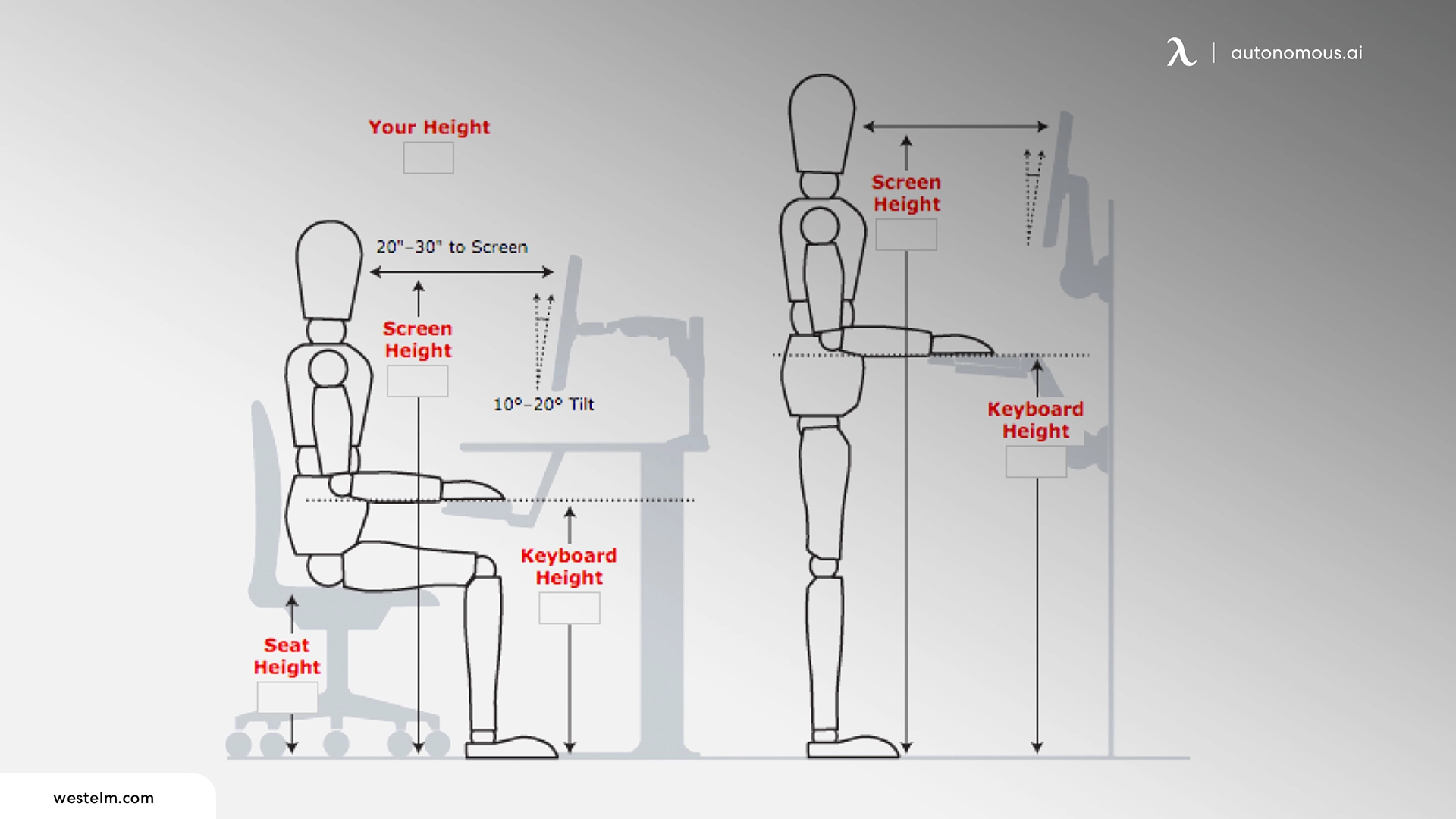
2. Consider Your Monitor And Screen Setup
- Single laptop: A shallow desk (18–24 in) is usually enough.
- Dual monitors: Choose a computer desk dimension with at least 30 in of depth so the screens sit at a healthy viewing distance.
- Creative setups: Wider desks (60–72 in) give you more room for drawing tablets, extra keyboards, or reference material.
.webp)
3. Match Desk Width To Your Work Style
Think about how you use your desk daily:
- Minimalist setups: 36–48 in width is usually enough.
- General office work: 48–60 in balances space and compactness.
- Multitasking or executive work: 60–72 in lets you spread out comfortably.
A desk that matches your workflow reduces clutter because every item has space to live naturally.
.webp)
4. Check The Space Around Your Desk
Don’t just measure the desk — measure the room. Leave at least 2–3 ft of clearance behind your chair so you can move freely, and make sure drawers, shelves, or doors can open without obstruction.
.webp)
5. Think About Flexibility
If you share the desk with family or coworkers, or if your needs change throughout the day, consider a standing desk with height adjustment. It adapts to multiple users and supports both sitting and standing positions.

6. Test Before You Commit
If possible, sit at a few desks before buying. Notice whether you can:
- Rest your feet flat on the floor
- Keep your eyes level with the top third of your monitor
- Spread your arms without bumping into clutter
.webp)
Quick Rule of Thumb
Your ideal computer desk dimension is the one that:
- Keeps your elbows at 90 degrees
- Allows your monitor to sit an arm’s length away
- Fits your work essentials without crowding
- Leaves you enough clearance to move freely
A desk is not just a piece of furniture — it’s the frame for your daily rhythm. The closer it fits your body and habits, the more invisible it feels while you work.
How Standard Desk Dimensions Affect Comfort And Productivity
Standar desk dimensions do more than define how a piece of furniture fits in your room — they shape how your body feels throughout the day and how smoothly your work flows.
A desk that’s too tall, too shallow, or too cramped can quickly turn into a source of distraction and fatigue.
- Height And Posture
The height of your desk determines how naturally your body aligns when you sit or stand. If your desk is too high, your shoulders rise, creating tension; too low, and you hunch forward, straining your back.
The right desk setup keeps elbows at a comfortable 90-degree angle and shoulders relaxed, preventing stiffness during long hours of work.
A slight mismatch in height can be solved with an adjustable chair or a simple office footrest, but a poorly sized desk makes comfort nearly impossible.

- Width And Workflow
Desk width influences how freely you can spread out your work. Narrow desks may force you to stack items, while wider desks allow multiple zones — for example, a laptop area and a writing space. The more horizontal surface you have, the easier it is to organize tasks without feeling cramped.
If your desk feels cluttered even when tidy, it’s a sign you need more width, not more storage.
Depth And Eye Comfort
The depth of a desk plays a major role in visual ergonomics. With too little depth, monitors sit uncomfortably close, leading to eye strain. Adequate depth allows screens, papers, and accessories to sit at the right distance, creating a balanced line of sight and reducing fatigue. The standard desk depth of 24–30 in allows screens to sit at an ergonomic viewing distance.
For healthy eyes, always ensure your monitor sits an arm’s length away — your desk’s depth either makes this possible or forces a compromise.

- Clearance And Freedom Of Movement
Comfort doesn’t stop at the top surface. The space under your desk matters just as much. Proper clearance for legs and knees lets you shift positions naturally. Without it, even the best-designed desk can feel restrictive and awkward.
A desk should feel like an open frame around you, not a box that traps you in place.
- The Subtle Impact On Productivity
When dimensions align with your body and workflow, you focus better and move with ease. A desk that fits well feels almost invisible — you stop noticing the furniture and start noticing your work. That’s the quiet power of good dimensions: they clear the path for a productive work environment instead of standing in the way.

FAQs
1. What is the size of a standard desk?
A standard desk dimension is typically 29 inches (74 cm) in height, 48–60 inches (120–150 cm) in width, and 24–30 inches (60–76 cm) in depth. This size works well for most office and home setups.
2. Is a 70-inch desk too big?
A 70-inch desk is on the larger side but not too big if you need space for dual monitors, paperwork, or executive-style setups. It may feel oversized in smaller rooms but is ideal for spacious offices.
3. Is a 40-inch desk too small?
Yes, 40 inches is generally too small for a full office desk dimension. It can work as a compact writing desk or for laptop-only setups in tight spaces but doesn’t provide enough width for multitasking.
4. Is a 55-inch desk too small?
A 55-inch desk is considered mid-size. It offers enough space for a computer, monitor, and some accessories. It’s a good balance between compact and functional, especially for home offices.

5. What is the standard desk width?
The standard desk width ranges from 48 to 60 inches (120–150 cm). This width gives enough space for comfortable working without overcrowding the room.
6. What is the standard desk size in centimeters?
A typical computer desk dimension in centimeters is about 120–150 cm wide, 60–90 cm deep, and 70–76 cm high. These measurements align with standard office desk dimensions used internationally.
7. What are the average desk dimensions?
The average computer desk dimension is around 150–180 cm (60–72 in) in width, 70–90 cm (28–36 in) in depth, and 70–76 cm (28–30 in) in height. The exact size depends on desk type and intended use.
8. How wide is a desk?
Most desks are 120–150 cm (48–60 in) wide, though compact desks can be smaller and executive desks may extend to 180 cm (72 in) or more.
9. What are the desk height dimensions?
The standard desk height is 28–30 inches (70–76 cm), which suits the average adult when paired with an ergonomic chair.
10. What is the average desk length?
The average computer desk length ranges from 120–180 cm (48–72 in) depending on whether it’s a compact writing desk, a standard office desk, or a large executive desk.
11. What are the dimensions of a desk in feet?
Desk dimensions in feet can vary, but a standard desk might measure approximately 4 to 6 feet in width and 2 to 3 feet in depth.

Conclusion
Choosing the right desk starts with understanding the standard desk dimension — but the best fit depends on more than just averages. The right width, depth, and height should match your body, your workflow, and the room it sits in.
Whether you’re setting up a compact home office, an ergonomic gaming setup, or an executive workspace, the right computer desk dimensions create comfort, flow, and long-term productivity.
Take time to measure both your space and your posture before deciding. A desk isn’t just furniture — it’s the foundation of your daily rhythm, and when it fits, everything else falls into place.
Spread the word
.svg)

.webp)
.webp)




