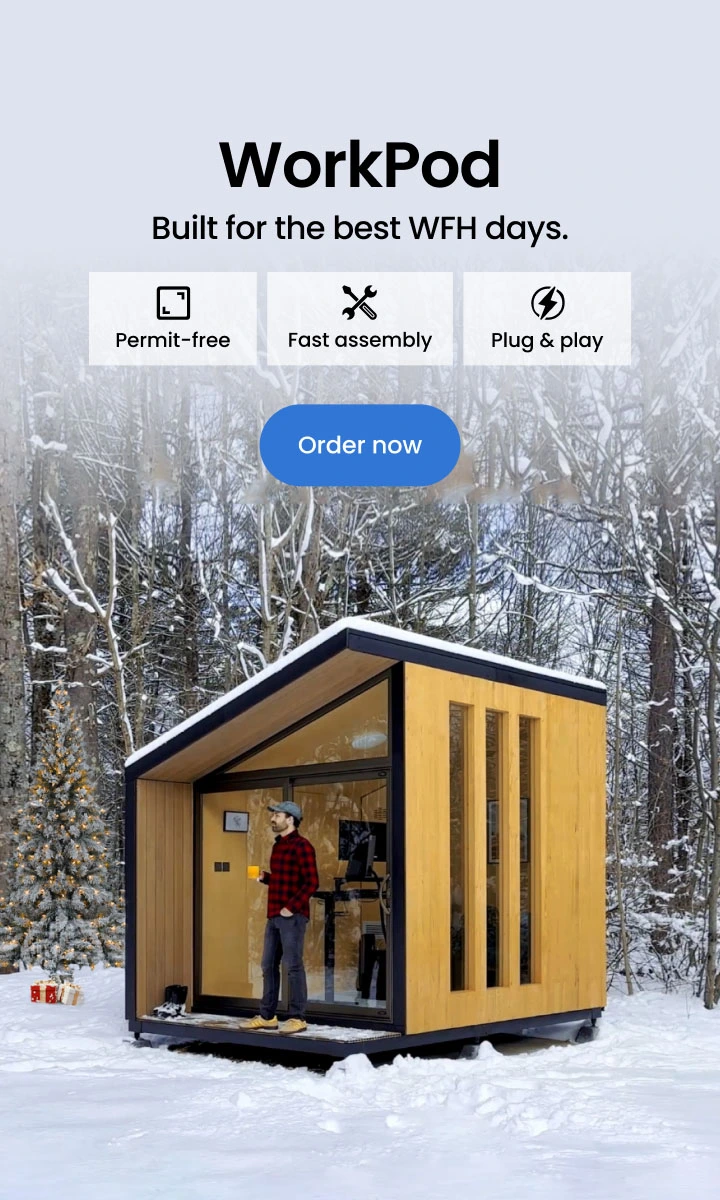Best Standing Desks with Shelves for Organized Workspaces
Table of Contents
- Why Choose a Standing Desk with Shelf?
- Types of Standing Desks with Shelves
- 1. Standing Desk with Monitor Shelf
- 2. Standing Desk with Bookshelf
- 3. Standing Desk with Overhead Hutch or Top Shelf
- 4. Standing Desk with Under-Desk Storage Shelf
- 5. Standing Desk with Side Shelf or Return
- 6. Standing Desk with Rolling CPU Shelf
- 7. Standing Desk with Pull-Out Shelf
- 8. Standing Desk with Floating Shelves
- 9. Corner Standing Desk with Integrated Shelving
- 10. Workbench-Style Standing Desk with Storage Rack
- How to Choose the Right Standing Desk with Shelf
- FAQs
- Final Thoughts
In today’s hybrid work world, your desk has to do more than just hold a laptop. It needs to support your posture, keep your space clutter-free, and look good while doing it. That’s where a standing desk with shelf comes in. Whether you’re working from a compact home office or setting up a productivity zone in a shared space, desks with built-in shelves are quickly becoming a 2025 must-have.
From monitor risers to full standing desks with bookshelves, this guide breaks down what makes these desks so useful—and helps you find the right fit for your workflow.
Why Choose a Standing Desk with Shelf?
Adding a shelf to your standing desk setup isn’t just about looks. It’s about function. A well-placed shelf can elevate your screen to eye level, store your printer, tuck away a desktop PC, or display essentials you want within reach.
Here’s why a standing desk with shelf makes a smart choice:
Boosted organization: No more clutter. Store monitors, books, printers, or decor neatly. Whether you have a large workstation or a small standing desk, shelf integration helps maximize every inch.
Better posture: A guide to proper ergonomic standing desk position explains how elevating your screen with a monitor shelf reduces neck strain and improves alignment.
Space-saving design: Especially helpful for small rooms and shared workspaces, particularly in modern home office setup with a standing desk layouts where storage and function go hand in hand.
Multifunctional utility: Use shelves for speakers, lighting, or secondary devices like controllers or headphones—perfect for a gaming desk height adjustable setup where extra gear is always part of the equation.
Cleaner cable management: Elevating your gear helps route cables more efficiently, which supports better organization—especially if you’re using a standing desk for back pain and want to keep your space clear and movement-friendly.
If you’re someone who juggles multiple monitors, printers, or even a desktop tower, the right shelf setup can turn a chaotic workspace into a clean, ergonomic zone.

Types of Standing Desks with Shelves
Standing desks with shelves come in many designs, each solving a different workspace challenge—whether that’s elevating a monitor, organizing books, or making room for desktop hardware. Below are the most common types you’ll find in the 2025 market:
1. Standing Desk with Monitor Shelf
These desks come with a raised platform designed specifically to elevate your monitor to eye level. This helps reduce neck strain and improve posture. Some are built-in, while others are detachable or height-adjustable. It’s a simple upgrade that brings major ergonomic benefits, especially for people who work long hours at a screen.
If you're using a dual-screen setup, pairing a monitor riser with a standing desk for dual monitors can make a big difference in visibility and comfort. For even more complex workflows, a 3 monitor standing desk setup offers both space and support for high-performance multitasking.
2. Standing Desk with Bookshelf
Often built into one side or the rear of the desk, these desks feature shelving that mimics a traditional bookshelf. They’re ideal for writers, students, and anyone who still works with physical documents or books. Some designs use vertical shelves as support legs, while others offer horizontal cubbies below the desktop.
3. Standing Desk with Overhead Hutch or Top Shelf
These desks include a top frame or “hutch” that adds extra storage above the main work surface. You can use this area for décor, books, speakers, or office supplies. It’s a favorite in more traditional or homey setups where visual organization and aesthetics matter.

4. Standing Desk with Under-Desk Storage Shelf
Placed just below the main desktop, these low-profile shelves are perfect for storing a keyboard, paper trays, or tech accessories. Unlike drawers, open shelving keeps items visible and easy to reach. It’s a practical option for compact or minimalist workstations.
If you prefer more enclosed options, a standing desk with drawer may offer the same convenience with a cleaner look. You can also combine open shelving with accessories like a desk drawer for added organization or a keyboard tray to optimize typing posture. For more ideas on keeping your space tidy, these storage hacks for your standing desk setup can help make the most of every inch.

5. Standing Desk with Side Shelf or Return
Some L-shaped or modular standing desks offer a side return that doubles as a shelf or credenza. This extended surface works great for printers, paperwork, or personal items, and gives you more working area without cluttering your main desk.

6. Standing Desk with Rolling CPU Shelf
Specifically designed for desktop computers, these desks come with a separate shelf—often rolling or slotted under the desk—that holds your CPU tower. It helps prevent overheating by keeping the tower elevated while still giving easy access to ports and controls.
If you're looking for a cleaner or more permanent solution, a CPU mount can secure your tower beneath the desktop while maintaining airflow and freeing up floor space. For more options that cater specifically to desktop users, this roundup of the best standing desks for PC setups offers recommendations that balance power, organization, and performance.
7. Standing Desk with Pull-Out Shelf
A less common but clever design includes a sliding shelf that pulls out like a drawer but functions more as a tray. It can hold a keyboard, laptop, or writing pad—especially useful for users who prefer a lower typing angle or need occasional access to extra space.
8. Standing Desk with Floating Shelves
Minimalist and design-focused, these desks include sleek, open shelves either above or beside the desk surface. Often used for decorative storage, they’re ideal for home offices where the desk doubles as part of the room’s interior styling.

9. Corner Standing Desk with Integrated Shelving
In L-shaped or corner configurations, integrated shelving is often built into the side return or beneath the surface. These setups are perfect for users who need extra storage but want to keep the main work area clear and ergonomic.
A well-designed L-shaped standing desk can help divide your workspace while giving you plenty of surface area for multiple monitors or task zones. If you’re outfitting a larger office or creative studio, a large L-shaped standing desk offers both scale and flexibility without sacrificing comfort or accessibility.

Ark ES 60x26 Executive Standing Desk
Pros | Cons |
|---|---|

10. Workbench-Style Standing Desk with Storage Rack
Inspired by industrial workbenches, these heavy-duty desks are often used by artists, engineers, and makers. They include strong metal shelves or rack systems above and below the desk, providing multiple tiers of open storage for tools, supplies, or gear.
If you need a setup that can handle serious weight and constant use, a heavy duty standing desk might be the right fit. These models are built for durability and often come with reinforced frames and higher load capacities—ideal for workspaces where function matters as much as form.
How to Choose the Right Standing Desk with Shelf
Finding the best standing desk with shelf means thinking beyond just height adjustability. You’ll want to consider your workflow, available space, storage needs, and even style preferences. Here’s what to look for:
- Measure Your Workspace
Start by measuring the space where you plan to place the desk. Factor in depth and width, especially if you're considering an L-shaped design or a standing desk with bookshelf. Make sure there’s room to move freely when the desk is at full height. Not sure what dimensions you’re working with? This standard desk size guide can help you plan.
- Consider Your Tech Setup
If you use dual monitors, a desktop tower, a printer, or all of the above, you’ll need the right shelf placement and load capacity. A monitor shelf helps elevate your screen to an ergonomic level, while an additional PC shelf or printer shelf can keep bulky gear off your main surface. Depending on your gear, accessories like a laptop stand, monitor arm, or dual monitor stand can help optimize your layout.

- Think About Storage Needs
Ask yourself: do you need open shelving for quick access or concealed storage for a cleaner look? Some desks include under-desk shelves for accessories, while others come with side racks, bookshelves, or modular top shelves for décor and lighting. This list of essential standing desk accessories includes items like a desk lamp that complement shelf-based setups.
- Prioritize Adjustability
Choose an adjustable desk with monitor shelf if flexibility is key. Electric models make it easy to switch between sitting and standing with memory presets, while manual models offer a budget-friendly solution with fewer features.
For comparison, here are options for both: a best manual standing desks roundup and an electric standing desk collection that highlights smooth adjustment, solid build, and tech integration.
If you’re after top-tier quality and design, this luxury standing desk guide covers premium models with executive appeal. On the other hand, if you’re shopping smart without overspending, this cheap standing desk list includes reliable, budget-friendly picks with all the essentials.
- Match Style With Function
If your desk is in a living room, bedroom, or shared space, aesthetics matter. Look for natural finishes like bamboo or woodgrain, or opt for sleek metal-and-glass setups for a modern look.
Cable management solutions to keep your setup tidy—especially if you prefer a standing desk with built-in cable routing.

FAQs
Can I add a shelf to my existing standing desk?
Yes! Many brands offer clip-on or bolt-on monitor risers and under-desk shelves that can be added to your current setup. Just make sure the weight and dimensions match your desk’s capacity.
What’s better: a standing desk with monitor shelf or a separate monitor arm?
It depends on your style. A standing desk with monitor shelf is ideal for a minimal, all-in-one look and works well for fixed setups. Monitor arms offer more flexibility in adjusting tilt and angle, especially for multi-screen users.
Are electric standing desks with shelves safe for heavy equipment?
Most electric standing desks with shelves are designed to support 150–300 lbs or more, depending on the model. Just ensure the shelf is properly secured and doesn’t interfere with the desk’s lift mechanism.
Is a standing desk with a printer shelf worth it?
If you regularly use a printer or scanner, absolutely. A dedicated printer shelf keeps the device accessible but off your primary work surface, improving both function and aesthetics.
How high should a monitor shelf be?
Your monitor should be at or slightly below eye level when you're standing. Most standing desks with monitor shelves are designed to align with this ergonomic principle, but it’s still worth measuring your ideal height before purchasing.
Are shelves adjustable on most standing desks?
Not always. Some desks come with fixed shelves, especially those with monitor risers or integrated bookshelves. Others feature modular or adjustable components—like detachable risers or customizable shelf heights. If flexibility is important to you, look for a model that includes an adjustable desk with monitor shelf so you can fine-tune the layout to match your posture and equipment.
Can a shelf support a heavy desktop PC or printer?
That depends on the desk and the shelf design. Some standing desks include reinforced PC shelves or lower racks that are specifically built for heavier items like CPU towers or printers. Always check the shelf’s weight capacity and materials. If your desk doesn't include a built-in shelf, you might consider adding a separate stand or mount made for heavier gear.
Is a standing desk with monitor shelf better than a monitor arm?
Both options serve similar ergonomic purposes—elevating your screen to reduce neck strain—but they function differently. A standing desk with monitor shelf offers a built-in, stable platform that’s quick to set up and often blends into the desk’s design. Monitor arms provide more flexibility with tilt, rotation, and height adjustments, which is ideal for dual or triple monitor setups. If you need simplicity and stability, go with the shelf. If you want advanced positioning control, a monitor arm may be better.
Do these desks come pre-assembled with shelves?
Most standing desks with shelves require some assembly. Shelves—especially modular ones—are usually included in the package but will need to be attached during the build. Always review the assembly instructions beforehand to understand the tools and time required. Some models also let you remove or reposition shelves after setup, which is useful if your workspace changes.
Can I convert my current desk into one with shelving?
If you already own a standing desk, you can add shelving using clip-on monitor risers, under-desk trays, desktop bookends, or even mobile carts. For tech equipment, mounts like CPU holders and printer stands are also useful. While it won’t be as seamless as an integrated unit, these add-ons can mimic the function of a standing desk with shelf at a lower cost and with more flexibility.

Final Thoughts
A standing desk with shelf is more than just a stylish upgrade—it’s a practical investment in workspace efficiency, organization, and health. Whether you need a monitor riser, a PC shelf, or a full bookshelf integration, the right configuration can streamline your workflow and support your daily routines.
With more professionals and students embracing flexible work setups in 2025, combining ergonomic function with smart storage has never been more important. From electric standing desks with shelves to minimalist frames with floating storage, there’s a model out there that fits your space, style, and needs.
Ready to make your workspace work for you? The desks featured above offer the best of both worlds: freedom to move and space to breathe.
Spread the word
.svg)