.webp)
Table of Contents
Artificial intelligence (AI) is rapidly changing the interior design landscape, offering innovative tools that make home design more accessible and creative than ever before. An AI tool for interior design can help both professionals and DIY enthusiasts quickly generate ideas, visualize designs in 3D, and even customize spaces to fit personal preferences. In this blog, we’ll explore how AI is revolutionizing the world of interior design, review the top AI tools available in 2024, and address some common questions about this exciting technology.
How AI Tools Are Revolutionizing Interior Design
AI tools are transforming interior design by enhancing creativity and efficiency, making the design process faster and more intuitive. These tools allow users to explore different styles, materials, and layouts with just a few clicks, providing instant feedback and visualizations. Personalization is another key advantage, as AI tools can learn user preferences to offer tailored design suggestions, ensuring each space reflects the individual’s unique style. Moreover, AI tools are making professional-level design more accessible and cost-effective, democratizing the field for a broader audience.
One of the most powerful features of AI tools is their ability to create real-time visualizations and 3D models. This allows users to see how their design ideas will look in the actual space before any physical changes are made, reducing the risk of costly mistakes. Whether you’re a professional designer or someone looking to redesign your home, AI tools provide an invaluable resource for bringing your design vision to life.

Top AI Tools for Interior Design in 2024
1. PromeAI: A Game-Changer for Creative Iterations
PromeAI stands out as a cutting-edge AI-powered tool designed to elevate the process of interior design and architectural visualization. Whether you're a professional designer, a commercial space owner, or a homeowner looking to renovate, PromeAI offers a suite of tools that streamline everything from concept generation to final rendering. Its versatility and ease of use make it an indispensable asset for anyone involved in creating and visualizing spaces.
How It Works: PromeAI offers an array of features that cater to different aspects of interior design. One of its core capabilities is Sketch Rendering, where users can upload design drafts, photos, or screenshots from modeling software to generate photo-realistic renders. This feature is particularly useful for transforming simple sketches into detailed, visually compelling images that can be used in client presentations or personal projects.
The AI Image Generator takes things further by allowing users to convert text prompts into stunning visuals. Whether you need illustrations, paintings, or intricate drawings, this feature makes it easy to produce high-quality artwork that complements your design projects. PromeAI also includes tools like Creative Fusion and Image Variation that blend your original designs with artistic styles, creating unique and captivating visuals tailored to your specific needs.
For those looking to modify existing designs, PromeAI’s suite of image editing tools is incredibly powerful. HD Upscaler enhances image quality by adding intricate details and increasing resolution, while Erase & Replace and Outpainting allow for precise adjustments and expansions of your images. These tools ensure that every detail of your design is polished and professional.
Video Capabilities: PromeAI doesn’t stop at static images; it also offers robust video creation tools. With Image to Video and Text to Video, you can easily transform your visuals and concepts into engaging video content. These features are ideal for creating dynamic presentations or marketing materials that capture the attention of your audience.
Applications Across Different Spaces: PromeAI is designed to be versatile, making it suitable for a variety of spaces. Whether you’re designing a cozy bedroom, a functional kitchen, or an expansive outdoor area, PromeAI provides the tools you need to experiment with different layouts, color schemes, and lighting options. For commercial spaces like offices, retail stores, and cafes, the tool helps you create a design that aligns with your brand image and enhances the customer experience.
Who Is It For? PromeAI is a valuable tool for a wide range of users:
- Private Homeowners: Easily transform sketches into complete design proposals without the need for professional guidance.
- Interior Designers: Use the AI Image Generator to capture inspiration and rapidly iterate on design concepts.
- Commercial Shop Owners: Quickly generate renovation plans and create promotional images that showcase your store’s potential.
- Interior Design Firms: Reduce costs and increase efficiency by using PromeAI’s rendering capabilities, making it easier to handle large projects.
- Beginners and Educators: Enhance your learning and teaching with diverse design proposals and rapid scheme validation.
- Real Estate Agents: Help clients visualize potential renovations and highlight key selling points of a property.
How to Use PromeAI: Using PromeAI is straightforward and user-friendly. Simply upload the image you want to edit, utilize the various editing tools to modify the image according to your design needs, and then generate and download the final image. Whether you're refining a concept or creating a new design from scratch, PromeAI provides the tools to make your vision a reality.
2. Interior AI: Sparking Early Design Inspiration
Interior AI is revolutionizing the way we approach interior design by making the process more accessible, affordable, and efficient. Whether you’re a homeowner looking to refresh your living space, a real estate agent needing to stage a property, or a design enthusiast exploring new styles, Interior AI offers a powerful solution that can transform your environment in just a few clicks. Say goodbye to the high costs and long timelines associated with traditional interior design—Interior AI empowers you to create stunning spaces from the comfort of your laptop or phone.
How It Works: Interior AI simplifies the design process by allowing you to start with a photo of your current interior. Simply snap a picture, upload it to the platform, and let AI do the rest. Within seconds, Interior AI will generate a redesigned version of your space, tailored to your chosen style. Whether you prefer Modern, Minimalist, or Contemporary aesthetics, Interior AI provides a wide range of styles to suit your taste.
One of Interior AI’s standout features is its ability to transform your sketches and SketchUp files into photorealistic renders. This makes it incredibly easy to visualize your ideas in a realistic context, helping you make informed decisions about your space’s layout and decor. The platform also offers a Virtual Staging AI tool, perfect for real estate professionals who need to furnish empty homes quickly and efficiently. With this tool, you can create inviting, fully furnished spaces that appeal to potential buyers.
For those who want to take their visualizations to the next level, Interior AI also allows you to turn your renders into immersive 3D flythrough videos. This feature is particularly useful for creating engaging presentations or giving clients a virtual tour of a redesigned space.
Pros:
- Quick and Easy Redesign: Redesign your space in seconds by simply uploading a photo and choosing your preferred style.
- Cost-Effective: Interior AI offers a budget-friendly alternative to hiring a professional interior designer, making it accessible to a wider audience.
- Photorealistic Renders: Transform sketches and SketchUp files into high-quality, realistic images that bring your design ideas to life.
- Virtual Staging: Furnish empty homes for real estate with ease, creating attractive and marketable spaces that can boost sales.
- 3D Flythrough Videos: Enhance your presentations with dynamic video tours that showcase your designs from every angle.
Cons:
- Limited Customization: While Interior AI offers a range of styles, users may find customization options limited compared to traditional design methods.
- Dependent on Image Quality: The accuracy of the redesign can depend on the quality of the initial photo uploaded.
Ideal For: Interior AI is ideal for homeowners, real estate agents, and design enthusiasts who want to quickly and affordably redesign their spaces. It’s also a valuable tool for those looking to visualize their design ideas in a realistic setting without needing extensive design experience or expensive software.
3. Gaia: The Personalized Design Assistant
Gaia: AI Architect is an innovative tool designed to assist architects, designers, and homeowners in creating visually stunning and sustainable spaces. By leveraging advanced AI technology, Gaia simplifies the design process, offering everything from 3D architectural visualization to interior design advice and eco-friendly solutions. Whether you're a professional architect looking to explore new materials or a homeowner seeking to visualize your dream home, Gaia provides the tools to bring your vision to life.
How It Works: Gaia’s strength lies in its adaptive learning capabilities. Users start by providing sketches, text prompts, or templates, and the AI generates design concepts based on these inputs. Over time, Gaia learns from the user’s choices, refining its suggestions to better align with the designer’s evolving style. The platform also includes a community feature where designers can share ideas and collaborate, making it a valuable tool for both solo projects and team efforts.
Guidelines: To use Gaia, start by visiting yeschat.ai for a free trial—no login required. Familiarize yourself with its features, including 3D visualization and design customization options. Input your design ideas or challenges, being as detailed as possible to receive tailored suggestions. Gaia will generate visualizations and solutions that you can use to guide your project, whether it's a new build, a renovation, or an interior design update. Finally, apply Gaia's insights and visualizations to enhance your design, considering both modern trends and sustainable practices.
Target Users:
- Professional architects and designers seeking efficient tools for visualization and sustainable design.
- Homeowners and DIY enthusiasts who want to visualize and refine their renovation or decoration ideas.
- Students and educators in architecture and design looking for a practical, interactive tool to explore design concepts.
4. Coohom: Bringing 2D Plans to Life in 3D
Coohom is a free online interior design software that’s perfect for beginners looking to design their homes with ease. With its intuitive 3D home design and floor planning tools, Coohom makes it simple to create and visualize your home renovation projects online at no cost.
To get started with Coohom, you can draw or import your floor plan into the platform. Once your floor plan is set, you can begin by choosing textures and painting your walls with just a few clicks. Next, you can easily add furniture and decor to your space by dragging and dropping items from Coohom’s vast 3D modeling library, which boasts over 1,000,000 models, including furniture, appliances, and other home furnishings. After finalizing your design, you can render it to see a realistic view of your space using Coohom’s advanced rendering technology.
Coohom isn’t just about design; it’s about making your life easier. It saves you time and money by eliminating the need to hire a professional interior designer, while also helping you improve your design skills through hands-on practice. The platform’s collaboration tools make it easy to work with others on your designs, ensuring that your vision is fully realized before you start construction. By visualizing your ideas in stunningly realistic detail, Coohom empowers you to make informed decisions about your home renovation projects.
Target Users:
- Homeowners: Individuals planning to renovate or redesign their homes can use Coohom to visualize their ideas and make informed decisions without needing to hire a professional designer.
- DIY Enthusiasts: People who enjoy tackling home projects themselves will find Coohom’s intuitive tools and vast model library ideal for experimenting with different design ideas.
- Beginners in Interior Design: Those new to interior design can use Coohom to develop their skills, learn about space planning, and create realistic renderings of their concepts.
- Real Estate Agents: Agents can use Coohom’s virtual staging tools to furnish and present properties in an attractive manner, helping potential buyers visualize the space.
- Students: Interior design and architecture students can utilize Coohom for their projects, gaining practical experience in creating floor plans, selecting materials, and rendering designs.
- Small Business Owners: Owners of small shops or cafes who need to redesign or decorate their spaces can use Coohom to plan and visualize their interior layouts efficiently. By integrating the latest business tech trends into their design process, these owners can stay ahead of the curve, ensuring their spaces are not only aesthetically pleasing but also equipped with the most innovative technologies.
5. DecorMatters: Merging Design with Social Engagement
DecorMatters uniquely combines the world of interior design with social networking, offering a platform where users can create, share, and refine their designs with the input of a vibrant community. This tool is perfect for both budding designers looking to improve their skills and seasoned pros who enjoy engaging with a broader audience.
How It Works: DecorMatters allows users to create interior designs using an extensive library of furniture and decor items. What makes it stand out is its social aspect—designs can be uploaded to community boards where they can receive feedback, participate in challenges, and even compete in design contests. The platform also supports AI-driven design visualization, enabling users to see how different pieces will look in their space and even shop for the items directly from the app.
Pros:
- Community-Driven: The platform fosters a collaborative environment where users can share ideas, receive feedback, and grow as designers.
- Extensive Furnishing Library: DecorMatters provides access to a wide range of products from popular brands, making it easy to create designs that are both trendy and accessible.
- Engaging Experience: The tool’s interactive features, including challenges and community feedback, make it a fun and educational platform for all levels of design enthusiasts.
Cons:
- Rendering Quality: While DecorMatters offers a lot of customization, the realism of its renderings may not match that of more specialized design tools.
- Paid Access: After an initial free trial, users must subscribe to access the full range of features, which may be a consideration for some.
Ideal For: DecorMatters is ideal for amateur designers, students, and anyone who enjoys engaging with a community of interior design enthusiasts. It’s also a great platform for those looking to test and improve their design skills while receiving constructive feedback.
Autonomous Anon: Privacy-First AI for Designers and Innovators
Autonomous Anon takes a groundbreaking approach to AI assistance by putting privacy and security at the forefront. Unlike other tools, your data stays in your browser, ensuring that nothing is stored or logged on external servers. This privacy-first design means that whether you’re working on sensitive design projects or writing, your information remains entirely secure.
- Private: All your interactions with Autonomous Anon are processed locally. This means no data is stored or tracked, making it the ideal tool for professionals concerned about privacy.
- Security: Autonomous Anon operates without requiring sign-ins or passwords. You can simply open the tool and start working without the need for an account, keeping your workflow completely anonymous.
- A Better You: Beyond security, Autonomous Anon empowers users to think clearer, code faster, and create more with its powerful AI capabilities. Powered by the advanced Llama 3.1 405B model, the tool provides unparalleled assistance across tasks like coding, content creation, and design.
With Autonomous Anon, you get the best of both worlds: a mind-blowing AI assistant for enhanced productivity and creativity, paired with a commitment to safeguarding your privacy every step of the way.
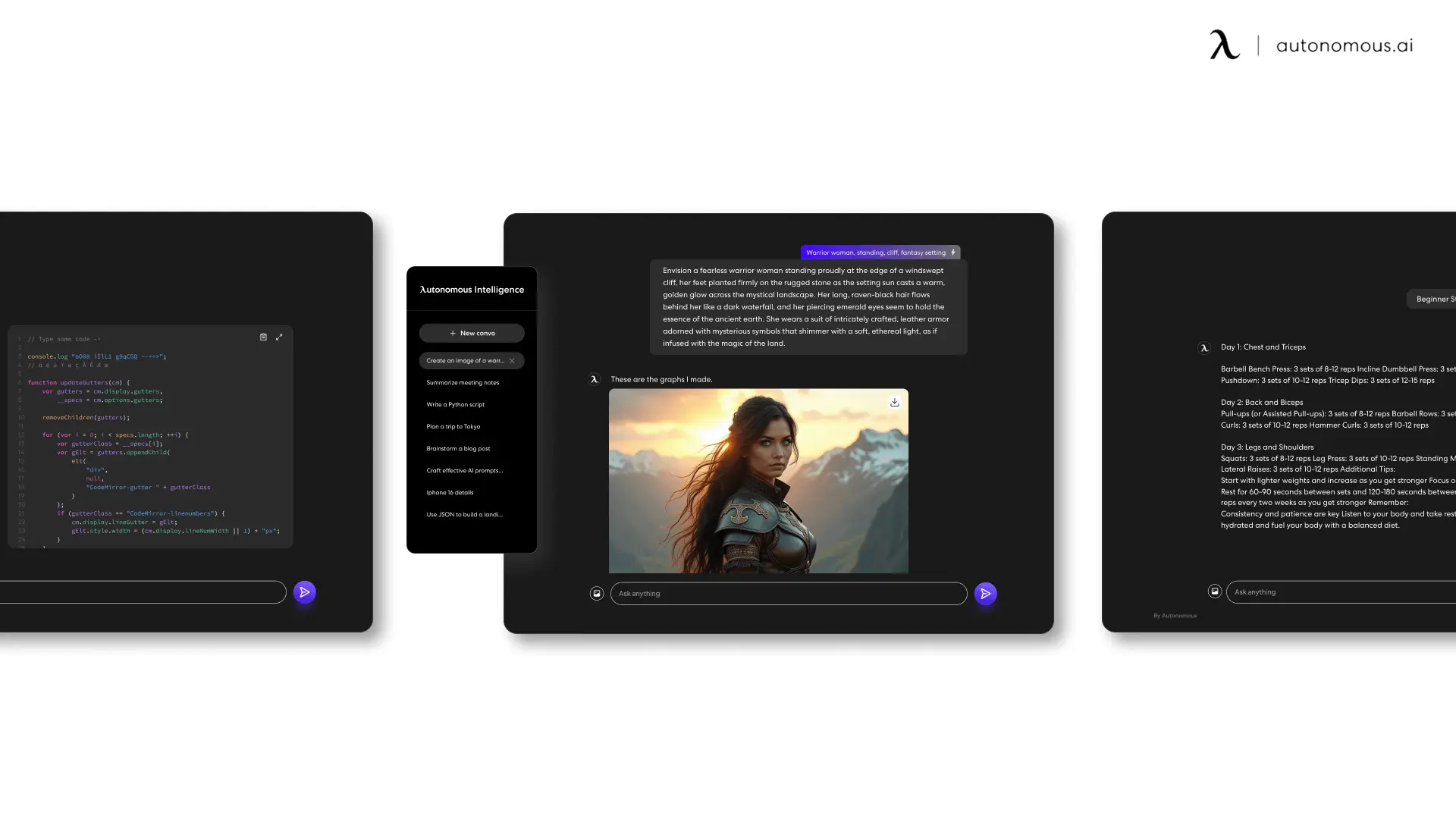
FAQs
1. What is the best AI tool for interior design?
The best AI tool for interior design depends on your specific needs. If you’re looking for detailed design iterations, PromeAI is an excellent choice. For early-stage ideation and quick concept generation, Interior AI is highly recommended. Gaia is ideal for those who want a customizable design assistant that evolves with their style.
2. How accurate are AI-generated interior designs?
AI-generated designs can be quite accurate, especially when it comes to visualizing layouts, materials, and colors. However, the accuracy depends on the quality of the input data (such as room measurements) and the AI tool used. It’s always a good idea to review and refine AI-generated designs with a professional to ensure they meet your expectations.
3. Are AI tools for interior design free to use?
Many AI tools for interior design offer free versions with limited features. However, for more advanced capabilities, such as high-resolution renders or access to extensive design libraries, a subscription or one-time payment may be required. Tools like DecorMatters offer affordable monthly packages, while others like PromeAI may charge based on usage.
4. Can AI tools create 3D models of my home?
Yes, several AI tools can create 3D models of your home. Tools like Coohom and Foyr Neo are particularly strong in this area, allowing users to convert 2D plans into detailed 3D renderings that can include furniture, decor, and even lighting conditions. These models are highly useful for visualizing how different design elements will look in your actual space.

Conclusion
AI tools for interior design are revolutionizing the way we approach home decor and space planning. By combining advanced algorithms with user-friendly interfaces, these tools make it easier than ever to explore design possibilities, visualize changes in real-time, and create beautiful, functional spaces. Whether you’re a professional designer looking to streamline your workflow or a homeowner eager to transform your living space, AI tools offer a powerful and accessible solution.
As you explore these tools, remember that while AI can significantly enhance the design process, the human element remains irreplaceable. Combining AI-generated insights with your creativity and personal touch will help you achieve a truly unique and inspiring design. Whether you're working on interior design or branding, such as using an AI tool for logo design, the fusion of technology and human ingenuity will bring your vision to life. Dive into the world of AI-powered design and discover how these tools can elevate your creative projects.
Spread the word
.svg)

.webp)
.webp)




