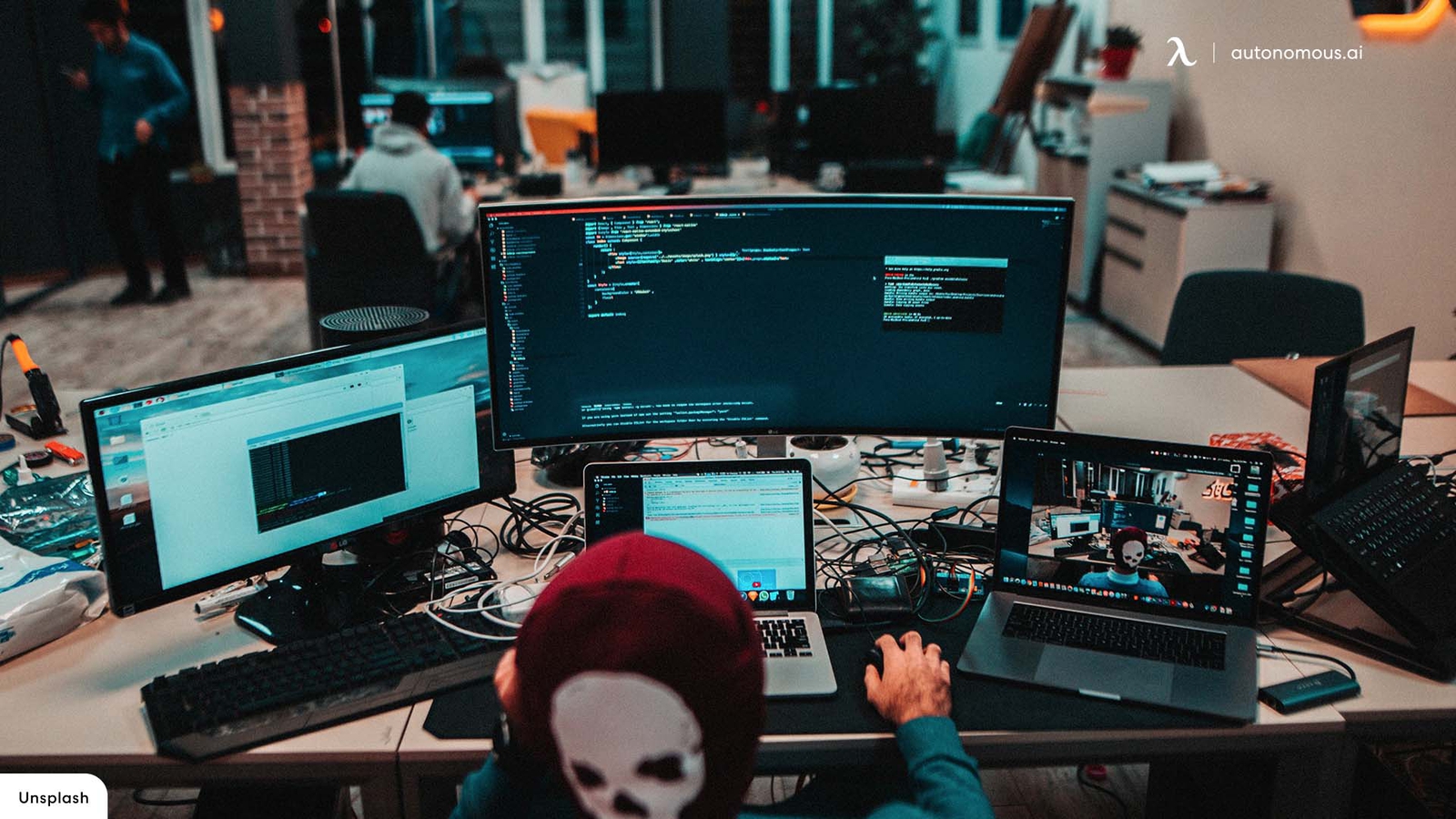
Table of Contents
When your work demands a lot of screen time, it is important to have a proper monitor that can reduce eye strain and minimize the discomfort of working. Programmers often complain about back pain and vision issues because they spend long hours in front of the screen hence cannot avoid the negative impacts of excessive screen time.
For a programmer, it's critical to select a monitor that's the correct size, with enough screen real estate to operate comfortably with numerous windows open without squinting. A monitor with no flicker is also essential, as backlight flicker can induce headaches and eye strain when used for long periods. Many programmers prefer to work on multiple monitors since they may have their editor open and their requirements open on the other.
But a common confusion that many programmers go through is between a curved vs. flat monitor for programming. The choice between the two for programming comes down to different factors and the features of each type of monitor.
In this article, we will cover all the aspects of a flat screen and are curved monitors worth it? You will also find detailed pros and cons of curved vs. flat monitors for coding and the right choice for the perfect programming setup. Let’s read through and decide which one to choose: a curved or a flat monitor for programming?
Is A Curved Monitor Good For Programming?

When searching for the best monitors online, there might be a lot of products that you come across. While coming across a flat gaming monitor 27 inches is common, you are also likely to find programming monitors like curved monitors WQHD 2560x1440. A common observation is to see gamers usually opting for curved monitors as gaming and productivity monitors are also often associated with the screen's curvature.
But when it comes to work such as coding and programming, curve monitors can be a great deal of choice. Here are some reasons why or why not a curved monitor could be good for programming.
Less Distortion
As you stare at any screen for a while longer, you will observe the screen undergo tiny movements. This can be a serious issue if your work consists of tiny details such as those small codes for a coder or programmer. This distortion can be a serious pain when you focus, and all you can see is an unclear image and confusing visuals.
When it comes to the dispute over flat vs. curved monitors, the scenarios listed above are virtually entirely connected with flat monitors. Although distortion can occur on any size screen, it becomes more common as monitor sizes grow larger. One of the benefits of curved monitors over flat monitors is that distortion difficulties are reduced on curved monitors.
Better Immersion
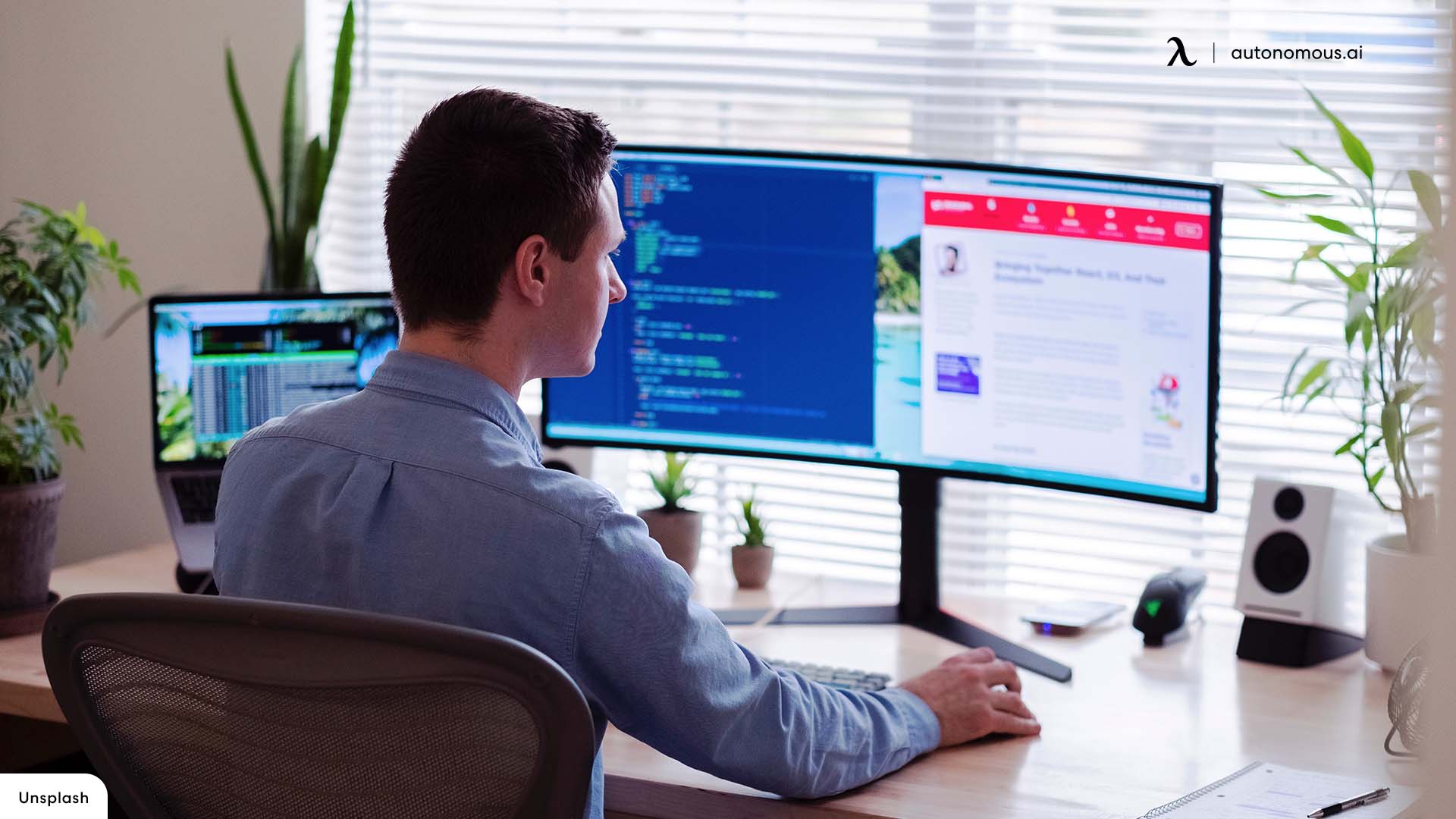
Immersion is defined as the degree to which you feel involved in what's on the screen. Whether it's a movie, game, or work, immersion is always better to create a real-life experience. Programmers and coders often desire immersion to get better results when working. And fortunately, curved monitors are the maestro of immersion.
Curved monitors use all three dimensions to their advantage. Second, they broaden the scope of peripheral vision. On the other hand, flat monitors provide a less immersive experience because they don't require the use of peripheral vision.
Comfortable for Eyes
The comfort of the eyes is also associated with the distortion of the screen image, and this is also a particular reason you find curved monitors to be more comfortable. Using a curved screen, the view is usually bent to the natural curvature of the eyes, allowing you to view through peripheral vision. This allows the user to feel comfortable as it is similar to viewing a real-life object.
Wider Display
Because a curved screen channels light from all directions towards the viewer's eye, you should be able to take everything in without straining your eyes. As a result, curved monitors will appear larger than flat monitors since your eyes can easily cover a greater field of view. A larger field of view has the added benefit of increasing your perceived level of immersion.
How to Choose the Best Monitor for Programming?

Curved monitors are an innovation that started as an accomplice for better gaming, but it is safe to say that curved monitors are taking over various areas of life. From providing a one-in-all-immersive experience to blessing, your productive work setup with a classy look curved monitors is a good pick for many reasons. But even if you are buying a curved monitor, how do you know which product is best for you? Here are some factors to consider when buying a monitor for programming.
Response Time
Here is another difference between curved vs. flat monitors for programming. A monitor with a response time of at least 5 milliseconds is recommended; the faster the response time, the better the experience. A good display should have a refresh rate of at least 60 frames per second. Anything less has an impact on day-to-day usage.
Visibility Angle
What if two heads work together, or do you need a wide area to find a bug in your program? At the same time, flat screen blurs around the edges. Curved monitors hug you with the screen so you can check and go through each detail with equal attention. This wide visibility angle is why curved monitors are so sharp and clear.
Screen Resolution

When it comes to picking a monitor for programming, the resolution is crucial; the greater the resolution, the more screen real estate there is. The readability of high-resolution monitors is improved, making it easier to read and write codes. 1080p, 1440p, and 4k are the three most prevalent resolutions.
Aspect Ratio
Aspect ratio is defined as the proportion of the height and the width you observe on screen. This is pretty important when it comes to programming and coding. The aspect ratio also plays a vital role in defining the clarity of the image you see on screen. For programming, the best aspect ratio is 16:9.
Screen size

Because screen size is a matter of personal preference, it may or may not impact your programs. Because of their workspace, some people choose lower screen sizes, while others want larger screens that allow them to view movies or play games. You can choose your preferred size, but you must ensure that the resolution quality is not compromised.
.svg)







