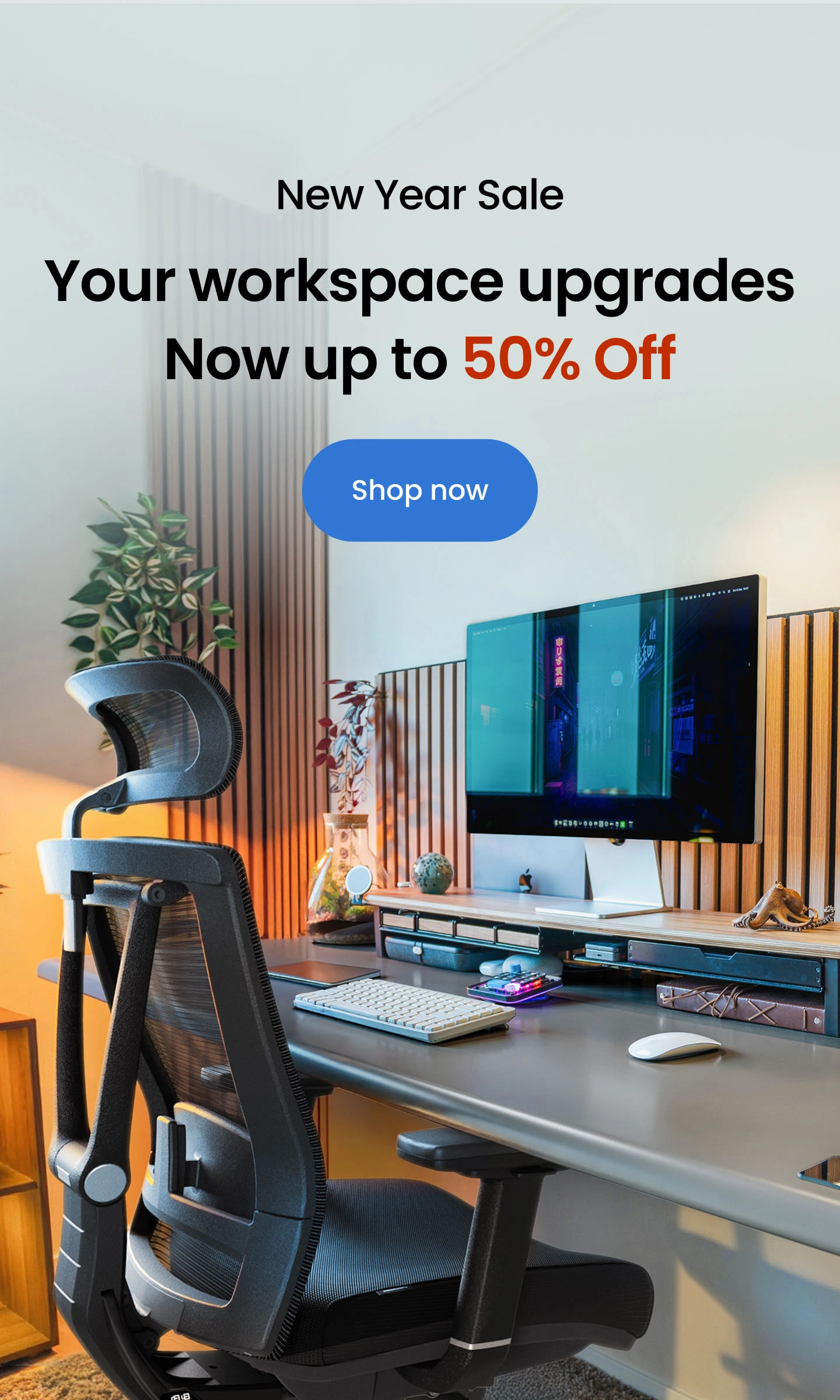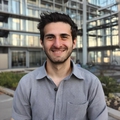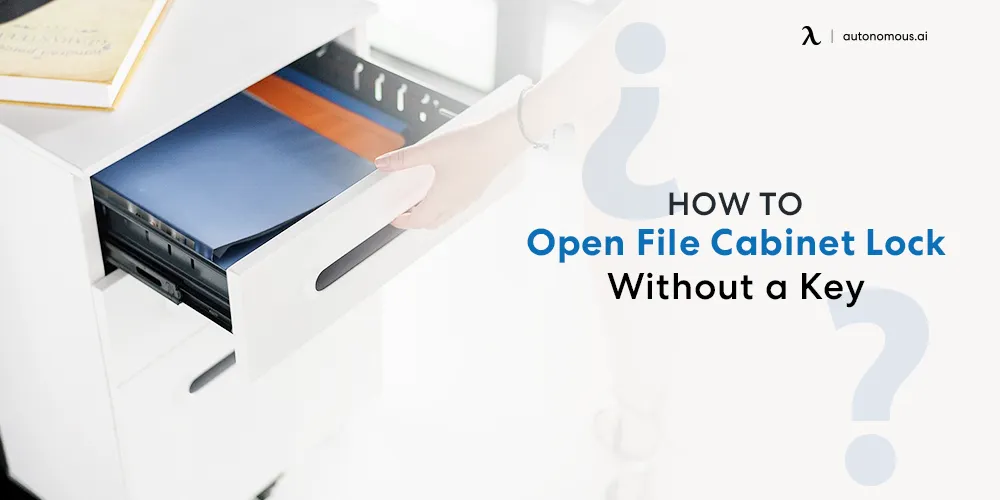
Table of Contents
Losing a filing cabinet key is frustrating, but you’re not stuck. Whether it’s a filing cabinet in your home office or a locked desk drawer at work, there are practical ways to open a locked file cabinet without a key.
In this guide, you’ll learn how to:
- Pick a file cabinet lock with a paperclip or bobby pin
- Open a cabinet with a pop-out lock
- Remove or replace a file cabinet lock without a key
Let’s get your files back in reach, no drilling or damage required.
Understanding File Cabinet Locks
Before you try to unlock anything, it helps to understand how these locks work.
Most file cabinet locks use a pin tumbler system, similar to door locks. When you insert the right key, the key’s ridges push the pins into the correct position, allowing the lock cylinder to turn and open the drawer.
There are two common types:
- Traditional cam locks – basic key-and-tumbler mechanisms
- Pop-out locks – spring-loaded locks that push outward when unlocked
Digital locks also exist, but this article focuses on standard mechanical locks.

How To Open A Locked File Cabinet With A Paperclip
If you're dealing with a standard tumbler lock, a paperclip might be all you need. This is one of the easiest ways to open a locked file cabinet without a key, especially if the lock is older or lightly used.
What You’ll Need
- 1 large paperclip
- (Optional) 1 smaller paperclip or flathead screwdriver as a tension wrench
Step-by-Step
- Bend the paperclip into an “L” shape, leaving a small hook on one end.
- Insert the short end into the keyhole vertically—this acts as your pick.
- If using a second paperclip, place it at the bottom of the keyhole to apply slight turning pressure (like a key would).
- Gently lift the pins inside the lock by moving the pick up and down.
- As you feel pins “set” with a light click, keep rotating the lock slightly.
- Once all pins are in position, the lock will turn and open.

How To Pick A File Cabinet Lock With A Bobby Pin
Bobby pins work similarly to paperclips but may be easier to manipulate. This method is useful if you don’t have access to paperclips or prefer a firmer grip.
What You’ll Need
- 2 Bobby pins
- (Optional) Pliers
Step-by-Step
- Straighten one bobby pin and bend the tip into a small hook (your pick).
- Bend the second bobby pin into an “L” shape—this is your tension lever.
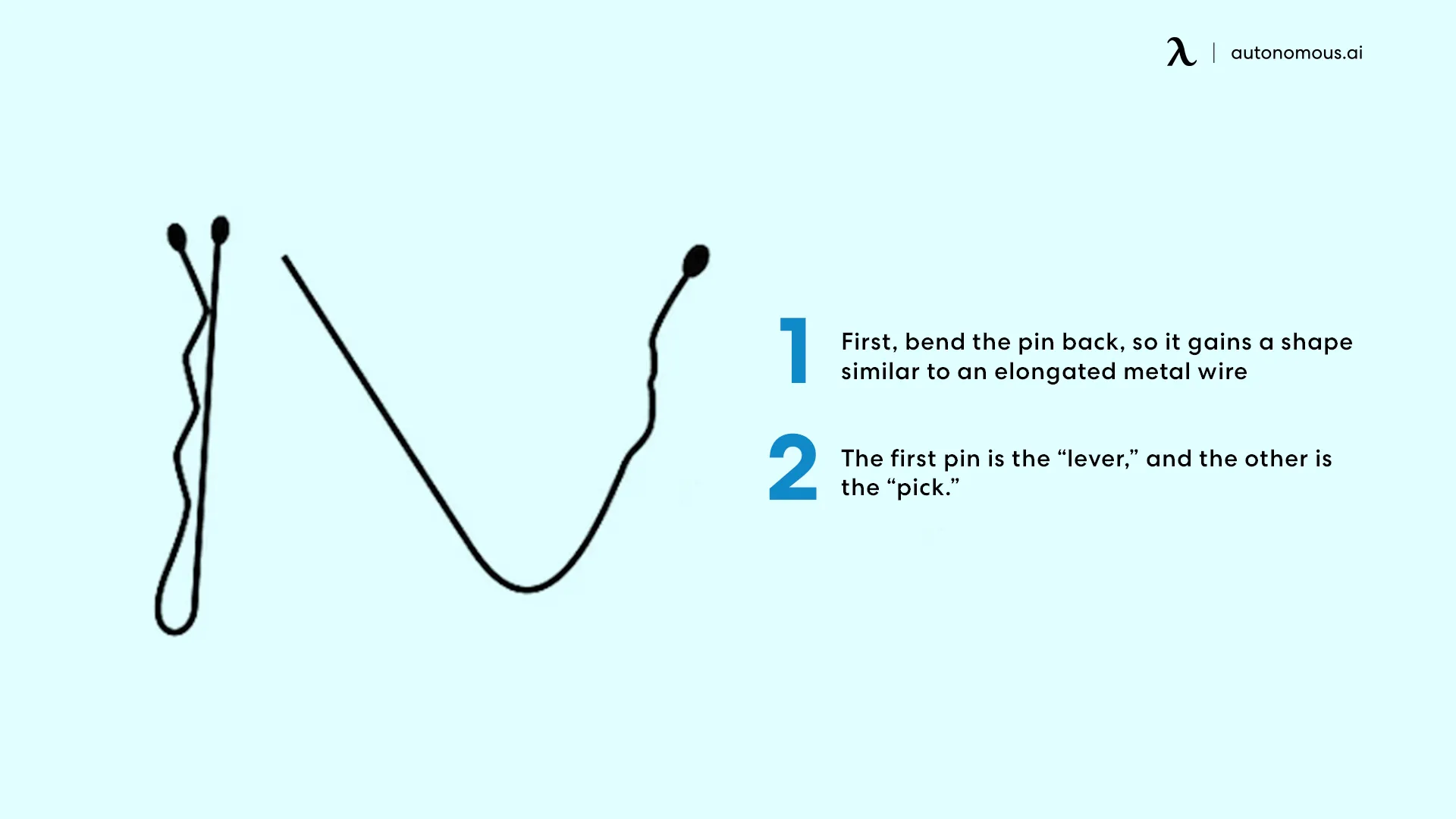
- Insert the lever into the bottom of the keyhole and apply slight turning pressure.
- Insert the hooked pin into the top of the keyhole and begin gently lifting the pins.
- Listen for clicks and feel for resistance as each pin sets.
- Keep light tension on the lever while working the pins until the lock opens.
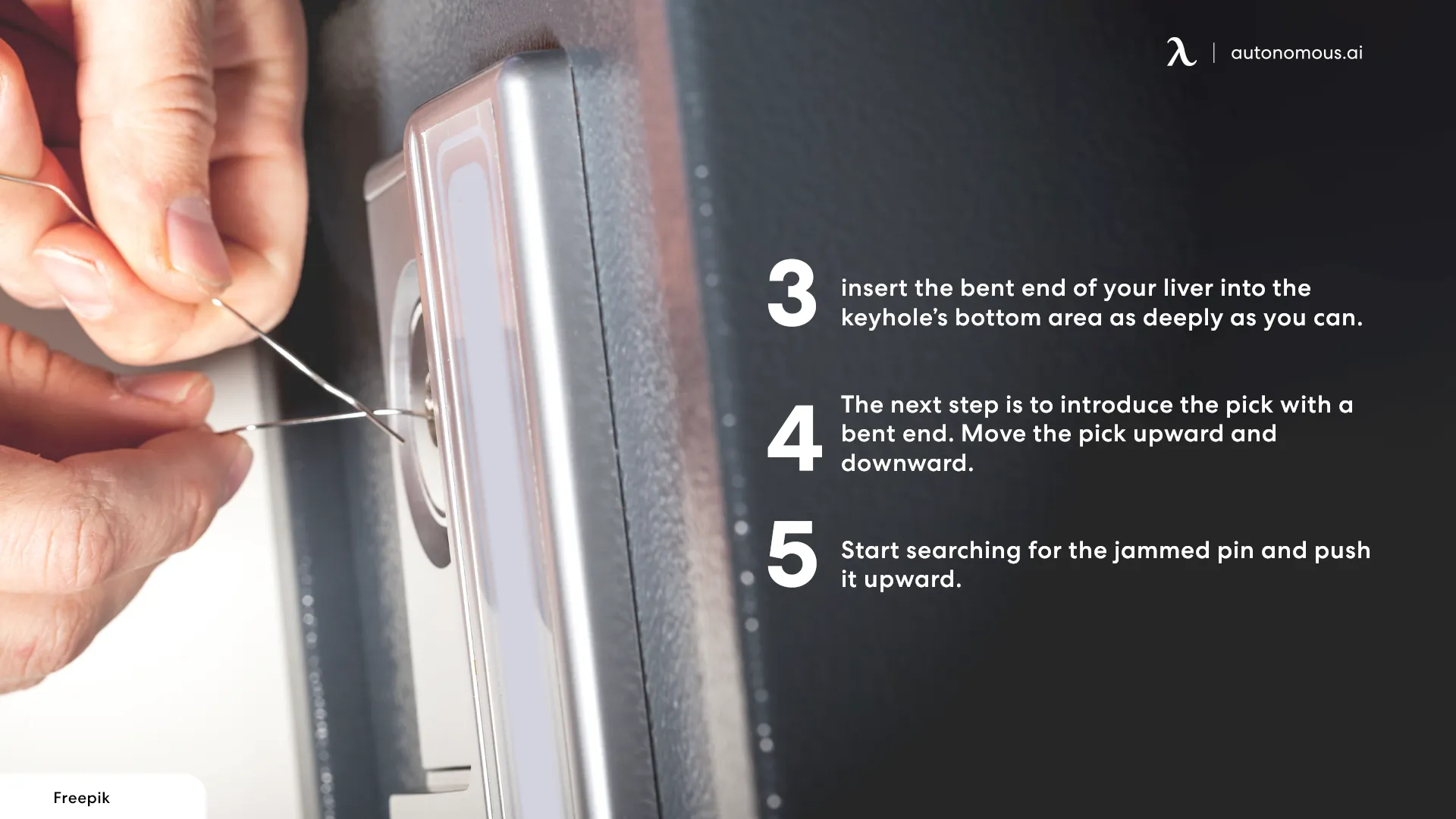
How To Open A Locked File Cabinet With A Pop-Out Lock
Pop-out locks often come with a spring mechanism. You’ll know it’s this type if the lock protrudes when unlocked.
To open:
- Try inserting a flat tool (e.g., flathead screwdriver) into the keyhole and applying steady pressure.
- Use the same pin-and-pick technique described above, but expect lighter resistance due to the spring mechanism.
- Once the internal pins are aligned, the lock should pop out, and the drawer will release.
Note: Some pop-out locks have a small release tab on the inside, but you’ll only access that by opening the cabinet or removing the lock.
How To Remove A File Cabinet Lock Without A Key
If you’ve decided it’s time for a new lock, here’s how to remove the old one:
Step-by-Step
- Access the back of the lock by opening adjacent drawers or removing the top panel if possible.
- Use pliers or a wrench to loosen the locking nut that holds the cam in place.
- Slide the lock out of the hole in the drawer face.
- Insert a new lock in its place, following the product’s instructions.
No key? No problem. Many replacement file cabinet locks come with universal keys or resettable cores.
How To Replace A File Cabinet Lock Without A Key
If you can’t remove the lock from the inside, you have two options:
- Drill out the lock cylinder (as a last resort)
- Call a locksmith for professional help
After removal, install a replacement lock with a matching diameter. Many office supply stores or online retailers sell lock kits for common file cabinets.

FAQs
1. How to open a stuck file cabinet?
If your file cabinet is stuck and not necessarily locked, try these steps:
- Check for internal obstructions like jammed folders or overstuffed drawers.
- Gently rock or lift the drawer while pulling to release pressure on the track.
- Lubricate the drawer slides with WD-40 or silicone spray if it’s rusted or stiff.
- If the lock mechanism is partially engaged, try using a paperclip or bobby pin to fully unlock it before pulling again.
2. How to pick a file cabinet lock?
Use a paperclip or bobby pin as a makeshift lock pick. Insert it into the keyhole, apply gentle turning pressure, and move the tool up and down to lift the internal pins. Once all pins are set, the lock should turn open.
3. How to replace a file cabinet lock without a key?
Remove the lock by accessing the inside of the cabinet, loosening the cam nut with pliers, and pulling out the lock cylinder. Install a new replacement lock that matches your cabinet’s size.
4. How long does it take to pick a file cabinet lock?
Basic locks can be opened in 1–5 minutes with simple tools. High-security locks may take longer or require professional help.
5. What tools do I need to open a locked file cabinet?
A tension wrench and pick, thin metal shims or rulers, lubricant (silicone or graphite), flashlight, and possibly pliers are the most common tools used safely.

6. What to do if the locking mechanism inside the file cabinet is broken?
If internal parts are bent or seized, you may need to drill out the lock or access the mechanism by cutting a small hole to lift the latch and then repair or replace the components.
7. Can lubrication help open a locked file cabinet?
Only if the lock or drawer is binding. Lubricants like silicone spray or graphite may free a stuck mechanism, but won’t help if the lock pins are misaligned or it’s a missing key scenario.
8. How to open a stuck file cabinet when the drawer is jammed?
Clear folders and contents near the front and back, then gently lift and rock the drawer while pulling to relieve pressure on the tracks. Inspect for bent rails or foreign objects, straighten or remove them, and lubricate the slides to restore movement.
Conclusion
Opening a locked file cabinet without a key can feel intimidating, but most of the time, it just takes a little patience and the right tool.
As someone who designs spaces that work for you, I always recommend securing your storage but also making sure it’s accessible. Lost keys shouldn’t mean lost time.
And if your office accessories could use a refresh, don’t stop at just the cabinet. Check out these essential standing desk accessories to organize your space better and make your daily workflow smoother.
Spread the word
.svg)