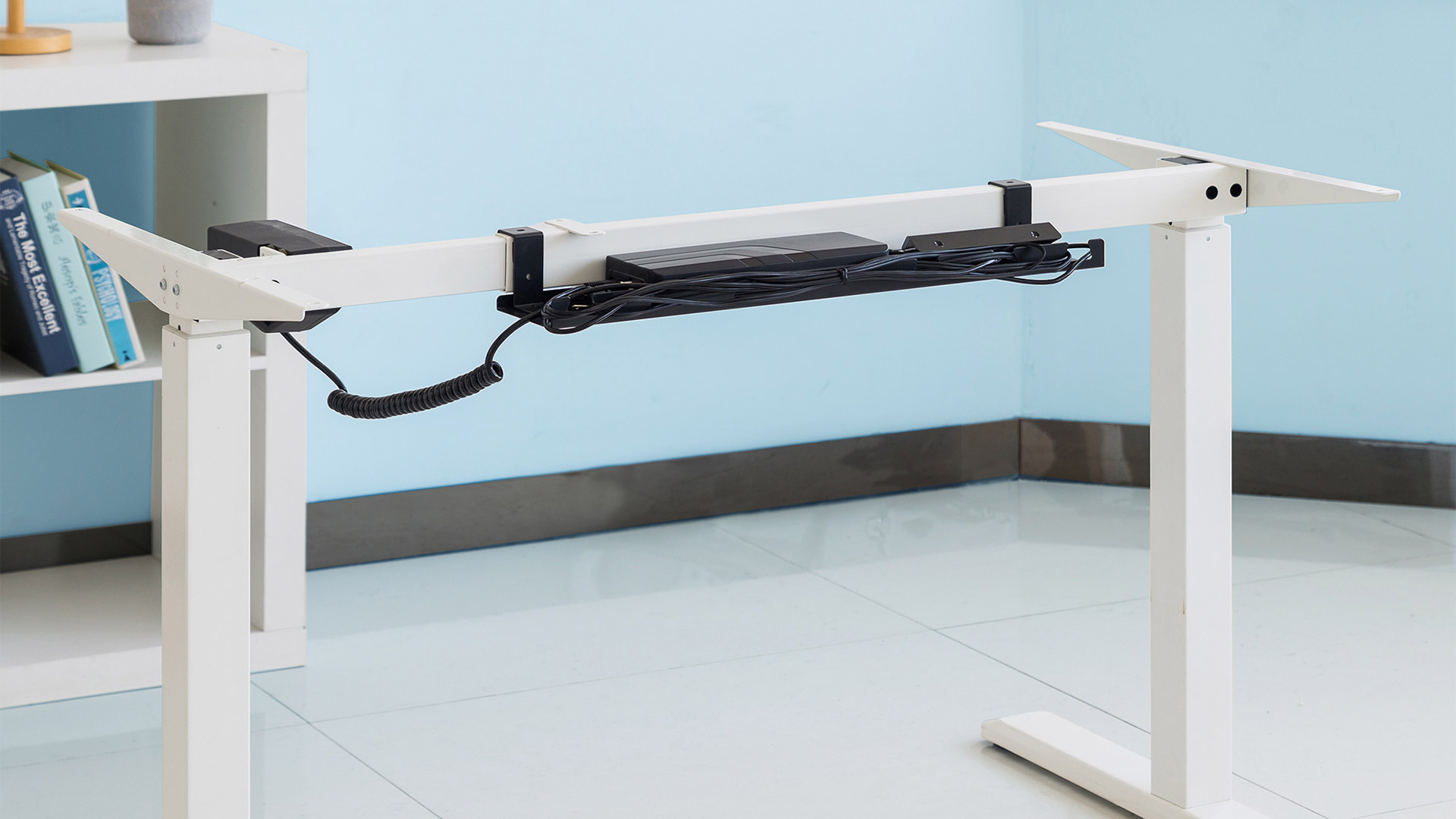The Best 9 Gaming PC Accessories For Ultimate Setup
Table of Contents
- The Best Gaming PC Accessories
- 1. Gaming Monitor: The Window To Your Virtual World
- 2. Mechanical Keyboards And Gaming Mice: Precision And Comfort At Your Fingertips
- 3. Gaming Lights
- 4. Gaming Speakers & Headsets
- 5. Desk Pads & Wrist Rests: Comfort And Protection
- 6. External Storage: Never Run Out Of Space
- 7. Cable Management: Keep Your Setup Tidy
- 8. Webcams: Perfect Your Streaming Setup
- 9. Ergonomic Essentials: Comfort for Long Sessions
- FAQs
- Conclusion
If you're a gamer, you know that having the right gaming computer essentials can make or break your gaming experience. A gaming desk setup is the heart of it all, but the best gaming PC accessories can elevate your gameplay, boost your comfort, and make your space more immersive. From your monitor to your keyboard, the right accessories will elevate your gameplay to a whole new level.
In this guide, we’ll take you through the best gaming PC accessories that every gamer should consider adding to their desk setup.

The Best Gaming PC Accessories
1. Gaming Monitor: The Window To Your Virtual World
Your gaming monitor is the centerpiece of your gaming setup. It's where all the magic happens, so choosing the right one is crucial for immersion. The best gaming pc accessories always include a monitor that offers high resolution and quick refresh rates.
A monitor with high refresh rates, low response times, and crisp visuals can make all the difference in fast-paced games like shooters or racing games. Features like adaptive sync technologies (G-Sync or FreeSync) reduce screen tearing and stuttering, making your visuals smoother.

- Resolution:
Choose a monitor with a higher resolution for sharper details. If you’re a casual gamer, 1080p (Full HD) might suffice, but for a more detailed and immersive experience, 1440p (Quad HD) or 4K are fantastic options, especially if you have a powerful GPU to support them. 4K is perfect for a cinematic experience, but be mindful that it requires more processing power from your graphics card.
If you’re on a budget or have a mid-tier GPU, 1440p is a sweet spot that provides great visuals without demanding too much from your system.
- Refresh Rate:
Look for a high refresh rate monitor, such as 144Hz or 240Hz, for smoother motion and reduced motion blur. Higher refresh rates are particularly beneficial for fast-paced games.
Competitive gamers will definitely notice the difference between a 60Hz monitor and a 144Hz or 240Hz monitor. It’s worth the investment for smoother motion, especially in first-person shooters.
- Response Time:
A low response time (under 5ms) ensures that there’s minimal delay between your input and what you see on screen, which is crucial in fast-paced games.
Opt for IPS panels for vibrant color accuracy and wider viewing angles. While TN panels offer faster response times, they sacrifice color vibrancy and viewing angles. IPS is ideal for gamers who want stunning visuals.
- Adaptive Sync:
Consider monitors with adaptive sync technologies like AMD FreeSync or NVIDIA G-Sync. These features synchronize the monitor's refresh rate with your GPU's output, reducing screen tearing and stuttering.
If you are adapting more than a gaming monitor for your setup, you can browse our ideas for the perfect gaming dual monitor setup.
2. Mechanical Keyboards And Gaming Mice: Precision And Comfort At Your Fingertips
For gamers, the keyboard and mouse are the must-have gaming pc accessories that connect you to the game. A mechanical keyboard offers precision and tactile feedback that gives every key press a satisfying feel.
When choosing PC gaming desk accessories as a keyboard for your ideal PC gaming, consider the following factors to ensure it meets your gaming needs:

- Key Switches:
Mechanical key switches offer various tactile experiences, from the clicky sound of Cherry MX Blues to the quiet, smooth feel of Cherry MX Reds. Choose the one that suits your typing style and gaming needs.
If you’re a gamer who likes to hear every keystroke, go for a tactile switch like Cherry MX Browns. If you want a quieter typing experience, opt for Cherry MX Reds.
- Backlighting:
Customizable backlighting is a fun way to express your personality and enhance your gaming environment.
Pick a keyboard with customizable RGB backlighting. You can program your lighting effects to match the in-game environment or sync them with your game for a more immersive experience.
- Programmable Keys:
Having programmable keys is a huge advantage, especially for MMO players or those who use lots of macros. Assign in-game commands or complex actions to a single key, saving time and improving your gameplay.
And the mouse? It’s your control center for everything from moving and aiming to interacting with your game world.
For your mouse, prioritize DPI (dots per inch) adjustments and programmable buttons. A mouse with adjustable DPI lets you fine-tune the sensitivity based on the game you’re playing, and programmable buttons can give you extra control for in-game actions.
For more details on cool gaming PC accessories, explore our post on gaming desk accessories that every gamer should have.
3. Gaming Lights
Lighting is more than just functional—it’s about creating the right atmosphere. Gaming lights can enhance the visual experience, add flair to your setup, and reduce strain on your eyes by minimizing glare.
Gaming computer essentials often include lighting, and with RGB floor lamps or LED strips, you can truly set the mood for your gaming sessions.

- Ambient Lighting:
LED desk lamps or wall-mounted light panels can change the entire feel of your gaming room. These lights can be synced with your gameplay to create an immersive environment, adjusting based on the in-game action.
Use ambient lighting behind your monitor to reduce eye strain, especially during long gaming sessions. It creates a soft glow that matches the brightness of your screen, easing the transition between light and dark.
- Streaming Lighting:
If you’re a streamer, lighting is essential. Consider getting a ring light or adjustable desk lamps to ensure that your face is well-lit without causing glare on your screen.
Check out more ideas for creating a cozy gaming setup in our inspirational guide on cozy gaming setups. For those looking to create a black gaming setup, we have plenty of ideas for a sleek and immersive aesthetic.
4. Gaming Speakers & Headsets
Sound is a huge part of gaming immersion, and the right headset or speaker system makes all the difference. Whether you’re playing a single-player RPG or competing in multiplayer games, clear, immersive sound is key.
- Headsets:
A gaming headset should deliver high-quality sound, comfort, and a clear microphone for communication. Wireless headsets offer freedom of movement, while wired ones provide a reliable connection with zero latency.
For competitive gamers, low latency and surround sound are a must-have. Headsets with 7.1 surround sound can give you an edge in first-person shooters by helping you pinpoint enemy footsteps or gunfire.
- Speakers:
If you prefer to game out loud, a good set of gaming speakers will provide a more immersive experience. Look for speakers that support deep bass and clear highs.
Consider a 2.1 speaker system with a subwoofer for rich, powerful sound. The Mars Pro is a compact speaker system with a passive bass radiator that packs a punch in sound.
For a truly immersive experience, many gamers opt for a 3-monitor gaming setup. A triple monitor setup not only increases your screen real estate but also enhances gameplay by providing a wider, more engaging view. Learn how to build your own best triple monitor gaming setup for an unbeatable gaming experience.
5. Desk Pads & Wrist Rests: Comfort And Protection
The best gaming pc accessories might mean having a desk mat that takes up a large portion of your space. This is great for those who like to drink with them because they won’t mess up their new surface since there is a mat to protect it. The gaming mat comes with a stable base, so there is no way it is moving anywhere.
A large desk mat offers a comfortable surface for your mouse and keyboard, while a wrist rest helps prevent strain.
- Desk Pads:
Protect your desk surface from scratches and spills while providing a smooth, stable surface for your mouse. Desk pads are also perfect for preventing your mouse from slipping.
Opt for a large extended desk mat that covers both your keyboard and mouse area. This gives you more room to move your mouse around without running out of space.
- Wrist Rests:
A padded wrist rest helps support your wrists and keep them in a neutral position, reducing strain and discomfort during long gaming sessions. Consider ergonomic wrist rests made of memory foam, which conform to the shape of your wrists and provide better support.
For more comprehensive gaming equipment that every gamer should have, check out our guide on the essential gear you need.
6. External Storage: Never Run Out Of Space
Gaming can take up a lot of storage space, especially with modern titles that require several gigabytes to install. Having an external storage drive ensures you never run out of space and can keep your games easily accessible.
- HDDs vs SSDs:
SSDs are faster and more reliable, but HDDs offer larger capacities at a lower cost. Choose an SSD if you prioritize fast load times, but if you have a huge library of games, an HDD may offer more bang for your buck.
For quick load times and durability, go for an SSD with a fast read/write speed. For extra storage without worrying about speed, a portable HDD offers a lot more space for the price.
7. Cable Management: Keep Your Setup Tidy
A clean, organized setup not only looks great but also prevents cables from tangling or getting in the way. The cable management solutions, like cable clips, sleeves, definitely have their spot on the list of the best gaming pc accessories because they can keep your desk clean and organized.
Use under-desk cable trays to keep everything out of sight and free up space. Label your cables with color-coded tags to easily identify them when needed.
Willing to level up your desk accessories? Check out our list of gaming desk accessories to enhance your gamigne experience.
8. Webcams: Perfect Your Streaming Setup
If you enjoy streaming or recording your gameplay, a good webcam is one of the coolest gaming pc accessories. Look for a high-resolution camera with good low-light performance for clear video capture.
If you plan on streaming or video chatting with friends, a quality webcam is one of the gaming computer essentials. Choose a camera with good image quality, smooth frame rates, and features that help with lighting.
- Resolution & FPS:
Look for a webcam with at least 1080p resolution for crisp, clear video. For a smoother experience, go for a webcam that supports 60fps or higher. Consider features like auto-focus, low-light performance, and image stabilization for better overall image quality.
9. Ergonomic Essentials: Comfort for Long Sessions
Gaming for hours on end can put a lot of strain on your body, especially your back, wrists, and legs. That’s why ergonomic accessories are essential for maintaining comfort and preventing fatigue during long gaming sessions. The right tools not only improve your posture but also help reduce discomfort, allowing you to stay focused and in the game for longer periods.

- Standing Mat:
If you're using a standing desk for your gaming setup, a standing pad can make a world of difference. These standing pads for standing desks provide cushioning and support for your feet, helping to reduce the strain on your legs and lower back. They encourage proper posture by giving you a soft surface to stand on, which can be a real game-changer for reducing fatigue during extended gaming sessions.
You can start with a standing pad that offers anti-fatigue support. This will give you more comfort and stability, allowing you to switch between sitting and standing without compromising comfort.
- Balance Boards:
Adding a balance board to your setup helps activate your core muscles and improve balance while you play. This is a great option if you want to stay active during your gaming sessions without leaving your chair. Balance boards help you engage your muscles, preventing the stiffness and soreness that can come from sitting for hours.
- Cushions And Back Supports:
A supportive cushion or backrest can make a big difference if you’re gaming for long periods. Ergonomic cushions help keep your spine aligned, providing extra comfort to reduce the pressure on your lower back. These pc gaming desk accessories are particularly useful if you’re sitting for long sessions or using a chair that doesn’t offer full lumbar support.
Consider an adjustable lumbar support cushion that you can position perfectly to support your lower back. Pair this with an ergonomic office chair that offers reclining features to give your body the rest it needs during breaks.
- Ergonomic Gaming Chairs:
While this could be its own section, it’s worth mentioning that the right ergonomic gaming chair is key for proper posture and comfort. Chairs with adjustable armrests, lumbar support, and a reclining function provide the best comfort and help you stay in the game longer without feeling stiff or sore.
When choosing an ergonomic chair, make sure it supports the natural curve of your spine and provides options for adjusting the height, backrest angle, and armrests to suit your body. Check out our gaming chair collection for ergonomic seating options that will enhance your comfort.
With these ergonomic gaming PC accessories, you can create a gaming setup that promotes better posture, reduces discomfort, and keeps you playing at your best. For more insights on the best gaming room accessories, you can check out our guide on must-have items for your gaming room.
If you only have limited space for your gaming setup with gaming accessories and have trouble with designing the perfect layout, you can check out our creative small gaming room ideas guide.
FAQs
What accessories to buy for a gaming PC?
The must-have gaming PC accessories include a high-quality gaming monitor, a mechanical keyboard, a precise gaming mouse, a comfortable headset, external storage, and an ergonomic desk pad or wrist rest.
These PC gaming desk accessories are key for creating a smooth, immersive gaming experience that boosts both performance and comfort.
What do PC gamers need?
PC gamers need the best gaming computer accessories that enhance gameplay and comfort. This includes a responsive gaming monitor with a high refresh rate, a mechanical keyboard for tactile feedback, a precise gaming mouse with adjustable DPI, a good headset for immersive sound, and ergonomic accessories like wrist rests and desk pads for comfort during long sessions.
What accessories do I need for gaming?
The must-have accessories for gaming include:
- Gaming Monitor: For crisp visuals and smooth motion.
- Mechanical Keyboard: For responsive and comfortable typing and gaming.
- Gaming Mouse: For precise control, especially in fast-paced games.
- Headset or Speakers: For immersive audio and communication with teammates.
- Desk Pad/Wrist Rest: To reduce strain during long gaming sessions.
- External Storage: To keep your games and media accessible without overloading your system.
What should I spend on a gaming PC?
How much you should spend on a gaming PC depends on the games you want to play and the performance you need.
For a good experience in most modern games, spending between $800 to $1500 should get you a solid PC that can handle high settings. If you’re aiming for top-tier gaming with 4K resolution or virtual reality (VR), you may want to spend $2000 or more.
For more details, you can browse our step-by-step guide on how much a gaming setup costs.
What is a good starter gaming PC?
A good starter gaming PC should have a reliable processor (at least an Intel i5 or AMD Ryzen 5), 8-16GB of RAM, and a dedicated graphics card like an NVIDIA GTX 1660 or RTX 3060. Look for systems that can run most modern games at 1080p with smooth performance, giving you a great entry point into PC gaming without breaking the bank.
Check out more about how much it costs to build a gaming PC for those looking to maximize their gaming experience. If you’re into a more cost-effective gaming PC setup, you would love to dive into our article about building a gaming PC under 600$.

Conclusion
Now that you know which PC gaming desk accessories are crucial for the perfect gaming setup, it's time to start building your dream gaming space. From a high-performance monitor and mechanical keyboard to immersive lighting and storage solutions, every gaming computer essential serves a unique purpose to improve your overall gaming experience. For more tips on creating your aesthetic gaming setup, check out our guide with stylish and functional setup ideas.
Invest in quality gear and the best gaming pc accessories, also don’t forget to consider the longevity and comfort of your setup. Happy gaming!
Spread the word
.svg)

.webp)

.webp)



.jpg)
.webp)
.webp)