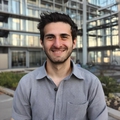Looking for the Best Office Chair for Back Pain? Find the Top Picks Here!
Table of Contents
Having a proper seating option is crucial for those who spend a lot of time working at a desk, especially when it comes to preventing injuries. The best office chair for back pain can greatly impact your comfort, productivity, and overall health. This is more than just a place to sit. It's a tool to support your body throughout the day.
Ergonomic chairs are designed with this in mind, focusing on providing support to various parts of your body. These seats help maintain proper posture, reduce the strain on your muscles, and minimize the risk of back pain.
Choosing an ergonomic office chair is an investment in your health and well-being, ensuring that you can work comfortably for longer periods.
What to Consider When Choosing the Best Office Chair for Back Pain
Selecting the right office chair is essential for those who spend hours at a desk, as it can greatly influence comfort and health, particularly in preventing and managing back pain. Here's what to consider:
Importance of Ergonomics
The best chair for lower back pain at home is designed with ergonomics in mind. This means it's made to fit the user's needs, reduce strain, and improve efficiency. An ergonomic seat supports your body correctly, promoting good posture and minimizing stress on your spine.
You're less likely to experience discomfort or long-term back issues when your chair supports natural spinal alignment. Ergonomics isn't just about comfort. It's also about preventing health problems caused by poor posture and inadequate support.
This approach goes beyond comfort, aiming to fend off health issues linked to poor posture and lack of support. When your chair aligns with your spine's natural curve, the risk of pain or lasting back problems decreases.
Adjustability Features
Simple adjustable features are important in a good office chair for back pain, allowing you to customize the fit and support to your body's unique dimensions. The ability to adjust seat height, backrest tilt, and armrests can make a big difference in your comfort throughout the day.
Specifically, where should lumbar support be? It should match the curve of your lower back, reducing the gap between the chair and your spine. Such customization helps in maintaining an upright posture, reducing the strain on your back muscles and spine.
Furthermore, the right office chair must be adaptable and fit your body's unique shape. Features such as seat height, backrest angle, and armrest positions should be adjustable to improve your comfort throughout the day.
Quality lumbar support is crucial for preventing back pain. It should not only match the natural curve of your lower back but also be adjustable in height and depth. This allows for a more personalized fit that supports your spine effectively. Proper lumbar support minimizes the pressure on your back, encouraging a healthier sitting posture.
Material and Support
An office chair's material and support structure play crucial roles in overall back health. Seats designed with high-quality, breathable materials can enhance comfort and prevent the build-up of heat and moisture, which is important during long sitting periods. For those seeking luxury, consider investing in the best genuine leather office chair, which combines durability with superior comfort.
The best ergonomic chair offers a soft cushion and firm support that keeps your spine in alignment. Memory foam is a popular choice for seat cushions and backrests, as it molds to your body's shape while providing sturdy support where it's needed most. If you're pregnant and require additional support, the best office chair for pregnancy can make a significant difference in comfort.
Beyond material and support, the durability and design of an office chair are essential for ensuring long-term back health and usability. A well-constructed stool not only withstands the rigors of daily use but also maintains its supportive features over time. If you’re dealing with hip pain, looking into the best saddle chair for hip pain can provide the specific support you need.
Chairs with a strong frame, made from materials such as steel or aluminum, offer stability and can support a range of body weights without compromising on comfort. For those seeking extra comfort features, the best office chair with heat and massage adds an element of relaxation to your workday.
Personal Needs
Considering personal needs is important when choosing an office stool. Now, for heavier individuals, the best ergonomic chair is one that can support a higher weight capacity without compromising on comfort or adjustability.
On the other hand, for shorter persons, finding a chair that allows feet to rest flat on the ground while keeping the knees at a 90-degree angle is essential. This attention to personal size ensures that the stool does not contribute to circulation issues or additional strain on the back and legs.
Features such as built-in lumbar support and headrests can be game-changers for those who spend hours in front of a computer. Lumbar support promotes a natural spine curve, reducing stress on the back, while adjustable headrests support the neck. Such tailored support minimizes the risk of developing pain associated with prolonged sitting.
Considering personal needs is important when choosing an office chair. For instance, for those recovering from surgery, the best chair after hip replacement can support a higher weight capacity without compromising on comfort or adjustability.
On the other hand, for those dealing with specific pain conditions, the best chair for herniated disc can provide the necessary support to prevent further discomfort and promote healing.
Top Office Chairs Picks to Alleviate Back Pain
In our quest to find relief from back pain during long work hours, we've thoroughly tested and reviewed a variety of chairs. Below are our top selections, each promising to offer not just comfort but also crucial support for those experiencing back pain.
1. ErgoChair Pro
The ErgoChair Pro is a stellar example of what the best ergonomic office chair for back pain should be. It combines adjustability, support, and sustainability into a product that not only feels good to sit on but also benefits your overall health and well-being.
Moreover, its ability to adapt to the user's body and provide comfort throughout the day makes it a worthy investment for anyone looking to improve their sitting experience.
Whether for work, gaming, or relaxation, the ErgoChair Pro is tailored to meet the demands of modern life, ensuring that you remain comfortable and pain-free.
How We Picked and Tested the Product
In our search for the best ergonomic chair, we prioritized features that support back health and adaptability to various body types. The ErgoChair Pro stood out due to its comprehensive adjustability and commitment to ergonomic design.
We tested this chair over several weeks, evaluating its comfort, support, and durability during long hours of use. Our testing process involved users of different heights, weights, and postures to ensure a well-rounded review.
Who Is This Review For?
This review caters to anyone experiencing back pain or discomfort from sitting for extended periods. Whether you're working from home, in an office, or engaging in prolonged gaming sessions, the ErgoChair Pro can meet the needs of a broad audience.
Its adjustability makes it suitable for people of various sizes and preferences, making it an ideal choice for those looking for the best ergonomic office chair for back pain.
The Features of the Product
This chair is a testament to ergonomic innovation, offering a range of adjustments to tailor the sitting experience to each individual. It features adjustable height, armrests, headrest, backrest, and seat tilt, allowing for complete personalization.
The chair supports up to 300 lbs. and includes a flexible lumbar support that adjusts to your seated position, providing targeted comfort throughout the day. One of the standout features is its smooth recline function, with five lockable positions and a synchro-tilt mechanism that maintains a comfortable angle between your torso and legs.
Its woven mesh back promotes airflow, which enhances breathability and comfort during long sitting periods. Additionally, the chair is made from 100% earth-friendly materials, reflecting a commitment to sustainability.
.jpg)
ErgoChair Pro
Pros | Cons |
|---|---|
| Adjustability: Every aspect of this model can be adjusted to fit your body perfectly, making it one of the best ergonomic chairs available. | Complexity: With so many adjustable features, it might take some time to find your perfect setting. |
| Support: The flexible lumbar and synchro-tilt mechanisms work together to support your spine and reduce back pain. | Free-moving armrests: This chair's free-moving armrests might annoy some users. |
| Breathability: Its woven mesh back keeps you cool, even during extended use. | |
| Sustainability: This unit is made from earth-friendly materials and is a responsible choice for the environment. | |
| Durability: It's designed to support up to 300 lbs., showcasing its robust build quality. |
2. Herman Miller Sayl Chair
The Herman Miller Sayl chair emerges as a standout option for those in search of ergonomic seating that doesn't compromise on style. This is one of the best chairs for good posture.
Its adjustability, innovative design, and durability make it a worthy investment for anyone looking to enhance their seating experience, particularly for short individuals facing back pain challenges.
While the price may be on the higher end, Sayl's performance and design justify the investment, offering a blend of comfort, style, and ergonomic support that is hard to match.
How We Picked and Tested the Product
We selected the Herman Miller Sayl chair for review because of its unique blend of aesthetic appeal and functional performance. Our comprehensive testing process involved a diverse group of users to assess the chair's comfort, adjustability, durability, and ease of assembly over multiple weeks.
Such an approach ensured a thorough evaluation from various perspectives, highlighting the chair's capabilities in actual scenarios.
Who Is This Review For?
This review is tailored for individuals seeking the best office chair for a short person with back pain, as well as anyone prioritizing good posture and ergonomic support in their seating.
Its design and adjustability cater to a wide range of body types, making it a versatile choice for office workers, remote professionals, and gamers alike.
The Features of the Product
If you're wondering what makes this chair so unique, it is the striking design inspired by suspension bridges, most notably the Golden Gate Bridge. This design philosophy translates into a stool that offers both visual appeal and substantial support.
The chair features a ventilated elastomer back that flexes with your movements, providing targeted support where it's needed most while promoting airflow to keep you cool.
Adjustability is a strong suit of Herman Miller Sayl, offering a high degree of customization. Its backrest provides excellent lumbar support and can be adjusted up or down to perfectly fit your spine's natural curve.
Moreover, the armrests are fully adjustable, allowing users to find the ideal position for comfort and support. You can also modify the seat pan depth and chair height to suit your body size and desk setup.

Herman Miller Sayl Chair
Pros | Cons |
|---|---|
| Customizability: Its extensive adjustability ensures a perfect fit for every user, making it a top choice for those seeking the best ergonomic chair with lumbar support. | Learning curve: Adjusting all the features to find the perfect setup might be time-consuming for some users. |
| Comfort: The contoured foam seat paired with the breathable mesh back provides sustained comfort and prevents overheating. | Setup difficulties: Some people may find it challenging to install some of the parts, but these nuances can be avoided by seeking help from a friend. |
| Support: Enhanced lumbar support, along with adjustable armrests and back tilt, offer comprehensive ergonomic benefits to alleviate back pain. | |
| Durability: It's built with high-quality materials and promises long-term reliability for daily use. | |
| Aesthetic design: With a unique design inspired by natural elements, it adds a stylish touch to any workspace. |
3. ErgoChair Curve
The ErgoChair Curve is a compelling solution for anyone suffering from back pain due to prolonged sitting. Its hallmark is the degree of customization it offers, allowing each user to achieve their ideal comfort and support settings.
By combining functionality with aesthetic appeal, this is more than just a chair. This is a partner in your daily routine, ensuring that you stay comfortable, supported, and cool, no matter how long you sit.Investing in the ErgoChair Curve means protecting your health and productivity, making it a worthwhile addition to any workspace.
How We Picked and Tested the Product
In our continuous quest to uncover the best office chair for back pain, the ErgoChair Curve caught our attention for its promise of unparalleled personalized comfort and support.
To evaluate its effectiveness, we subjected it to rigorous testing, simulating actual scenarios across a diverse group of users. Our criteria focused on adjustability, comfort, support, and durability to ensure a comprehensive assessment.
Who Is This Review For?
This review is tailored for individuals looking for relief from back pain caused by prolonged sitting. The ErgoChair Curve is especially suitable for those who value customization in their seating, offering extensive adjustability to accommodate a wide range of body types and preferences.
Whether you're a professional spending long hours at a desk, a gamer engaged in extended play sessions, or someone looking for a comfortable home office chair, this model can meet your needs.
The Features of the Product
This ergonomic chair with lumbar support stands out with its fully adjustable design, allowing users to fine-tune the seat height, armrest position, and lumbar support for a personalized seating experience. It features a contoured foam seat and a breathable mesh back, ensuring comfort and coolness over long periods.
An added lumbar support pad provides extra cushioning, which enhances the ergonomic benefits. The chair's robust construction supports up to 300 lbs., and it comes with a 2-year warranty, attesting to its durability.
Furthermore, the design of the ErgoChair Curve is inspired by natural elements, with back fin extensions on the headrest and backrest that mimic the curves of rippling water. This adds to the aesthetic appeal and contributes to the chair's ergonomic support.
The armrests offer full 3D support, adjustable in multiple directions to reduce forearm and shoulder strain. Additionally, the backrest's customizable tilt up to 18° allows for a tailored comfort level, effectively relieving hip and lower back pressure.

ErgoChair Curve
Pros | Cons |
|---|---|
| Innovative design: The Sayl's unique look not only enhances any workspace but also provides ergonomic support, making it the best chair for good posture. | Subjective comfort: Although the chair is designed for ergonomic support, comfort levels can vary among individuals, making personal testing advisable if possible. |
| High adjustability: With its customizable features, you can tailor the chair to meet your individual comfort and support needs, perfect for people of varying heights and weights. | Prone to dirt and dust: While great for long periods of sitting, this chair might be prone to dust and dirt, which would require frequent cleaning. |
| Ease of assembly: This chair arrives almost fully assembled, requiring minimal effort and no tools, which is a big advantage for those who value convenience. | |
| Durability: Constructed with high-quality materials, the Sayl demonstrates robustness and longevity, even under extensive use. |
4. HINOMI X1 Ergonomic Office Chair
The HINOMI X1 model is a compelling choice for those seeking the best office chair for a heavy person with back pain support, combining innovative design with exceptional ergonomics. Its unique features, such as the segmented backrest and 3D adjustable lumbar support, provide substantial benefits for posture and comfort.
While its complexity and material choice may not cater to every preference, its strengths in adaptability and support make it a standout option in the crowded market of ergonomic chairs.
How We Picked and Tested the Product
We selected the HINOMI X1 model for review because of its promising blend of innovative design and ergonomic features, following the acclaim of its predecessor. Our testing process involved extensive hands-on use, focusing on comfort, support, adjustability, and overall user experience.
Also, we evaluated the chair through daily tasks ranging from prolonged work sessions to leisure activities, ensuring a comprehensive analysis from a user's perspective.
Who Is This Review For?
This review targets tall individuals seeking the best office desk chair for back pain, especially those who prioritize ergonomics. The HINOMI X1 is designed for a broad audience, from professionals spending long hours at a desk to gamers needing support and comfort during intense gaming sessions.
Moreover, its advanced features cater to anyone looking for a chair that combines sleek design with superior back support.
The Features of the Product
If you're looking for stability and mobility, then this should be your go-to choice. Its seat's woven mesh design finds an excellent balance between firmness and softness, avoiding the common pitfall of excessive cushioning that can undermine support.
Ergonomics is where the HINOMI X1 truly shines. The lumbar support system features 3D adjustability, surpassing many competitors in providing a custom fit that mirrors the natural contours of the spine. Such precise adjustment capability is invaluable for users with back issues, offering a potential solution to alleviate soreness and stiffness.
Another standout feature is the chair's versatility in seating positions. With options ranging from a locked upright stance to a reclined posture with a retractable leg/footrest, the HINOMI X1 adapts to various activities.
This enhances its appeal as the perfect high-back chair for the office and beyond. The 6D armrests offer unparalleled adjustability, accommodating various activities and preferences.

HINOMI X1 Ergonomic Office Chair
Pros | Cons |
|---|---|
| Targeted back support: Its four-panel backrest addresses specific areas of the back, providing tailored support that is ideal for mitigating back pain. | Complex adjustability: While beneficial, its wealth of adjustable features introduces a learning curve that may not suit all users. |
| Superior ergonomics: The lumbar support's 3D adjustability and the chair's overall ergonomic design stand out, catering to individuals with specific support needs. | Armrest vertical tilt: This chair might be unable to lock the vertical tilt of the armrests, which could be a minor annoyance for some users. |
| Versatility: This model can accommodate various seating positions, coupled with the retractable leg/footrest, offering unmatched flexibility. | |
| Adaptable armrests: With the 6D adjustability feature, it can enhance comfort and support across different activities, from working to gaming. |
5. Branch Verve
The Branch Verve chair is a compelling option for those seeking a blend of ergonomic support and modern design. Its thoughtful features, such as the adjustable lumbar rest and scratch-proof casters, make it a versatile choice for both office and home environments.
While the absence of a headrest may deter some, the chair's overall comfort and aesthetic appeal make it a worthy investment for professionals and gamers alike. Moreover, its balance of style, comfort, and functionality positions the Branch Verve model as a standout choice in the mid-range office chair market.
How We Picked and Tested the Product
The Branch Verve model caught our attention for its blend of aesthetics and ergonomics, making it a strong contender for our review. Our evaluation involved a series of tests, simulating a typical office environment to gauge its comfort, durability, and adaptability.
We assessed its performance during extended work sessions, focusing on the support it offers for back pain relief and its capability as a comfortable reading chair.
Who Is This Review For?
This review is tailored for professionals and gamers who are seeking a good office chair for back pain. The Branch Verve model's design and features make it ideal for those who spend long hours seated, requiring both comfort and posture support. Its stylish appearance also appeals to users wanting a seat that complements modern office or gaming setups.
The Features of the Product
There are many reasons why this chair stands out, but the most notable ones might be its contemporary design, adjustable lumbar rest, and breathable 3D knit backrest. Its unique V-shaped back and contoured seat promote an upright posture, which is essential for long working hours.
The scratch-proof nylon casters are a thoughtful addition, protecting floors while ensuring smooth mobility. However, the absence of a headrest might be a drawback for some users.
This model distinguishes itself with a design that marries style with ergonomic principles. While it doesn't have a headrest, the chair offers a design focused on maintaining an upright posture, which is crucial for preventing back pain.
Furthermore, the chair's adjustable features, such as the lumbar rest and 3D knit backrest, provide tailored support and comfort. Its aesthetics are complemented by practicality, with nylon casters that glide smoothly across various floor types without causing damage.
One of the chair's standout features is its adjustable lumbar support, allowing users to fine-tune the backrest to their specific needs, a vital aspect of addressing back pain. The contoured seat and backrest further ensure an ergonomic sitting position, essential for maintaining focus and productivity over long work sessions.

Verve Chair
Pros | Cons |
|---|---|
| Adjustable lumbar rest: This feature enhances back support, which is crucial for those experiencing back pain. | No headrest: This is a notable omission for users who prefer additional neck support during prolonged sitting periods. |
| Contoured seat and backrest: The chair encourages an upright position to perfectly align with the spine's natural curve. | |
| Breathable 3D knit backrest: It keeps the user cool, which is a big advantage over traditional office chairs. | |
| Scratch-proof nylon casters: You can use this chair on carpeted and hardwood floors, making it ideal for different types of flooring options. |
6. Steelcase Gesture
The Steelcase Gesture chair stands out as a pinnacle of ergonomic design, combining comfort with a sleek, modern aesthetic. Its extensive adjustability makes it a top choice for many users, from office workers to gamers seeking relief from back pain.
While the price might be too high for some people, the Gesture's build quality, warranty, and ergonomic benefits present a compelling case for those willing to invest in their seating comfort.
Furthermore, its adaptability and support system cater to the evolving needs of modern technology users, making it a solid investment for the workplace.
How We Picked and Tested the Product
Our journey to reviewing the Steelcase Gesture model began with an exhaustive search for an ergonomic solution that caters to a broad audience. This unit, with its exceptional adaptability, immediately stood out.
Moreover, our testing regimen was rigorous, incorporating long hours of usage across various tasks to evaluate its comfort, durability, and ergonomic efficiency. We aimed to assess its claim of supporting a wide range of postures, especially for those who spend longer periods sitting at a desk.
Who Is This Review For?
Our team reviewed this product for anyone who plans to purchase an adjustable chair that promises to alleviate back pain and enhance comfort over extended usage periods. Whether you're an office worker, a gamer, or someone who values ergonomics in their seating arrangements, the Steelcase Gesture's design and features can meet your diverse needs.
The Features of the Product
This model is a marvel of ergonomic design, offering unparalleled flexibility with its 4D arms and a seat that adjusts in depth and height. Its three-position tilt lock and optional adjustable lumbar support further emphasize its commitment to providing tailored back support.
A standout feature is its flexible backrest that adapts to your movements, ensuring comfort and support regardless of your posture. With a weight capacity of 400 lbs., it's built to accommodate a wide range of body types.
The Gesture's design is not just about aesthetics. It's a testament to Steelcase's commitment to ergonomics and user comfort. Also, the optional adjustable lumbar support is a boon for those with back pain, offering additional customization to achieve optimal spinal alignment.

Steelcase Gesture
Pros | Cons |
|---|---|
| Versatile ergonomics: This chair's extensive range of adjustments ensures that it can fit nearly any user, making it an excellent choice for those looking for an adjustable chair. | High price tag: The premium features and build quality come at a significant cost, placing it among the more expensive options in the market. |
| Innovative arm design: The 4D arms offer a massive adjustment range, supporting various activities from typing to relaxing. | Lack of headrest: Some users might find the absence of a headrest a drawback, especially for those who prefer additional neck support. |
| Durable and supportive: With a 400 lbs. weight capacity and a robust frame, it is a sturdy option for long-term use. | |
| Breathable and comfortable: Its design promotes airflow and comfort, even during extended periods of sitting, making it a good office chair for back pain. |
7. XS-Vision Management Seating
In the vast sea of office chairs, finding one that fits like a glove is a challenge, especially for the more petite professionals among us. The XS-Vision Management Seating model emerges as a beacon of hope, promising all the ergonomic prowess of its bigger relatives but with a design keenly focused on those of smaller stature.
As testers and reviewers of numerous office chairs, we approached the XS-Vision with both curiosity and a critical eye, keen to see if it lived up to its promises.
How We Picked and Tested the Product
The search for the perfect chair led us to the XS-Vision due to its unique proposition: ergonomic support tailored for individuals under 5'5" and around 150 lbs. To put it through its paces, we enlisted the help of several professionals matching this profile, assessing the chair's comfort, adjustability, and support over several weeks of everyday use.
Who Is This Review For?
This model is specifically designed for petite professionals struggling to find an office chair that doesn't restrict them. Its ergonomic features cater to those who need support for shorter leg lengths and smaller body frames, making it an ideal choice for shorter users.
The Features of the Product
One notable feature that makes this model stand out is its thoughtful integration of attributes designed to cater to the ergonomic needs of petite professionals. At its core, the Dynamic Variable Lumbar (DVL)® support embodies ergonomic innovation by intuitively adapting to every movement.
This means that regardless of how much you shift or change positions, the chair provides continuous support tailored to your body's needs, ensuring that your focus remains on your work rather than any discomfort in your back.
Complementing this support is the chair's flex mesh fabric, a material that strikes a perfect balance between breathability and support. Such fabric ensures that comfort and airflow are maintained even during the longest workdays, preventing the pain and injury that often come from less breathable materials.
However, among these features, this chair with a cushioned seat is a significant departure from the norm. Unlike many ergonomic units that opt for mesh material, the XS-Vision offers a cushioned seat that provides both plush support and comfort.
This design choice ensures that users experience a soft yet supportive base, making long hours at the desk far more comfortable and bearable without compromising on posture or ergonomic benefits.

XS-Vision Management Seating
Pros | Cons |
|---|---|
| Tailored for petite users: The XS-Vision model is specifically designed for individuals under 5'5" and around 150 lbs., providing an ergonomic solution that caters to smaller body frames and enhances comfort. | Specialized design limits audience: The chair's specific design for petite users means it may not be suitable for everyone, potentially excluding a broader user base. |
| Dynamic Variable Lumbar (DVL)® support: This feature offers automatic, intuitive lumbar support that adjusts to every movement, ensuring continuous comfort without the need for manual adjustments. | Price point: With a retail price of $599.99, the XS-Vision sits at a higher price bracket, which may be a consideration for those on a tighter budget seeking ergonomic seating solutions. |
| Chair with cushion seat: Unlike many ergonomic chairs that opt for mesh seats, the XS-Vision features a cushioned one, delivering plush support and comfort for prolonged periods of sitting. | |
| Adjustable features: It includes height-adjustable armrests, an independently adjustable headrest, and an extensive variable recline feature, allowing for a highly personalized seating experience. | |
| Stylish design: This chair breaks away from traditional aesthetics with a distinctive white frame, offering a fresh and modern look to any office space. |
8. Boulies Fit Series Office Chair
The Boulies Fit Series model presents a fascinating blend of high-end ergonomics and premium build quality aimed squarely at those who prioritize comfort and adjustability in their office.
After rigorous testing and thorough use, this review delves into the nuances of the chair, highlighting who it's for and its standout features and weighing its pros against its cons.
How We Picked and Tested the Product
We reviewed the Boulies Fit Series because of its promise of exceptional build quality and ergonomic support. Our comprehensive testing protocol involved daily use in a typical office environment to assess its comfort, adjustability, and durability.
Testers included individuals of various heights and weights to evaluate the chair's versatility and support across different body types.
Who Is This Review For?
The Boulies Fit Series unit targets professionals seeking an ergonomic office chair with lumbar support that can withstand long hours of use without compromising on comfort or posture.
Its design and features cater to those who appreciate the finer details in office furniture and are willing to invest in a premium chair that offers more than just basic seating.
The Features of the Product
Once you take a look at this model, you'll instantly notice its exceptional ergonomic design, which prioritizes lumbar support to cater to professionals who spend long hours at a desk.
At the heart of its ergonomic offerings is the Dynamic Variable Lumbar (DVL)® support, a sophisticated system that intuitively adapts to your body's movements throughout the day. We've already covered what this feature can do for you, so let's just move on to the build quality.
In terms of build quality and comfort, the chair sets a high standard. It's crafted with attention to detail and high-quality materials, designed to offer both durability and comfort over extended periods of use.
The choice of polymer material for the seating surfaces stands out for its softness to the touch, contributing to an overall sense of luxury and well-being.
Adjustability is another hallmark of the Boulies Fit Series unit, where you can change the chair's settings to meet your individual needs. From the armrests to the seat height and recline function, each aspect of the model can be adjusted to achieve the perfect ergonomic office setup.
This level of customization ensures that users can find their optimal seating position, enhancing productivity and comfort throughout the workday.

Fit Series Office Chair
Pros | Cons |
|---|---|
| Versatile ergonomics: The unit's extensive range of adjustments ensures that it can be tailored to fit nearly any user, making it an excellent choice for those seeking an adjustable chair. | Customization is fidgety: While the chair offers extensive adjustability, some users may find the process of customizing the model to their liking somewhat tricky. |
| Innovative arm design: Its 4D arms offer a massive adjustment range, supporting various activities from typing to relaxing. | Difficulty with the armrests: Its armrests, though adjustable, lack the ability to lock, which might lead to accidental adjustments. |
| Durable and supportive: With a 400 lbs. weight capacity and a robust frame, it stands as a sturdy option for long-term use. | |
| Breathable and comfortable: This chair's design promotes airflow and comfort, even during extended periods of sitting, making it a good office chair for back pain. |
The Best Way to Sit in an Office Chair for Back Pain Relief
When it comes to alleviating back pain, not just any chair will do. The best office chair for back pain can support your spine's natural curvature, promoting a healthy posture throughout your workday. If you also suffer from neck pain, you might want to explore the best chair for neck pain for additional relief.
However, owning an ergonomic model is only part of the solution. How you adjust and use your chair, coupled with regular movement, plays a crucial role in minimizing discomfort and preventing long-term strain on your back. For example, if tailbone pain is an issue, consider the best office chair for tailbone pain to provide targeted support.
Adjusting the Chair for Proper Posture
To fully benefit from the best office chair for back pain, adjusting it to fit your body correctly is essential. You can start by setting up the height so that your feet are flat on the ground and your knees align with your hips, forming a 90-degree angle.
This position ensures that your lower back, or lumbar region, receives adequate support from the chair. If your stool features lumbar support, adjust it to fit snugly against the curve of your lower back. If budget is a concern, there are options like the best budget ergonomic chair that provide excellent support without breaking the bank.
Next, adjust the backrest to tilt slightly backward, allowing your back to maintain its natural curve without slouching. The armrests should be set at a height where your shoulders are relaxed and your elbows are bent at about a 90-degree angle, reducing the risk of shoulder and neck strain.
Ensuring that your eyes are level with the top third of your computer screen can also prevent you from leaning forward, which puts additional pressure on your lumbar spine.
The Importance of Taking Breaks and Moving Around
Even with the best office chair for back pain, sitting in one position for extended periods can lead to muscle stiffness and worsen your back issues. Incorporating regular breaks into your routine is crucial for relieving tension and promoting spinal health. For those who experience buttock pain from prolonged sitting, the best office chair for buttock pain can be a game-changer.
Aim to stand up, stretch, or walk for a few minutes every hour. These short breaks not only improve circulation but also help to relax the muscles that may tighten or become fatigued from prolonged sitting.
In addition to taking breaks, consider incorporating gentle stretching or mobility exercises into your day. Simple stretches that target the back, neck, and shoulders can alleviate tension and improve flexibility. Regular movement encourages a more dynamic sitting posture, which can greatly reduce the strain on your back over time.
By adjusting your chair for optimal posture and committing to regular movement, you can create a work environment that supports your back health and overall well-being.
Key Features to Look for in an Office Chair
When selecting an office chair, focusing on key features that promote comfort and support is crucial. Here are essential attributes to consider:
- Adjustable lumbar support: Ensures lower back support and promotes a healthy posture.
- Seat height adjustability: Allows feet to rest flat on the floor, aligning knees and hips for maximum comfort.
- Breathable material: A chair with a breathable fabric or mesh back keeps you cool during long sitting periods.
- Swivel and mobility: Easy movement with a swivel function and smooth-rolling casters enhance flexibility and accessibility.
- Adjustable armrests: Supports arms comfortably, reducing shoulder strain.
- Ergonomic design: A chair that aligns with your body can greatly reduce the risk of pain and discomfort.
Final Thoughts
Choosing the right office chair is essential for maintaining comfort and preventing back pain during long hours of sitting. The office stool not only supports your posture but also enhances productivity and well-being. If you're also setting up a living space, considering the best living room chair for back pain sufferers can extend these benefits beyond the office.
As we've explored various options, it's clear that there's no one-size-fits-all solution. Each individual's needs, from the need for lumbar support to preferences for seat material and adjustability features, dictate the ideal chair choice. For those on a budget, checking out the best office chair under $300 or the best office chair under $200 can provide affordable yet supportive options.
We encourage readers to carefully consider the reviewed chairs, keeping in mind their specific requirements. Planning to purchase the right model means investing in your health and work performance.
Frequently Asked Questions
When it comes to finding the perfect office chair, especially for those dealing with back pain or other specific needs such as ADHD, several questions often arise. Here, we'll address some of the most common queries to help you make an informed decision.
1. Should My Lower Back Touch the Chair?
Yes, your lower back should touch the chair when sitting. This contact is crucial for providing the necessary support to your lumbar spine.
An ergonomic chair that fits the natural curve of your spine or has adjustable lumbar support can greatly enhance comfort and reduce strain on your lower back. Proper lumbar support maintains the spine's natural 'S' curve, preventing slouching and reducing the risk of back pain.
2. Are Hard or Soft Chairs Better for My Back?
The ideal chair for your back is one that strikes a balance between firmness and cushion. A chair that's too hard can cause discomfort and pressure points, while a softer one may not offer sufficient support, leading to poor posture and back pain. Consider the best office chair for long hours if you spend extended periods at your desk.
3. Should Lumbar Support Be Firm or Soft?
The lumbar support should be firm enough to hold your spine in a natural, supportive curve yet adaptable enough to be comfortable over long periods. An overly soft lumbar support might feel comfortable initially but lacks the firmness to provide adequate aid, leading to poor posture.
Conversely, extremely firm lumbar support can be uncomfortable. Many ergonomic chairs offer adjustable features, allowing you to find the perfect balance for your needs.
4. How Does an ADHD Chair Differ from a Regular Office Chair?
An ADHD chair can accommodate the need for movement and stimulation that individuals with this condition often require. Unlike traditional office stools, ADHD units may include features such as rocking mechanisms, wobble functions, or the ability to swivel freely, providing sensory input and physical activity that can help maintain focus and comfort.
These chairs aim to improve concentration and satisfaction for ADHD individuals by catering to their unique needs, making it easier to stay seated and engaged for longer periods.
Spread the word
.svg)



.webp)
.webp)