
Rent GPUs for AI, Deep Learning & Machine Learning
Table of Contents
The rapid rise of artificial intelligence (AI), deep learning, and machine learning has dramatically increased the demand for powerful computational resources. One solution that has emerged is renting GPUs, which offer businesses, developers, and researchers a cost-effective way to scale their AI, deep learning, and machine learning workloads without the substantial upfront investment of purchasing expensive hardware. By leveraging the power of GPUs, organizations can accelerate their AI processing capabilities without worrying about hardware maintenance and scalability challenges.
For those looking to better understand AI, learning about what an AI PC is and how it can enhance performance is crucial. An AI PC assistant can also play a pivotal role in optimizing workflows, making the AI experience more intuitive and efficient.
In this article, we'll explore how renting GPUs can benefit you, how to do it, and the best options available for renting GPUs for your AI needs.
Why Rent GPUs for Machine Learning?
Machine learning and AI models are data-intensive and require substantial computational power. While some businesses may consider purchasing GPUs, renting offers a more flexible and affordable alternative. Renting a GPU allows you to access high-performance machines without the burden of managing hardware. For companies with limited resources or those that only need GPUs for specific projects, renting can be a game-changer.
Renting GPUs for machine learning helps organizations scale as needed without committing to large upfront costs. Instead of paying for hardware you may only use intermittently, you pay for what you need on a flexible basis, which can save significant money. Additionally, renting GPUs for deep learning tasks helps reduce the complexities of infrastructure maintenance, allowing teams to focus on model development rather than system upkeep.
For deep learning projects requiring robust AI power, such as training complex neural networks or running real-time AI applications, renting a GPU ensures your team has access to top-tier processing power when needed, without the financial strain.
Benefits of Renting a GPU for AI
Renting GPUs for AI brings several advantages over traditional ownership. Whether you're working on machine learning, deep learning, or other AI tasks, here’s how renting can benefit your organization:
Flexibility: Renting a GPU allows you to scale your computing power depending on the project’s needs. If your task requires more GPU capacity temporarily, renting makes it easy to increase power without having to invest in new hardware.
Cost-Effectiveness: Renting GPU power is generally cheaper than purchasing GPUs outright. Rather than spending thousands of dollars on a high-end graphics card, you can rent one for a fraction of the price. This is especially beneficial for startups or small teams with budget constraints.
Access to the Latest Technology: Renting enables you to access the most advanced GPUs, like NVIDIA’s RTX 4090 or Tesla series, for the duration of your project. You can stay up to date with the latest technology without having to worry about obsolescence.
Maintenance-Free: When you rent, the maintenance and hardware management are handled by the rental service provider, which means less downtime and fewer IT headaches for your team.
For those wondering how to rent a GPU for AI training, the process typically involves choosing a rental platform that offers the right specifications for your needs. With GPUs like the NVIDIA Tesla V100 or RTX 4090, you'll be able to accelerate deep learning model training and handle large datasets with ease.

How to Rent GPU Power for AI Training
Renting GPUs for AI training is easier than ever with several cloud services and specialized platforms offering GPU rentals. Here's a simple guide on how to rent GPU power for AI:
Select a GPU Provider:
Many cloud providers such as Amazon Web Services (AWS), Google Cloud, and specialized services like Paperspace and Vast.ai offer GPU rental services. When renting GPUs for AI workloads, choosing the right provider is essential to meet your project size and budget. If you're deciding between GPU options, it's useful to understand how the performance of a GPU vs CPU for AI can affect your project efficiency.
Choose the Right GPU:
Based on your AI needs, you'll need to select a GPU with sufficient power. For heavy AI tasks, an NVIDIA A100 Tensor Core GPU is one of the most effective solutions. If your project is less intensive, GPUs like the RTX 3070 or RTX 4090 are also powerful choices. If you're new to machine learning or deep learning, it’s helpful to first look at the best GPU for machine learning or GPU for deep learning to find the optimal hardware for your needs.
Set Up Your Account and Configuration:
Once you've chosen a provider, you'll create an account, select your GPU configuration, and choose how long you need the GPU (e.g., hourly, weekly, or monthly).
Begin Training:
After setting up, you can immediately start running your models. Many services offer a user-friendly interface to help you manage your GPU instances, monitor performance, and control costs.
Renting GPUs for deep learning and machine learning helps your team accelerate model training and experimentation, reducing project timelines and costs. Furthermore, renting enables you to scale up or down as necessary, which is particularly useful for machine learning projects that can vary in computational demand.
Is Renting GPUs for AI Training Cost-Effective?
Renting GPUs for AI training is a highly cost-effective option compared to purchasing your own. The upfront cost of high-end GPUs can be prohibitive, often reaching thousands of dollars for models that are optimal for AI tasks. By renting, you eliminate this large capital expense, only paying for the GPU power you need when you need it.
When considering renting GPU for AI training, it’s essential to weigh the long-term costs versus the flexibility and short-term savings that renting offers. With cloud providers, you can easily scale GPU usage as demand fluctuates, without the added cost of underutilized hardware. Additionally, renting can be far more affordable for businesses that require GPU power for a limited time, such as for training specific models or running particular tasks.
Renting GPUs offers a solution to businesses that need high-performance AI capabilities but don’t have the budget for expensive hardware or the desire to maintain it.
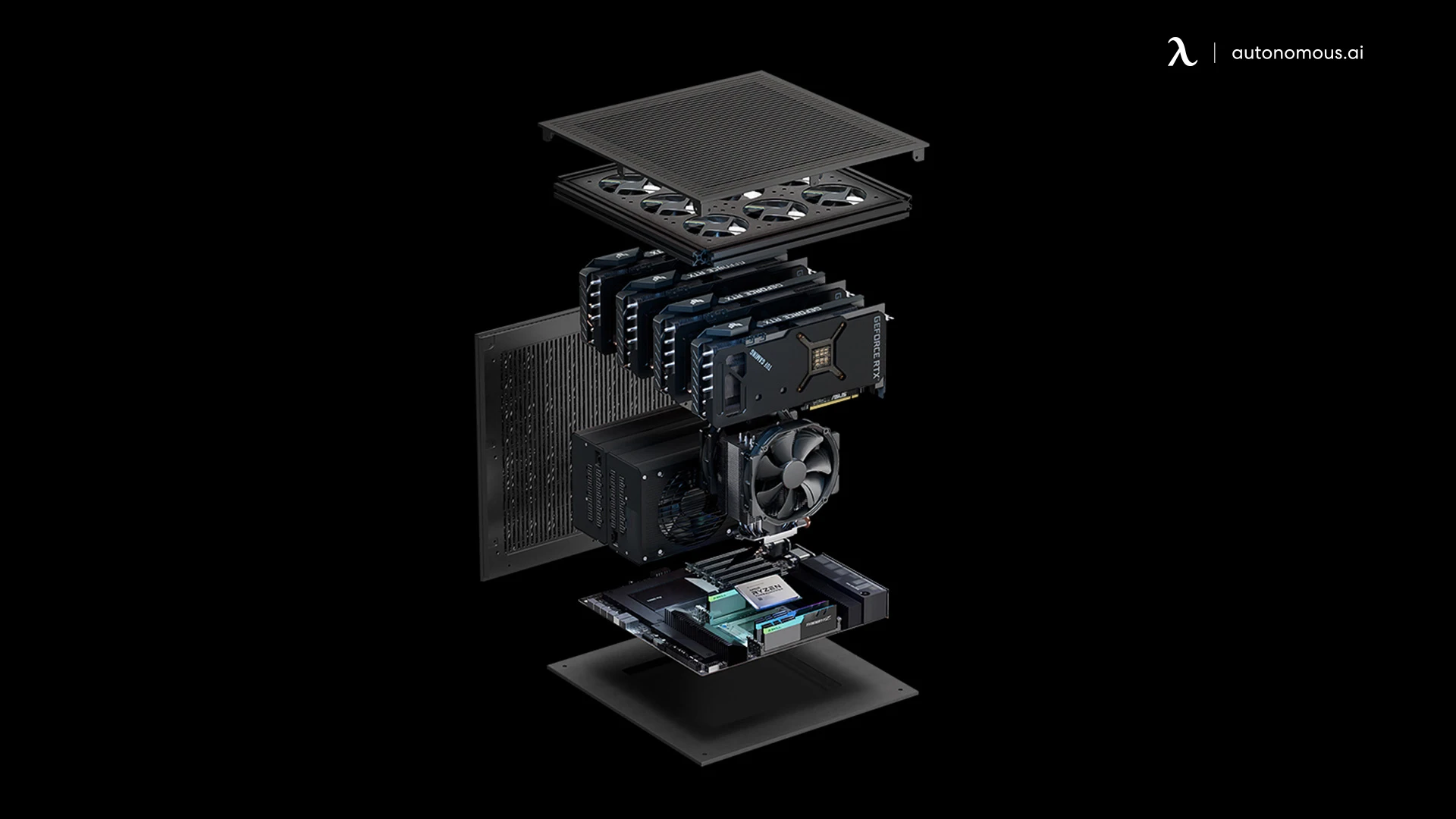
Rent-to-Own: The Flexible Path to Ownership
For businesses that need high-performance AI infrastructure without the long-term commitment of full ownership, the EdgeAI Rent-to-Own program is the perfect solution. This option allows companies to rent hardware and train AI models today while owning their infrastructure in just 12 months.
- 12-Month Ownership: After completing 12 months of rental, the entire GPU cluster becomes your property. No surprise bills or per-hour charges, just clear and predictable payments.
- Flexibility & Scalability: Choose the configuration that suits your needs. From a single RTX 4090D GPU to a full 32-card setup, the EdgeAI system scales with your AI workloads.
- No Management Worries: Too busy to handle the hardware? For just $49 per GPU/month, you can leave everything in our data center—covering power, cooling, and maintenance.
- Big Savings: Save up to $95,568 compared to equivalent cloud services like GCP. Renting local AI infrastructure gives you more control and cost-effectiveness.
Whether you're training models at scale or running high-demand AI tasks, the EdgeAI Rent-to-Own plan lets you start using world-class hardware immediately while securing ownership for the future.

FAQs
Can I rent a GPU for machine learning or deep learning?
Yes, renting a GPU for machine learning or deep learning is a viable option. Many platforms offer flexible rentals for high-performance GPUs like NVIDIA Tesla or RTX models.
How much does it cost to rent a GPU for AI or deep learning?
The cost of renting a GPU varies depending on the model and rental duration. Prices can range from a few dollars per hour to hundreds, depending on the GPU’s specifications and the platform you choose.
What platforms offer GPU rentals for machine learning?
Popular platforms for renting GPUs for machine learning include AWS, Google Cloud, Paperspace, and other specialized services like Vast.ai and Lambda Labs.
What type of GPU should I rent for deep learning tasks?
For deep learning tasks, high-performance GPUs like NVIDIA A100, RTX 3090, or RTX 4090 are ideal. These GPUs are designed to handle large datasets and complex deep learning models effectively.
How much does H100 GPU rental cost?
Generally, renting a high-performance GPU like the H100 can cost several thousand dollars per month, with the pricing often based on usage and hardware configurations. Businesses looking for a rental solution that eliminates ongoing cloud fees and upfront hardware costs can benefit from a more predictable rental model.
How much GPU is needed for AI?
For smaller projects or beginner-level machine learning tasks, GPUs like the NVIDIA RTX 3060 or RTX 3070 may suffice. However, for larger models and deep learning tasks, high-performance GPUs like the NVIDIA RTX 4090 or the H100 are recommended for faster training times and better scalability.
What is the best budget GPU for AI?
For those on a budget, the NVIDIA RTX 3060 or RTX 3070 provide a great balance between performance and affordability. These GPUs offer strong computational power and support for popular deep learning frameworks like TensorFlow and PyTorch.
Can you use an external GPU for AI?
Yes, you can use an external GPU (eGPU) for AI tasks. However, the performance may not be as high as an internal GPU due to potential bandwidth limitations.
Is the NVIDIA GPU better for AI?
NVIDIA GPUs are widely considered the best choice for AI and deep learning tasks. Their CUDA cores, Tensor cores, and software ecosystem like CUDA and cuDNN are optimized for machine learning and AI workloads.
What GPU does OpenAI use?
OpenAI primarily uses high-performance GPUs like the NVIDIA A100 and H100 for training its large-scale machine learning models.
How to rent Vast AI?
Renting GPUs on Vast AI is simple. You can visit the Vast AI platform, create an account, browse available GPU resources, and select the configuration that fits your needs. Once you've chosen the ideal GPU, you can rent it on an hourly or monthly basis and begin running your machine learning or AI models locally, without the high cost of building your own infrastructure. If you're considering local AI solutions, understanding how to run AI locally can provide further context.
How many GPUs does ChatGPT use?
The exact number of GPUs used by ChatGPT can vary depending on the scale and model version being processed. For large-scale AI models like GPT-3 or GPT-4, it’s not unusual for data centers to use thousands of GPUs in parallel to manage the computational load effectively.
Is 8 cores enough for machine learning?
While 8 cores may be sufficient for small-scale machine learning tasks or non-complex models, larger, more demanding models often require more processing power. CPUs with more cores (16, 32, or more) or GPUs (which excel at parallel processing) are better suited for training large datasets and complex deep learning models efficiently.
How many H100 does Tesla have?
Tesla has reportedly used hundreds of NVIDIA H100 GPUs in their data centers to power their AI and autonomous driving technologies. These GPUs are used to train the vast neural networks that power Tesla's Autopilot and Full Self-Driving (FSD) systems. The exact number may vary based on the scale of their AI infrastructure.
Conclusion
Renting GPUs for AI, machine learning, and deep learning offers flexibility, cost-effectiveness, and scalability. Whether you're an independent developer, startup, or large enterprise, renting allows you to access cutting-edge GPU power without the significant financial commitment of purchasing hardware. Choosing the right GPU for your AI tasks and selecting the best rental platform give you the opportunity to optimize your machine learning models, streamline your AI workflows, and reduce costs in the long run.
For more information on how renting GPUs for AI can benefit your projects, explore the options available with leading platforms.
Spread the word
.svg)







