
Best App That Reads Books for You (2025 Guide)
Table of Contents
Finding an app that reads books for you has become a practical solution for people who want an easier, more flexible way to enjoy reading. Whether you're juggling a busy schedule, dealing with eye strain, or simply prefer listening over holding a book, modern reading apps make the experience smoother than ever.
Today’s tools can handle physical pages, digital files, and even scanned text, turning almost any book into audio so you can learn, relax, or stay productive in the way that works best for you.
Different Types of Apps That Can Read Books To You
The world of reading apps has expanded far beyond simple text-to-speech tools. Today, the idea of an app that reads books for you can mean many different things, depending on how someone prefers to experience their books.
Some readers want a way to enjoy physical novels without turning a single page. Others rely entirely on digital files and want a smooth, natural voice that can handle long chapters without sounding robotic. There are also tools designed for comfort, accessibility, and long-term support—especially for people who balance reading with work, study, or personal productivity.
1. Apps That Read Physical Books
Printed books still have an unshakable place in people’s routines, and scan-to-speech apps make them easier to enjoy. These tools use the phone’s camera to capture each page, identify the text through OCR, and turn it into clear audio.
This category is especially useful when holding a book isn’t practical or when reading for long hours becomes tiring. It’s also where options like an app that reads physical books to you or an app that reads books to you by taking a picture become surprisingly powerful. Many apps now support auto-cropping, smart lighting correction, paragraph detection, and multiple language voices.
For anyone who prefers the feel of a real book but wants the listening comfort of audio, this type delivers the best mix of both worlds.
2. Apps That Read Digital Books
Digital reading has become a daily habit for students, professionals, and casual readers, especially for those who work from home. Apps in this category focus on files stored in phones, tablets, or cloud accounts, PDFs, EPUB novels, academic readings, long-form articles, and even Kindle content. With one tap, the file loads, the text is recognized, and the app begins reading in a natural voice.
These tools are often seen as the best app that reads books to you because they require no scanning and handle large files with ease. Many support text highlighting, voice speed adjustments, bookmarks, and offline playback.
3. Accessibility-Focused Reading Apps
Some reading apps are built with accessibility at their core, supporting readers who experience low vision, dyslexia, focus difficulties, or general reading fatigue. They offer tools like dyslexia-friendly fonts, color-guided highlighting, customizable pacing, and screen reader compatibility to create a more comfortable environment, especially for anyone trying to prevent eye strain during long sessions.
Many apps in this category also work as a free app that reads books to you, making them easier to adopt for students and families. They also double as a practical option for long reading sessions, personal development routines, or full-length study sessions that require consistent listening without losing track of the text.
Together, these apps shape a more flexible, modern reading experience that fits naturally into routines built around focus, learning, or even extended deep work time.

Best Apps That Read Books for You
Apps that convert text into spoken audio aren’t all built the same. Some lean toward scanning printed pages, some work best with digital files, and others prioritize accessibility. The options below represent a realistic look at how an app that reads books for you behaves in everyday use — not flawless, but useful in the right situations.
- A Quick Look:
App | Free Tier | Paid Pricing | Notes |
Speechify | Yes, free version with limited voices and features. | Monthly: ~$29/month. Annual: ~$11.58/month (~$139/year) for premium voices. | Premium plan unlocks high-quality voices, offline MP3 download, multi-format support. |
NaturalReader | Yes, free tier with basic voices and file support. | Plus Plan: ~$20.90/month or ~$119/year. | Suited for digital files; scanning of printed books less emphasized. |
Voice Dream Reader | Free download; core features included. | Subscription: ~$59.99/year (approx) for full features. | Customization and accessibility features are strong. |
ElevenReader | Free tier with limited hours of use. | ~$8.25/month billed annually (approx) for unlimited use. | Budget-friendly voice reading for PDFs/ebooks; scans may vary. |
Kindle App | Free to download; reading/purchasing ebooks; read-aloud | Subscription option: Kindle Unlimited at ~$11.99/month gives access to a large library. | Read-aloud features depend on ebook permissions; library access via subscription. |
Google Play Books | Free app; pay per ebook/audiobook. | No monthly subscription required for the app itself; users buy books individually. | Flexible purchase model; read-aloud support varies by book. |
1. Speechify
Speechify is one of the most widely known choices in the space because it covers both digital reading and physical book scanning in a single app. It leans heavily on polished AI voices, a clean interface, and flexible import options, making it a practical tool for people who move between different reading formats throughout the day.
It also shares a similar learning-focused approach with tools like the Wiser app review, which explains why Speechify has become popular among people who want reading and micro-learning to fit smoothly into tight schedules.
- OCR workflow (printed books)
Speechify processes printed pages with steady accuracy by automatically correcting shadows and aligning text blocks, but scanning long physical books still requires repeated manual capture and can become time-consuming over multi-chapter sessions.
- TTS workflow (digital books)
The text-to-speech engine delivers consistent narration. Cloud voices sound noticeably smoother and more natural; offline voices sound fine but slightly stiff. Long chapters don’t cause pacing drift, and the pronunciation is generally dependable unless the text contains niche scientific terms or unusual names.
- Importing books and supported formats
PDFs, EPUB files, articles, and saved documents import quickly and usually maintain readable structure, though highly formatted textbooks may introduce occasional line spacing inconsistencies or misplaced paragraphs.
- Reading speed control
Speed adjustments remain stable even at higher settings. Slow pacing works cleanly for kids or readers who prefer gradual narration, while faster speeds stay crisp enough for productivity listeners who want to move through long material quickly, which helps maintain focus even in environments affected by office distractions.
Best for:
- Seniors who prefer larger text paired with audio will find the interface simple enough to follow without visual strain.
- Children learning to read can benefit from slower narration speeds and synchronized highlighting that helps reinforce word recognition.
Limitations:
Scanning many chapters takes considerable time, and the most natural-sounding voices require a subscription, which matters for readers who rely on daily, high-quality narration.

2. NaturalReader
NaturalReader is built around digital reading, offering a steady, uncluttered experience for people who rely mostly on PDFs, documents, ebooks, and web text. Its focus on digital files keeps performance consistent, and the overall experience feels calm, predictable, and reliable for long listening sessions, especially for people who pair reading with tools from the best productivity apps or those who simply want a cleaner way to manage daily study and work material.
- OCR workflow
NaturalReader includes a basic OCR mode that can capture individual printed pages when needed, although the feature is limited and not intended for scanning full physical books or converting large printed chapters into audio.
- TTS workflow
Its text-to-speech engine is one of the more consistent options out there. Voices follow long paragraphs evenly, don’t drift in tone during technical material, and handle punctuation reliably. It won’t mimic audiobook-style delivery, but it doesn’t collapse under 300-page readings either.
- Importing books and supported formats
PDFs, Word documents, ebooks, and web text import quickly, and the app preserves digital formatting with surprising accuracy, especially in multi-page PDFs, making it a reliable app that can read books to you when the content is already digital.
- Reading speed control
Speed changes remain understandable and steady. Slow speeds help younger readers or seniors, while faster speeds don’t distort the narration into static noise, making it useful for productivity-driven listeners who want to get through material efficiently.
Best for:
- It handles long PDFs like research articles, business reports, or academic chapters without losing structure or skipping sections.
- Students working through dense readings appreciate that it doesn’t misinterpret headings or captions.
- Productivity listeners can keep it running in the background while cooking, organizing, or working through repetitive tasks.
Limitations:
NaturalReader works best when everything starts as a digital file. Its scanning tools function, but they’re clearly not designed for large printed books. The voices are clear but not particularly expressive, and anyone expecting an audiobook-style personality will likely notice the difference.

3. Voice Dream Reader
Voice Dream Reader takes a different approach compared to typical text-to-speech apps. Instead of trying to do everything automatically, it focuses on giving readers control over every detail of how the book is experienced.
It has gained a steady following among people who read for long hours, students who move through dense material, and anyone who needs an app that reads books for you without forcing a single fixed style.
- OCR workflow
Voice Dream handles scanned pages with decent reliability by letting users adjust cropping and contrast manually, which helps when dealing with textbooks or older printed books, though scanning full chapters is still a slow process.
- TTS workflow
The app uses high-quality licensed TTS engines that maintain steady pronunciation across long sessions, and the voices stay stable even when switching between slow, normal, and fast narration speeds.
- Importing books and supported formats
It imports PDFs, EPUBs, Bookshare titles, and document files smoothly, and the app generally preserves formatting better than lighter TTS tools, especially when dealing with multi-section textbooks and research articles.
- Reading speed control
Speed changes respond immediately and remain intelligible across the entire range, which helps people who want slow, deliberate reading for comprehension or faster delivery for productivity and long study sessions.
Best for:
- Students listening to long textbook chapters while reviewing highlighted sections stay grounded.
- Readers with dyslexia or attention challenges benefit from adjustable fonts, spacing, and visual guides.
- Kids who are developing reading skills often use slower narration with guided highlighting, which gives them visual cues without overwhelming them and helps build healthy habits around consistent, low-pressure reading.
Limitations:
The interface feels dense until adjusted to personal preferences, and while the scanner is capable, it isn’t efficient for full-length physical books, making Voice Dream Reader more suited to digital reading workflows than a heavy-scanning routine.

4. ElevenReader
ElevenReader is built around ElevenLabs’ voice engine, so its strength lies in how natural voices can sound when turning text into audio. The experience feels closer to listening to a lightly produced audiobook rather than a standard app that reads books for you, especially when dealing with written material that benefits from tone or rhythm. That said, the app is still evolving, and some of its workflows feel early-stage compared to more established reading tools.
- OCR workflow
ElevenReader includes a basic scanning option, but the OCR feels early in development; it recognizes printed pages with decent accuracy if the lighting is good, though physical books with curved pages or tight margins require multiple attempts to capture clearly.
- TTS workflow
The text-to-speech engine is the app’s strongest feature: voices sound expressive, paced, and natural, even when reading dense nonfiction or long textbook chapters, though some voices occasionally mis-handle less common terminology.
- Importing books and supported formats
Digital files import smoothly as long as they’re clean PDFs or standard text formats; large textbooks or heavily formatted documents load more slowly, and certain EPUB structures can cause the reader to break paragraphs unpredictably.
- Reading speed control
Speed adjustments remain stable up to moderately fast settings, but extremely high speeds tend to compress the expressive qualities that make ElevenReader appealing in the first place.
ElevenReader’s more natural delivery offers a smoother listening flow, which can be especially helpful for readers who use digital wellness routines to improve focus, an approach explored in the Liven app review, where steady guidance plays a key role in maintaining mental clarity.
Best for:
- The app works reasonably well for textbook listening, but diagrams and footnotes aren’t always interpreted correctly, so it feels best suited to text-heavy chapters.
- Seniors who struggle with small print may appreciate the clear, natural audio, though the scanning limitations mean it’s better with digital files than printed books.
- It supports light multitasking around the house or during commutes, as long as the user isn’t constantly switching to apps that require heavy system resources.
Limitations:
ElevenReader’s biggest limitation is that its scanning and document handling aren’t as polished as its voice engine, which means anyone relying heavily on physical books or complex study materials may still need a separate app that reads physical books to you to fill the gap.

5. Kindle App
The Kindle app isn’t designed as a full app that reads books for you, but it can function like one when a book supports read-aloud permissions. The experience depends heavily on the publisher’s settings, the device’s TTS engine, and how cleanly the ebook is formatted. It’s not a universal solution, yet it offers a practical middle ground for readers who already keep most of their books inside the Kindle ecosystem and want the option to listen without switching apps or juggling extra tools.
- OCR workflow
The Kindle app doesn’t include OCR, so it cannot scan printed pages or behave like an app that scans books and reads them to you; it works strictly with digital Kindle files.
- TTS workflow:
Read-aloud relies entirely on the device’s built-in text-to-speech engine, which means narration sounds functional rather than expressive, though pacing remains steady during long chapters.
- Importing books and supported formats
Kindle files imported through Send-to-Kindle generally preserve chapter structure well, but heavily formatted textbooks or PDFs may lose layout accuracy and interrupt the flow when used as an app that reads Kindle books to you.
- Reading speed control
Speed adjustments work reliably and stay coherent at faster rates, making it manageable for productivity listeners who want to move through nonfiction or long novels more quickly.
The Kindle app’s predictable pacing during nonfiction chapters aligns with the kind of structured, incremental reading habits often encouraged in tools featured in the Finch app review, where supportive nudges help people stay committed to daily learning.
Best for:
- The Kindle app works reasonably well for hands-free listening to purchased books once read-aloud permissions are enabled.
- Seniors who prefer simple interfaces generally find Kindle easier to manage than full-featured TTS apps.
- Background listening functions smoothly for casual multitasking, such as housework or driving with navigation running.
Limitations:
The biggest constraint is that not all Kindle titles allow read-aloud, which makes the feature inconsistent for anyone expecting a universal app that reads books to you across their entire library.
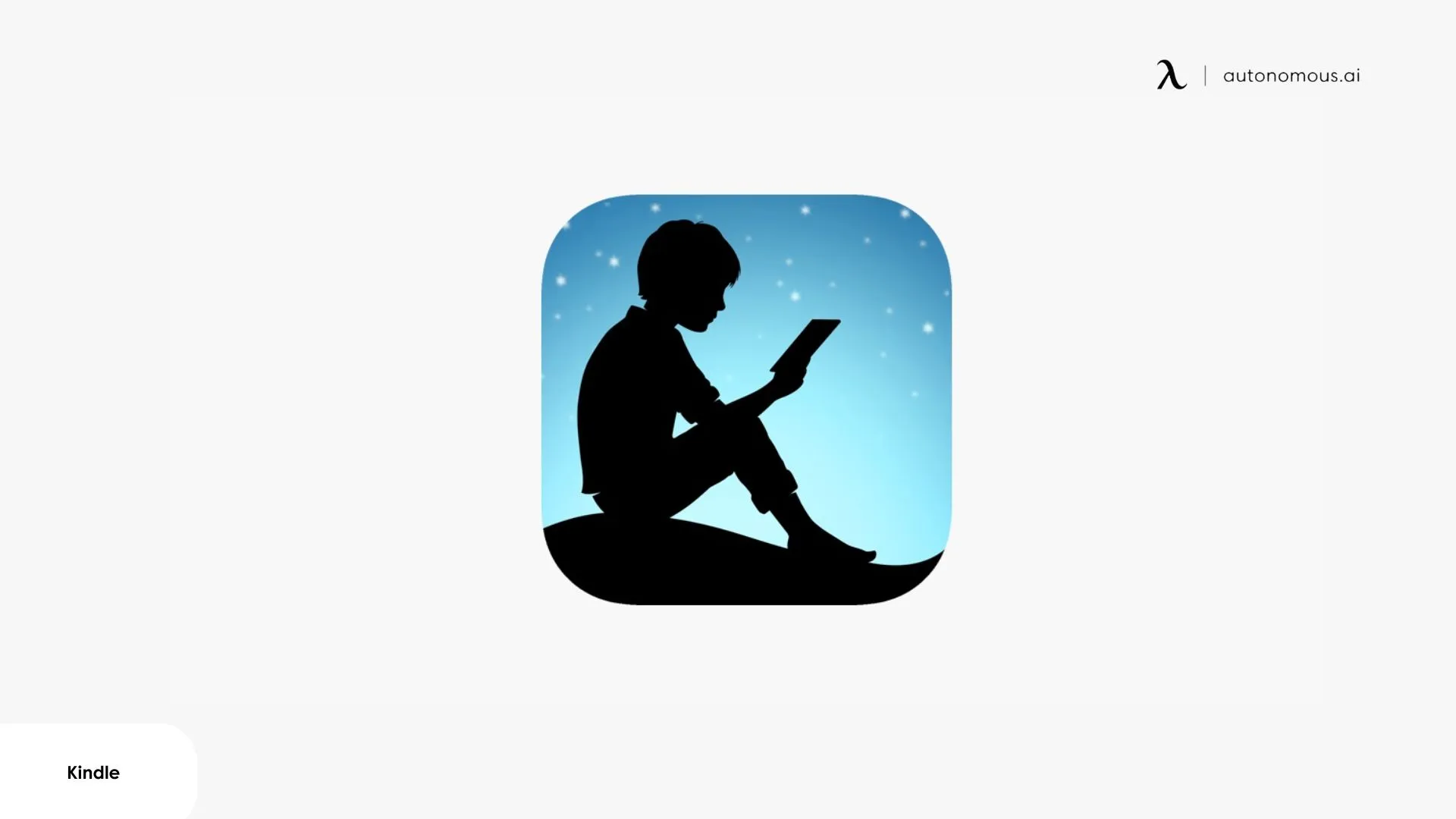
6. Google Play Books
Google Play Books takes a very straightforward approach to reading ebooks out loud. It doesn’t try to overreach with fancy features; instead, it focuses on offering a built-in Read Aloud mode that works reliably for most books purchased or uploaded into the app.
The experience isn’t meant to mimic an audiobook or a high-end TTS system, but it is practical for anyone who wants a simple app that reads books for you without jumping through setup steps or paying for an additional service. In daily use, it feels less like a specialized reading tool and more like a stable, baseline feature that does what it promises.
- OCR workflow:
Google Play Books does not include an OCR scanner, so it cannot process printed books, physical pages, or camera-captured text.
- TTS workflow:
The app relies on the device’s built-in TTS engine to read ebooks aloud, which keeps pacing predictable even if the voice quality varies by device. The narration doesn’t drift over long chapters, and it remains consistent enough for steady listening during commutes or simple reading sessions.
- Importing books and supported formats:
Ebooks purchased from the Play Store load instantly, and uploaded EPUB or PDF files generally display without formatting issues. PDFs with complex layouts may create uneven pacing during Read Aloud, but standard novels and nonfiction books perform reliably.
- Reading speed control:
Speed adjustments hold their clarity across low, medium, and moderately fast settings. Extremely high speeds lose natural rhythm, but most everyday listening—whether slow for careful reading or slightly faster for productivity—remains stable.
Best for:
- Read Aloud works reliably for people who want a simple phone app that reads books to you without needing an additional subscription or external tools.
- Uploaded study PDFs play back in a steady rhythm, though the lack of OCR means physical textbooks must be digitized elsewhere before being used in the app.
- Seniors who prefer minimal interfaces can navigate the reading controls without extra layers of settings or menus.
- For readers who prefer uncomplicated setups without extra configuration, this minimal approach resonates with the experiences outlined in the Fabulous app review, where simplicity helps people maintain focus without unnecessary friction.
Limitations:
Because the app leans entirely on system voices and lacks OCR or advanced TTS features, the listening experience feels more utilitarian than expressive. It also doesn’t offer specialized tools for dyslexia or deep customization, and the highlighting behavior is limited compared to more advanced reading apps.

Tips for Choosing the Right App That Reads Books for You
Choosing an app that reads books for you works best when the decision is grounded in how the app behaves in actual use, not just in its feature list. Some apps handle scanned pages patiently but struggle with complex PDFs, while others excel at digital imports but fall short when multitasking or reading at faster speeds.
A clear match comes from understanding how reading fits into your daily routines and what kind of productive work environment you want to create. The points below help separate those differences so it’s easier to match the right tool to the way reading fits into day-to-day life.
- Look at your primary book format first: People who rely mostly on printed books will need strong OCR accuracy and stable scan-to-speech processing, while digital-first readers benefit more from EPUB/PDF import reliability and continuous TTS playback.
- Pay attention to voice stability over long sessions: A natural voice matters less than whether it stays consistent through long chapters, fast speeds, or technical passages. Cloud voices generally handle pace and pronunciation better, while offline engines vary widely in tone and clarity.
- Test how the app handles formatting-heavy material: Academic PDFs, charts, footnotes, and multi-column documents reveal weaknesses quickly. The best tools keep the reading order consistent even when the layout is busy.
- Decide whether you want hands-free scanning: Some apps require steady manual capture for each page, while others automate alignment, this affects anyone reading long physical books frequently.
- Check device ecosystem compatibility:Android and iOS handle system voices differently, and some apps integrate more smoothly with certain file managers or e-reader libraries.
- Lean toward accessibility-oriented apps if reading comfort is the priority: Dyslexia-friendly fonts, color-guided highlighting, and clean visual tracking matter more than voice quality for many readers, especially students and seniors.
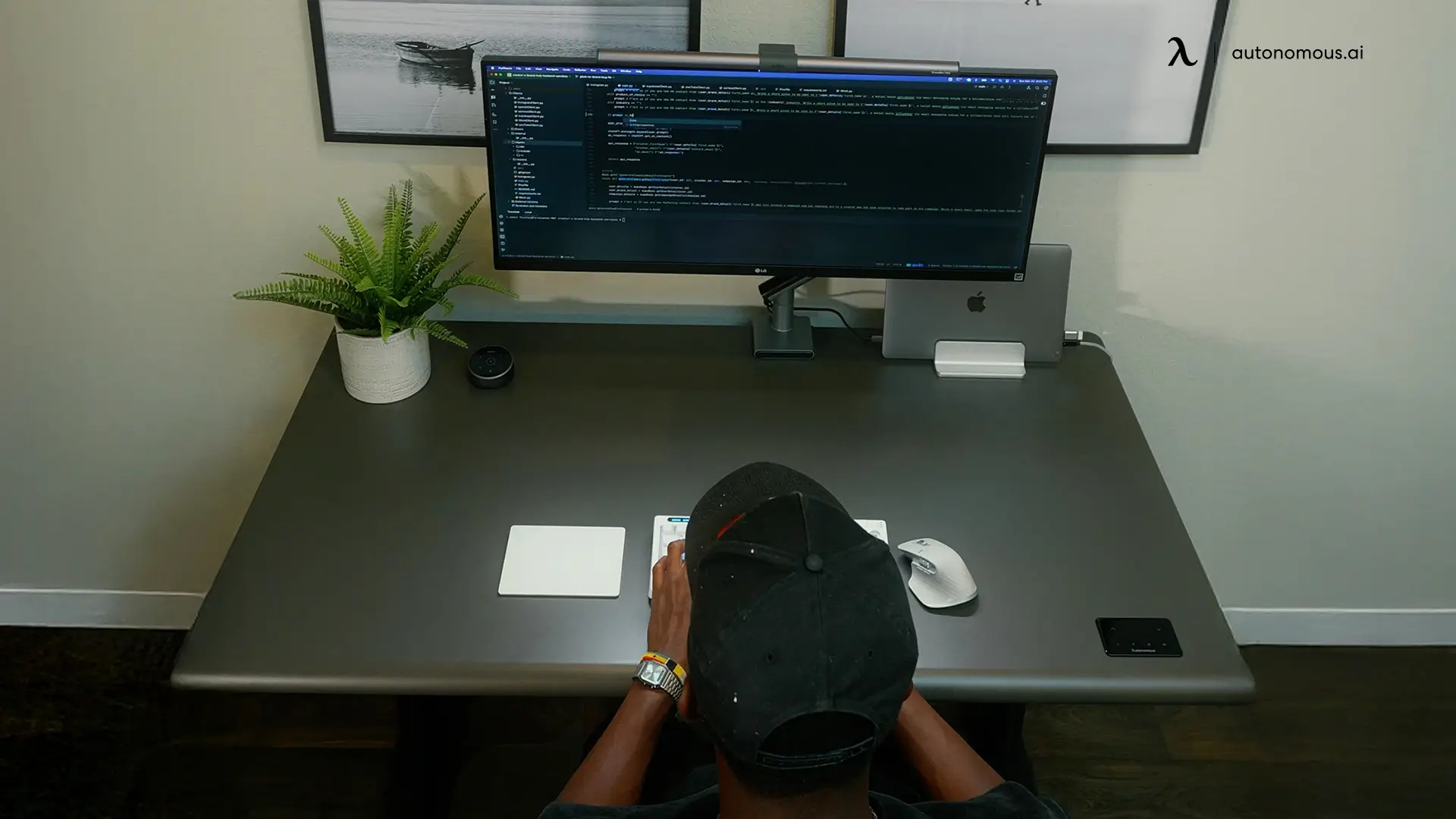
FAQs
Is there an app that will read a book for me?
Yes, several apps read physical books aloud by scanning each page with your phone’s camera. These include tools with OCR that recognize printed text and convert it into audio within seconds.
What is the best app that reads books to you?
The best app that reads books to you depends on your needs—Speechify and NaturalReader are strong for digital files, while Seeing AI and Claro ScanPen work better for printed books. Some users may prefer Kindle or Google Play Books for built-in ebook read-aloud features.
How can I get a book read aloud to me?
A book can be read aloud by using a text-to-speech app that supports either digital files or printed pages. Most apps let you upload a PDF, open an ebook, or scan a physical page with your phone, then convert that text into audio instantly.
Is there an app that lets me read books for free?
Yes. Several reading apps offer free tiers that allow basic text-to-speech for PDFs, ebooks, or scanned pages. Free versions usually include standard voices and essential playback features, while more advanced voices or bulk scanning may require a paid upgrade.
Is Speechify actually free?
Speechify has a free version that provides basic text-to-speech for digital files and short scans. The premium plan is optional but required for higher-quality voices, offline listening, and faster processing. The free tier is usable, but the experience is more limited compared to the paid version.
Can an app that reads your books to you work offline?
Many apps offer offline voices and downloaded audio so that listening doesn’t require a live connection. However, offline mode and high-quality voices sometimes require a premium subscription, while free tiers may need internet access for voice processing.
Can an app that reads books help with dyslexia or ADHD?
Yes, accessibility-focused apps like Voice Dream Reader offer dyslexia-friendly fonts, guided highlighting, and adjustable pacing. These features support focus, comprehension, and smoother reading for neurodiverse users.
Is using an app that reads books for you while driving safe and practical?
Yes, background listening and audio playback features allow users to listen to books safely while driving, as long as the app works in the background and the phone is mounted in a safe position. Always follow local laws governing device use while driving.

Conclusion
Apps that read books for you have quietly become part of how many people fit reading into everyday life. Some make printed pages easier to follow, others turn digital files into clear audio, and a few simply help reading feel less demanding when time or focus is limited.
The right choice depends on what books look like day-to-day, whether they’re physical, digital, academic, or borrowed, and how listening fits into routines like commuting, studying, or unwinding at home. What matters most is finding the tool that blends naturally into the way reading already happens, so books remain enjoyable, flexible, and accessible whenever they’re needed.
Spread the word
.svg)

.webp)
.webp)




