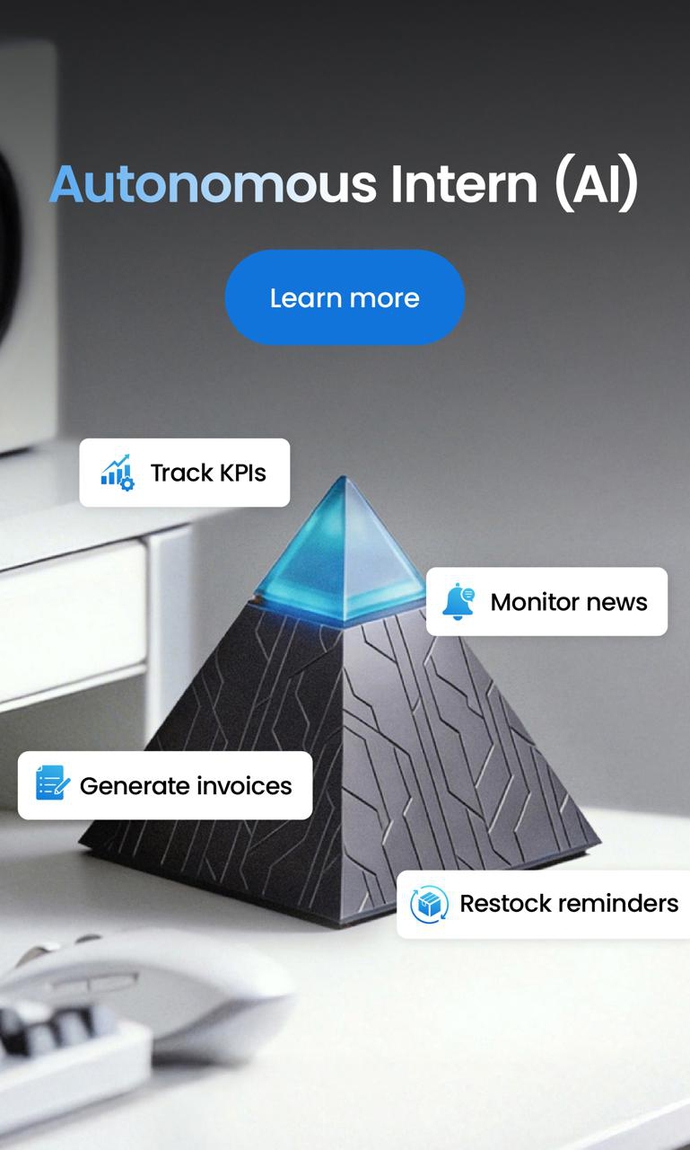.webp)
Table of Contents
- 1. The Importance of Ergonomics in Gaming
- 2. Creating the Ultimate Gaming Desk Setup
- 3. Ergonomic Gaming Chair: The Backbone of Your Setup
- 4. Optimizing Your Monitor Setup for Ergonomics
- 5. Keyboard and Mouse Placement for Comfort
- 6. Lighting and Ambient Considerations
- 7. Setting Up for Long Gaming Sessions: Health Tips
- 8. FAQs
- 9. Conclusion
Gaming isn't just about fun—it's also about maintaining comfort and health for those long sessions. An ergonomic gaming setup is more than just a fancy chair or desk; it's a carefully planned space that minimizes strain on your body while maximizing performance. Whether you're a casual gamer or a professional eSports player, maintaining a good posture is crucial to avoid discomfort and prevent long-term health issues. In this guide, we'll break down how to create the ultimate ergonomic gaming desk setup, focusing on comfort, performance, and longevity.
1. The Importance of Ergonomics in Gaming
What is Ergonomic Gaming?
Ergonomics refers to designing a workspace to fit your body’s needs, helping reduce strain, discomfort, and fatigue. In gaming, this translates into an optimized setup where every element—from your chair to the height of your monitor—supports your body in a neutral, comfortable position.
Why Ergonomics Matter for Gamers
Sitting for long periods during gaming sessions can result in poor posture, leading to back pain, neck strain, and eye fatigue. A poorly designed setup might make it harder for you to focus, lowering your performance over time. Proper ergonomics ensures that you can enjoy your gaming hobby or profession without suffering physical discomfort.

2. Creating the Ultimate Gaming Desk Setup
Choosing the Right Gaming Desk
Your gaming desk is the foundation of your ergonomic setup. When selecting a desk, consider:
- Desk Size and Shape:
The ideal desk should offer enough space for your monitor(s), keyboard, mouse, and other gaming accessories without overcrowding. L-shaped or corner desks provide ample space for multi-monitor setups and additional room for your gaming gear.
- Height Adjustability:
Some desks come with height adjustments, allowing you to alternate between sitting and standing. This is essential for your posture and overall health during long gaming sessions.
- Cable Management:
A desk with built-in cable management helps keep wires tidy, avoiding distractions or accidents.
Ergonomic Desk Placement Tips
- Desk Height:
Adjust your desk so your elbows are at a 90-degree angle when typing or using your mouse. Your forearms should rest parallel to the floor for maximum comfort.
- Proper Monitor Positioning:
Keep your monitor at eye level, approximately 20-30 inches from your face to reduce neck strain. If you're using dual monitors, ensure they’re aligned with your natural line of sight.
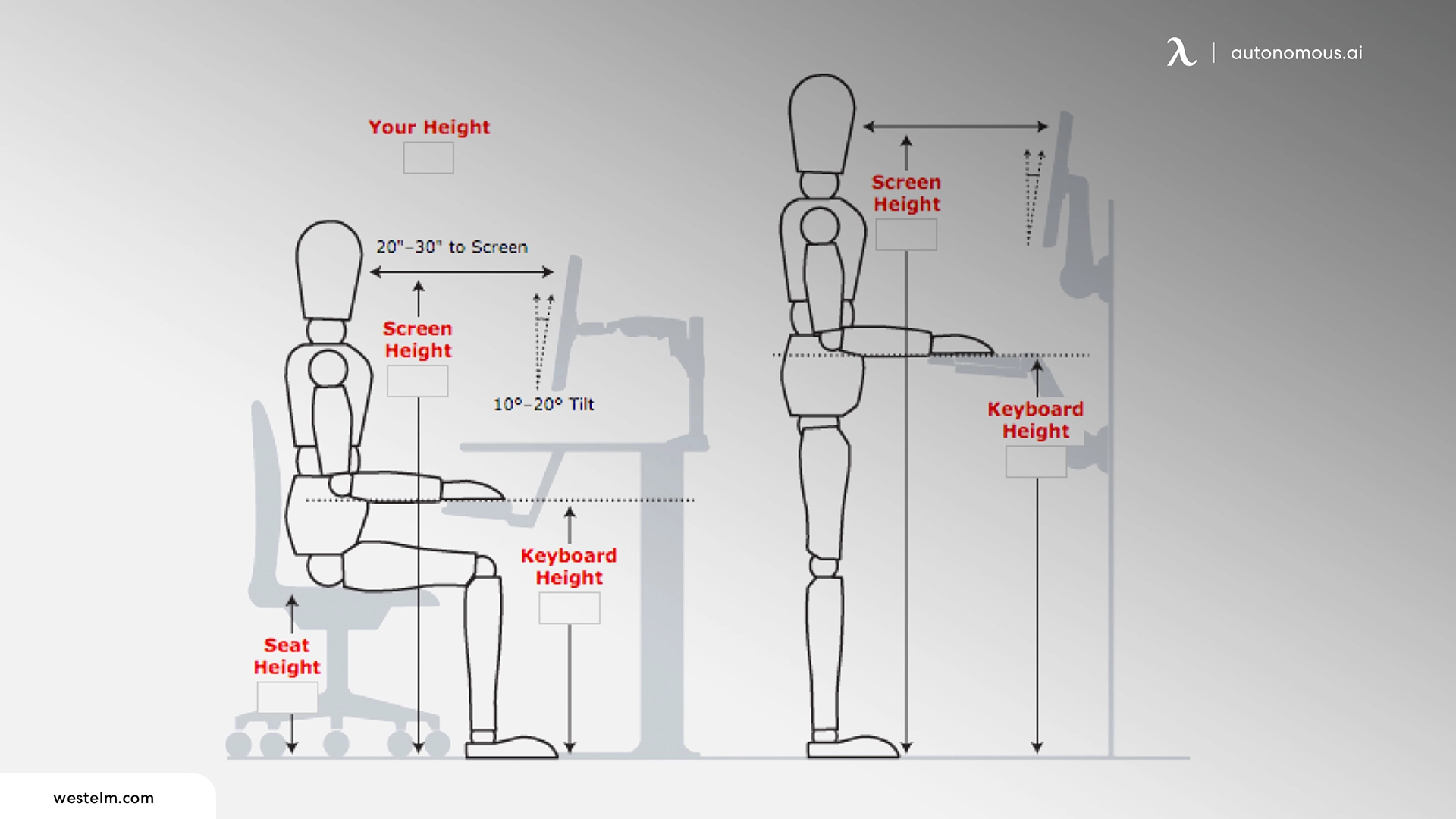
3. Ergonomic Gaming Chair: The Backbone of Your Setup
A mid-back office chair with lumbar support or a dedicated gaming chair should be your first priority for an ergonomic gaming setup.
Choosing an Ergonomic Gaming Chair
The right chair can significantly improve your gaming posture and comfort. Look for features like:
- Adjustable Armrests: These are essential for reducing shoulder strain and offering support while using your mouse or controller.
- Lumbar Support: Choose a chair that has adjustable lumbar support to maintain the natural curve of your spine.
- Seat Height Adjustment: The seat height should allow your feet to rest flat on the floor, which reduces pressure on your legs and back.
- Reclining Function: A reclinable chair lets you take breaks without compromising posture.
How an Ergonomic Chair Enhances Comfort
A good ergonomic chair supports your spine and keeps your body in the optimal posture for long sessions, which can help prevent back pain and increase overall comfort during gaming.

4. Optimizing Your Monitor Setup for Ergonomics
Monitor Height and Distance
Position your monitor at eye level so you're not straining your neck by looking down or up. The ideal distance is about 20-30 inches from your face. If you use dual monitors, ensure they’re positioned so you don’t have to twist your neck constantly.
Adjusting the Screen Brightness
Eye strain is common during gaming, so adjust your monitor brightness to match your room lighting. You should avoid glare from windows or overhead lights, which can cause discomfort.

5. Keyboard and Mouse Placement for Comfort
Positioning Your Keyboard and Mouse
- Keyboard: Your keyboard should be placed so that your arms form a 90-degree angle when typing. The keyboard should be close enough to your body that you don’t have to stretch or strain to reach it.
- Mouse: Keep your mouse at the same level as your keyboard. Ensure it's within easy reach, so you don't overextend your arm.
Accessories for Better Ergonomics
Invest in accessories like wrist rests or an ergonomic mouse. These tools reduce wrist strain and improve your overall comfort.

6. Lighting and Ambient Considerations
Proper Desk Lighting
Good lighting reduces eye strain and creates a more comfortable gaming experience. Use adjustable task lighting to ensure your desk is well-lit without glare on your monitor.
Ambient Conditions
Make sure your room is well-ventilated and not too hot. Being comfortable in your surroundings can improve focus and performance.

7. Setting Up for Long Gaming Sessions: Health Tips
Long gaming sessions can be fun, but they often come with physical discomfort. By optimizing your gaming setup and practicing some key health tips, you can stay comfortable and avoid injury during extended play sessions. Here are some tips to help you set up for hours of gaming while keeping your body in check.
- Optimize Your Chair for Proper Posture
The most important piece of the puzzle for long gaming sessions is the chair you sit in. A supportive, ergonomic gaming chair with adjustable armrests and lumbar support can make all the difference. The key is to maintain a neutral spine position, ensuring that your back is supported and that you’re not slouching. A chair that allows you to adjust the height and armrests ensures your posture stays aligned, reducing stress on your neck, shoulders, and lower back.
- Set the Right Desk Height
Make sure your desk is at the right height for your chair. Your elbows should be at a 90-degree angle, and your wrists should stay neutral while gaming. If you’re using a keyboard or mouse, make sure your hands are in a position where you’re not reaching too far or straining.
- Keep Your Eyes and Screen in Alignment
Your monitor should be placed at eye level, about 20 inches away from your face. This helps prevent neck strain and eye fatigue. Make sure the top of the screen is slightly below your eye level, so you’re looking slightly downwards rather than straining your neck to look up.
- Take Breaks and Stretch Regularly
It’s important to stand up, stretch, and move around every 30 to 60 minutes. Sitting for prolonged periods can lead to poor circulation and muscle stiffness. Stretching regularly will also help reduce eye strain and prevent repetitive stress injuries like carpal tunnel syndrome. Taking breaks can refresh your mind and keep you at your best in-game.
- Stay Hydrated and Nourished
Don’t forget to drink water and eat nutritious snacks while gaming. Staying hydrated and fueling your body with healthy snacks like fruits, nuts, and vegetables will keep your energy up and help prevent fatigue during long sessions.
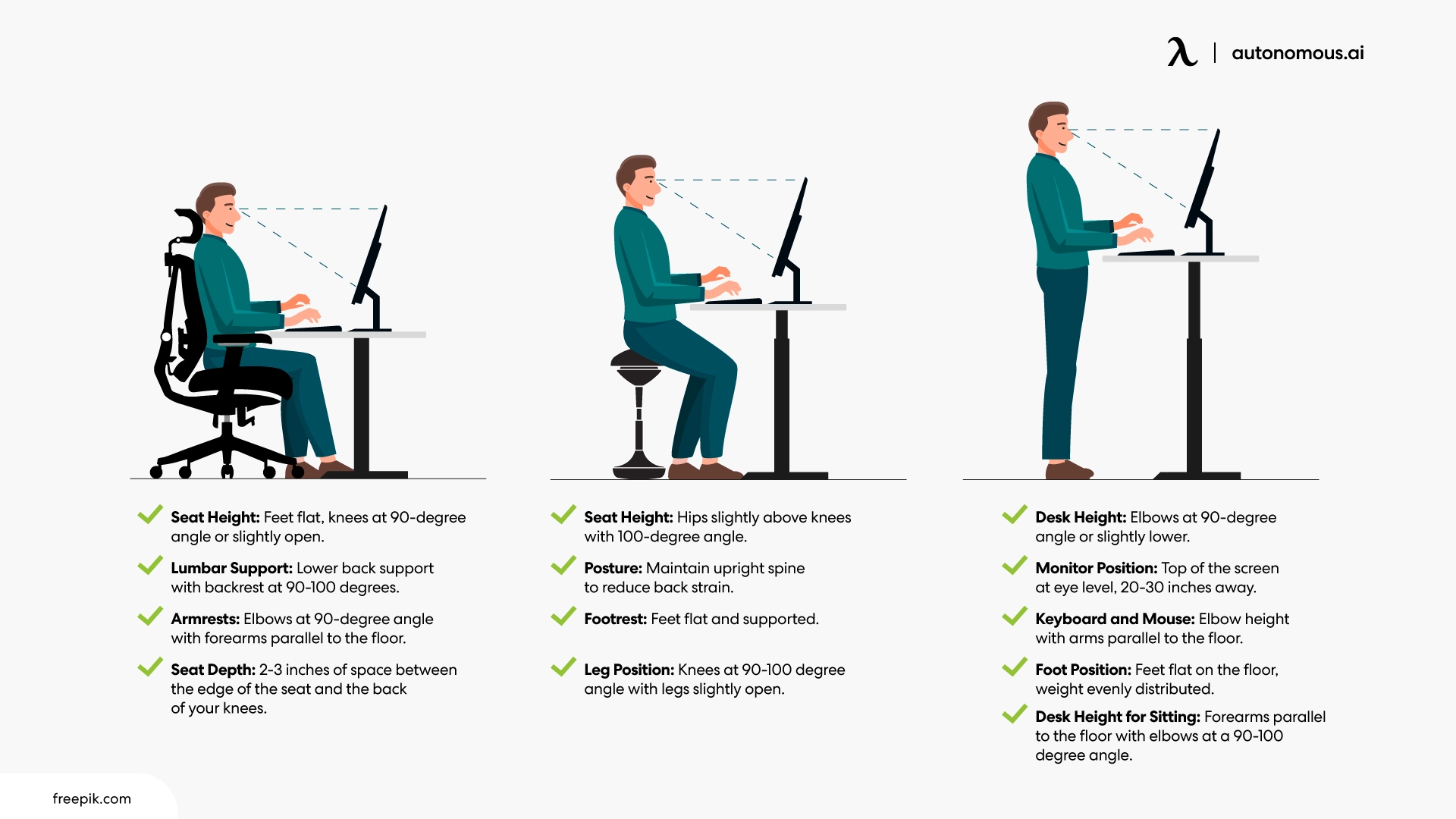
8. FAQs
What is the best chair for long gaming sessions?
The best chair for long gaming sessions is one that offers ergonomic support with adjustable features. Look for chairs with lumbar support, adjustable armrests, and a reclining function to help keep your spine and muscles supported. A chair like the Autonomous ErgoChair Pro is a great choice for comfort during extended gaming sessions, as it helps promote good posture and reduces strain.
How do I maintain good posture while gaming?
To maintain good gaming posture, ensure that your back is properly supported by your chair and that your feet are flat on the floor. Keep your elbows at a 90-degree angle and avoid slouching. Adjust your chair so that your eyes are level with the screen, and your neck remains in a neutral position. You can also take regular breaks to stretch and reset your posture.
How often should I take breaks during gaming?
It’s recommended to take a break every 30 to 60 minutes during long gaming sessions. Stand up, stretch, and walk around for a few minutes. This helps to improve circulation, reduce eye strain, and relieve any tension in your muscles. It’s important to avoid sitting for extended periods without movement.
What can I do to prevent eye strain while gaming?
To prevent eye strain, make sure your screen is at eye level and 20 inches away from your face. Use the 20-20-20 rule—every 20 minutes, take a 20-second break and look at something 20 feet away. You can also adjust the brightness and contrast of your screen to ensure it’s not too harsh on your eyes.
How can I improve my gaming setup ergonomically?
To improve your gaming setup ergonomically, invest in an ergonomic gaming chair with lumbar support, set your monitor at eye level, and ensure your desk is the right height. Position your keyboard and mouse so that your wrists stay neutral, and make sure your feet are flat on the floor or supported by a footrest.
9. Conclusion
Investing in an ergonomic gaming setup is one of the best decisions you can make for your health and comfort. From selecting the right ergonomic gaming chair to setting up your desk and monitor, each aspect of your setup contributes to your overall experience. By prioritizing comfort and ergonomics, you'll not only improve your performance but also reduce the risk of long-term injuries. Choose the ergonomic elements that work best for you, and enjoy a more comfortable and productive gaming experience.
Spread the word
.svg)

.webp)