
Are you tired of lugging around a bulky monitor every time you need to work on-the-go? Enter the portable USB monitor - the ultimate solution for professionals and gamers alike. With a slim and lightweight design, these monitors can easily slip into your bag and transform your laptop into a dual monitor setup. But are they worth the investment?
In this comprehensive guide, we'll explore the pros and cons of portable USB monitors, including the latest USB-C options. So whether you're a tech-savvy nomad or just looking for an extra screen, we've got you covered. So let's dive in!
What is a Portable USB Monitor and How Does It Work?
A portable USB monitor is a secondary display that can be easily connected to your laptop or tablet via a USB port. These monitors are designed to be lightweight and compact, making them ideal for mobile professionals who need to work on-the-go. They are also popular among gamers who want to enhance their gaming experience with a larger screen.
There are two important kinds of USB ports: USB-A and USB-C. USB-A ports are the traditional rectangular-shaped ports found on most laptops and computers, while USB-C ports are the newer, smaller, and reversible ports that are becoming more popular on newer devices. Some portable USB monitors are compatible with both USB-A and USB-C ports, while others are exclusively designed for one type of port.
Setting up a portable USB monitor is easy and takes no time. Connect the USB cable to your laptop's USB port and plug the monitor into a stable power source. Your laptop should recognize your portable monitor automatically, and you can use it as a second display.

Pros and Cons of Using a Portable USB Monitor
Using a portable USB C monitor has identical advantages and disadvantages as utilizing any other technological advancement:
Pros
- Enhanced productivity: Using a second screen allows you to work on various activities simultaneously while having many windows open, improving workflow.
- Flexibility: Portable USB monitors provide you the ability to work anywhere and from different places while you're on the road.
- Portability: These monitors are portable and perfect for those who regularly travel or work remotely since they are lightweight and small.
- Enhanced gaming: Gamers may utilize portable USB monitors to enjoy a bigger screen with greater visuals and fluid gameplay for an improved gaming experience.
- Cost-effectiveness: Portable USB monitors are often less expensive than conventional monitors, making them a fantastic choice for anyone on a tight budget.
Cons
- Limited screen size: Portable USB monitors typically have smaller screen sizes compared to traditional monitors, which may not be ideal for certain tasks such as graphic design or video editing so it can not be used for that.
- Reduced color accuracy: Some portable USB monitors may not have the same color accuracy as high-end monitors, which can affect the quality of your work.
- Connectivity issues: Some portable USB monitors may not be compatible with certain laptops or tablets or require additional drivers or software to work properly.
- Limited adjustability: Portable USB monitors may not have the same adjustability options as traditional monitors, such as adjustable stands or the ability to rotate the screen.
Overall, while portable USB monitors offer many benefits such as increased productivity and flexibility, they also come with some limitations that should be taken into consideration before making a purchase.
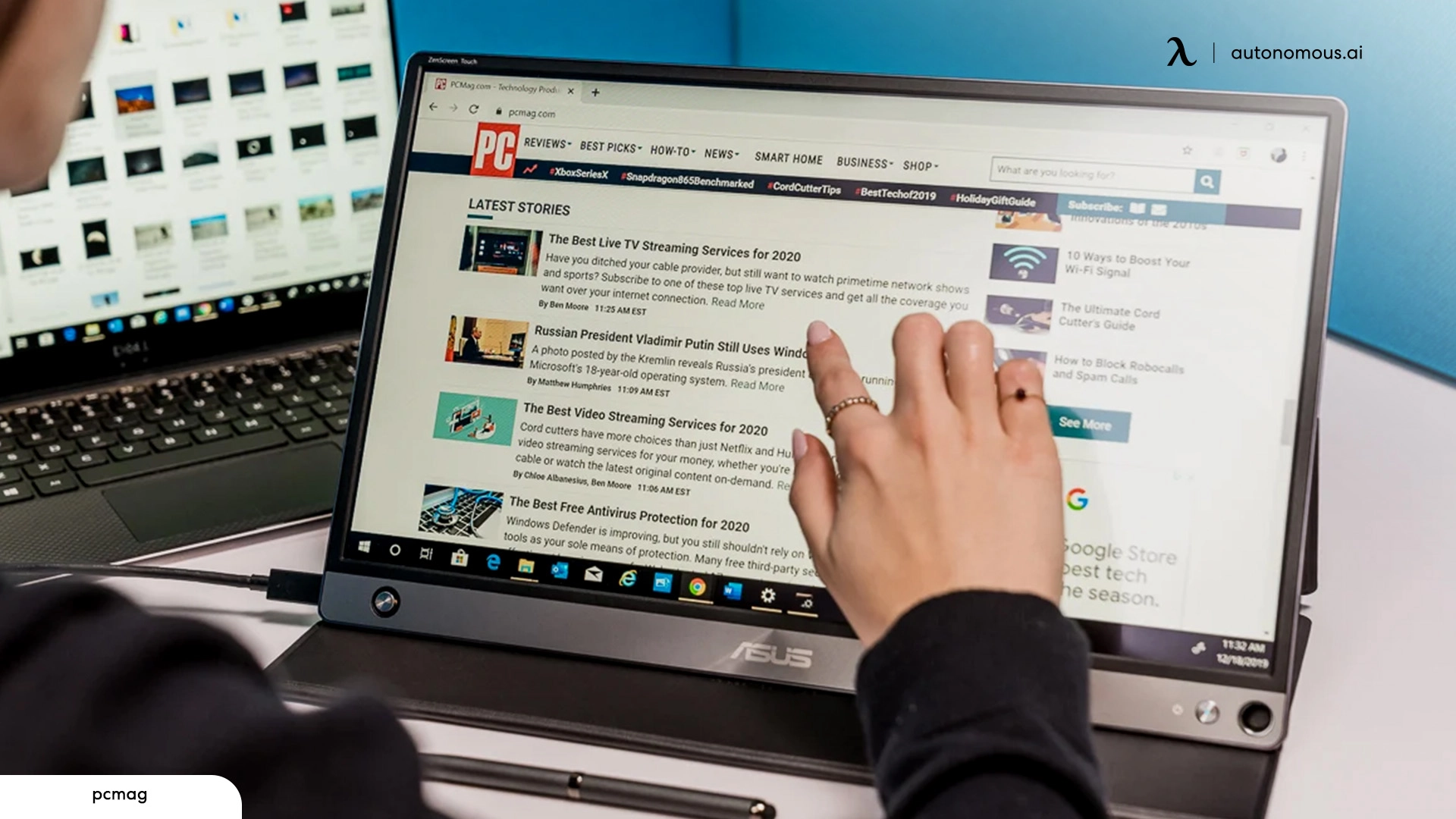
Real-world Examples and Use Cases of Portable USB Monitor
There is a wide range of practical applications for USB portable monitors, which rely heavily on the user's specific requirements and line of work. For illustration, consider the following:
Business Professionals
Professionals in the corporate world may benefit greatly from the portability of a portable USB monitor for laptops, particularly on the road. With a dual-monitor arrangement, they may utilize it to boost their productivity while working on spreadsheets or presentations on the road.
Graphic Designers
If you're a graphic designer who has to work on the move or show your work to customers, a portable usb monitor for a laptop might be helpful, despite its lack of color accuracy compared to high-end displays. A second screen may aid in productivity by allowing the user to keep their primary display clean.
Gamers
The use of a portable USB monitor is a great solution for gamers looking to play on a bigger screen with better visuals and less lag. Because of how simple it is to hook up a monitor to a computer or gaming system, they may have a very immersive gaming experience.

Students
Students, particularly those working on group assignments or who need to multitask, might benefit from having a USB powered portable monitor. It will help them save time studying and doing their homework by allowing them to take notes on one screen while doing research or reading on the other.
Freelancers
Portable USB monitors are especially useful for freelancers who work from home since they enable them to have a dual-monitor configuration without the requirement for a permanent desk. Those who do a lot of traveling or whose jobs need them to be in several areas may find this especially useful.
Portable USB monitors, in conclusion, have a great deal of potential applications and may be quite helpful in many fields and situations. A portable USB monitor that is also the best curved monitor might be an excellent purchase if you often find yourself in need of a second screen, whether for business or gaming, or if you just want the freedom to work from anywhere.

Frequently Asked Questions
What are the different monitor cable types?
VGA, DVI, HDMI, and DisplayPort are just some of the several monitor cable types you may buy. There are pros and cons to every kind of cable; choose the one that best fits your requirements.
Can the type of monitor cable affect the quality of the display?
To some extent, the quality of the display may be affected by the monitor cable used. HDMI and DisplayPort cables, in contrast to VGA connections, may handle greater resolutions and refresh rates.
Are portable monitors worth it?
A portable monitor may improve your viewing experience tremendously and help you work more efficiently if you're a mobile professional. But, you may not require one if you don't often travel or if a bigger screen isn't exactly necessary for you. Be sure the portable monitor is a good fit for your requirements before buying one and you are good to go.
Conclusion
In conclusion, choosing the right monitor can make a significant difference in your computing experience. Whether you're a gamer looking for the best 4K gaming monitor or a professional in need of a vertical monitor to improve productivity, selecting the right monitor sizes and cable type can ensure optimal performance.
Don't forget to explore additional tech gadgets such as monitor stands and wireless charging pads to further enhance your setup. With so many options available, choosing the right monitor for your needs can greatly improve your overall computing experience.
.svg)








