
15+ Creative DIY Cable Management Ideas That Work
Table of Contents
Good cable management can turn a messy and unappealing desk into the perfect space for being productive and getting everything done in no time. It's the art of organizing computer wires in a clever way that makes sure they're nowhere to be seen.
The downside of this is when you realize most DIY desk cable organizers out there are way too expensive and out of your budget. Yes, they might work great and give you a professional and neat finish, but you can also achieve that look by yourself.
That's why today, we bring you some creative DIY desk cable management ideas for you to try in your home office setup. Keep reading to find out how to make the best out of your setup with them.
Why It Matters
Whether you're working from home or in a professional office setting, tangled cables can turn your clean, organized workspace into a cluttered mess. With the growing number of devices in modern setups—such as monitors, computers, speakers, and chargers—DIY cable management is essential for maintaining a tidy, efficient, and aesthetically pleasing desk. If you've been struggling with cords and cables all over the place, DIY desk cable management solutions can help you regain control of your workspace without breaking the bank.
Before diving into the solutions, it's important to understand why it is more than just an aesthetic concern:
- Improves Safety – Loose cables can be a tripping hazard. Proper DIY cord organizer solutions help keep them out of walkways, ensuring safety in your workspace.
- Protects Cables – Tangled cords are more likely to fray or become damaged. Organizing your cables can extend their lifespan by reducing wear and tear.
- Enhances Productivity – A cluttered workspace can be distracting. Organizing your cables creates a more streamlined, professional environment, improving focus and efficiency.
DIY Cable Management Ideas
It takes a lot of effort and planning to create the perfect home office setup. Everything plays a vital role in the efficiency of your overall home office setup, starting with the right choice of comfortable office furniture to pick the best layout and choosing a quiet, focused work corner to invest in work-related accessories. But one of the most important things for remote employees or even office workers is to control the mess in a workplace.
As proven by studies, mess and clutter are huge killers of productivity. While messy cables look untidy and unappealing, they are also harmful to safety. Desk cable management hence is a significant practice to apply in your work setting. With easy to follow and affordable ideas, you can control the clutter on your desk and prevent any accidents from happening. Below we will cover some ways to improve office aesthetics and achieve a clean office with the help of the right cord organizer for desk ideas.
1. DIY Rubber Bones
This is a fun and easy solution if you have long cables hanging around your standing desk and can't place them elsewhere. You can use rubber, cardboard, or honestly any material that's strong enough to hold everything into place.
All you have to do is cut two bone-shaped pieces around 4-inches long and make holes at each end with a small slit in the middle. Now you can fit in the cords and wrap them tightly around the bone. Then, you can either let it sit on your desk or hide them strategically behind your PC.

2. Use Cable Ties or Velcro Straps
One of the simplest ways to bundle and organize cables is by using cable ties or Velcro straps. These can be easily wrapped around a group of cables to keep them neat and prevent tangling. Velcro straps are reusable, which makes them perfect for setups that might change over time.
DIY Tip: Use twist ties or bread bag clips as an affordable DIY cord organizer to bundle cables together.
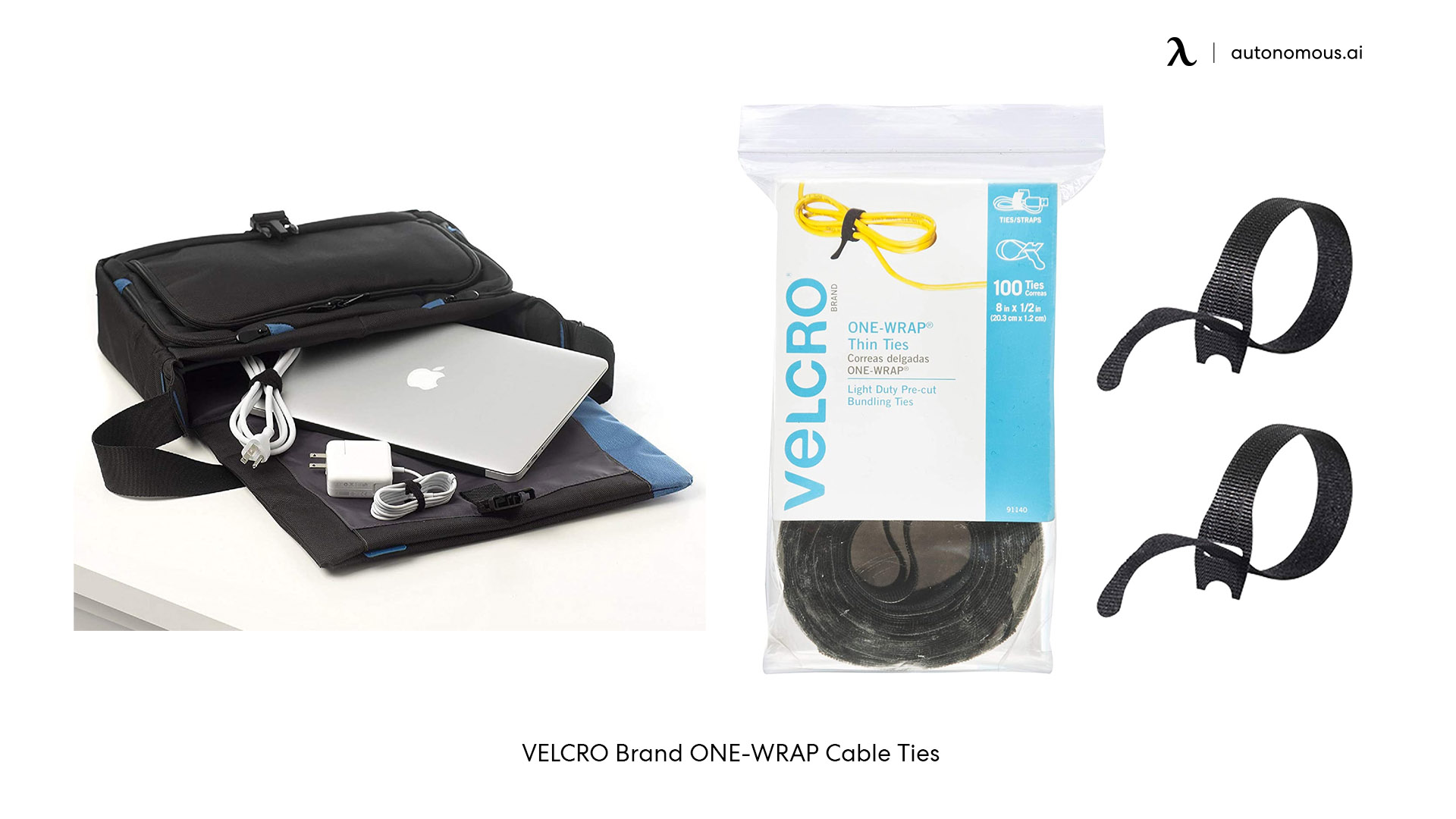
3. Toilet Paper Stand & Rolls
You probably never thought about this DIY cable organizer before but stay with us; your toilet paper stand can be repurposed in unimaginable ways. Have you ever thought about using it as a hanger for your headset? Alternatively, you can hang some wires and chargers you're not currently using.
They are a cheaper alternative to regular earphone hangers, and you can even spray-paint them to fit your room's aesthetic.
Don't waste any part of your toilet paper; you never know what it may come useful for, such as the DIY desk cable organizer. Some people use their toilet paper rolls to make homemade crafts with their kids, but did you know they can also help with your standing desk cable management?
You can personalize and paint the cardboard rolls however you want and store your cables inside of them when they're not being used. It's an easy way to store them and keep them neat until the next time you need them.

4. Create a DIY Cable Management Box for Chargers
If you have multiple devices that need charging, a DIY cable management box is a perfect solution. Use a small box or drawer to hide charging cables, cutting out holes for the cords to fit through and labeling each slot for different devices. You can also use tools like XTEN-AV to automatically label, track, and troubleshoot connections easily.
DIY Tip: A shoebox with drilled holes can serve as a budget-friendly DIY cable management box.
5. Colorful Thread
If you thought that Velcro ties were great, this option may surprise you, as it has all the benefits you can get from Velcro but adding a splash of color to the mix.
Just find your favorite colored threads and tightly wrap your cords together. You can even color-code each cable to make it easier to find and replace them later on.

6. Use Binder Clips as Cable Organizers
For a quick and inexpensive solution, use binder clips to manage cables along the edge of your desk. Clip them onto the desk and thread cables through the metal handles to keep them within easy reach and prevent them from falling off.
7. Install Cable Trays or Under-Desk Cable Baskets
A DIY cable management box or cable tray is an excellent addition to your workspace. Attach it to the underside of your desk and run cables through it to keep them out of sight. This is especially useful for power strips, adapters, and other bulky items that would otherwise clutter your floor or desk.
DIY Tip: Create a DIY cable tray using plastic gutters or a metal utensil holder mounted under your desk.
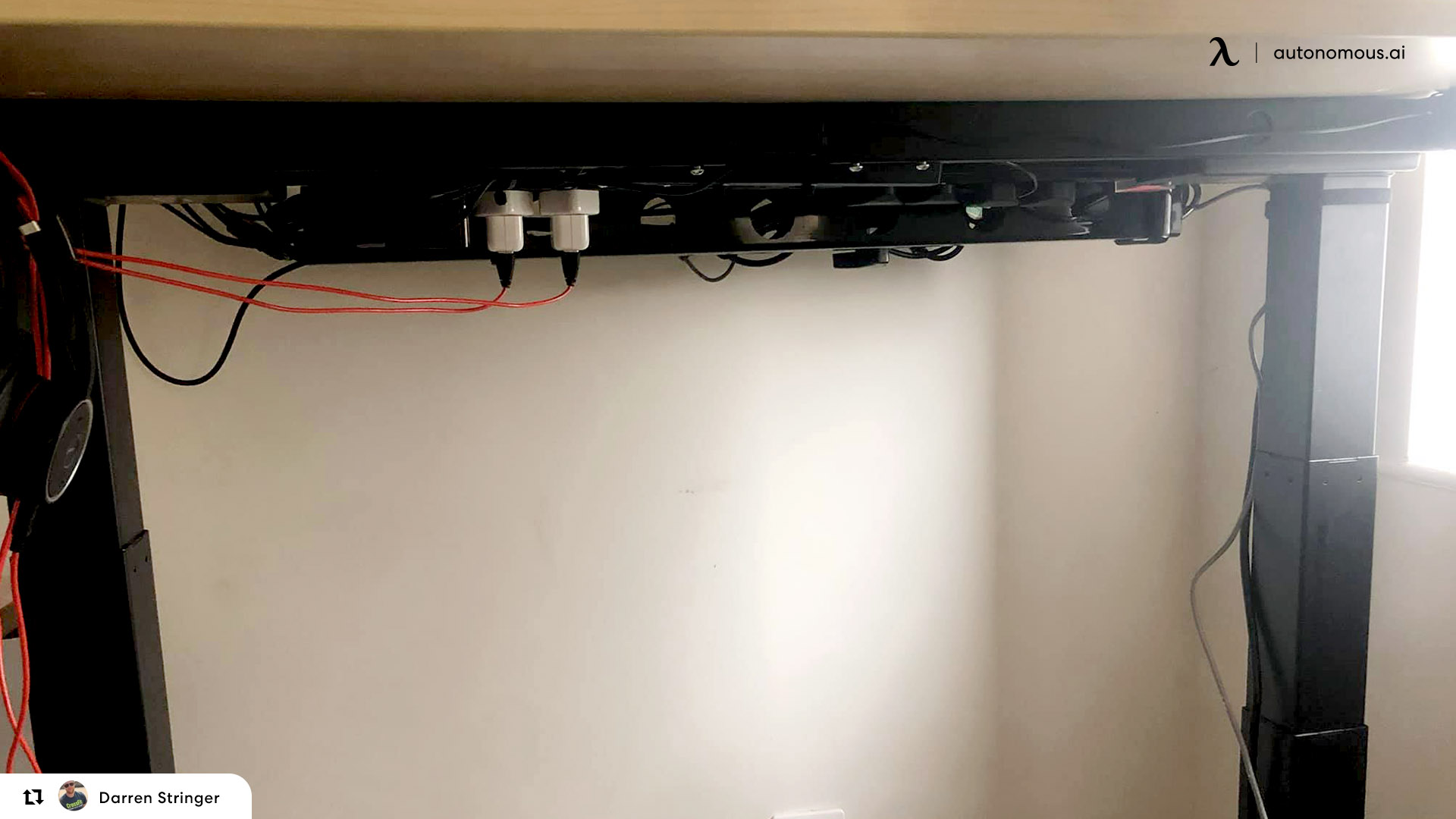
8. Hide Power Strips and Surge Protectors
Power strips can be an eyesore when left on the floor. Hide them under your desk using adhesive strips or mount them using DIY cable organizer brackets.
DIY Tip: Place a surge protector inside a decorative box with holes cut out for cables to route neatly, creating your own stylish DIY cable management box.
9. Attach Cables to the Wall
Running cables along the walls keeps them off the floor and out of sight. Adhesive cable clips can help guide cables neatly along baseboards or behind furniture for a clutter-free look.
DIY Tip: Use command hooks or adhesive strips if you don’t have cable clips for a quick DIY solution.
10. Hanging Rack
Find yourself an old hanging rack or DIY desk cable organizer with supplies from your around-the-block carpentry shop. This makes for a perfect place for setting up and hanging all the wires you're not using. Just wrap them around and hang them on the rack, then use them whenever you need to.
You can even hang your earphones and headsets, as well as your chargers, so you stop missing them around your house. Even better, you can place many racks in different rooms for more comfort.
11. Zip Ties & Cable Clips
You can create your DIY cord organizers for desk with these two inexpensive items, just put them together and wrap the zip around your cables, then you're ready to stick them to any wall or desired surface.
Remember to use low-impact clips to not compromise the paint on your walls or place them on spots where you don't have to move them that often.
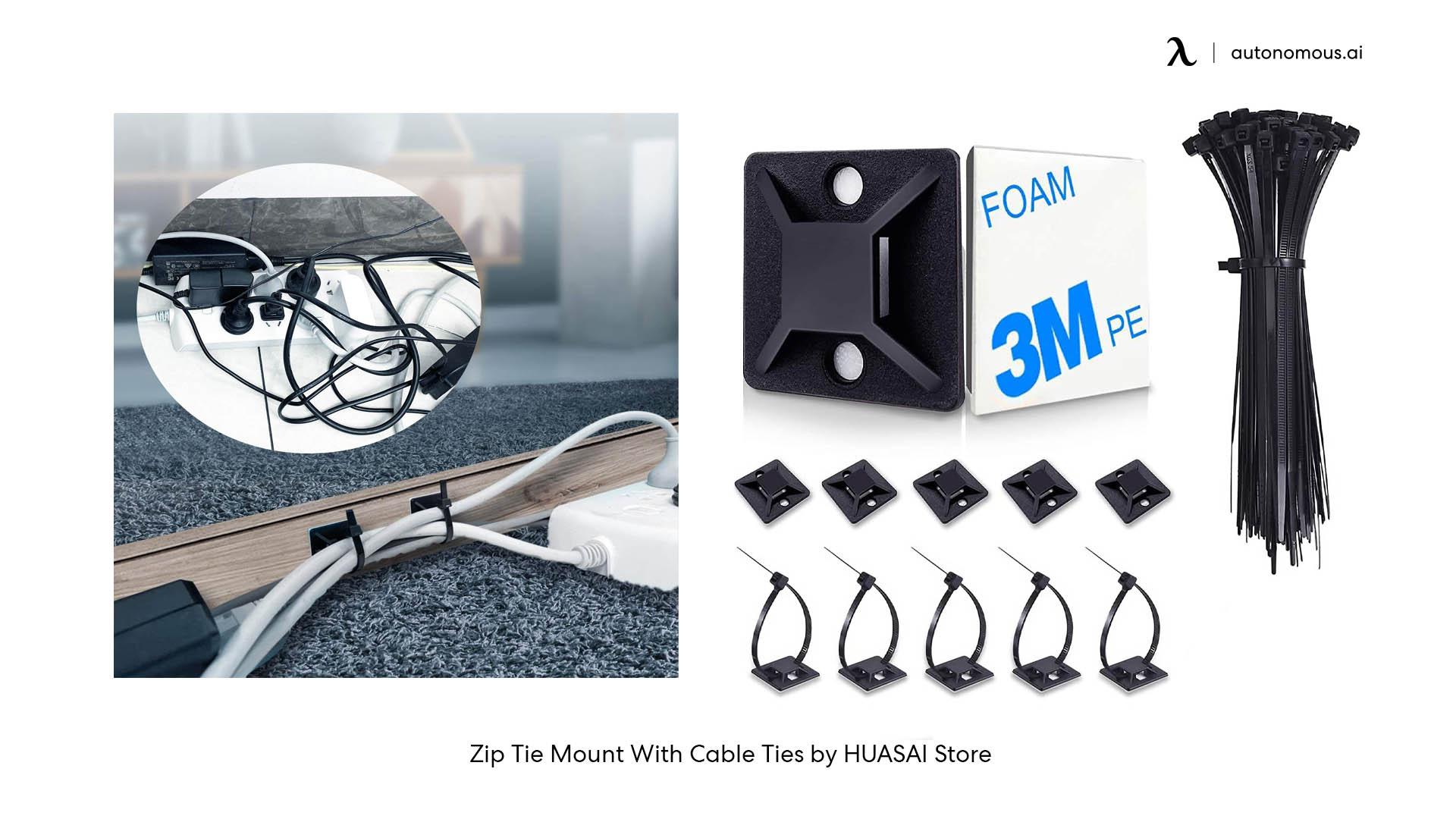
12. Duct Tape
There's not a problem that a bit of duct tape can't fix, and your cable management isn't the exception. You can use your handy duct tape to stick your cables together, make them stay in place, tape them down to the desk or wall, etc.
Chances are, you're going to need duct tape to upgrade any of the other methods, so you better go and get an extra-large one from the store.
13. Cable Cabinet
This is an option that a lot of people love because it's easy and you can almost forget about it. Although, you are going to need a desk with shelves, especially one that's big enough to be the centerpiece of your gaming desk cable management.
Once you've decided on the shelves you're using, try to fit all your power bars and cables in there while making sure to follow a specific order. This way, you can prevent tangling and damaging your cords. Then drill some holes in the back to connect all the wires where they should be and close the door.
Easy as that, you've got yourself an invisible cable cabinet or cable tray without any extra wires hanging around.
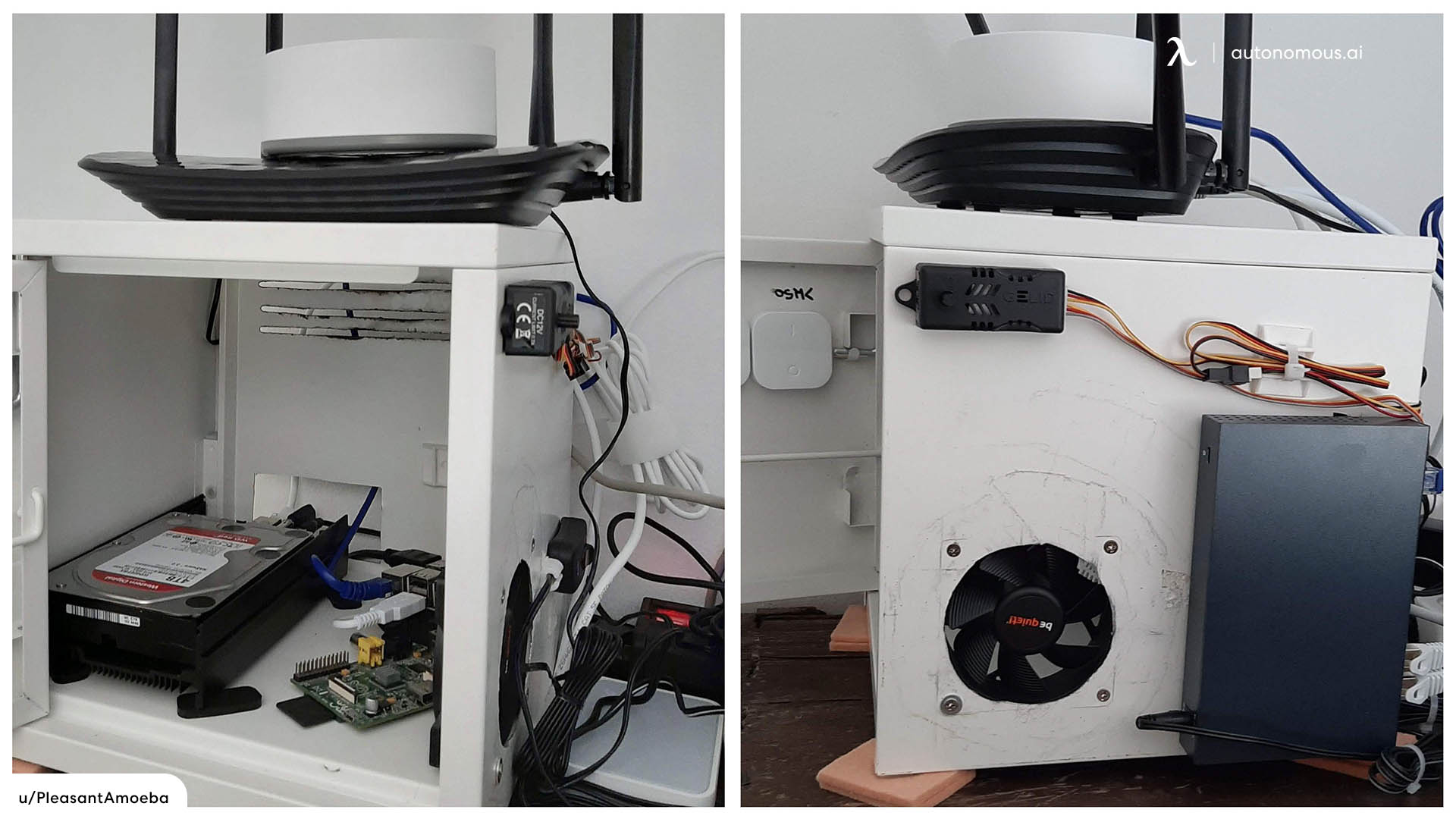
14. Colored Clips
This is an ideal DIY cord organizer option for keeping thin cables in place in case you don't have tape available at the moment. Just take a couple of your favorite clips and secure your cords together.
Be aware that this is mostly a temporary fix, and you might have to find a better way of doing it, but it's a good quick solution for your messy desk.
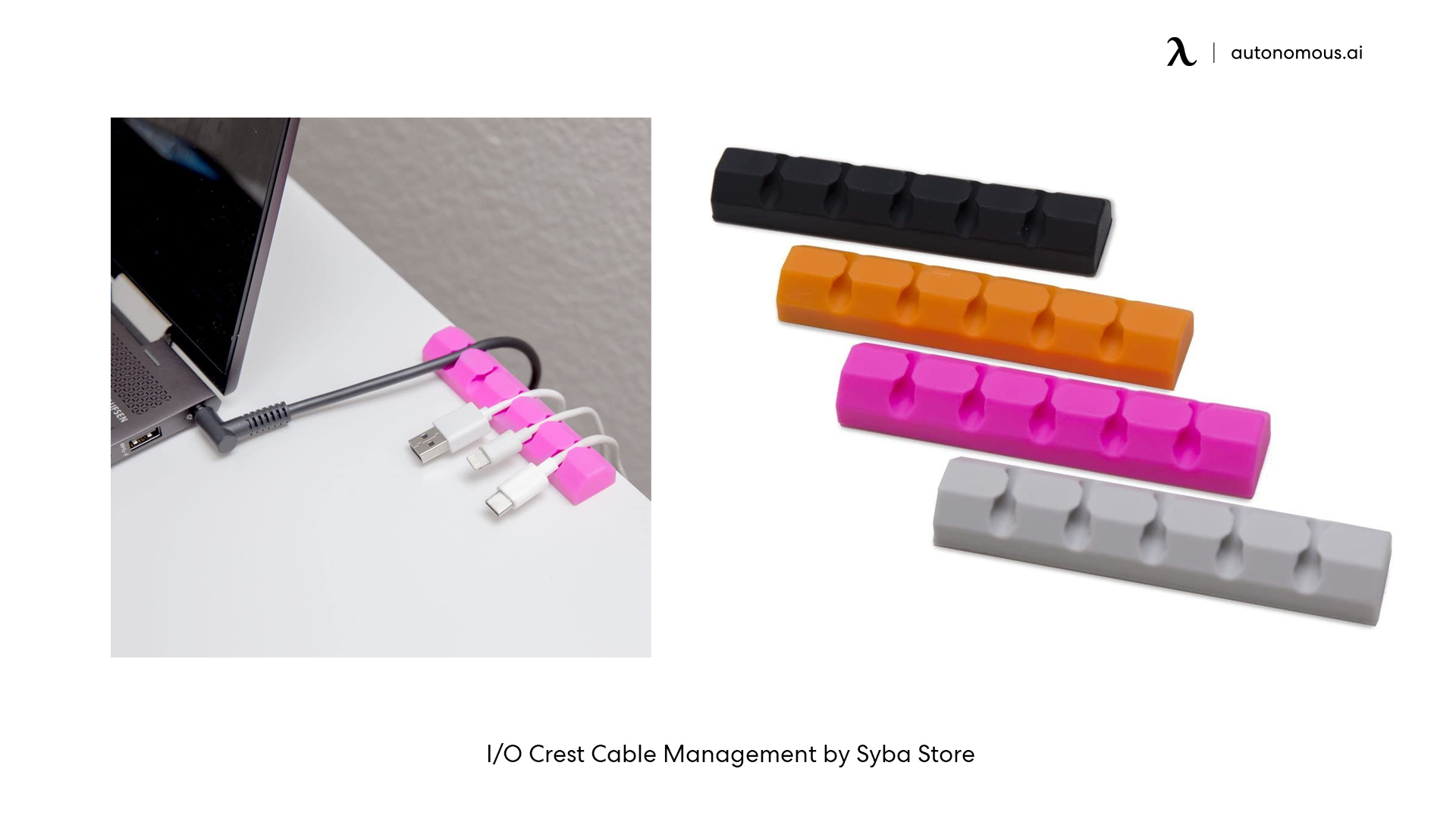
15. Wire sleeves
These are long cloth or leather strips with a zipper that goes through their middle section, and you're supposed to fit all your cables inside. They're great as they give off a minimalist look and help you keep your wires untangled and collected in a tiny place. Wire sleeves are very flexible and can be cut to your desired length.

16. Earphone Organizers
You can make these little organizers with a bit of clay and paint them with your favorite colors. Our favorite shape is making them into little gingerbread men and using their arms to wrap the auriculares around them.
With this cable management accessories, you can throw your earphones in your bag and not worry about them getting all tangled up or damaging.

17. Foam Organizer
If you want to set up a quick and easy project, find yourself a strip of foam rubber and some Velcro to do this quick and handy organizer. Glue one side of the Velcro to the wall and the other to the strip of foam rubber, then cut some holes in the foam that allow you to insert your cables without them falling out.
This project is perfect for keeping on sight all of your chargers and USB cords that would otherwise go missing.
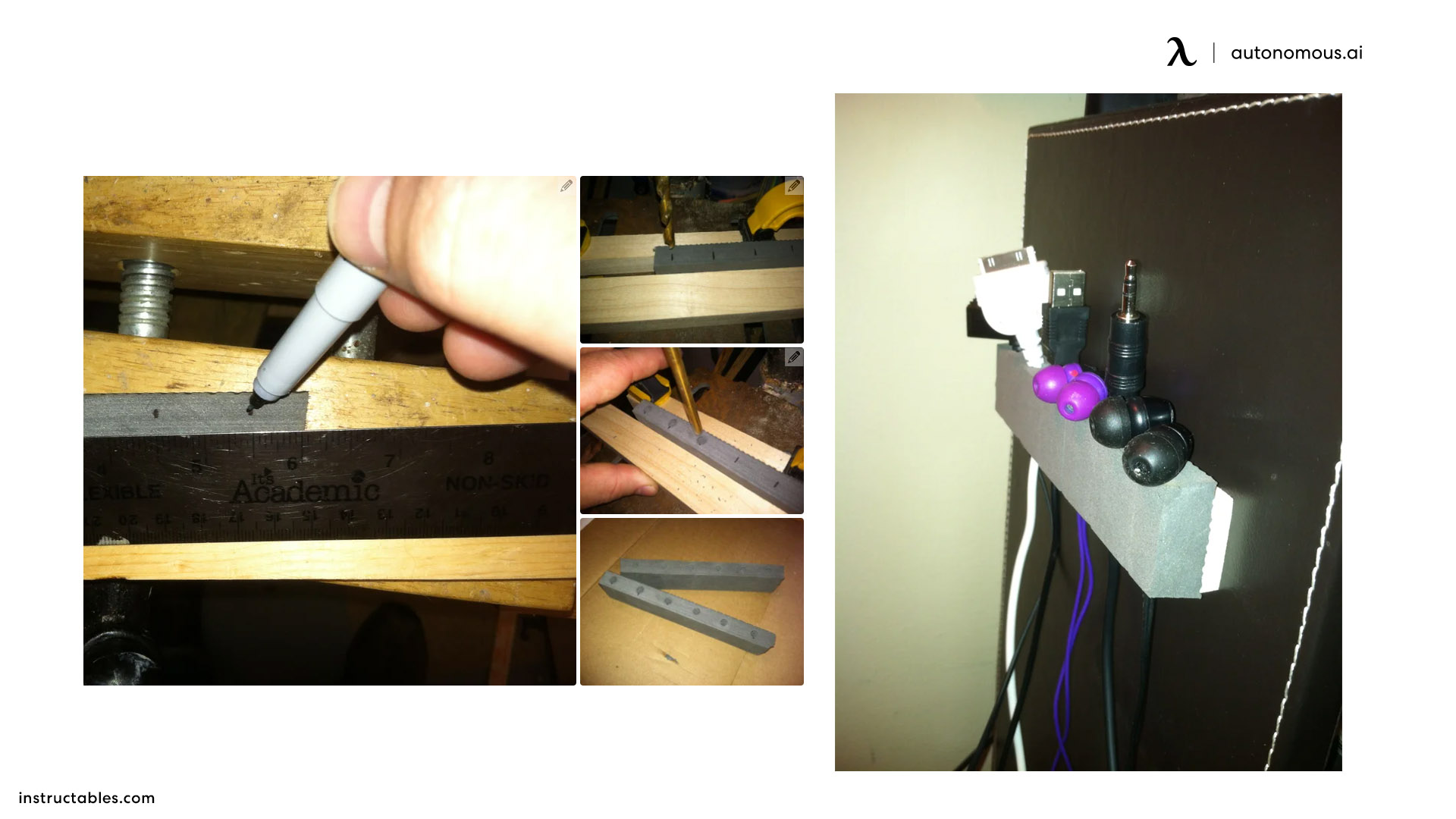
FAQs
1. How do I manage multiple wires on my desk?
To manage multiple wires on your desk, use cable clips, sleeves, or trays to keep everything organized and prevent tangling. Group similar cables together with zip ties or Velcro straps for a cleaner appearance and easier identification. Desks with built-in cable channels or grommets are also helpful in hiding and routing wires effectively. Adhesive cord holders or clips can be used to attach cables under the desk, keeping them out of sight. Labeling cables or using color-coded ties makes it simple to identify them when making changes or troubleshooting.

2. How do you hide cables on a standing desk?
Hiding cables on a standing desk is easy with cable raceways or sleeves that attach to the desk's frame or legs, allowing smooth height adjustments while keeping cables hidden. Use clips that attach to the desk surface or cable trays that mount underneath. For a more integrated solution, consider a standing desk with built-in cable management features, such as a tray or channels to effectively route and hide the cables while maintaining a clean look.

3. How do you hide the cords behind an open table?
To hide cords behind a desk, use adhesive cord clips or cable clips to run the cords discreetly along the table’s edges or legs. You can also use a tablecloth or table runner to cover cords running along the back or sides of the table. If the table has a hollow center or openings, you can route cords through cable raceways or conduits to keep them hidden from view and ensure a cleaner appearance.

4. How do you hide cables with a desk against a wall?
For desks placed against a wall, run the cables along the wall using adhesive cord clips or cable sleeves to keep them out of sight. If the desk has built-in grommets or a back panel, route cables through those to keep them organized and hidden. Some desks also come with built-in cable troughs or trays on the back, which allow you to hide cables efficiently while maintaining a tidy workspace.
5. How do you hide the cords behind the end table?
Hiding cords behind an end table can be done by securing them along the legs or back of the table with adhesive cord clips or sleeves. Another option is to place a decorative basket or box on the table and run the cords through it, leaving only a small portion exposed. If the table has a hollow center, use cord hiders or raceways to route the cables through, keeping them out of sight and organized behind the table.
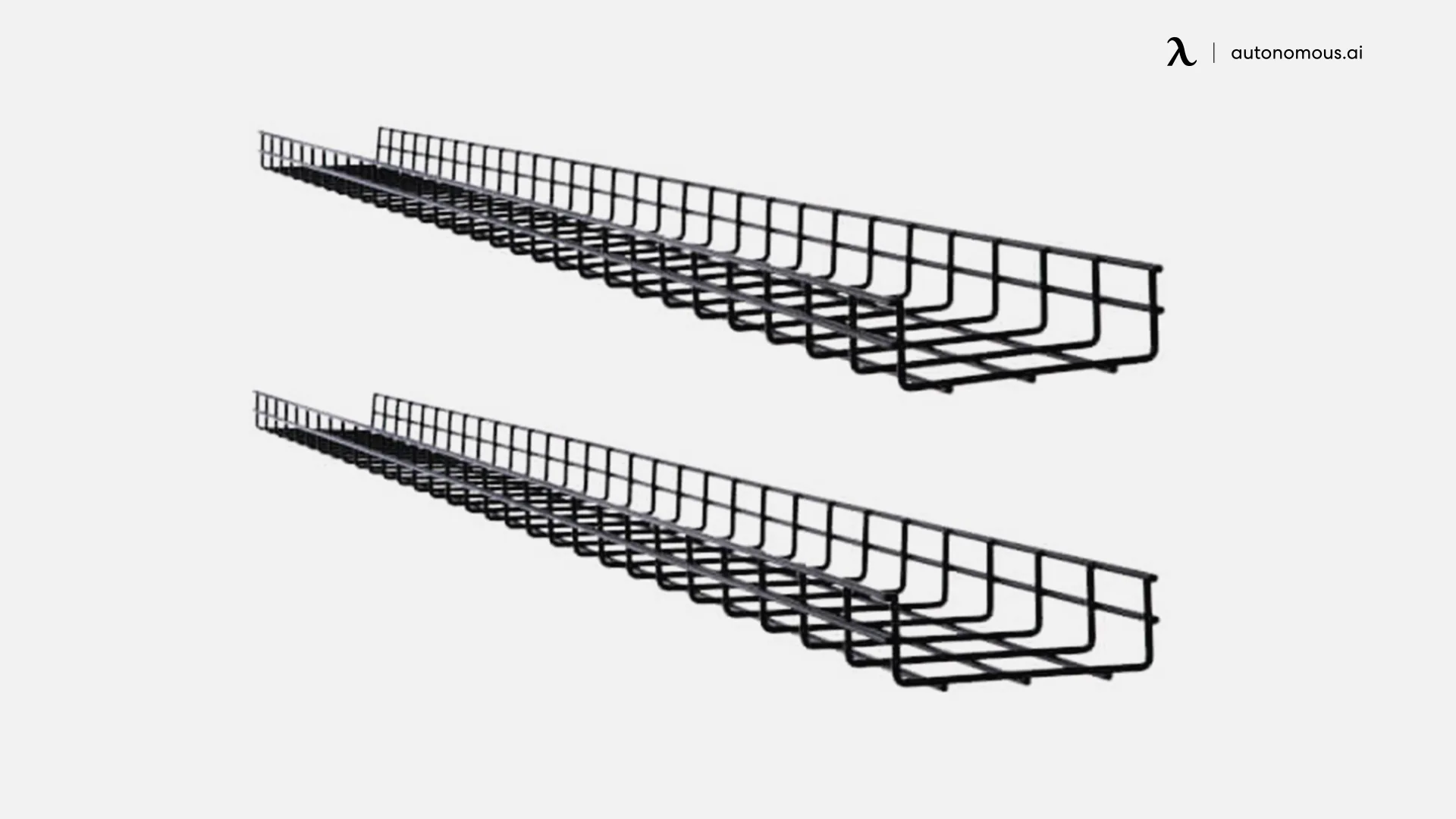
6. How do you hide the cords on a bookshelf?
To hide cords on a bookshelf, use adhesive cord clips or cable sleeves to run the cords along the back of the shelf, keeping them concealed. You can also strategically place books or decorative items to cover the cords, blending them into the overall look. For a cleaner solution, consider using cord concealers attached to the shelf edges or sides, or if the bookshelf has built-in cable management features, such as cord ports or grommets, route the cables through them to keep everything hidden and organized.

Bottom Line
DIY cable organizer may not be the easiest path, but it's the most fun. Now you are 100% ready to face the monster that is your setup and tame all those wild cords that may be laying around your desk. Remember, you can check out our catalog if you want to find more professional options in our smart office accessories section.
.svg)



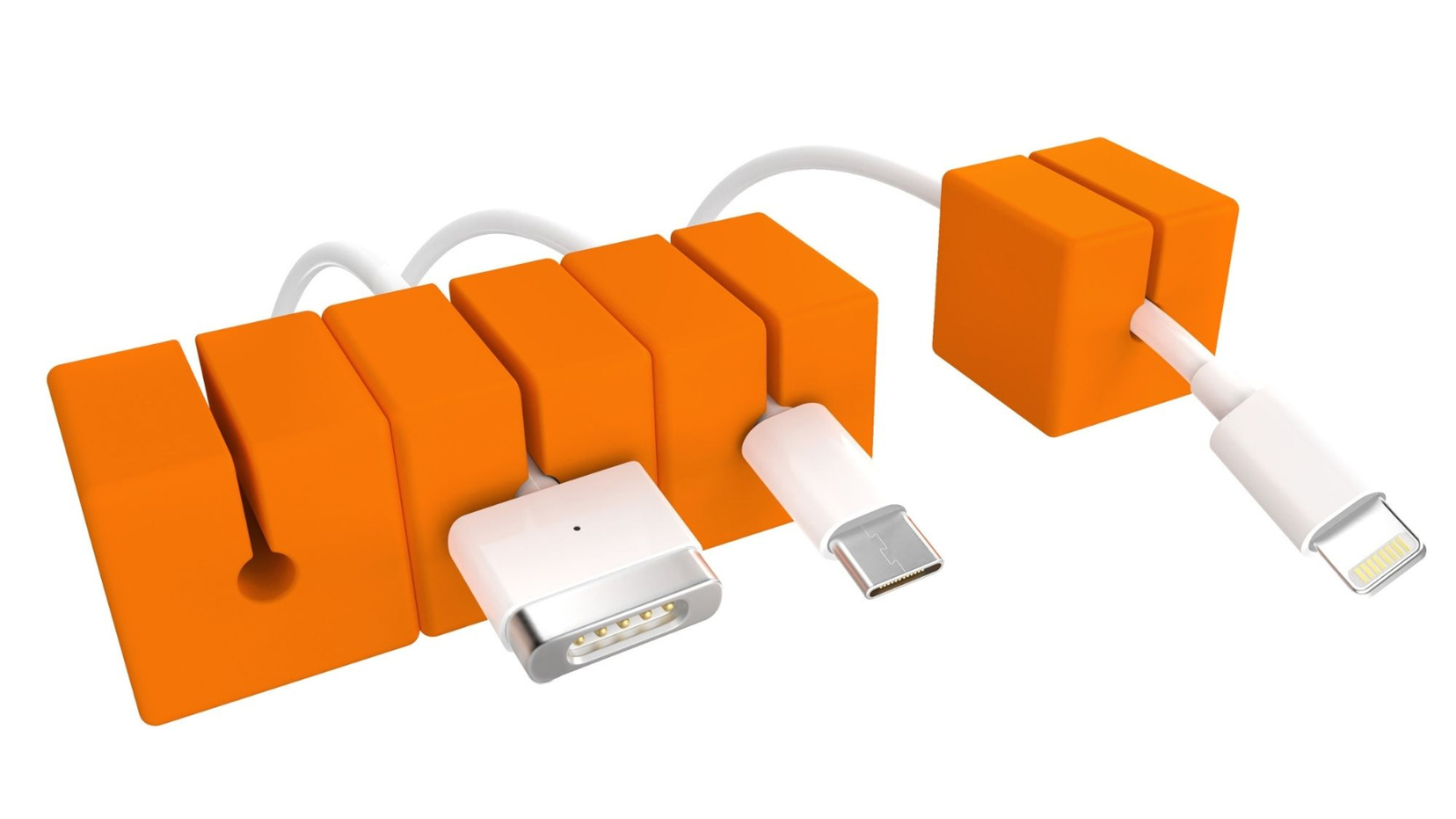

/https://storage.googleapis.com/s3-autonomous-upgrade-3/production/ecm/240321/1.jpg)
/https://storage.googleapis.com/s3-autonomous-upgrade-3/static/upload/images/customer/2-1_1686737823.jpg)
.png)


.webp)
.webp)




