
A Comprehensive Guide to Creating the Perfect Ergonomic Workstation
Table of Contents
Let’s start off by talking about creating an ergonomic workstation. Imagine working all day without ending up with a sore back or stiff neck. Sounds good, right? That's what an ergonomic workstation does for you. In this year, more folks are catching on to the benefits of setting up their workspace to be comfy and healthy.
So, why is ergonomics in the workplace such a big deal now? Well, people are realizing that a good setup can boost productivity and cut down on those pesky aches and pains. No one likes feeling like a pretzel after a long day at the desk.
In this guide, we’ll talk about the benefits of having an ergonomic workstation, how to set one up, and even which products can help you out. It’s all about making your work life smoother and your body happier. Let’s get started!
What Is the Concept of Ergonomics?
Ergonomics is all about making sure that your workspace fits you perfectly. Think of it like tailoring your workspace so you can work comfortably without straining your body.
Having ergonomics in the workplace isn’t a new idea. It started back in the day when people realized that better-designed tools and workspaces could improve productivity and reduce injuries. Fast forward to today, and it’s all about creating setups that keep us healthy while we hustle.
Now, the latest trends are super cool. We’re talking about standing desks that adjust with a button, chairs that support every part of your body, and even smart gadgets that remind you to move. Ergonomic desk and chair setups are getting more advanced, making it easier to stay comfy and avoid those annoying aches and pains.
For those with limited space, there are tons of small office ideas for work that can help you set up an ergonomic workstation. Even in tiny spaces, you can have a setup that supports your body and keeps you productive. So, whether you’re in a big office or a cozy corner, there are ergonomic solutions out there for you. You just have to find them.
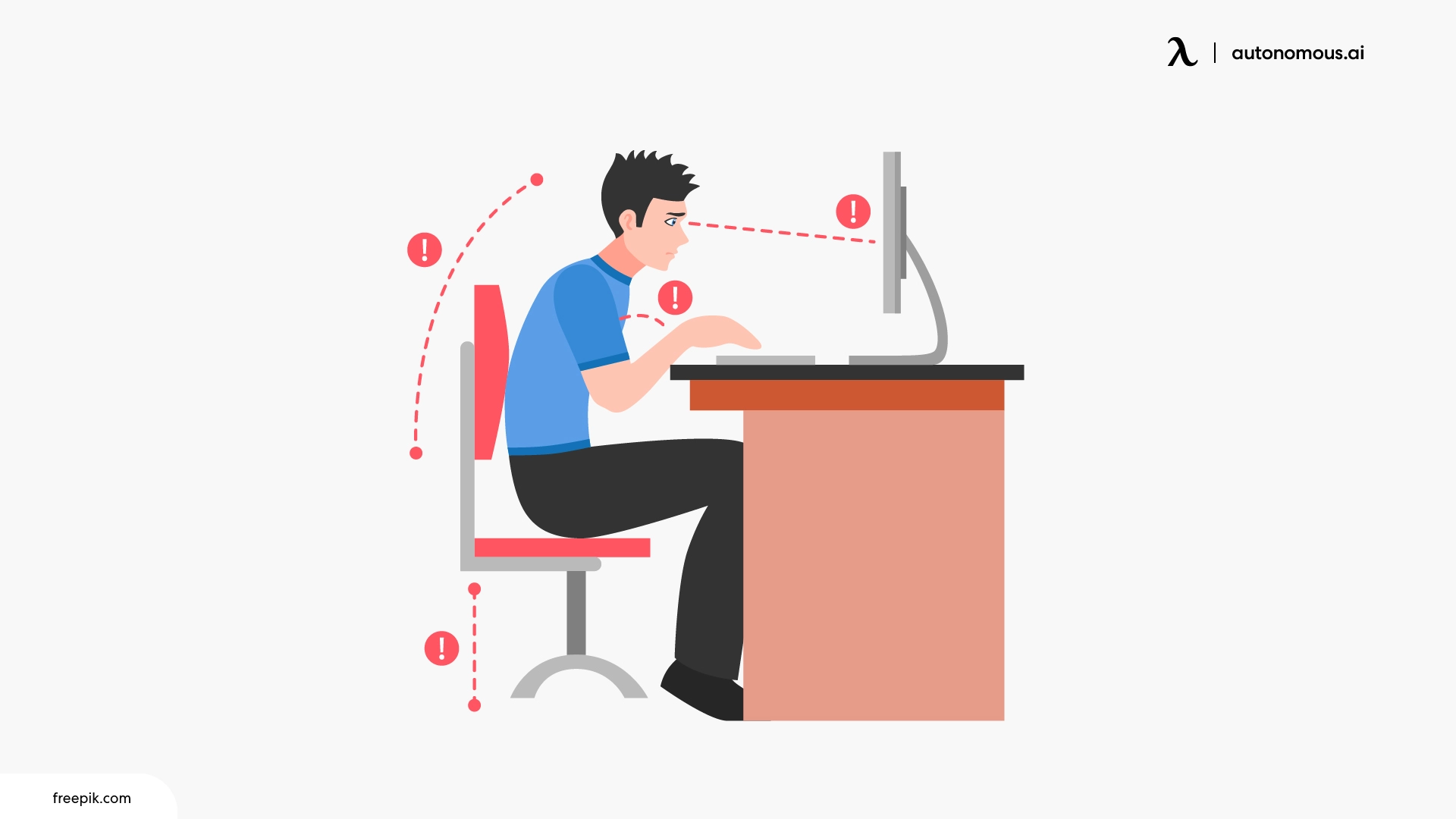
The Benefits of an Ergonomic Workstation
Whether you’re in a big open-plan area or a smaller office meeting room, setting up your space in an ergonomic way is key. It doesn’t matter where you work.
What matters is that you’re comfortable and supported. That’s the secret to staying healthy and productive and saving some cash along the way.
- Health Benefits
Setting up an ergonomic workstation can do wonders for your health. It helps prevent musculoskeletal disorders, which are those annoying aches and pains in your muscles and joints.
Now, when your desk, chair, and other equipment are set up just right, you reduce strain on your body. This means fewer headaches, neck pain, and backaches. Basically, your body will thank you for it.
- Productivity Boost
When you’re comfortable, you can get more done. It’s that simple. An ergonomic workstation setup keeps you from getting distracted by discomfort. You can focus better and work more efficiently.
Think about it: if you’re not constantly shifting around to get comfy, you can stay in the zone and knock out tasks quicker. Plus, you’ll have more energy because you’re not wasting it on fighting discomfort.
- Cost Savings
Investing in ergonomic gear might seem pricey upfront, but it pays off. You’ll save on healthcare costs because you’re less likely to develop those painful conditions we mentioned.
Also, fewer sick days mean you’re not losing money from being off work. In the long run, an ergonomic workstation setup is a smart financial move.
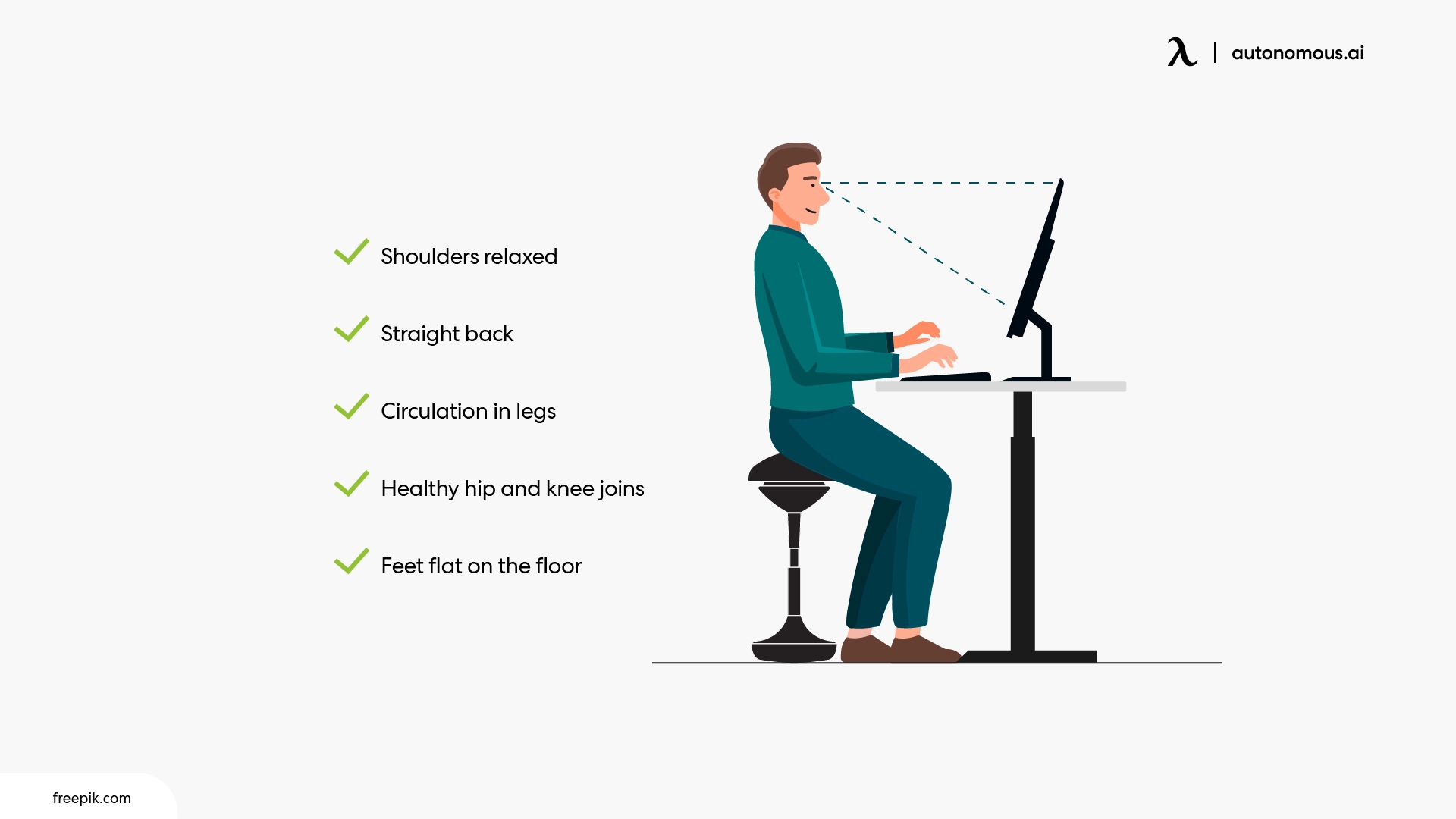
Setting Up Your Ergonomic Workstation
By following these tips for your ergonomic desk position, chair adjustment, and lighting, you’ll create an ergonomic workstation setup that’s comfy and keeps you feeling good all day. Here’s what you need to do.
1. Desk Setup
Getting the right ergonomic desk position is key. You want your desk to be at a height where your elbows are at a 90-degree angle when typing. This helps keep your wrists straight and reduces strain.
If your desk is too high or too low, you’re setting yourself up for discomfort. Adjustable desks are perfect for finding that sweet spot. Also, you can use a standing desk to switch it up between sitting and standing throughout the day.
2. Chair Adjustment
A good ergonomic chair is like a best friend for your back. Make sure your chair supports your lower back and allows your feet to rest flat on the floor. Adjust the height so your knees are at a 90-degree angle.
The backrest should follow the natural curve of your spine, giving you support without pushing you forward. Armrests can help keep your shoulders relaxed, so adjust them to be just below elbow height.
3. Monitor Placement
Proper monitor placement can save you from a lot of neck pain. The top of your screen should be at or just below eye level and about an arm's length away. This ergonomic desk height helps you keep your head in a neutral position.
If you’re craning your neck up or down, you’re putting unnecessary strain on it. So, be sure to use a monitor stand or a stack of books to get it just right.
4. Keyboard and Mouse Placement
Your keyboard and mouse should be close enough that you don’t have to reach for them. Keep your mouse next to your keyboard so you can use it without extending your arm.
The keyboard should be at a height where your wrists can stay straight and your forearms parallel to the floor. This setup helps prevent wrist strain and makes typing more comfortable.
5. Lighting
Good lighting is often overlooked but so important. You need enough light to see without straining your eyes, but not so much that it causes glare on your screen.
Natural light is best, so try to set it up near a window. If that’s not possible, use a desk lamp with adjustable brightness. Proper lighting can reduce eye strain and make working more pleasant.
Ergonomic Guidelines for Sitting and Standing
Finding the right balance between sitting and standing can make a huge difference in how you feel during the day.
It's not just about comfort - it's about keeping your body healthy and avoiding those nagging aches and pains. Here’s how to get the best out of your ergonomic workstation.
1. Sitting Posture
Let’s talk about sitting posture. It’s easy to slouch, but your back will thank you if you sit up straight. Keep your feet flat on the floor and your knees at a 90-degree angle.
Make sure that your lower back is supported by the chair. Adjust the backrest to follow the natural curve of your spine. Also, keep your shoulders relaxed and close to your body. If your chair has armrests, use them to support your elbows.
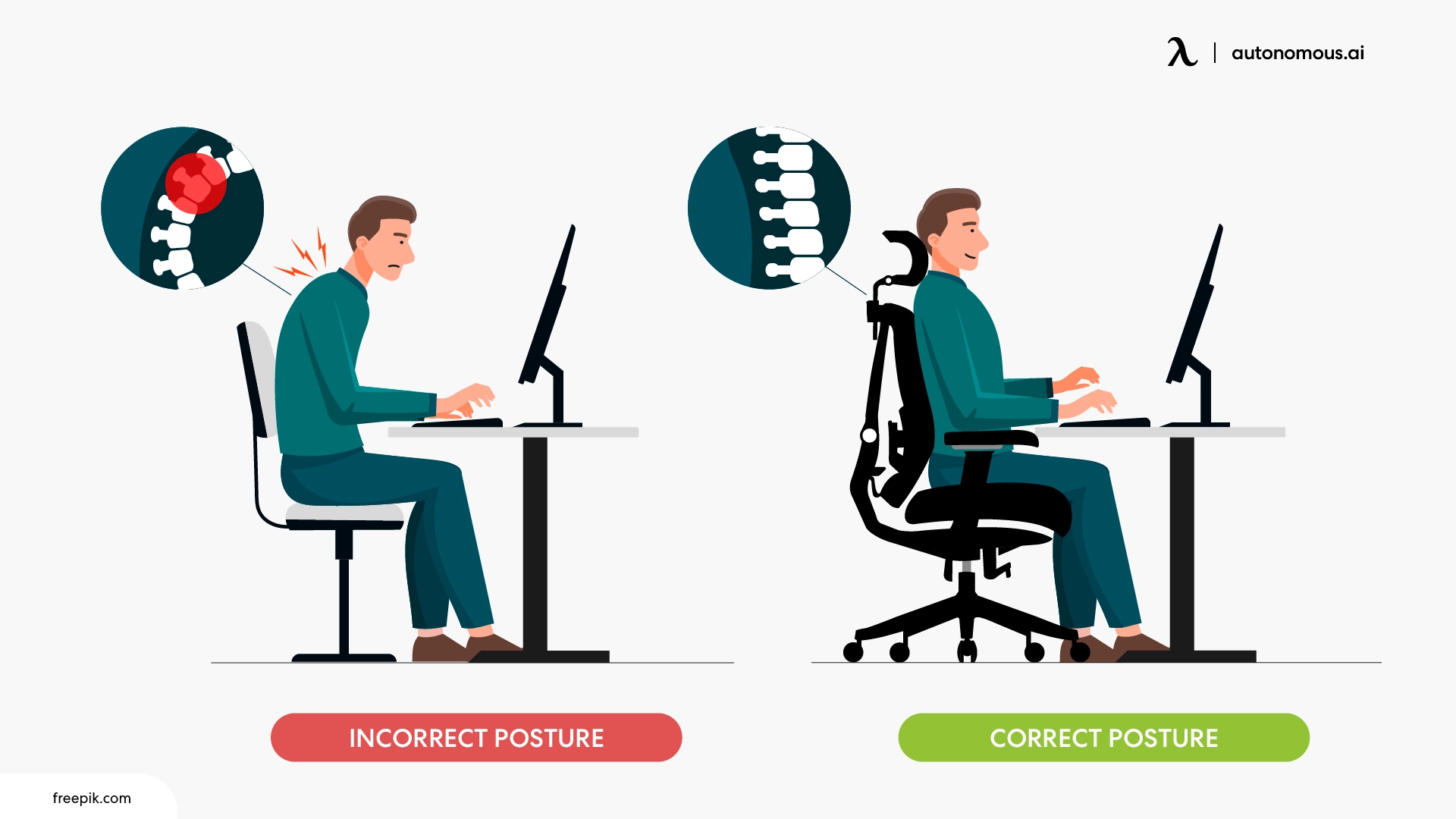
2. Standing Posture
Ergonomic desks are awesome, but you need to use them right. Stand up straight with your feet hip-width apart. Your knees should be slightly bent, not locked. Keep your weight evenly distributed on both feet.
Your desk should be at a height where your elbows are at a 90-degree angle when typing. This helps keep your wrists straight and reduces strain. If you find yourself slouching or leaning, adjust your desk or your posture.
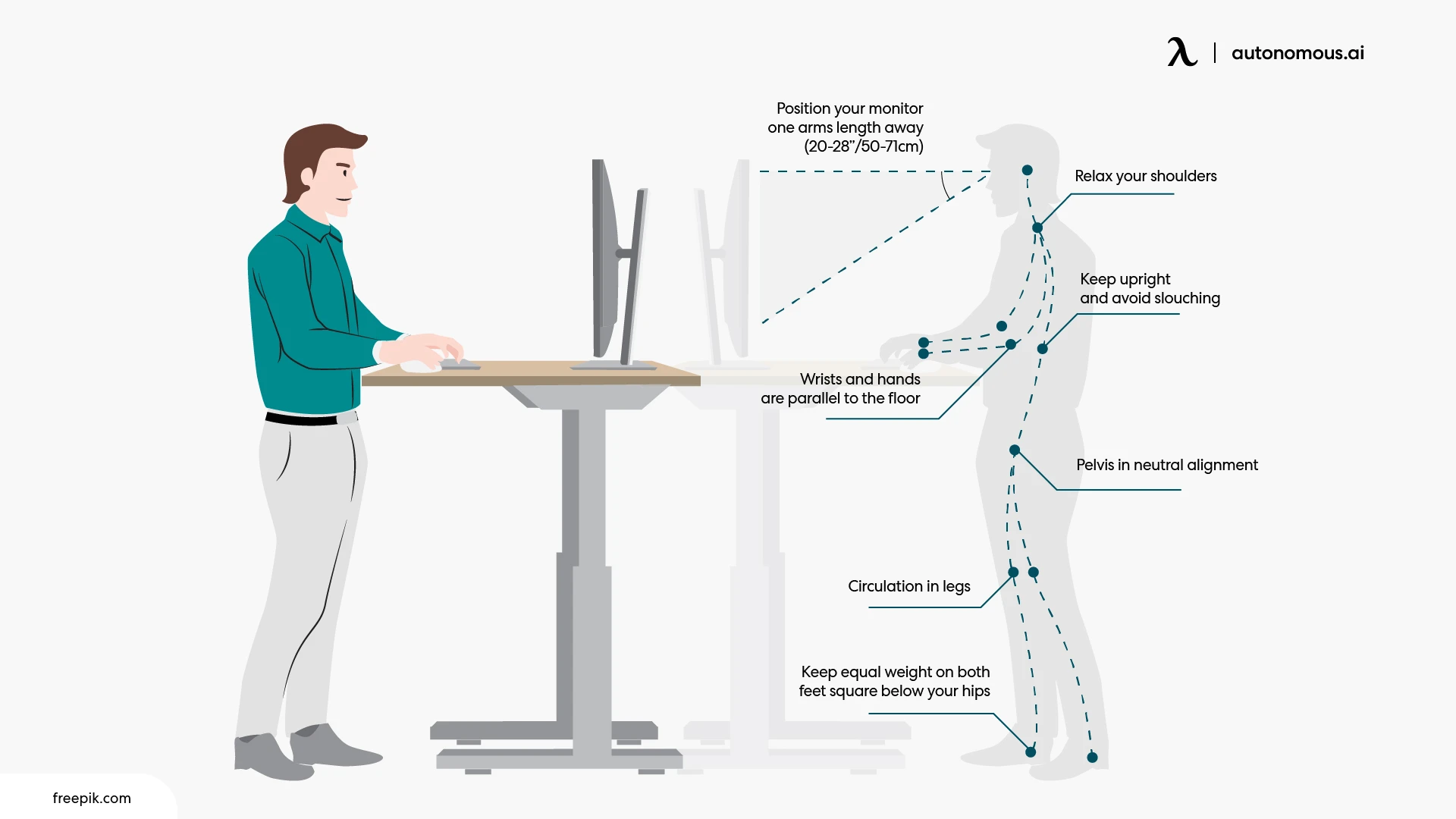
3. Alternating Between Sitting and Standing
Switching between sitting and standing can keep you comfortable and energized. It’s not good to stay in one position all day. Try to stand for about 15-30 minutes every hour. Use a timer to remind yourself to switch positions.
When you’re sitting, take mini-breaks to stretch and move around. This helps reduce stiffness and keeps your blood flowing. Using a standing desk makes it easy to alternate between positions.
Just push a button, and you’re good to go. Also, don’t forget to check your standard office desk dimensions to ensure everything is set up just right.Autonomous Product Recommendations
When setting up your ergonomic workstation, picking the right gear is crucial. Let’s check out some top picks from Autonomous that can help you create a comfy and efficient workspace.
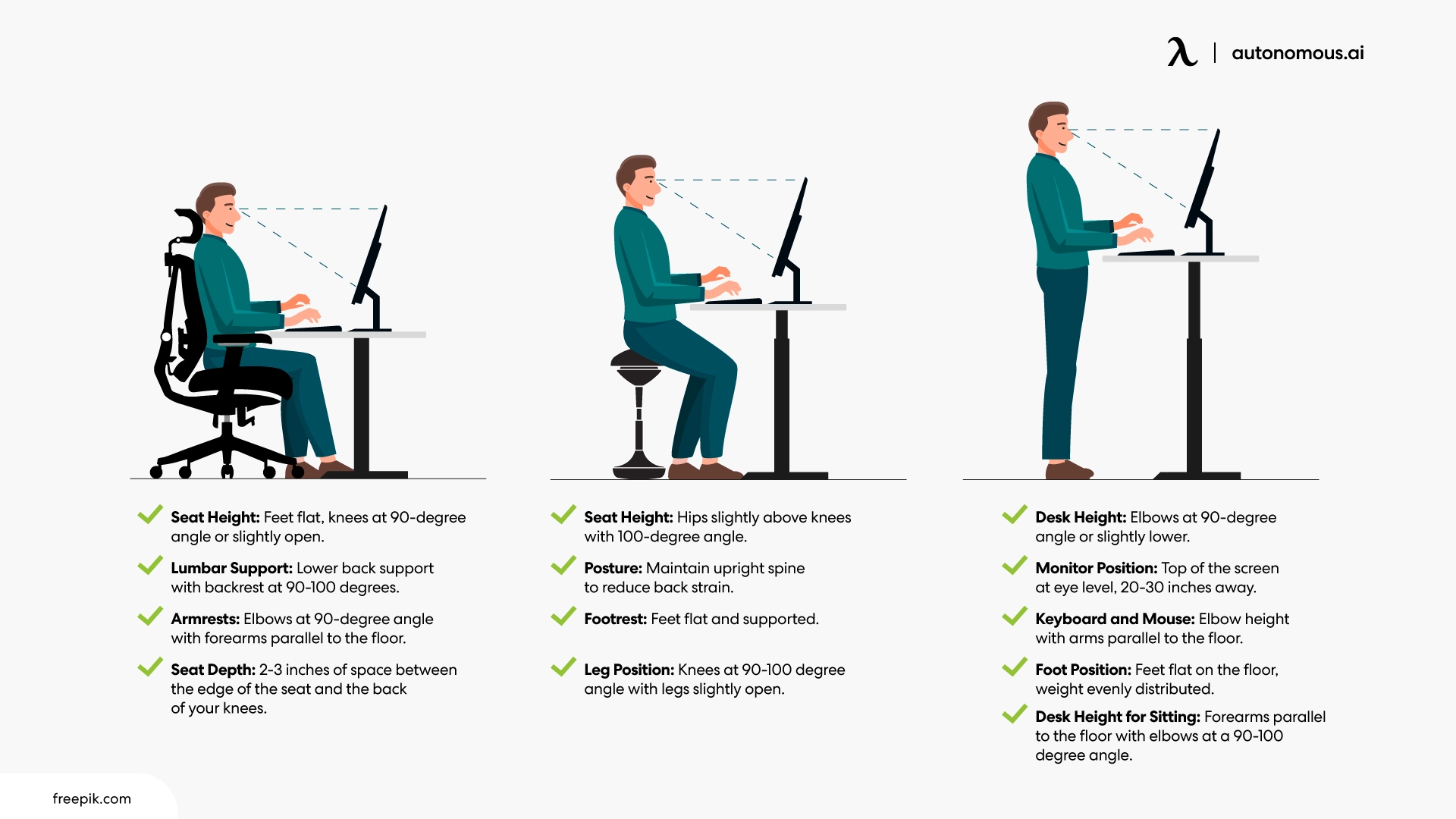
Bulk Orders
If you’re setting up a larger office or planning for multiple workstations, consider bulk office furniture options. Autonomous offers discounts for bulk purchases, making it more affordable to outfit your entire office with high-quality ergonomic furniture.
This is especially useful for startups and growing businesses looking to provide their employees with a comfortable work environment. Bulk orders can include everything from desks and chairs to filing cabinets and cable management systems, ensuring you have all the essentials.
Wrapping Up
To finish things up, we’ve covered why having an ergonomic workstation is crucial, from health benefits to boosting productivity.
It’s time to look at your setup and make some tweaks. Even small changes can make a big difference. For more tips, check out some office wall ideas to spruce up your space.
Ready to upgrade? Explore Autonomous products to create the perfect ergonomic workstation. Your body will thank you, and you’ll feel more productive every day.
Spread the word
.svg)

.webp)

/https://storage.googleapis.com/s3-autonomous-upgrade-3/production/ecm/240928/2(1).jpg)
/https://storage.googleapis.com/s3-autonomous-upgrade-3/static/upload/images/product/galleries/3249.4806--1656066966707.jpg)
.jpg)

/https://storage.googleapis.com/s3-autonomous-upgrade-3/static/upload/images/product/galleries/2196.3015-large-clamp-on-adjustable-keyboard-and-mouse-tray-by-mount-it-large-clamp-on-adjustable-keyboard-and-mouse-tray-by-mount-it-1646278130741.jpg)








