
Table of Contents
Triple monitor setup ideas give versatility and functionality like none other. In this article, we will present innovative multiple monitor setup ideas that help design an ideal workspace or gaming rig. From ergonomic desk setups to creative display configurations, we cover everything you need to know to make the most of your best triple monitor setup. Brace yourself for a remarkable transformation of your workspace or gaming area.
How to Position Three Monitors for Ergonomics?
The three monitors need careful positioning to prevent discomfort and strain during long hours of use. Whether you are using a sitting desk or a standing desk, make sure the center monitor is directly in front of you, at eye level, to encourage a neutral neck position. The top of this screen should be even with or slightly below your eye level.
Next, adjust monitor arms so the side screens are angled slightly inward, creating a light curve that envelops your field of vision. This setup minimizes excessive head movement, making it more ergonomic for long work or gaming sessions.
Using a laptop stand in a triple monitor setup not only elevates your laptop for better ergonomics but also optimizes your desk space. By positioning your laptop at eye level, you reduce neck strain, especially during long work hours. It also allows for seamless integration with two external monitors, enhancing productivity by providing a consistent viewing angle across all screens.
For efficient cable management, consider using cable clips and Velcro straps to bundle and route your cables behind your desk, keeping them out of sight. Installing a cable tray underneath the desk can also help conceal power strips and reduce clutter.
Additionally, keep an arm’s length distance from all screens to reduce eye strain and maintain a healthy posture. For detailed instructions on how to connect and set up your monitors, check out this comprehensive guide for a triple monitor desk setup
Finally, modify brightness and contrast levels aligning with your place's lighting conditions promoting easier viewing.

Best Ideas for a Triple Monitor Setup
1. Landscape and Portrait Mix
Mixing landscape and portrait orientations provides a flexible twist on good triple monitor setups. This PC best triple monitor setup lets you use both vertical and horizontal space to its maximum potential. Set two monitors in a horizontal line on the left for an expansive workspace, making it easy to work with documents or spreadsheets simultaneously. The third monitor goes on the right but stands vertically, giving you extra vertical space perfect for reading long texts or coding.
With this 3 monitor setup 1 vertical 2 horizontal, seamlessly access both vertically and horizontally oriented content at once, boosting productivity. Coders, writers, or designers can find this layout ideal due to its versatility whilst keeping ergonomic comfort intact.
Tips:
- Configure your display settings to adjust for different orientations.
- Use pivoting monitor arms to easily switch between orientations.
- Align the monitors at eye level to maintain ergonomic posture.

2. Stacked Monitors
A stacked monitor and laptop layout is a contemporary, effective way to make the most of screen space while saving on room. This setup pairs a bigger central monitor sitting atop two slightly smaller ones for an appealing arrangement that also enhances workflow efficiency. Monitor stacking clears valuable desk area and works perfectly well in compact workstations or gaming set-ups.
Tips:
- Use a sturdy dual monitor stand or mount to securely hold the top monitor.
- Adjust the angle and height to reduce neck strain.
- Ensure the top monitor is not too high to avoid uncomfortable viewing angles.
Speakers at either end of this main display improve your sound experience, immersing you deeply into it, yet keeping your environment tidy with no mess. The clean-cut and practical design of this configuration ensures equal measures of work productivity in an office desk setup or game-time fun.

3. Horizontal
Embrace the timeless elegance of a horizontal best triple monitor setup, perfect for immersive gaming or intensive content creation. Aligning three monitors side by side creates a seamless panoramic view, ideal for enhancing productivity and gaming experiences alike.
Elevate this orthodox good triple monitor setup by featuring a central monitor with a curved screen, which not only enhances peripheral vision but also draws you deeper into the action. Whether you're editing videos, designing graphics, or battling foes in your favorite games, this classic layout offers unparalleled immersion and visual continuity. Get ready to take your computing experience to new heights with the captivating and ergonomic design of a horizontal good triple monitor setup.
Tips:
- Use adjustable monitor arms to align the monitors perfectly.
- Ensure the central monitor is directly in front of you for optimal ergonomics.
- Consider slightly angling the side monitors towards you for better viewing angles.

4. All Black
Craft a sophisticated and sleek workspace with an all-black-themed good triple monitor setup on an L-shaped desk. Balance functionality and style by placing two screens on one side and a screen with a tablet on the other. Opt for sleek black finishes across all accessories, including keyboards, mice, and desk organizers, for a cohesive and minimalist aesthetic.

This monochromatic palette exudes elegance and professionalism while fostering focus and productivity. Whether you're working on spreadsheets, designing graphics, or enjoying multimedia content, the unified black theme creates a visually stunning environment that enhances your workflow and elevates your workspace to new levels of sophistication.
If you're aiming for a sleek and immersive look, a triple monitor setup with a black theme can create a bold and futuristic aesthetic, perfect for both work and play. Start by choosing monitors with thin black bezels to seamlessly blend into the overall setup. Pairing them with a black gaming setup can elevate your space into a more immersive environment, ideal for those who love a unified and modern style. Consider placing the monitors on a black desk setup, which not only complements the black theme but also provides ample space for accessories and gaming gear, ensuring your workspace remains organized and functional.
For an extra pop of color, you can integrate a black and red gaming setup, adding depth and contrast without overwhelming the sleek, dark aesthetic. If you're going for a more minimalist look, a black and white PC setup balances the boldness of black with the clean simplicity of white, giving your space a stylish, modern edge. With these ideas, you can turn your triple monitor setup into a visually striking workstation that merges functionality with a refined, cohesive design.

5. All White
Transform your workspace into a haven of purity and elegance with an all-white-themed best triple monitor setup, whether on an L-shaped or straight desk equipped with a triple monitor arm. Embrace the simplicity and serenity of white by choosing monitors, desk accessories, and peripherals in pristine white finishes.
This aesthetic and clean good triple monitor setup not only creates a refreshing environment but also stimulates creativity and enhances focus. Immerse yourself in a tranquil atmosphere that inspires productivity and clarity of thought, allowing you to fully engage in tasks and projects with renewed energy and enthusiasm. Let the timeless beauty of white elevate your workspace and elevate your workflow to new heights.

Pair your setup with a white gaming setup to enhance the overall sleek, futuristic vibe. This creates a light, airy environment that feels uncluttered and sophisticated, making it perfect for both work and entertainment.
To complement the monitors, incorporate a white desk setup, which offers plenty of surface area while maintaining the minimalist theme. This pairing will not only improve your productivity but also elevate the overall aesthetic of your workspace. Whether for gaming or a minimalist workstation, a white-themed triple monitor setup is ideal for those looking to keep things clean and functional without sacrificing style.

6. RGB Setup
Elevate your 3-monitor setup with an RGB-themed configuration, infusing your workspace or gaming station with vibrant bursts of color and personality. Customize monitors and peripherals with dynamic red, blue, and green accents, unleashing a visually stunning and dynamic ambiance that mirrors your unique style and mood. Whether you're working on projects or immersing yourself in gaming adventures, the pulsating hues create an electrifying atmosphere that sparks creativity and excitement.
/https://storage.googleapis.com/s3-autonomous-upgrade-3/static/upload/images/new_post/best-gaming-desks-for-multiple-monitors-1966-1621313482465.jpg)
Embrace the versatility of RGB lighting to transform your RGB setup into a captivating spectacle that not only enhances aesthetics but also elevates your overall computing experience to new heights of immersion and enjoyment.

7. Triple Screen Laptop
Discover the boundless possibilities of a triple monitor setup with laptop, ideal for enhancing both on-the-go productivity and gaming experiences. By utilizing external monitors or docking stations, you can seamlessly extend your laptop's display across three screens, maximizing your screen real estate and boosting multitasking capabilities wherever you are. If you need guidance on how to connect monitors to your laptop, the versatility of these configurations opens up countless ways to stay productive.

Whether you're crunching numbers on a business trip or immersing yourself in gaming adventures during a layover, a triple monitor setup offers unparalleled flexibility and efficiency. Embrace the freedom to work or play with enhanced immersion, transforming any environment into a dynamic workstation or gaming hub. For more advanced laptop and monitor desk setups, such as learning how to connect 4 monitors to a laptop or whether you can use your laptop as a monitor, you'll have everything you need to maximize your productivity and entertainment on the go.

FAQs for Triple Monitor Setup
What are the benefits of using a triple monitor setup?
A triple monitor setup enhances productivity by providing more screen real estate, allowing for multitasking and improved workflow. It is especially useful for activities like video editing, gaming, coding, or financial analysis.
What are the system requirements for a triple monitor setup?
To set up three monitors, you need a graphics card or laptop with multiple display outputs (e.g., HDMI, DisplayPort, DVI). Ensure that your GPU supports three screens and has sufficient ports for connection.
Do I need special monitors for a triple monitor setup?
While any monitors can work, it's best to choose screens with thin bezels for a more seamless viewing experience. Monitors with the same resolution and size offer the best visual consistency.
How do I connect three monitors to my computer?
First, check your graphics card’s output ports (HDMI, DisplayPort, etc.). Connect each monitor to your computer using the appropriate cables. You may need adapters if your monitor and graphics card ports differ.
Can a laptop support a triple monitor setup?
Many modern laptops support external monitors through USB-C, Thunderbolt, or HDMI ports. You may need a docking station or an external graphics card (eGPU) to connect more than two monitors to some laptops.
What’s the best way to arrange a triple monitor setup?
The most common arrangement is having one primary monitor in the center and two side monitors angled slightly inward. This creates an immersive setup, whether you're gaming, coding, or multitasking across different applications.
Can I mix and match monitors in a triple monitor setup?
Yes, you can use different sizes and resolutions, but it may be visually jarring. It’s recommended to use monitors with similar specifications for a smoother experience, especially in terms of resolution and refresh rates.
How do I configure the settings for a triple monitor setup?
On Windows, go to Display Settings (right-click on the desktop). You can arrange the monitors by dragging and dropping them to reflect their physical layout. Mac users can configure the setup under System Preferences > Displays.
Will a triple monitor setup affect gaming performance?
Yes, gaming performance can be impacted, especially if you use all three monitors for an extended display. Ensure your GPU is powerful enough to handle the increased resolution and graphics demands.
Can I use a triple monitor setup for both work and gaming?
Absolutely! You can configure your monitors to suit different needs. For work, spread out applications like email, documents, and browsers across the screens. For gaming, you can immerse yourself by using all three monitors as one continuous display.
Do I need a special stand or mount for a triple monitor setup?
While you can use the default monitor stands, it’s recommended to invest in a triple monitor stand or mount to save desk space and for easier height and angle adjustments.
How do I prevent neck strain with a triple monitor setup?
Position your primary monitor directly in front of you and adjust the height so the top of the screen is at or just below eye level. Angle the side monitors slightly inward to reduce the need to turn your head frequently.
What cable management tips can you use for a triple monitor setup?
Use cable ties or clips to bundle cables together, run them along the back of your desk, and use a cable sleeve for a cleaner look. Consider using wireless peripherals to reduce clutter further.
Is a triple monitor setup overkill for casual users?
It depends on your usage. For casual users who mainly browse the web, stream content, or do light work, a dual monitor setup may suffice. A triple monitor setup is ideal for power users, gamers, and professionals needing multiple windows or applications open simultaneously.
What is the best resolution for a triple monitor setup?
1080p (Full HD) is a standard choice for triple monitor setups, but if your GPU can handle it, 1440p (Quad HD) or 4K monitors offer a higher resolution and sharper images, especially for gaming or graphic design tasks.

Conclusion
The power of a well-designed best triple monitor setup lies in enhancing user productivity and pleasure. Thus it's worth investing time in it. By now, you should have gained a new perspective on using screen space effectively and enhancing your computing experience. Harness these innovative multiple-monitor setup tricks to optimally design your workspace or gaming rig. Keep experimenting until you find the best triple monitor setup ideas that works for you.
Spread the word
.svg)




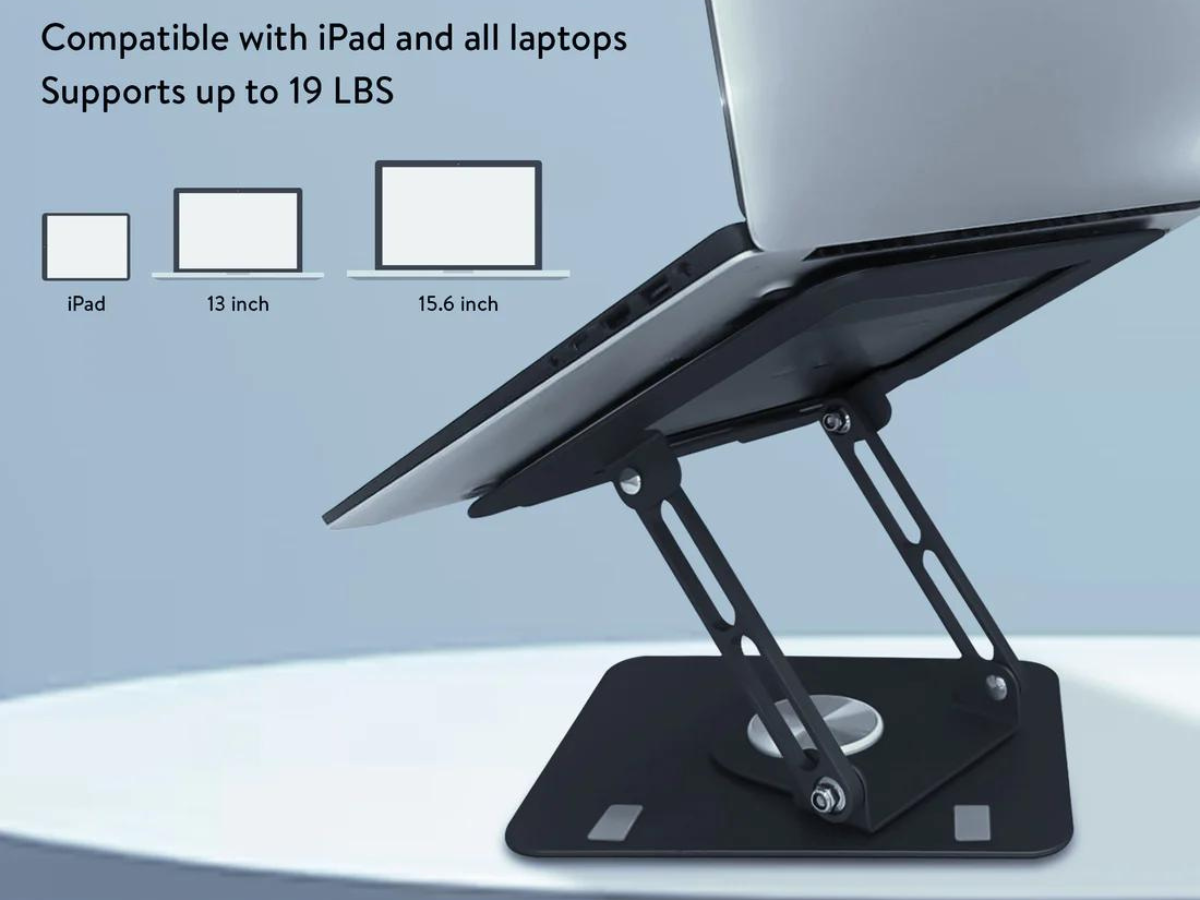



.webp)
.webp)




